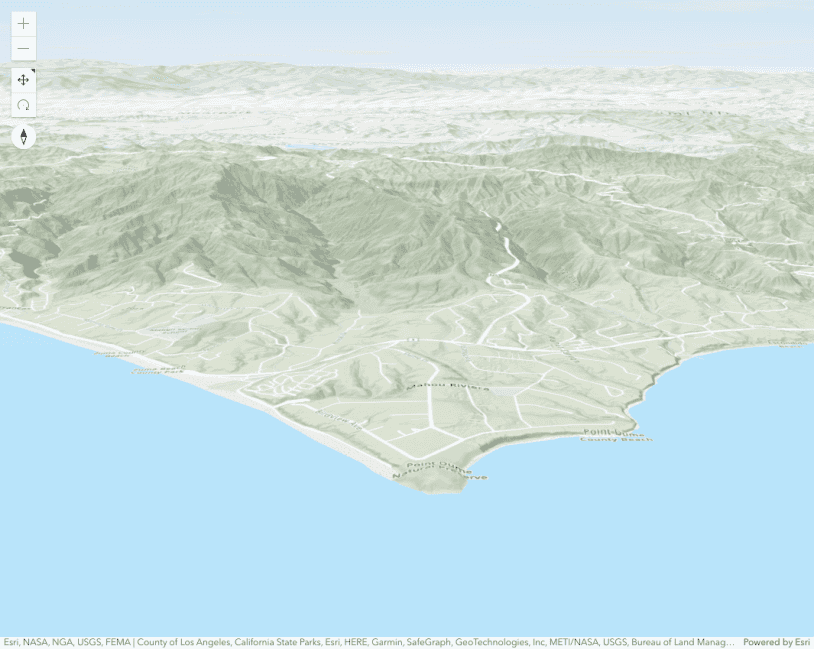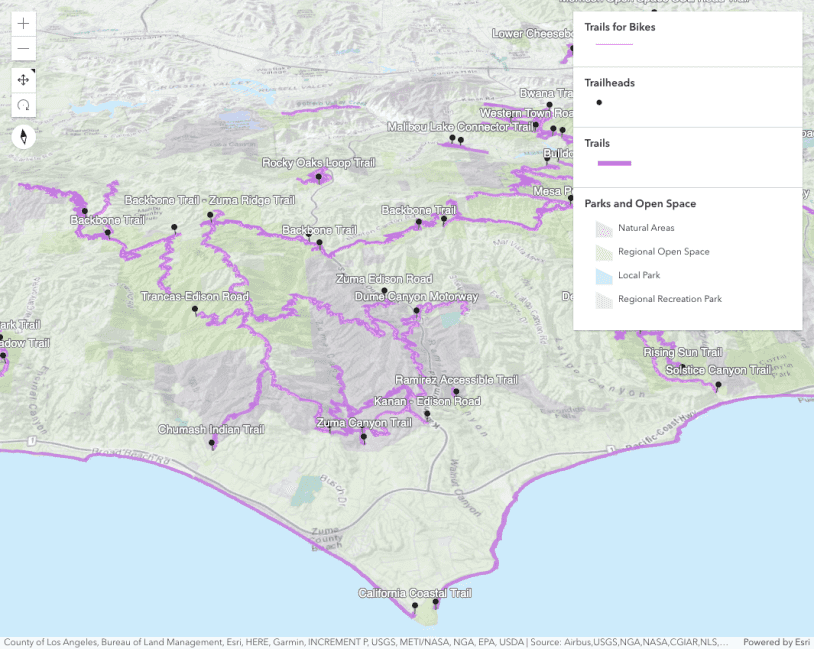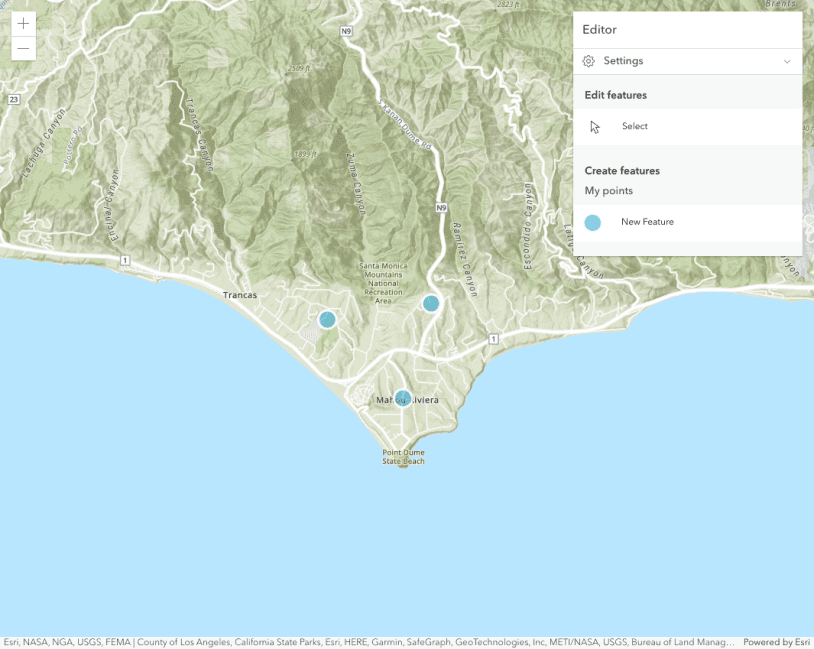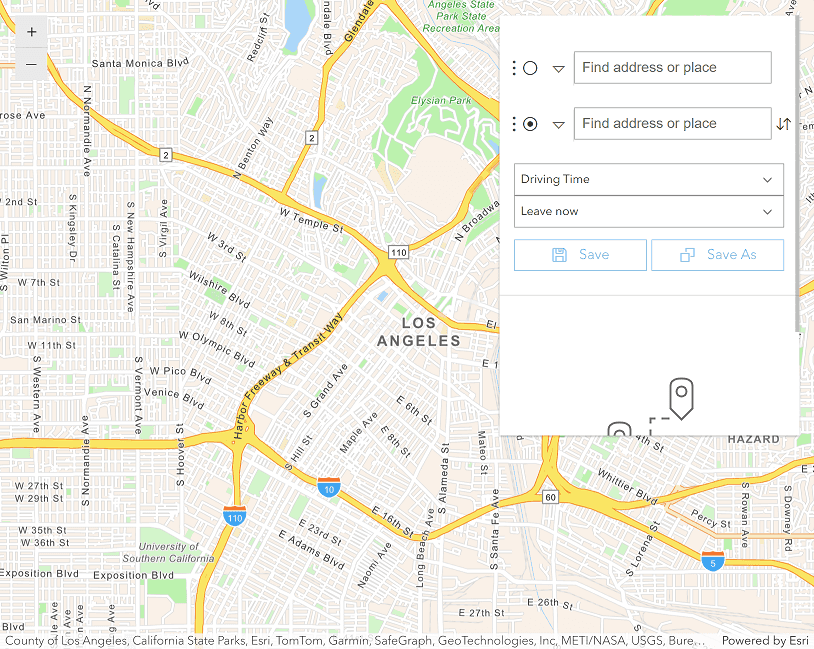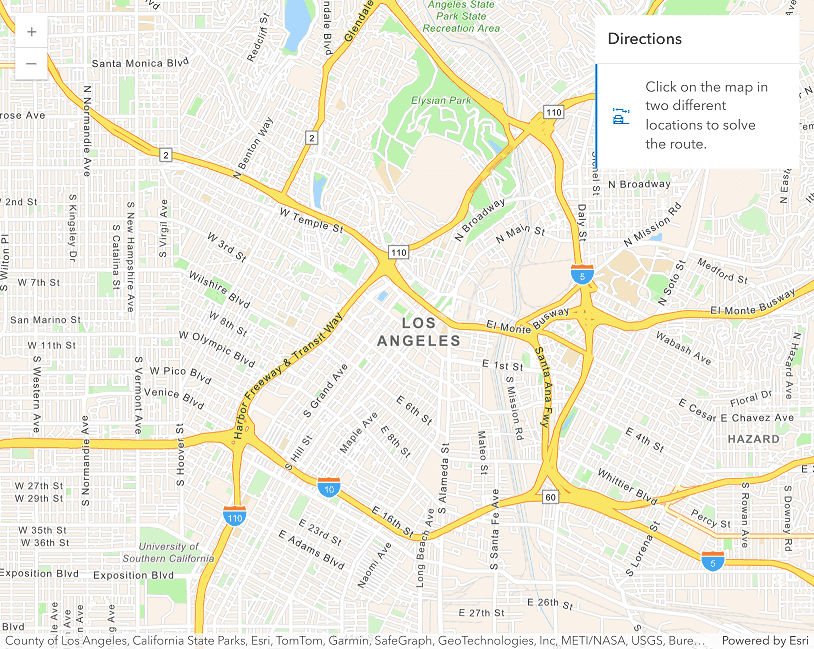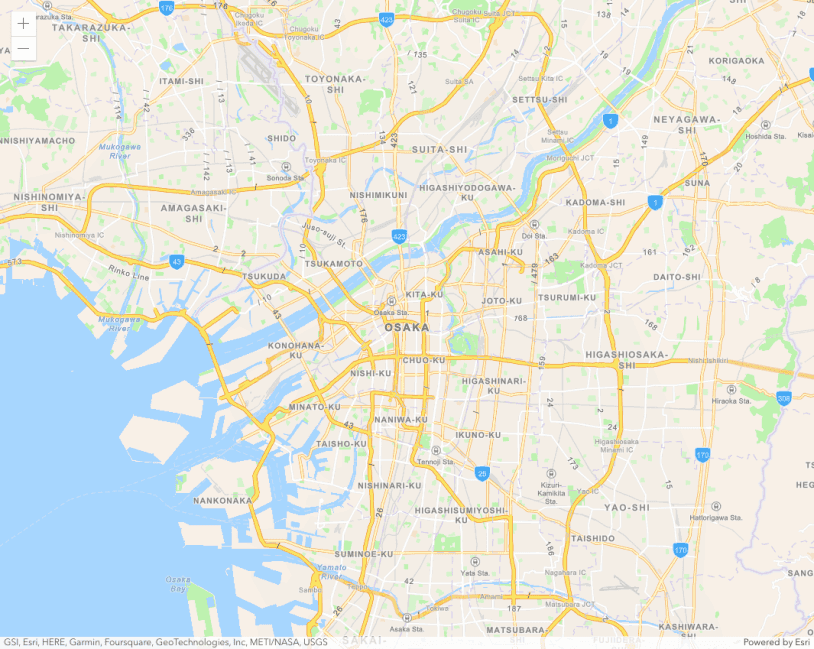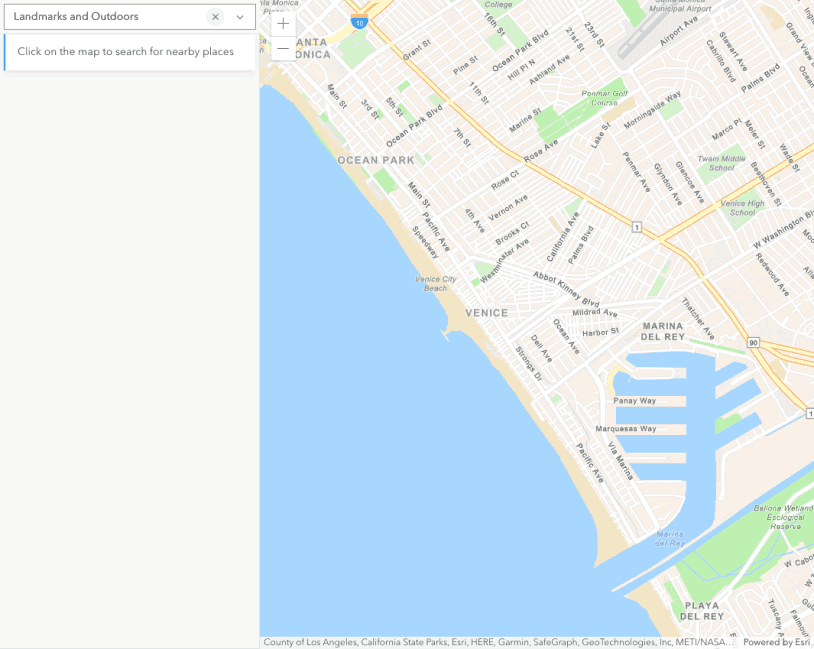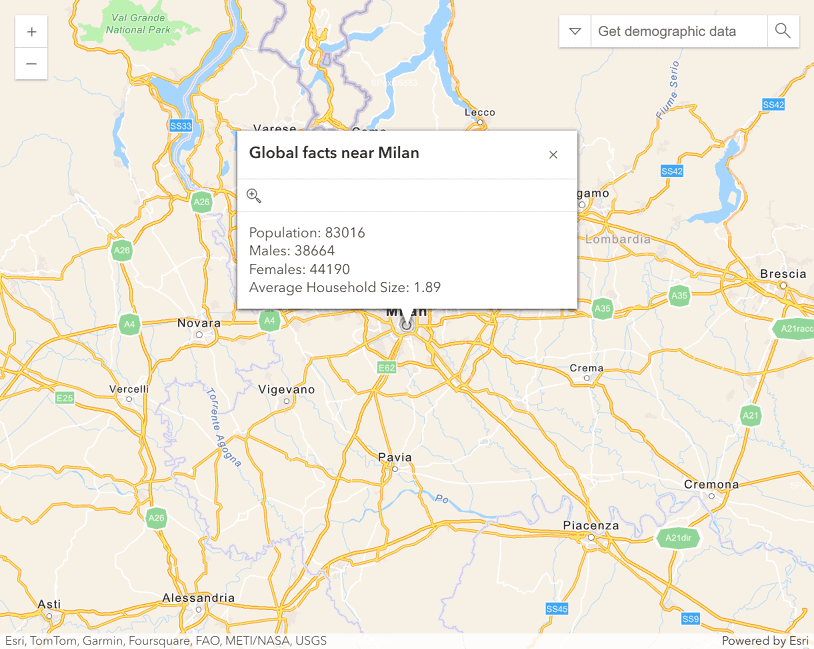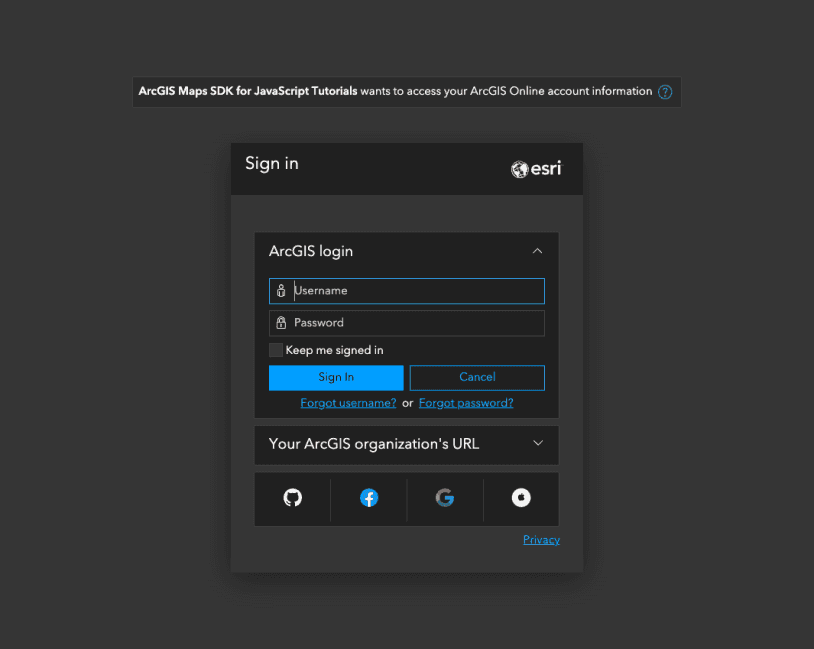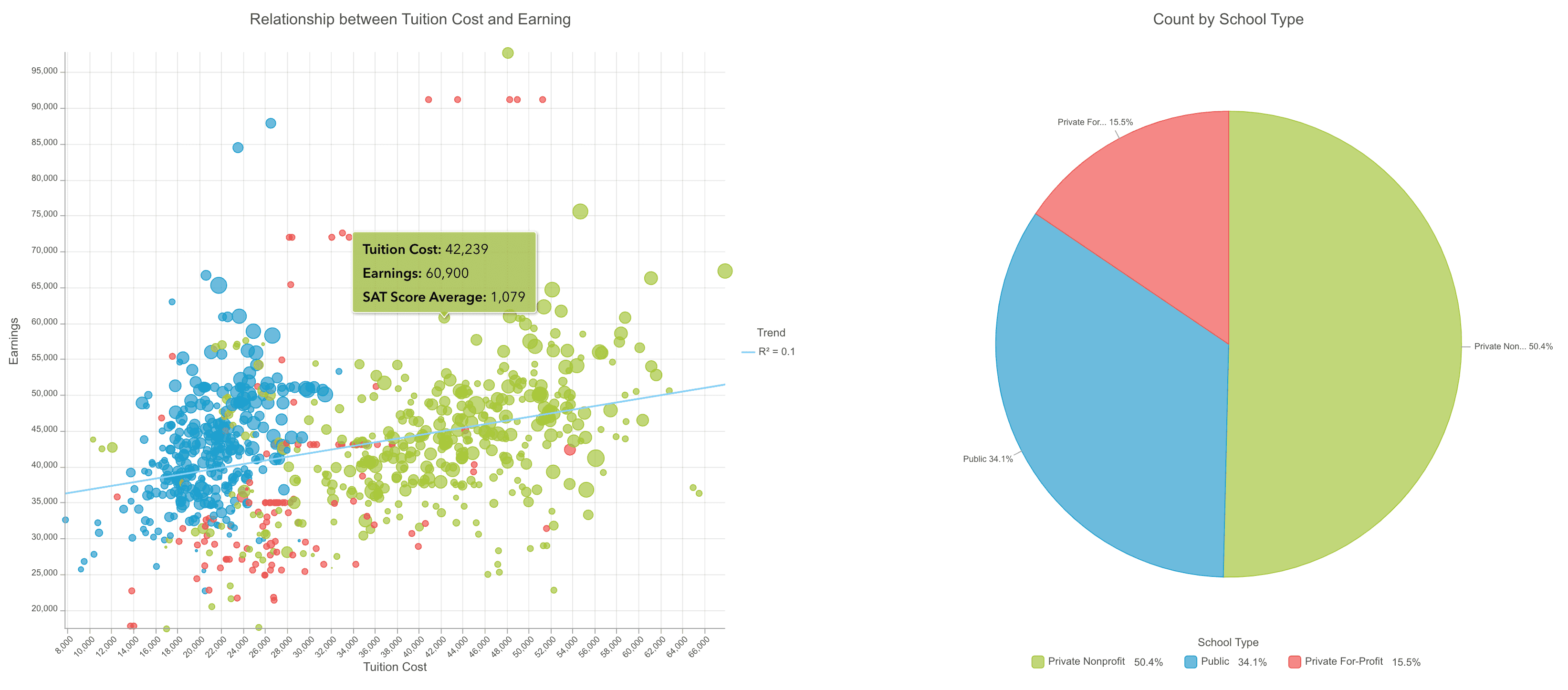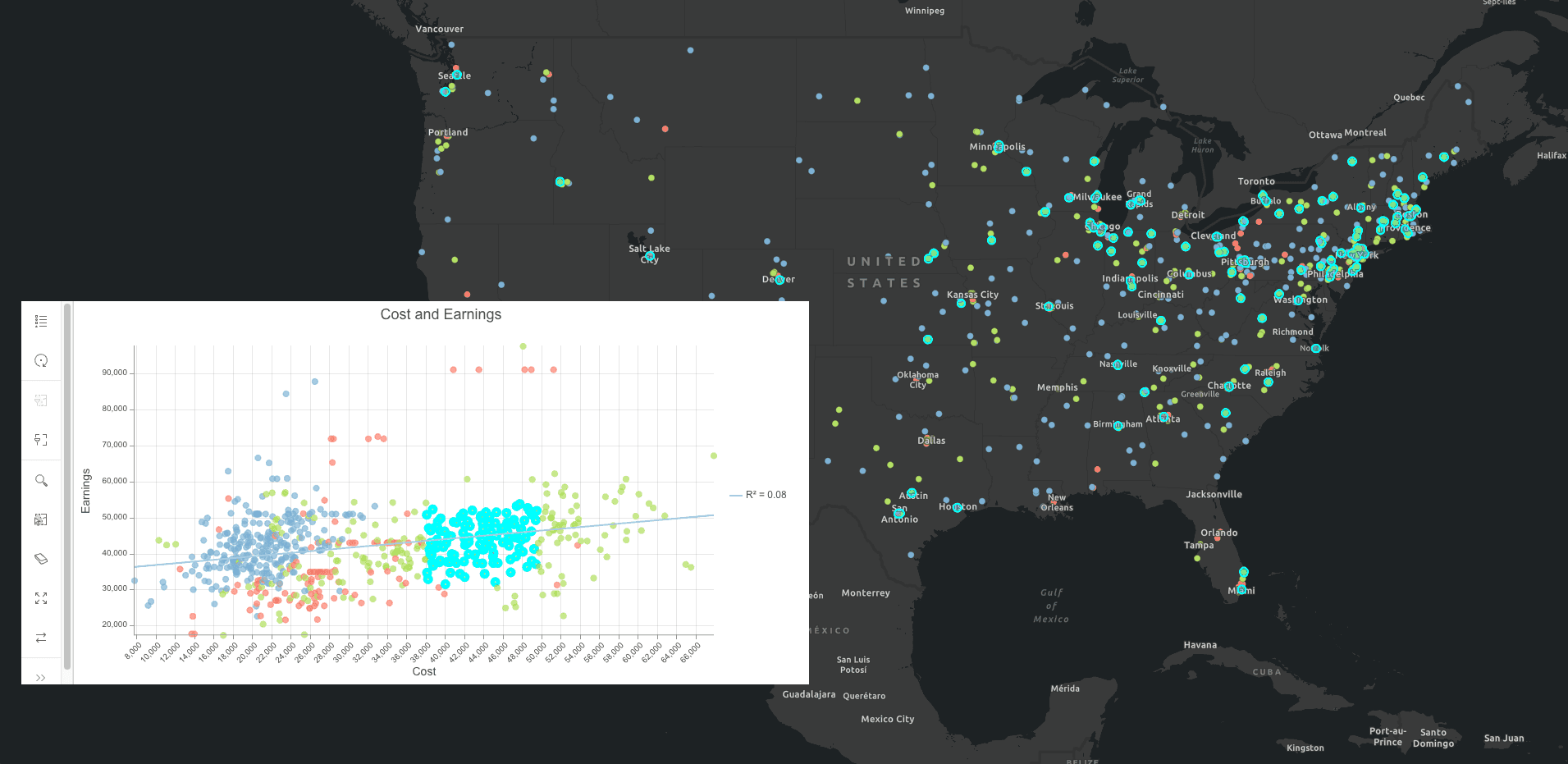Maps (2D)
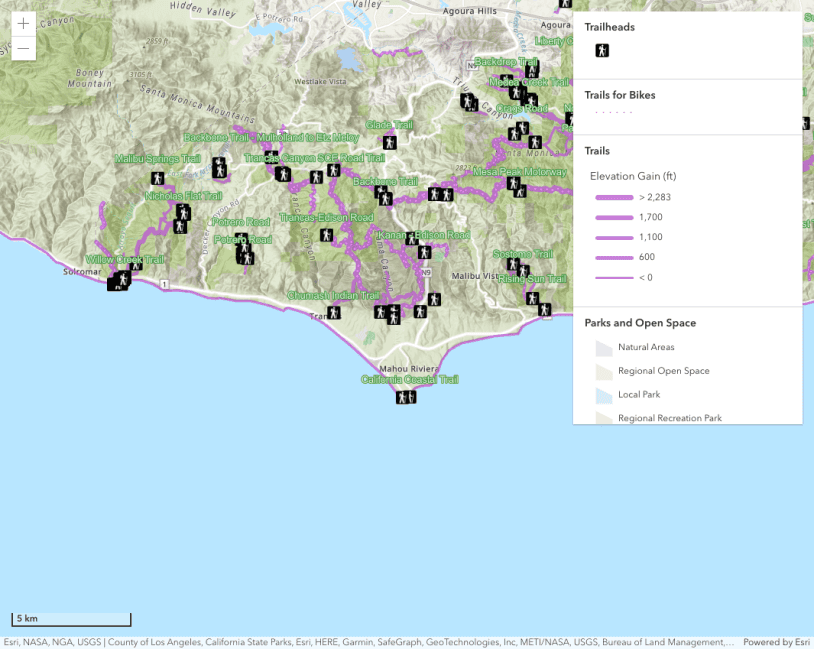
Display a web map
Learn how to display a map from a web map stored in ArcGIS.
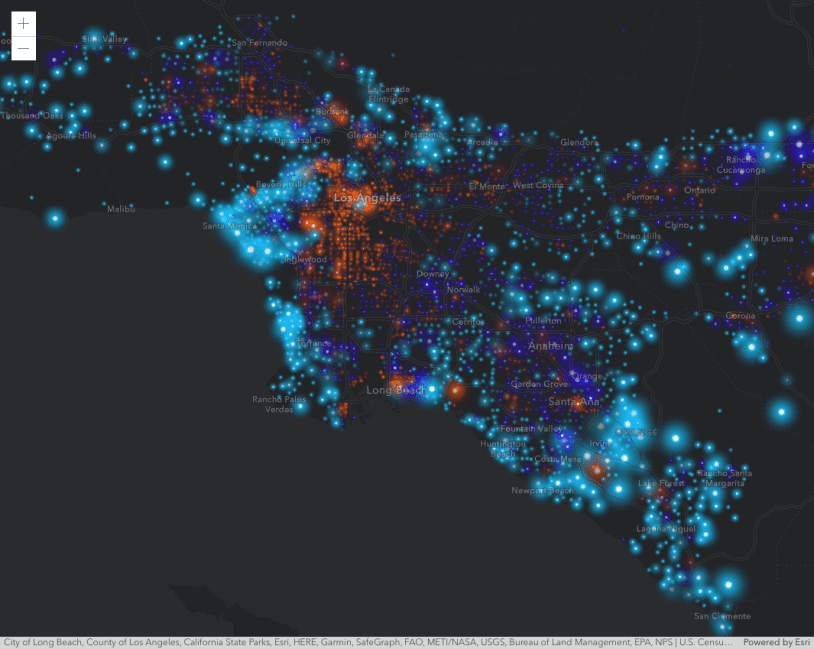
Using a View with components
Learn how to use a View with map components and Calcite components, to create an application with a header, thumbnail and web map.
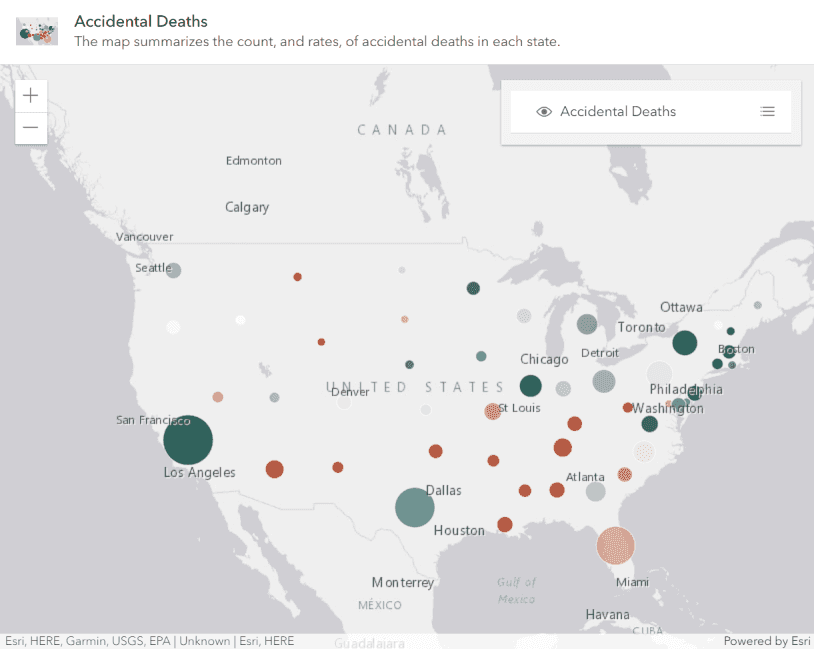
Create a web app using components
Learn how to create a web application using the JavaScript Maps SDK, Map Components, and Calcite Components.
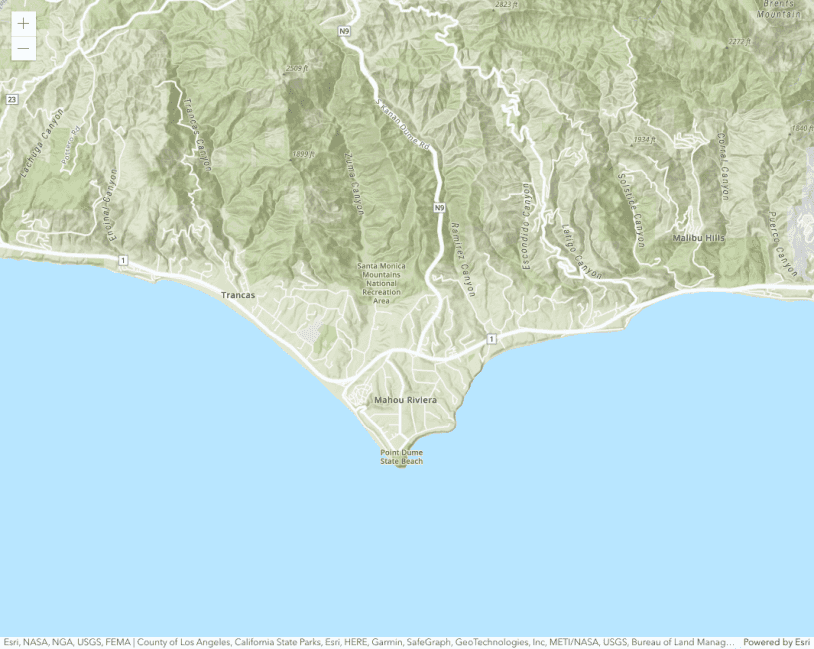
Display a map
Learn how to create and display a map with a basemap layer.
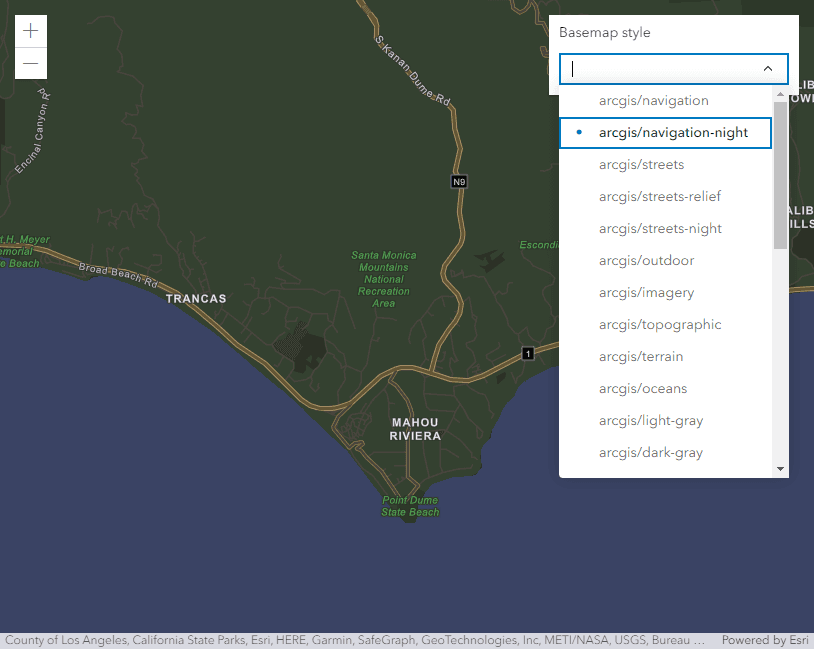
Change the basemap style
Learn how to change the basemap style.
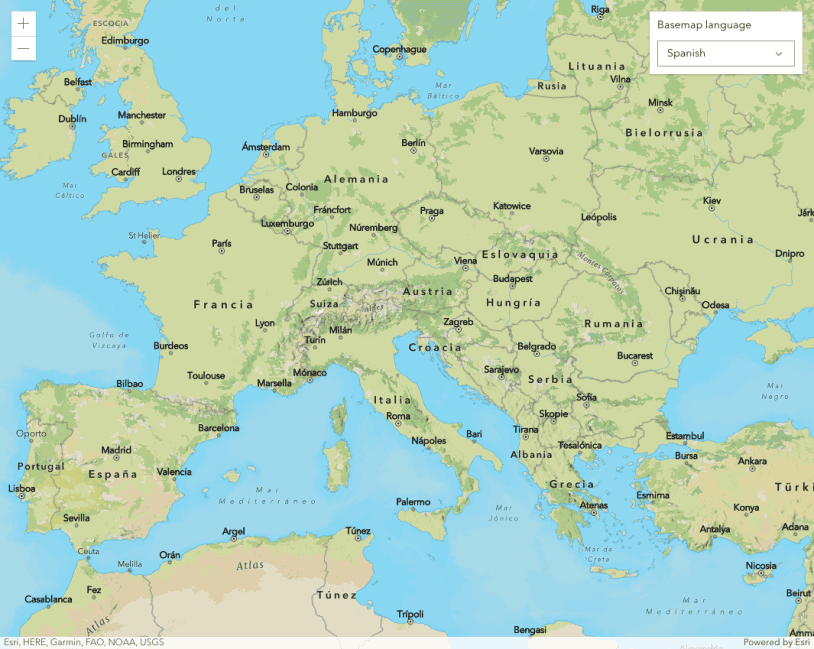
Change the basemap language
Learn how to change the language of an ArcGIS basemap layer.
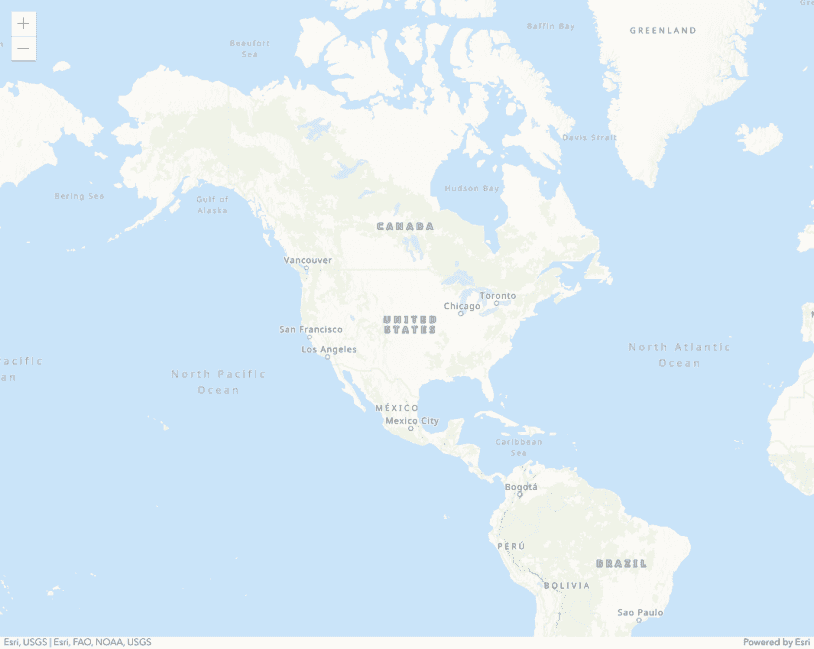
Display a custom basemap style
Learn how to access and display a styled basemap layer.
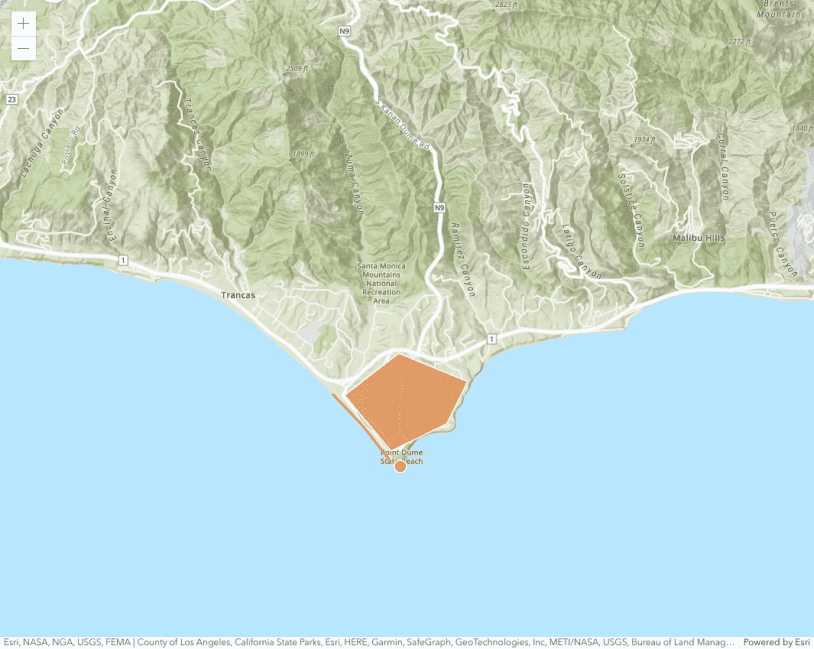
Add a point, line, and polygon
Learn how to display point, line, and polygon graphics as well as text in a map.
Scenes (3D)
Layers
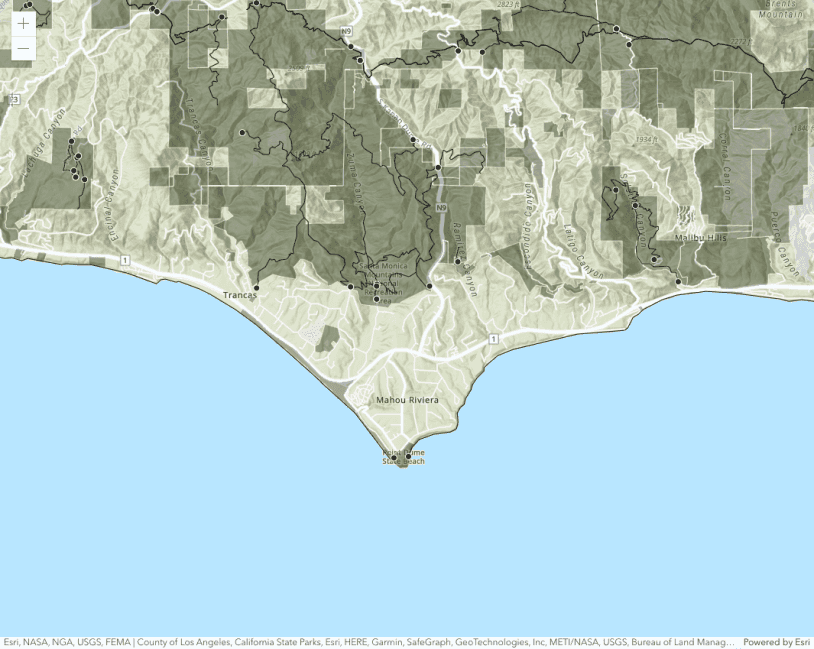
Add a feature layer
Learn how to access and display points, lines, and polygons from feature layers.
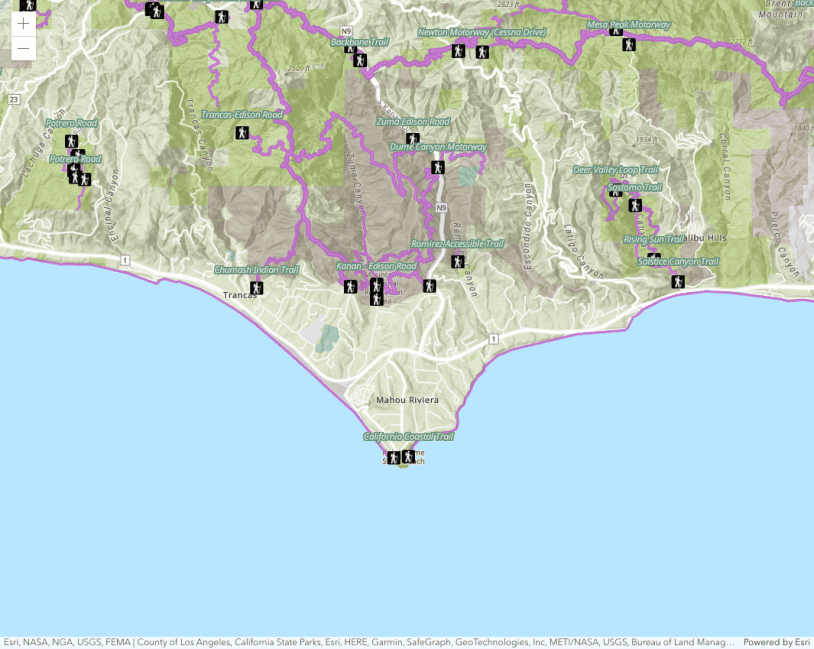
Style a feature layer
Learn how to use feature attributes and symbols with a renderer to style a feature layer.
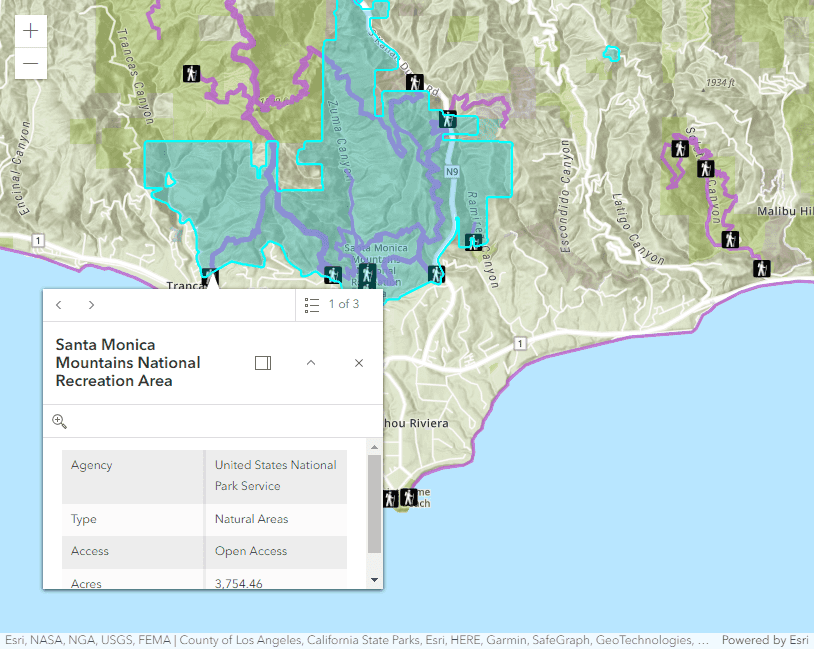
Display a pop-up
Learn how to format the content in pop-ups to show the attributes for features in a feature layer.
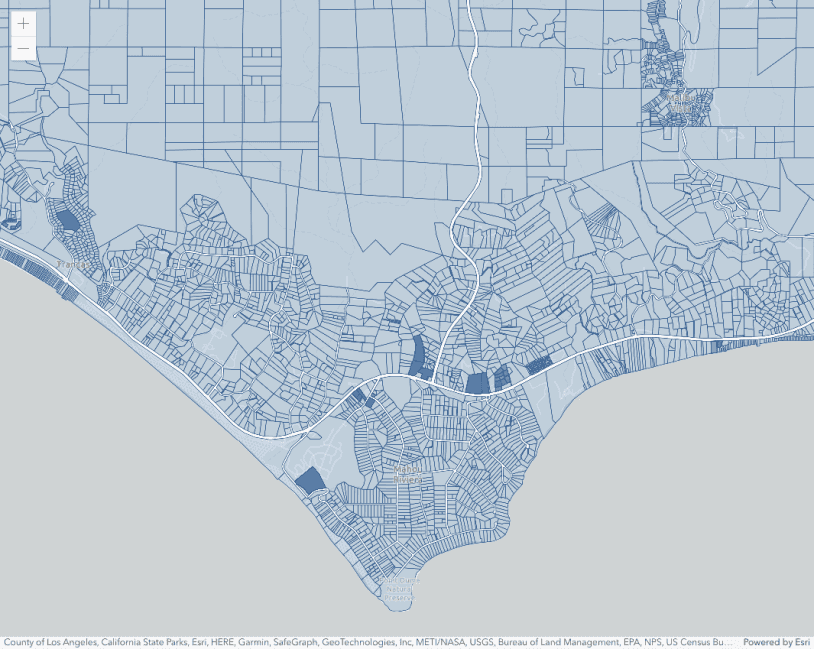
Add a vector tile layer
Add a published vector tile layer to an existing map.
Query
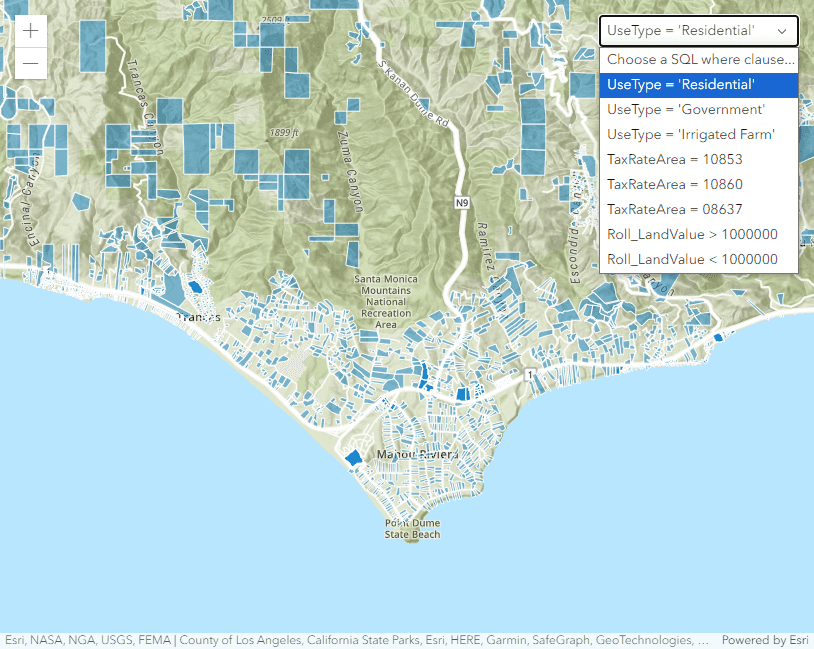
Query a feature layer (SQL)
Learn how to execute a SQL query to access point, line, polygon features from feature services.
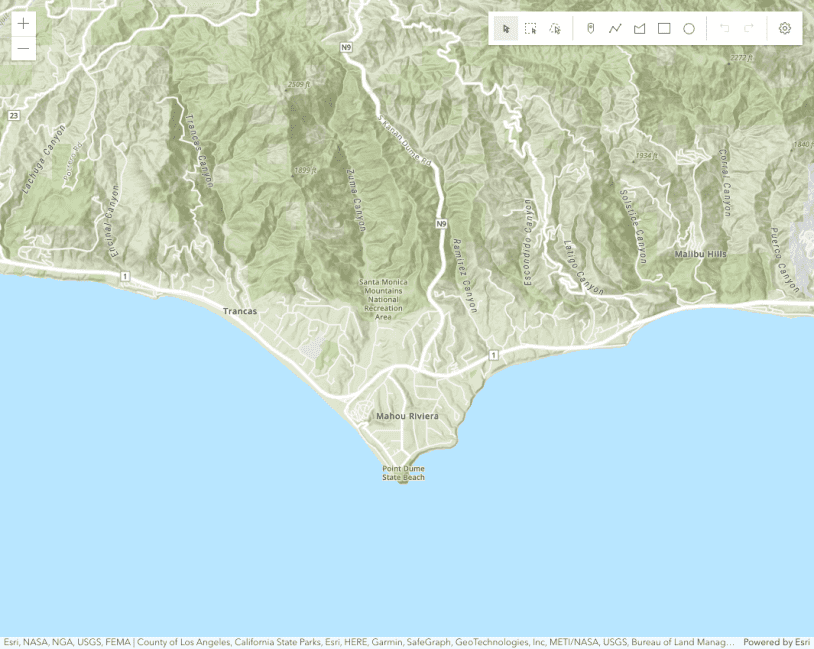
Query a feature layer (spatial)
Learn how to execute a spatial query to access point, line, polygon features from feature services.
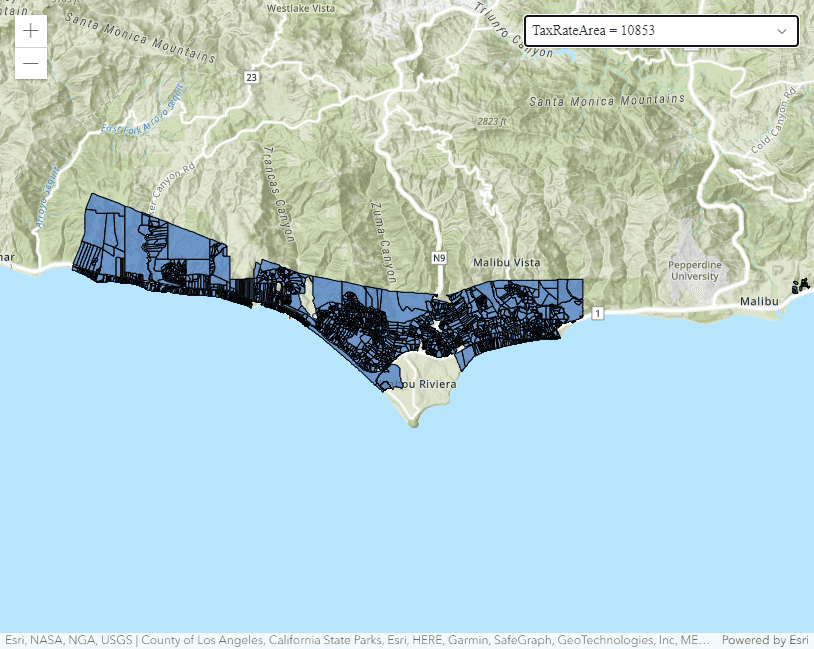
Filter a feature layer with SQL
Learn how to use a SQL query to limit features displayed in a feature layer.
Geocoding
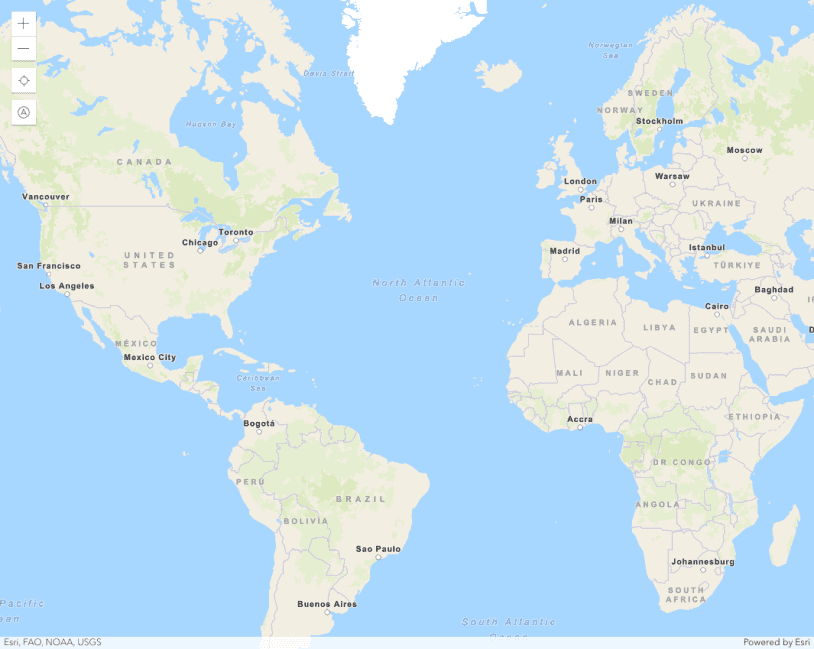
Display your location
Build an app to find and track your device location on a map.
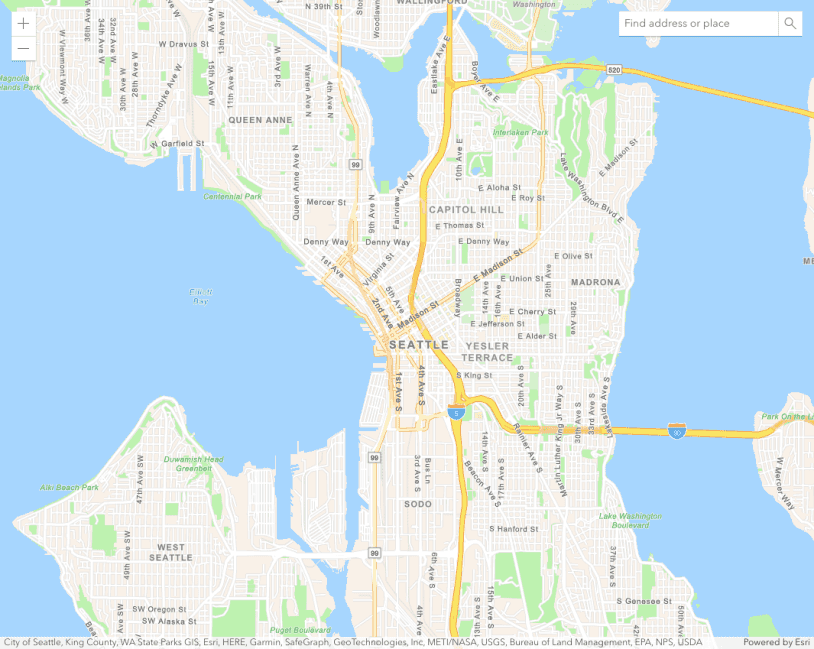
Search for an address
Learn how to convert an address or place to a location with the geocoding service.
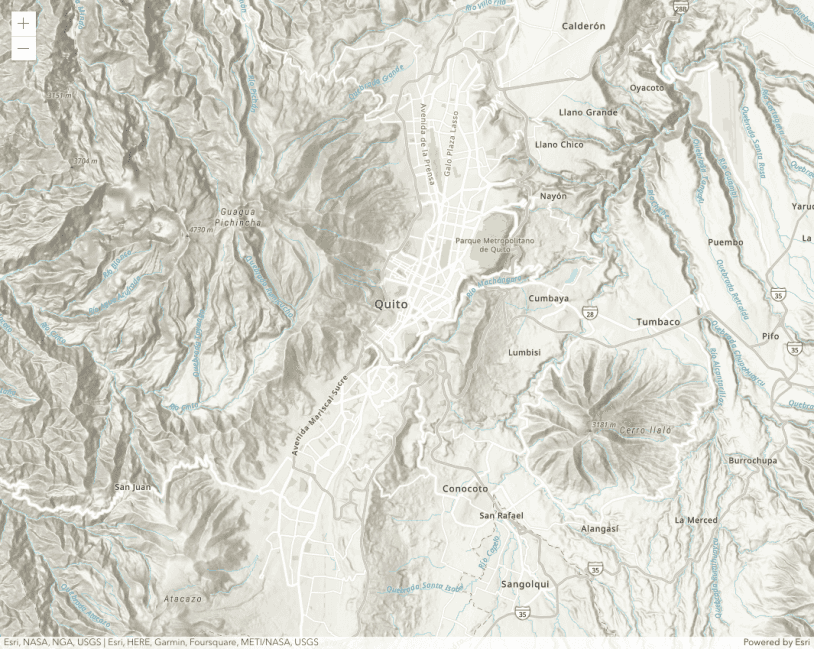
Reverse geocode
Learn how to find an address near a location with the Geocoding service.
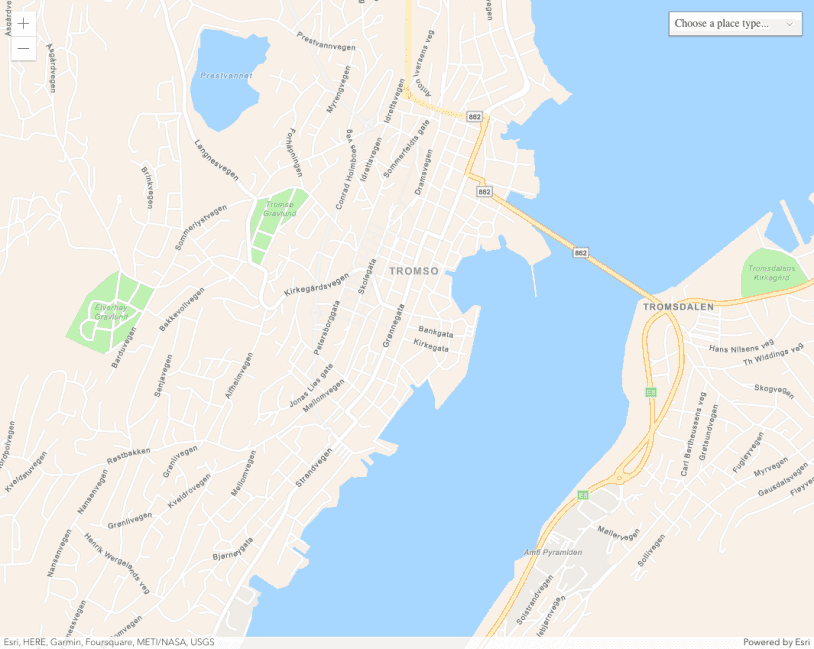
Find places
Learn how to search for businesses, administrative places, and geographic locations with the Geocoding service.
Routing
Spatial analysis
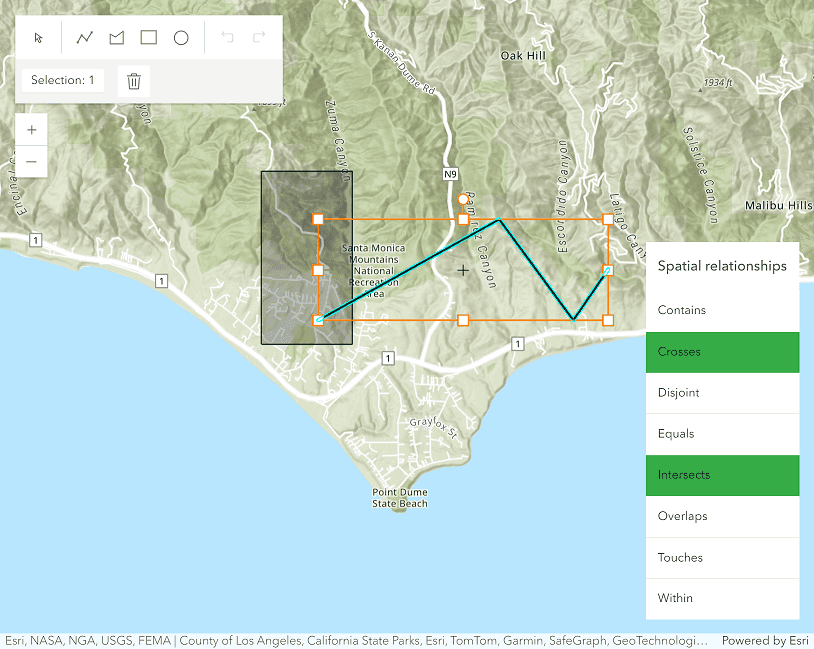
Find spatial relationships
Learn how to determine the spatial relationship on different geometries.
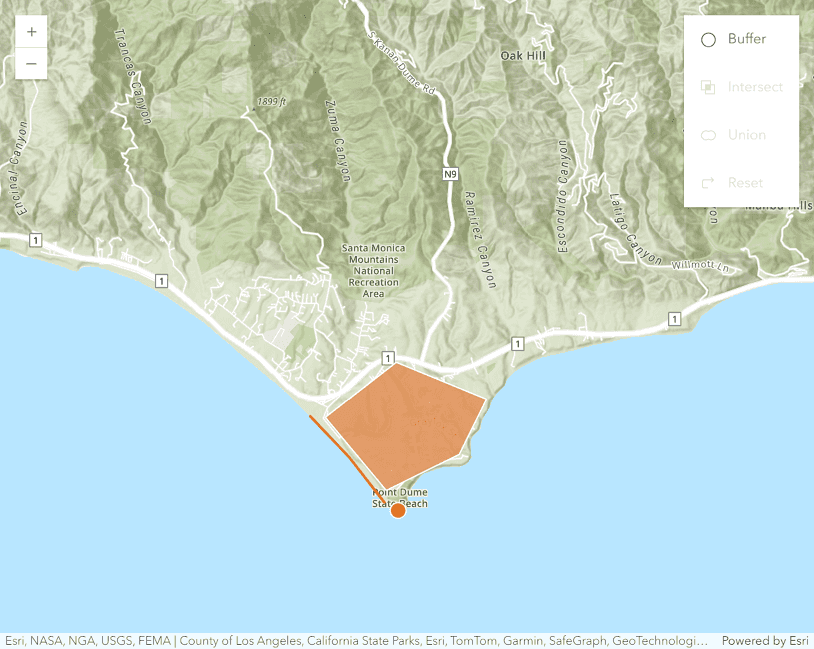
Calculate geometries
Learn how to perform calculations like buffer, intersect, and union on your geometries.
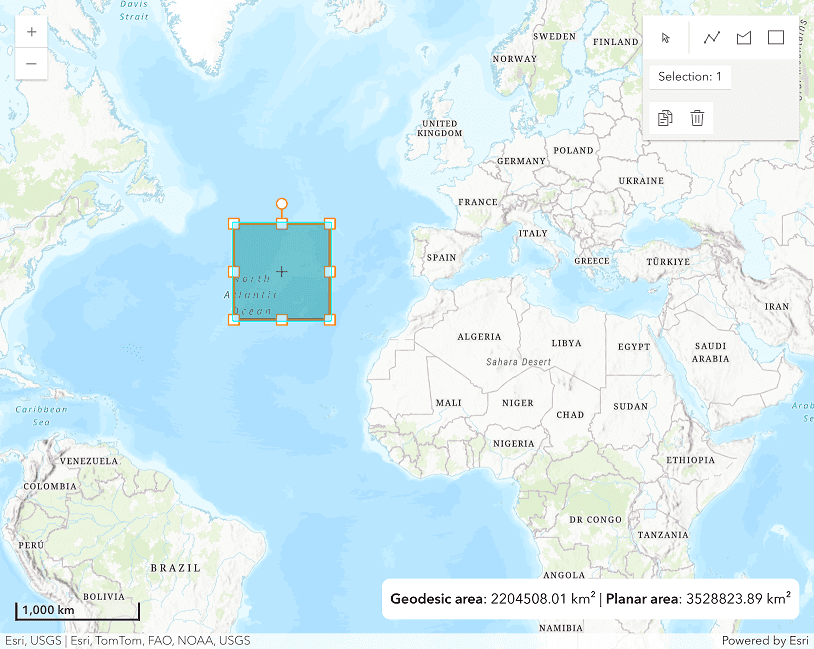
Find length and area
Learn how to calculate the length and area of geometries.
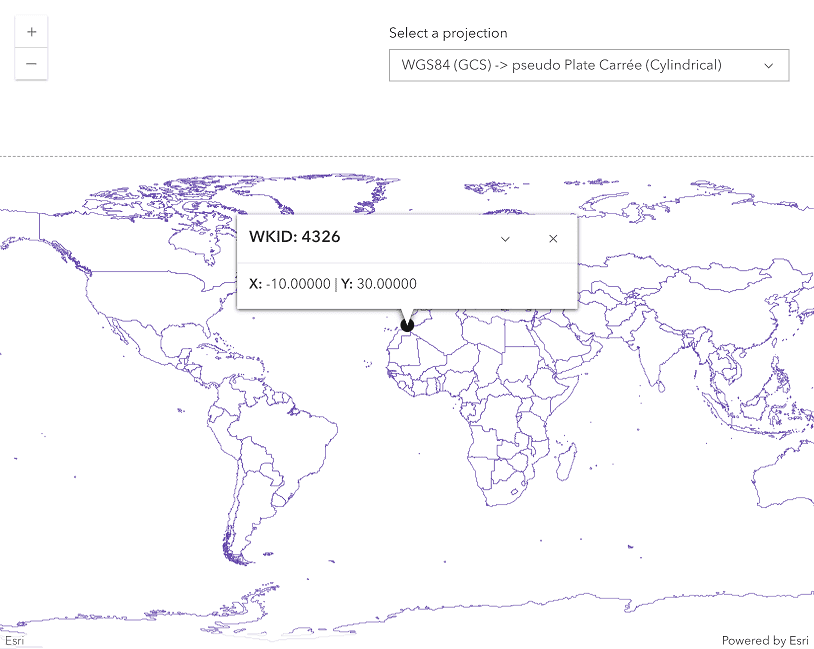
Display projected geometries
Learn how to use the geometry engine to project geometries from the client.