Create a convex hull for a given set of points. The convex hull is a polygon with shortest perimeter that encloses a set of points. As a visual analogy, consider a set of points as nails in a board. The convex hull of the points would be like a rubber band stretched around the outermost nails.
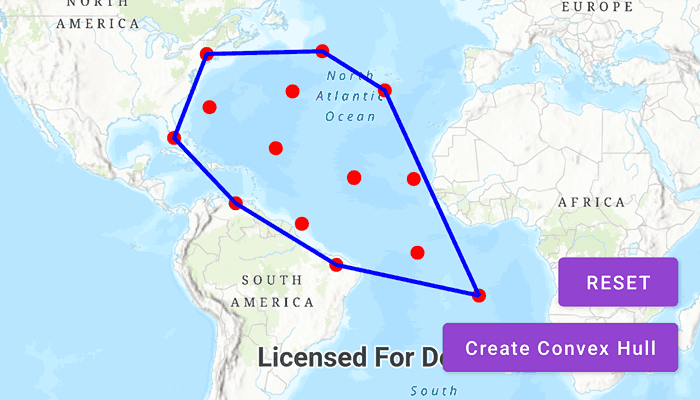
Use case
A convex hull can be useful in collision detection. For example, when charting the position of two yacht fleets (with each vessel represented by a point), if their convex hulls have been precomputed, it is efficient to first check if their convex hulls intersect before computing their proximity point-by-point.
How to use the sample
Tap on the map to add points. Click the "Create Convex Hull" button to generate the convex hull of those points. Click the "Reset" button to start over.
How it works
- Create an input geometry such as a
Multipointobject. - Use
GeometryEngine.convexHull(inputGeometry)to create a newGeometryobject representing the convex hull of the input points. The returned geometry will either be aPoint,Polyline, orPolygonbased on the number of input points.
Relevant API
- Geometry
- GeometryEngine
Tags
convex hull, geometry, spatial analysis
Sample Code
/*
* Copyright 2023 Esri
*
* Licensed under the Apache License, Version 2.0 (the "License");
* you may not use this file except in compliance with the License.
* You may obtain a copy of the License at
*
* http://www.apache.org/licenses/LICENSE-2.0
*
* Unless required by applicable law or agreed to in writing, software
* distributed under the License is distributed on an "AS IS" BASIS,
* WITHOUT WARRANTIES OR CONDITIONS OF ANY KIND, either express or implied.
* See the License for the specific language governing permissions and
* limitations under the License.
*
*/
package com.esri.arcgismaps.sample.createconvexhullaroundpoints
import android.os.Bundle
import android.util.Log
import androidx.appcompat.app.AppCompatActivity
import androidx.databinding.DataBindingUtil
import androidx.lifecycle.lifecycleScope
import com.arcgismaps.ApiKey
import com.arcgismaps.ArcGISEnvironment
import com.arcgismaps.Color
import com.arcgismaps.geometry.Geometry
import com.arcgismaps.geometry.GeometryEngine
import com.arcgismaps.geometry.Point
import com.arcgismaps.geometry.Multipoint
import com.arcgismaps.geometry.Polyline
import com.arcgismaps.geometry.Polygon
import com.arcgismaps.mapping.ArcGISMap
import com.arcgismaps.mapping.BasemapStyle
import com.arcgismaps.mapping.Viewpoint
import com.arcgismaps.mapping.symbology.SimpleLineSymbol
import com.arcgismaps.mapping.symbology.SimpleLineSymbolStyle
import com.arcgismaps.mapping.symbology.SimpleMarkerSymbol
import com.arcgismaps.mapping.symbology.SimpleMarkerSymbolStyle
import com.arcgismaps.mapping.symbology.SimpleFillSymbol
import com.arcgismaps.mapping.symbology.SimpleFillSymbolStyle
import com.arcgismaps.mapping.view.Graphic
import com.arcgismaps.mapping.view.GraphicsOverlay
import com.esri.arcgismaps.sample.createconvexhullaroundpoints.databinding.CreateConvexHullAroundPointsActivityMainBinding
import com.google.android.material.snackbar.Snackbar
import kotlinx.coroutines.launch
class MainActivity : AppCompatActivity() {
// set up data binding for the activity
private val activityMainBinding: CreateConvexHullAroundPointsActivityMainBinding by lazy {
DataBindingUtil.setContentView(this, R.layout.create_convex_hull_around_points_activity_main)
}
// setup binding for the MapView
private val mapView by lazy {
activityMainBinding.mapView
}
// action button that creates the canvas hull
private val createButton by lazy {
activityMainBinding.createButton
}
// action button to reset the map
private val resetButton by lazy {
activityMainBinding.resetButton
}
// a red marker symbol for points
private val pointSymbol = SimpleMarkerSymbol(SimpleMarkerSymbolStyle.Circle, Color.red, 10f)
// a blue line symbol
private val lineSymbol = SimpleLineSymbol(SimpleLineSymbolStyle.Solid, Color.blue, 3f)
// a fill symbol with an empty fill for polygons
private val fillSymbol = SimpleFillSymbol(SimpleFillSymbolStyle.Null, Color.red, lineSymbol)
// set up the point graphic with point symbol
private val pointGraphic = Graphic(symbol = pointSymbol)
// init the convex hull graphic
private val convexHullGraphic = Graphic()
// create a graphics overlay to draw all graphics
private val graphicsOverlay = GraphicsOverlay()
// list to store the selected map points
private val inputPoints = mutableListOf<Point>()
override fun onCreate(savedInstanceState: Bundle?) {
super.onCreate(savedInstanceState)
// authentication with an API key or named user is
// required to access basemaps and other location services
ArcGISEnvironment.apiKey = ApiKey.create(BuildConfig.ACCESS_TOKEN)
lifecycle.addObserver(mapView)
// add point and convex hull graphics to the graphics overlay
graphicsOverlay.graphics.addAll(listOf(pointGraphic, convexHullGraphic))
// create and add a map with topographic basemap style
val map = ArcGISMap(BasemapStyle.ArcGISTopographic).apply {
// set a default initial point and scale
initialViewpoint = Viewpoint(Point(34.77, -10.24), 20e7)
}
// configure map view assignments
mapView.apply {
this.map = map
// add the graphics overlay to the mapview
graphicsOverlays.add(graphicsOverlay)
}
lifecycleScope.launch {
// if the map load fails show the error and return
map.load().onFailure {
return@launch showError("Error loading map")
}
// capture and collect when the user taps on the screen
mapView.onSingleTapConfirmed.collect { event ->
event.mapPoint?.let { point ->
addMapPoint(point)
}
}
}
// add a click listener to create a convex hull
createButton.setOnClickListener {
// check if the pointGraphic's geometry is not null
pointGraphic.geometry?.let { geometry ->
createConvexHull(geometry)
}
}
// add a click listener to reset the map
resetButton.setOnClickListener {
resetMap()
}
}
/**
* Adds the [point] to the map drawn as a Multipoint geometry
*/
private fun addMapPoint(point: Point) {
// add the new point to the points list
inputPoints.add(point)
// recreate the graphics geometry representing the input points
pointGraphic.geometry = Multipoint(inputPoints)
// enable all the action buttons, since we have at least one point drawn
createButton.isEnabled = true
resetButton.isEnabled = true
}
/**
* Creates and draws a convex hull graphic on the map using [pointGeometry] points
*/
private fun createConvexHull(pointGeometry: Geometry) {
// normalize the geometry for panning beyond the meridian
// and proceed if the resulting geometry is not null
val normalizedPointGeometry = GeometryEngine.normalizeCentralMeridian(pointGeometry)
?: return showError("Error normalizing point geometry")
// create a convex hull from the points and proceed if it's not null
val convexHullGeometry = GeometryEngine.convexHullOrNull(normalizedPointGeometry)
// the convex hull's geometry may be a point or polyline if the number of
// points is less than 3, set its symbol accordingly
convexHullGraphic.symbol = when (convexHullGeometry) {
is Point -> {
// set symbol to use the pointSymbol
pointSymbol
}
is Polyline -> {
// set symbol to use the lineSymbol
lineSymbol
}
is Polygon -> {
// set symbol to use the fillSymbol
fillSymbol
}
else -> {
showError("Unknown geometry for convex hull")
null
}
}
// update the convex hull graphics geometry
convexHullGraphic.geometry = convexHullGeometry
// disable the create button until new input points are created
createButton.isEnabled = false
}
/**
* Resets the map by clearing any drawn points, graphics and disables all buttons
*/
private fun resetMap() {
// remove all the selected points
inputPoints.clear()
// remove the geometry for the point graphic and convex hull graphics
pointGraphic.geometry = null
convexHullGraphic.geometry = null
// disable the buttons
resetButton.isEnabled = false
createButton.isEnabled = false
}
private fun showError(message: String) {
Log.e(localClassName, message)
Snackbar.make(mapView, message, Snackbar.LENGTH_SHORT).show()
}
}
/**
* Simple extension property that represents a blue color
*/
private val Color.Companion.blue
get() = fromRgba(0, 0, 255)