Find a route that reaches all stops without crossing any barriers.
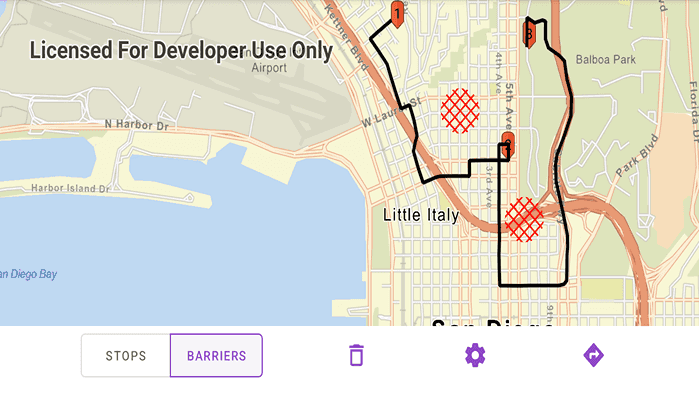
Use case
You can define barriers to avoid unsafe areas, for example flooded roads, when planning the most efficient route to evacuate a hurricane zone. When solving a route, barriers allow you to define portions of the road network that cannot be traversed. You could also use this functionality to plan routes when you know an area will be inaccessible due to a community activity like an organized race or a market night.
In some situations, it is further beneficial to find the most efficient route that reaches all stops, reordering them to reduce travel time. For example, a delivery service may target a number of drop-off addresses, specifically looking to avoid congested areas or closed roads, arranging the stops in the most time-effective order.
How to use the sample
Tap "STOPS" to add stops to find the route and display it. Tap "BARRIERS" to add areas that can't be crossed by the route. Tap the settings button to toggle preferences like find the best sequence or preserve the first or last stop. Additionally, tap the directions button to view a list of the directions. Tap any of the directions to focus the map view on the relevant part of the route. Press the reset button to start again.
How it works
- Create the route task by calling
RouteTaskwith a URL to a Network Analysis route service. - Get the default route parameters for the service by calling
createDefaultParameters()on the route task. - When the user adds a stop, add it to the route parameters.
- Normalize the geometry; otherwise the route job would fail if the user included any stops over the 180th degree meridian.
- Get the name of the stop by counting the existing stops -
stopList.size. - Create a composite symbol for the stop. This sample uses a pushpin marker and a text symbol.
- Create the graphic from the geometry and the symbol.
- Add the graphic to the stops graphics overlay.
- When the user adds a barrier, create a polygon barrier and add it to the route parameters.
- Normalize the geometry (see 3i above).
- Buffer the geometry to create a larger barrier from the tapped point by calling
GeometryEngine.buffer(mapPoint, 500.0). - Create the graphic from the geometry and the symbol.
- Add the graphic to the barriers overlay.
- When ready to find the route, configure the route parameters.
- Set the
returnStopsandreturnDirectionstotrue. - Create a
Stopfor each graphic in the stops graphics overlay. Add that stop to a list, then callsetStops(stopList). - Create a
PolygonBarrierfor each graphic in the barriers graphics overlay. Add that barrier to a list, then callsetPolygonBarriers(barrierList). - If the user will accept routes with the stops in any order, set
findBestSequencetotrueto find the most optimal route. - If the user has a definite start point, set
preserveFirstStoptotrue. - If the user has a definite final destination, set
preserveLastStoptotrue.
- Set the
- Calculate and display the route.
- Call
routeTask.solveRoute(routeParameters)to get aRouteResult. - Get the first returned route by calling
routeResult.routes[0]. - Get the geometry from the route, as a polyline, by accessing the
firstRoute.routeGeometryproperty. - Create a graphic from the polyline and a simple line symbol.
- Display the steps on the route, available from
firstRoute.directionManeuvers.
- Call
Relevant API
- DirectionManeuver
- PolygonBarrier
- Route
- Route.DirectionManeuver
- Route.RouteGeometry
- RouteParameters.ClearPolygonBarriers
- RouteParameters.FindBestSequence
- RouteParameters.PreserveFirstStop
- RouteParameters.PreserveLastStop
- RouteParameters.ReturnDirections
- RouteParameters.ReturnStops
- RouteParameters.SetPolygonBarriers
- RouteResult
- RouteResult.Routes
- RouteTask
- Stop
About the data
This sample uses an Esri-hosted sample street network for San Diego.
Tags
barriers, best sequence, directions, maneuver, network analysis, routing, sequence, stop order, stops
Sample Code
/* Copyright 2023 Esri
*
* Licensed under the Apache License, Version 2.0 (the "License");
* you may not use this file except in compliance with the License.
* You may obtain a copy of the License at
*
* http://www.apache.org/licenses/LICENSE-2.0
*
* Unless required by applicable law or agreed to in writing, software
* distributed under the License is distributed on an "AS IS" BASIS,
* WITHOUT WARRANTIES OR CONDITIONS OF ANY KIND, either express or implied.
* See the License for the specific language governing permissions and
* limitations under the License.
*
*/
package com.esri.arcgismaps.sample.findroutearoundbarriers
import android.graphics.drawable.BitmapDrawable
import android.os.Bundle
import android.util.Log
import android.view.View
import android.view.ViewGroup
import android.widget.AdapterView
import android.widget.ArrayAdapter
import android.widget.ImageView
import android.widget.ListView
import android.widget.TextView
import androidx.appcompat.app.AppCompatActivity
import androidx.constraintlayout.widget.ConstraintLayout
import androidx.coordinatorlayout.widget.CoordinatorLayout
import androidx.core.content.ContextCompat
import androidx.databinding.DataBindingUtil
import androidx.lifecycle.lifecycleScope
import com.arcgismaps.ApiKey
import com.arcgismaps.ArcGISEnvironment
import com.arcgismaps.Color
import com.arcgismaps.geometry.GeometryEngine
import com.arcgismaps.geometry.Point
import com.arcgismaps.mapping.ArcGISMap
import com.arcgismaps.mapping.BasemapStyle
import com.arcgismaps.mapping.Viewpoint
import com.arcgismaps.mapping.symbology.CompositeSymbol
import com.arcgismaps.mapping.symbology.HorizontalAlignment
import com.arcgismaps.mapping.symbology.PictureMarkerSymbol
import com.arcgismaps.mapping.symbology.SimpleFillSymbol
import com.arcgismaps.mapping.symbology.SimpleFillSymbolStyle
import com.arcgismaps.mapping.symbology.SimpleLineSymbol
import com.arcgismaps.mapping.symbology.SimpleLineSymbolStyle
import com.arcgismaps.mapping.symbology.TextSymbol
import com.arcgismaps.mapping.symbology.VerticalAlignment
import com.arcgismaps.mapping.view.Graphic
import com.arcgismaps.mapping.view.GraphicsOverlay
import com.arcgismaps.tasks.networkanalysis.DirectionManeuver
import com.arcgismaps.tasks.networkanalysis.PolygonBarrier
import com.arcgismaps.tasks.networkanalysis.RouteParameters
import com.arcgismaps.tasks.networkanalysis.RouteTask
import com.arcgismaps.tasks.networkanalysis.Stop
import com.esri.arcgismaps.sample.findroutearoundbarriers.databinding.FindRouteAroundBarriersActivityMainBinding
import com.esri.arcgismaps.sample.findroutearoundbarriers.databinding.OptionsDialogBinding
import com.google.android.material.bottomsheet.BottomSheetBehavior
import com.google.android.material.button.MaterialButton
import com.google.android.material.dialog.MaterialAlertDialogBuilder
import com.google.android.material.snackbar.Snackbar
import kotlinx.coroutines.launch
class MainActivity : AppCompatActivity() {
// set up data binding for the activity
private val activityMainBinding: FindRouteAroundBarriersActivityMainBinding by lazy {
DataBindingUtil.setContentView(this, R.layout.find_route_around_barriers_activity_main)
}
// show the options dialog
private val optionsDialogBinding by lazy {
OptionsDialogBinding.inflate(layoutInflater)
}
// set up the dialog UI views
private val findBestSequenceSwitch by lazy {
optionsDialogBinding.findBestSequenceSwitch
}
private val firstStopSwitch by lazy {
optionsDialogBinding.firstStopSwitch
}
private val lastStopSwitch by lazy {
optionsDialogBinding.lastStopSwitch
}
private val mapView by lazy {
activityMainBinding.mapView
}
private val mainContainer: ConstraintLayout by lazy {
activityMainBinding.mainContainer
}
private val addStopsButton: MaterialButton by lazy {
activityMainBinding.addStopsButton
}
private val addBarriersButton: MaterialButton by lazy {
activityMainBinding.addBarriersButton
}
private val resetButton by lazy {
activityMainBinding.resetButton
}
private val optionsButton by lazy {
activityMainBinding.optionsButton
}
private val directionsButton by lazy {
activityMainBinding.directionsButton
}
private val bottomSheet by lazy {
activityMainBinding.directionSheet.directionSheetLayout
}
private val header: ConstraintLayout by lazy {
activityMainBinding.directionSheet.header
}
private val imageView: ImageView by lazy {
activityMainBinding.directionSheet.imageView
}
private val cancelTV: TextView by lazy {
activityMainBinding.directionSheet.cancelTv
}
private val directionsLV: ListView by lazy {
activityMainBinding.directionSheet.directionsLV
}
private val stopList by lazy { mutableListOf<Stop>() }
private val barriersList by lazy { mutableListOf<PolygonBarrier>() }
private val directionsList by lazy { mutableListOf<DirectionManeuver>() }
private val stopsOverlay by lazy { GraphicsOverlay() }
private val barriersOverlay by lazy { GraphicsOverlay() }
private val routeOverlay: GraphicsOverlay by lazy { GraphicsOverlay() }
private val barrierSymbol by lazy {
SimpleFillSymbol(SimpleFillSymbolStyle.DiagonalCross, Color.red, null)
}
// create route task from San Diego service
private val routeTask by lazy {
RouteTask(getString(R.string.routing_service_url))
}
private var routeParameters: RouteParameters? = null
override fun onCreate(savedInstanceState: Bundle?) {
super.onCreate(savedInstanceState)
// authentication with an API key or named user is
// required to access basemaps and other location services
ArcGISEnvironment.apiKey = ApiKey.create(BuildConfig.ACCESS_TOKEN)
// some parts of the API require an Android Context to properly interact with Android system
// features, such as LocationProvider and application resources
ArcGISEnvironment.applicationContext = applicationContext
lifecycle.addObserver(mapView)
// create and add a map with a navigation night basemap style
mapView.apply {
map = ArcGISMap(BasemapStyle.ArcGISStreets)
setViewpoint(Viewpoint(32.7270, -117.1750, 40000.0))
graphicsOverlays.addAll(listOf(stopsOverlay, barriersOverlay, routeOverlay))
}
// set an on touch listener on the map view
lifecycleScope.launch {
mapView.onSingleTapConfirmed.collect { event ->
// add stop or barriers graphics to overlay
event.mapPoint?.let { mapPoint -> addStopOrBarrier(mapPoint) }
resetButton.isEnabled = true
}
}
// coroutine scope to use the default parameters for the route calculation
lifecycleScope.launch {
routeTask.load().onSuccess {
routeParameters = routeTask.createDefaultParameters().getOrThrow().apply {
returnStops = true
returnDirections = true
}
}.onFailure {
showError(it.message.toString())
}
}
// make a clear button to reset the stops and routes
resetButton.setOnClickListener {
// clear stops from route parameters and stops list
routeParameters?.clearStops()
stopList.clear()
// clear barriers from route parameters and barriers list
routeParameters?.clearPolygonBarriers()
barriersList.clear()
// clear the directions list
directionsList.clear()
// clear all graphics overlays
mapView.graphicsOverlays.forEach { it.graphics.clear() }
resetButton.isEnabled = false
}
// display the options dialog having the route finding parameters
optionsButton.setOnClickListener {
displayOptionsDialog()
}
// display the bottom sheet with directions when the button is clicked
directionsButton.setOnClickListener {
if (directionsList.isEmpty()) return@setOnClickListener showError("Add stops on map to find route")
setupBottomSheet(directionsList)
}
// hide the bottom sheet and make the map view span the whole screen
bottomSheet.visibility = View.INVISIBLE
(mainContainer.layoutParams as CoordinatorLayout.LayoutParams).bottomMargin = 0
}
/**
* Create options dialog with the route finding parameters to reorder stops to find the optimized route
*/
private fun displayOptionsDialog() {
// removes parent of the progressDialog layout, if previously assigned
optionsDialogBinding.root.parent?.let { parent ->
(parent as ViewGroup).removeAllViews()
}
// set up the dialog builder
MaterialAlertDialogBuilder(this).apply {
setView(optionsDialogBinding.root)
show()
}
// set the best sequence toggle state
findBestSequenceSwitch.isChecked = routeParameters?.findBestSequence ?: false
// solve route on each state change
findBestSequenceSwitch.setOnCheckedChangeListener { _, _ ->
// update route params if the switch is toggled
routeParameters?.findBestSequence = findBestSequenceSwitch.isChecked
createAndDisplayRoute()
// if best sequence switch is enabled, then enable the options
if (findBestSequenceSwitch.isChecked) {
firstStopSwitch.isEnabled = true
lastStopSwitch.isEnabled = true
} else {
firstStopSwitch.apply {
isChecked = false
isEnabled = false
}
lastStopSwitch.apply {
isChecked = false
isEnabled = false
}
}
}
firstStopSwitch.setOnCheckedChangeListener { _, _ ->
routeParameters?.preserveFirstStop = firstStopSwitch.isChecked
createAndDisplayRoute()
}
lastStopSwitch.setOnCheckedChangeListener { _, _ ->
routeParameters?.preserveLastStop = lastStopSwitch.isChecked
createAndDisplayRoute()
}
}
/**
* Add a stop or a barrier at the selected [mapPoint] to the correct graphics
* overlay depending on which button is currently checked.
*/
private fun addStopOrBarrier(mapPoint: Point) {
if (addStopsButton.isChecked) {
// normalize the geometry - needed if the user crosses the international date line.
val normalizedPoint = GeometryEngine.normalizeCentralMeridian(mapPoint) as Point
// use the mapPoint to create a stop
val stop = Stop(Point(normalizedPoint.x, normalizedPoint.y, mapPoint.spatialReference))
// add the new stop to the list of stops
stopList.add(stop)
// create a marker symbol and graphics, and add the graphics to the graphics overlay
stopsOverlay.graphics.add(Graphic(mapPoint, createStopSymbol(stopList.size)))
} else if (addBarriersButton.isChecked) {
// create a buffered polygon around the clicked point
val barrierBufferPolygon = GeometryEngine.bufferOrNull(mapPoint, 200.0)
?: return showError("Error creating buffer polygon")
// create a polygon barrier for the routing task, and add it to the list of barriers
barriersList.add(PolygonBarrier(barrierBufferPolygon))
barriersOverlay.graphics.add(Graphic(barrierBufferPolygon, barrierSymbol))
}
// solve the route once the graphics are created
createAndDisplayRoute()
}
/**
* Create route parameters and a route task from them. Display the route result geometry as a
* graphic and call showDirectionsInBottomSheet which shows directions in a list view.
*/
private fun createAndDisplayRoute() = lifecycleScope.launch {
// clear the previous route from the graphics overlay, if it exists
routeOverlay.graphics.clear()
// clear the directions list from the directions list view, if they exist
directionsList.clear()
val routeParameters = routeParameters ?: return@launch
if (stopList.size <= 1) return@launch
routeParameters.apply {
// add the existing stops and barriers to the route parameters
setStops(stopList)
setPolygonBarriers(barriersList)
}
// solve the route task
val routeResults = routeParameters.let { routeTask.solveRoute(it) }
routeResults.onSuccess { routeResult ->
// get the first solved route
val firstRoute = routeResult.routes[0]
// create Graphic for route
val graphic = Graphic(
firstRoute.routeGeometry,
SimpleLineSymbol(SimpleLineSymbolStyle.Solid, Color.black, 3f)
)
routeOverlay.graphics.add(graphic)
// get the direction text for each maneuver and add them to the list to display
directionsList.addAll(firstRoute.directionManeuvers)
}.onFailure {
showError("No route solution. ${it.message}")
}
}
/** Creates a bottom sheet to display a list of direction maneuvers.
* [directions] a list of DirectionManeuver which represents the route
*/
private fun setupBottomSheet(directions: List<DirectionManeuver>) {
val bottomSheetBehavior = BottomSheetBehavior.from(bottomSheet).apply {
// expand the bottom sheet, and ensure it is displayed on the screen when collapsed
state = BottomSheetBehavior.STATE_EXPANDED
peekHeight = header.height
// animate the arrow when the bottom sheet slides
addBottomSheetCallback(object : BottomSheetBehavior.BottomSheetCallback() {
override fun onSlide(bottomSheet: View, slideOffset: Float) {
imageView.rotation = slideOffset * 180f
}
override fun onStateChanged(bottomSheet: View, newState: Int) {
imageView.rotation = when (newState) {
BottomSheetBehavior.STATE_EXPANDED -> 180f
else -> imageView.rotation
}
}
})
}
bottomSheet.apply {
visibility = View.VISIBLE
// expand or collapse the bottom sheet when the header is clicked
header.setOnClickListener {
bottomSheetBehavior.state = when (bottomSheetBehavior.state) {
BottomSheetBehavior.STATE_COLLAPSED -> BottomSheetBehavior.STATE_EXPANDED
else -> BottomSheetBehavior.STATE_COLLAPSED
}
}
// rotate the arrow so it starts off in the correct rotation
imageView.rotation = 180f
directionsLV.apply {
// set the adapter for the list view
adapter = ArrayAdapter(
this@MainActivity,
android.R.layout.simple_list_item_1,
directions.map { it.directionText }
)
// when the user taps a maneuver, set the viewpoint to that portion of the route
onItemClickListener =
AdapterView.OnItemClickListener { _, _, position, _ ->
// remove any graphics that are not the original (blue) route graphic
if (routeOverlay.graphics.size > 1) {
routeOverlay.graphics.removeAt(routeOverlay.graphics.size - 1)
}
// set the viewpoint to the selected maneuver
val geometry = directionsList[position].geometry
geometry?.let { mapView.setViewpoint(Viewpoint(it.extent, 20.0)) }
// create a graphic with a symbol for the maneuver and add it to the graphics overlay
val selectedRouteSymbol = SimpleLineSymbol(
SimpleLineSymbolStyle.Solid,
Color.green, 3f
)
routeOverlay.graphics.add(Graphic(geometry, selectedRouteSymbol))
// collapse the bottom sheet
bottomSheetBehavior.state = BottomSheetBehavior.STATE_COLLAPSED
}
}
// hide the bottom sheet when cancel button is clicked
cancelTV.setOnClickListener {
bottomSheet.visibility = View.INVISIBLE
}
}
}
/**
* Create a composite symbol consisting of a pin graphic overlaid with a particular [stopNumber].
* Returns a [CompositeSymbol] consisting of the pin graphic overlaid with the stop number
*/
private fun createStopSymbol(stopNumber: Int): CompositeSymbol {
// create black stop number TextSymbol
val stopNumberSymbol = TextSymbol(
stopNumber.toString(),
Color.black,
12f,
HorizontalAlignment.Center,
VerticalAlignment.Bottom
).apply {
offsetY = 4f
}
// create a new picture marker from a pin drawable
val pinSymbol = PictureMarkerSymbol.createWithImage(
ContextCompat.getDrawable(
this,
R.drawable.pin_symbol
) as BitmapDrawable
).apply {
// set the scale of the symbol
width = 24f
height = 24f
// set in pin "drop" to be offset to the point on map
offsetY = 10f
}
// create a composite symbol and add the picture marker symbol and text symbol
val compositeSymbol = CompositeSymbol()
compositeSymbol.symbols.addAll(listOf(pinSymbol, stopNumberSymbol))
return compositeSymbol
}
private fun showError(message: String) {
Log.e(localClassName, message)
Snackbar.make(mapView, message, Snackbar.LENGTH_SHORT).show()
}
}