Create a notification every time a given location data source has entered and/or exited a set of features or graphics.
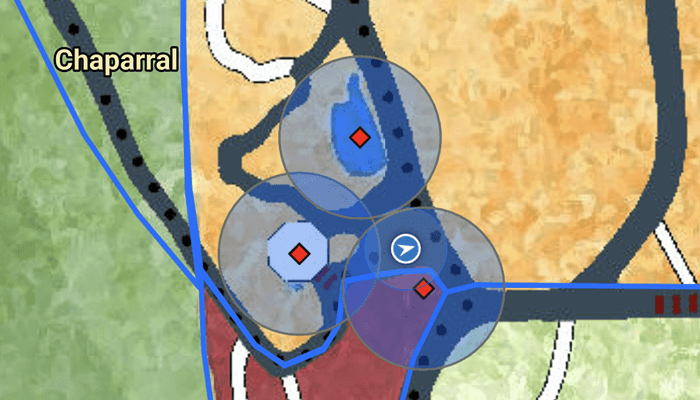
Use case
Geotriggers can be used to notify users when they have entered or exited a geofence by monitoring a given set of features or graphics. They could be used to display contextual information to museum visitors about nearby exhibits, notify hikers when they have wandered off their desired trail, notify dispatchers when service workers arrive at a scene, or more.
How to use the sample
Observe a virtual walking tour of the Santa Barbara Botanic Garden. Information about the user's current Garden Section, as well as information about nearby points of interest within 10 meters will display or be removed from the UI when the user enters or exits the buffer of each feature.
How it works
- Create a
GeotriggerFeedwith aLocationDataSourceclass (in this case, aSimulatedLocationDataSource). - Create a
FeatureFenceParametersclass from aServiceFeatureTable, a buffer distance at which to monitor each feature, an Arcade Expression, and a name for the specific geotrigger. - Create a
FenceGeotriggerwith the geotrigger feed, aFenceRuleType, and the fence parameters. - Create a
GeotriggerMonitorwith the fence geotrigger and callGeotriggerMonitor.start()to begin listening for events that meet theFenceRuleType. - When
GeotriggerMonitor.geotriggerNotificationemits, capture theGeotriggerNotificationInfo. - For more information about the feature that triggered the notification, cast the
GeotriggerNotificationInfoto aFenceGeotriggerNotificationInfoand callFenceGeotriggerNotificationInfo.fenceGeoElement. - Depending on the
FenceGeotriggerNotificationInfo.fenceNotificationTypedisplay or hide information on the UI from theGeoElement's attributes.
Relevant API
- ArcadeExpression
- FeatureFenceParameters
- FenceGeotrigger
- FenceGeotriggerNotificationInfo
- FenceRuleType
- GeoElement
- Geotrigger
- GeotriggerFeed
- GeotriggerMonitor
- GeotriggerNotificationInfo
- ServiceFeatureTable
- SimulatedLocationDataSource
About the data
This sample uses the Santa Barbara Botanic Garden Geotriggers Sample ArcGIS Online Web Map which includes a georeferenced map of the garden as well as select polygon and point features to denote garden sections and points of interest. Description text and attachment images in the feature layers were provided by the Santa Barbara Botanic Garden and more information can be found on the Garden Sections & Displays portion of their website. All assets are used with permission from the Santa Barbara Botanic Garden. For more information, visit the Santa Barbara Botanic Garden website.
Tags
alert, arcade, fence, geofence, geotrigger, location, navigation, notification, notify, routing, trigger
Sample Code
/*
* Copyright 2023 Esri
*
* Licensed under the Apache License, Version 2.0 (the "License");
* you may not use this file except in compliance with the License.
* You may obtain a copy of the License at
*
* http://www.apache.org/licenses/LICENSE-2.0
*
* Unless required by applicable law or agreed to in writing, software
* distributed under the License is distributed on an "AS IS" BASIS,
* WITHOUT WARRANTIES OR CONDITIONS OF ANY KIND, either express or implied.
* See the License for the specific language governing permissions and
* limitations under the License.
*
*/
package com.esri.arcgismaps.sample.setuplocationdrivengeotriggers
import android.os.Bundle
import android.util.Log
import android.widget.Toast
import androidx.appcompat.app.AppCompatActivity
import androidx.databinding.DataBindingUtil
import androidx.lifecycle.lifecycleScope
import androidx.recyclerview.widget.LinearLayoutManager
import com.arcgismaps.ApiKey
import com.arcgismaps.ArcGISEnvironment
import com.arcgismaps.arcade.ArcadeExpression
import com.arcgismaps.data.ArcGISFeature
import com.arcgismaps.data.ServiceFeatureTable
import com.arcgismaps.geometry.Geometry
import com.arcgismaps.geometry.Polyline
import com.arcgismaps.geotriggers.*
import com.arcgismaps.location.LocationDataSourceStatus
import com.arcgismaps.location.LocationDisplayAutoPanMode
import com.arcgismaps.location.SimulatedLocationDataSource
import com.arcgismaps.location.SimulationParameters
import com.arcgismaps.mapping.ArcGISMap
import com.arcgismaps.portal.Portal
import com.arcgismaps.mapping.PortalItem
import com.esri.arcgismaps.sample.setuplocationdrivengeotriggers.databinding.SetUpLocationDrivenGeotriggersActivityMainBinding
import com.google.android.material.button.MaterialButton
import com.google.android.material.floatingactionbutton.FloatingActionButton
import com.google.android.material.snackbar.Snackbar
import kotlinx.coroutines.launch
import java.time.Instant
class MainActivity : AppCompatActivity() {
// set up data binding for the activity
private val activityMainBinding: SetUpLocationDrivenGeotriggersActivityMainBinding by lazy {
DataBindingUtil.setContentView(this, R.layout.set_up_location_driven_geotriggers_activity_main)
}
private val mapView by lazy {
activityMainBinding.mapView
}
private val playPauseFAB: FloatingActionButton by lazy {
activityMainBinding.playPauseFAB
}
private val sectionButton: MaterialButton by lazy {
activityMainBinding.sectionButton
}
// recycler list view to show the the points of interest
private val poiListView by lazy {
activityMainBinding.poiListView
}
// custom list adapter for the points of interest
private val poiListAdapter by lazy {
// create a new feature list adapter from the poiList
FeatureListAdapter(poiList) { feature ->
// set the item callback to show the feature view fragment
showFeatureViewFragment(feature)
}
}
private val simulatedLocationDataSource: SimulatedLocationDataSource by lazy {
// create SimulationParameters starting at the current time,
// a velocity of 10 m/s, and a horizontal and vertical accuracy of 0.0
val simulationParameters = SimulationParameters(
Instant.now(),
velocity = 3.0,
horizontalAccuracy = 0.0,
verticalAccuracy = 0.0
)
// create a SimulatedLocationDataSource using the polyline from
// ArcGIS Online GeoJSON to define the path. retrieved from
// https://arcgisruntime.maps.arcgis.com/home/item.html?id=2a346cf1668d4564b8413382ae98a956
SimulatedLocationDataSource(
Geometry.fromJsonOrNull(getString(R.string.polyline_json)) as Polyline,
simulationParameters
)
}
// feature list to store the points of interest of a geotrigger
private val poiList = mutableListOf<ArcGISFeature>()
// geotrigger names for the geotrigger monitors
private val sectionGeotrigger = "Section Geotrigger"
private val poiGeotrigger = "POI Geotrigger"
// make monitors properties to prevent garbage collection
private lateinit var sectionGeotriggerMonitor: GeotriggerMonitor
private lateinit var poiGeotriggerMonitor: GeotriggerMonitor
override fun onCreate(savedInstanceState: Bundle?) {
super.onCreate(savedInstanceState)
// authentication with an API key or named user is
// required to access basemaps and other location services
ArcGISEnvironment.apiKey = ApiKey.create(BuildConfig.ACCESS_TOKEN)
lifecycle.addObserver(mapView)
val portal = Portal("https://www.arcgis.com")
// this sample uses a web map with a predefined tile basemap, feature styles, and labels
val map = ArcGISMap(PortalItem(portal, "6ab0e91dc39e478cae4f408e1a36a308"))
// set the mapview's map
mapView.map = map
// set the map to display the location of the simulatedLocationDataSource
mapView.locationDisplay.apply {
dataSource = simulatedLocationDataSource
setAutoPanMode(LocationDisplayAutoPanMode.Recenter)
initialZoomScale = 1000.0
}
// instantiate the service feature tables to later create GeotriggerMonitors for
val gardenSections =
ServiceFeatureTable(PortalItem(portal, "1ba816341ea04243832136379b8951d9"), 0)
val gardenPOIs =
ServiceFeatureTable(PortalItem(portal, "7c6280c290c34ae8aeb6b5c4ec841167"), 0)
// create geotriggers for each of the service feature tables
sectionGeotriggerMonitor =
createGeotriggerMonitor(gardenSections, 0.0, sectionGeotrigger)
poiGeotriggerMonitor =
createGeotriggerMonitor(gardenPOIs, 10.0, poiGeotrigger)
// play or pause the simulation data source when the FAB is clicked
playPauseFAB.setOnClickListener {
when (simulatedLocationDataSource.status.value) {
LocationDataSourceStatus.Started -> {
stopSimulatedDataSource(true)
}
LocationDataSourceStatus.Stopped -> {
startSimulatedDataSource(true)
}
else -> {
// show an error if the status is anything else
showError(
"Error modifying location data source state: " +
"${simulatedLocationDataSource.status.value}"
)
}
}
}
// set the recycler view layout to a vertical linear layout
poiListView.layoutManager = LinearLayoutManager(this)
// assign its adapter
poiListView.adapter = poiListAdapter
lifecycleScope.launch {
// wait for the map load
map.load().onFailure {
// if the map load fails, show the error and return
showError("Error loading map: ${it.message}")
return@launch
}
// start the section geotrigger monitor
sectionGeotriggerMonitor.start().onFailure {
// if the monitor start fails, show the error and return
showError("Section Geotrigger Monitor failed to start: ${it.message}")
return@launch
}
// start the points of interest geotrigger monitor
poiGeotriggerMonitor.start().onFailure {
// if the monitor start fails, show the error and return
showError("POI Geotrigger Monitor failed to start: ${it.message}")
return@launch
}
// finally, start the simulated location data source
simulatedLocationDataSource.start().onFailure {
// if it fails, show the error and return
showError("Simulated Location DataSource failed to start: ${it.message}")
}
}
}
/**
* Creates and returns a geotrigger monitor with the [geotriggerName] name,
* using the [serviceFeatureTable] and [bufferSize] to initialize
* FeatureFenceParameters for the geotrigger
*/
private fun createGeotriggerMonitor(
serviceFeatureTable: ServiceFeatureTable,
bufferSize: Double,
geotriggerName: String
): GeotriggerMonitor {
// create a LocationGeotriggerFeed that uses the SimulatedLocationDataSource
val geotriggerFeed = LocationGeotriggerFeed(simulatedLocationDataSource)
// initialize FeatureFenceParameters to display the section the user has entered
val featureFenceParameters = FeatureFenceParameters(serviceFeatureTable, bufferSize)
// create a fence geotrigger
val fenceGeotrigger = FenceGeotrigger(
geotriggerFeed,
// triggers on enter/exit
FenceRuleType.EnterOrExit,
featureFenceParameters,
// arcade expression to get the feature name
ArcadeExpression("\$fenceFeature.name"),
geotriggerName
)
// initialize a geotrigger monitor with the fence geotrigger
val geotriggerMonitor = GeotriggerMonitor(fenceGeotrigger)
lifecycleScope.launch {
// capture and handle geotrigger notification based on the FenceRuleType
// hence, triggers on fence enter/exit.
geotriggerMonitor.notifications.collect { geotriggerNotificationInfo ->
handleGeotriggerNotification(geotriggerNotificationInfo)
}
}
return geotriggerMonitor
}
/**
* Handles the [geotriggerNotificationInfo] based on its geotrigger type
* and FenceNotificationType
*/
private fun handleGeotriggerNotification(geotriggerNotificationInfo: GeotriggerNotificationInfo) {
// cast it to FenceGeotriggerNotificationInfo which provides
// access to the feature that triggered the notification
val fenceGeotriggerNotificationInfo =
geotriggerNotificationInfo as FenceGeotriggerNotificationInfo
// name of the fence feature, returned from the set arcade expression
val fenceFeatureName = fenceGeotriggerNotificationInfo.message
// get the specific geotrigger name we set during initialization
val geotriggerType = fenceGeotriggerNotificationInfo.geotriggerMonitor.geotrigger.name
// check for the type of notification
when (fenceGeotriggerNotificationInfo.fenceNotificationType) {
FenceNotificationType.Entered -> {
// if the user location entered the geofence, add the feature information to the UI
addFeatureInformation(
fenceFeatureName,
geotriggerType,
fenceGeotriggerNotificationInfo.fenceGeoElement as ArcGISFeature
)
}
FenceNotificationType.Exited -> {
// if the user exits a given geofence, remove the feature's information from the UI
removeFeatureInformation(fenceFeatureName, geotriggerType)
}
}
}
/**
* Adds the [fenceFeature] ArcGISFeature with the [fenceFeatureName] and [geotriggerType] to the current UI state
* and refreshes the UI
*/
private fun addFeatureInformation(
fenceFeatureName: String,
geotriggerType: String,
fenceFeature: ArcGISFeature
) {
// recenter the mapview
mapView.locationDisplay.setAutoPanMode(LocationDisplayAutoPanMode.Recenter)
when (geotriggerType) {
// if it's a section geo trigger type
sectionGeotrigger -> {
// update the section button's onClickListener
// to show a new FeatureViewFragment
sectionButton.setOnClickListener { showFeatureViewFragment(fenceFeature) }
// update the section button text to the feature name
sectionButton.text = fenceFeatureName
// enable the button
sectionButton.isEnabled = true
}
// or a point of interest geo trigger
poiGeotrigger -> {
// add it to the stored list
poiList.add(fenceFeature)
// notify the list adapter to refresh its recycler views
poiListAdapter.notifyItemInserted(poiList.lastIndex)
}
}
}
/**
* Removes the ArcGISFeature with the given [fenceFeatureName] and corresponding
* [geotriggerType] from the current UI state and refreshes the UI.
*/
private fun removeFeatureInformation(fenceFeatureName: String, geotriggerType: String) {
// check the type of geotrigger
when (geotriggerType) {
sectionGeotrigger -> {
// if it's a section geo trigger,
// remove the section information and disable the button
sectionButton.text = "N/A"
sectionButton.isEnabled = false
}
poiGeotrigger -> {
// if it's a point of interest geotrigger
// find its index from the stored list
val index = poiList.indexOfFirst { feature ->
feature.attributes["name"] == fenceFeatureName
}
if (index >= 0) {
// if the feature exists remove it
poiList.removeAt(index)
// notify the list adapter to refresh its recycler views
poiListAdapter.notifyItemRemoved(index)
}
}
}
}
/**
* Creates and shows a new FeatureViewFragment using the given [feature]
*/
private fun showFeatureViewFragment(feature: ArcGISFeature) {
// stop the simulated data source
stopSimulatedDataSource(false)
// create a new FeatureViewFragment
val featureViewFragment = FeatureViewFragment(feature) {
// set its onDismissedListener to
// resume the simulated data source
startSimulatedDataSource(false)
}
// show the fragment
featureViewFragment.show(supportFragmentManager, "FeatureViewFragment")
}
/**
* Starts the simulated data source and shows a status toast if [showAlert] is true.
* The data source is resumed from its previous location if stopped before.
*/
private fun startSimulatedDataSource(showAlert: Boolean) = lifecycleScope.launch {
// start the simulated location data source
simulatedLocationDataSource.start()
// recenter the map view
mapView.locationDisplay.setAutoPanMode(LocationDisplayAutoPanMode.Recenter)
// show a toast if true
if (showAlert) {
Toast.makeText(this@MainActivity, "Resumed Simulation", Toast.LENGTH_SHORT)
.show()
}
// update the action button's drawable to a pause icon
playPauseFAB.setImageResource(R.drawable.ic_baseline_pause_24)
}
/**
* Stops the simulated data source and shows a status toast if [showAlert] is true.
*/
private fun stopSimulatedDataSource(showAlert: Boolean) = lifecycleScope.launch {
// stop the simulated location data source
simulatedLocationDataSource.stop()
// show a toast if true
if (showAlert) {
Toast.makeText(this@MainActivity, "Stopped Simulation", Toast.LENGTH_SHORT)
.show()
}
// update the action button's drawable to a play icon
playPauseFAB.setImageResource(R.drawable.ic_baseline_play_arrow_24)
}
private fun showError(message: String) {
Log.e(localClassName, message)
Snackbar.make(mapView, message, Snackbar.LENGTH_SHORT).show()
}
}