Calculate a geodesic path between two points and measure its distance.
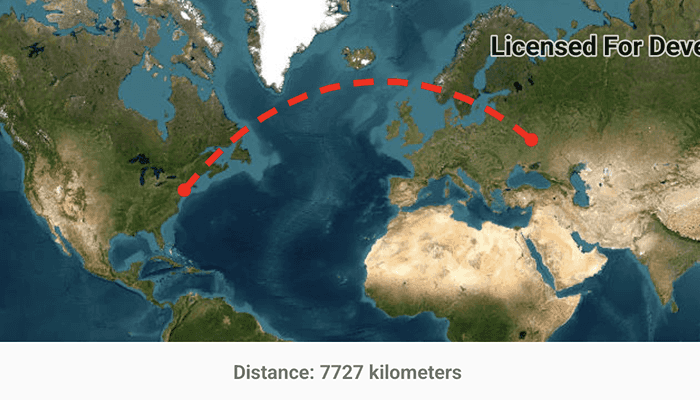
Use case
A geodesic distance provides an accurate, real-world distance between two points. Visualizing flight paths between cities is a common example of a geodesic operation since the flight path between two airports takes into account the curvature of the earth, rather than following the planar path between those points, which appears as a straight line on a projected map.
How to use the sample
Tap anywhere on the map. A line graphic will display the geodesic line between the two points. In addition, text that indicates the geodesic distance between the two points will be updated. Tap elsewhere and a new line will be created.
How it works
- Create a
Pointand display it as aGraphic. - Obtain a new point when a tap occurs on the
MapViewand add this point as a graphic. - Create a
Polylinefrom the two points. - Execute
GeometryEngine.densifyGeodetic(...)by passing in the created polyline then create a graphic from the returnedGeometry. - Execute
GeometryEngine.lengthGeodetic(...)by passing in the two points and display the returned length on the screen.
Relevant API
- GeometryEngine.densifyGeodetic
- GeometryEngine.lengthGeodetic
About the data
The Imagery basemap provides the global context for the displayed geodesic line.
Tags
densify, distance, geodesic, geodetic
Sample Code
/*
* Copyright 2023 Esri
*
* Licensed under the Apache License, Version 2.0 (the "License");
* you may not use this file except in compliance with the License.
* You may obtain a copy of the License at
*
* http://www.apache.org/licenses/LICENSE-2.0
*
* Unless required by applicable law or agreed to in writing, software
* distributed under the License is distributed on an "AS IS" BASIS,
* WITHOUT WARRANTIES OR CONDITIONS OF ANY KIND, either express or implied.
* See the License for the specific language governing permissions and
* limitations under the License.
*
*/
package com.esri.arcgismaps.sample.showgeodesicpathbetweentwopoints
import android.os.Bundle
import android.util.Log
import androidx.appcompat.app.AppCompatActivity
import androidx.databinding.DataBindingUtil
import androidx.lifecycle.lifecycleScope
import com.arcgismaps.ApiKey
import com.arcgismaps.ArcGISEnvironment
import com.arcgismaps.Color
import com.arcgismaps.geometry.LinearUnit
import com.arcgismaps.geometry.LinearUnitId
import com.arcgismaps.geometry.Point
import com.arcgismaps.geometry.SpatialReference
import com.arcgismaps.geometry.GeometryEngine
import com.arcgismaps.geometry.Polyline
import com.arcgismaps.geometry.GeodeticCurveType
import com.arcgismaps.mapping.ArcGISMap
import com.arcgismaps.mapping.BasemapStyle
import com.arcgismaps.mapping.Viewpoint
import com.arcgismaps.mapping.symbology.SimpleLineSymbol
import com.arcgismaps.mapping.symbology.SimpleLineSymbolStyle
import com.arcgismaps.mapping.symbology.SimpleMarkerSymbol
import com.arcgismaps.mapping.symbology.SimpleMarkerSymbolStyle
import com.arcgismaps.mapping.view.Graphic
import com.arcgismaps.mapping.view.GraphicsOverlay
import com.esri.arcgismaps.sample.showgeodesicpathbetweentwopoints.databinding.ShowGeodesicPathBetweenTwoPointsActivityMainBinding
import com.google.android.material.snackbar.Snackbar
import kotlinx.coroutines.launch
import kotlin.math.roundToInt
class MainActivity : AppCompatActivity() {
// set up data binding for the activity
private val activityMainBinding: ShowGeodesicPathBetweenTwoPointsActivityMainBinding by lazy {
DataBindingUtil.setContentView(this, R.layout.show_geodesic_path_between_two_points_activity_main)
}
// set up data binding for the mapView
private val mapView by lazy {
activityMainBinding.mapView
}
// shows the distance information as a textview
private val infoTextView by lazy {
activityMainBinding.infoTextView
}
// a red marker symbol for the location points
private val locationMarkerSymbol by lazy {
SimpleMarkerSymbol(
SimpleMarkerSymbolStyle.Circle,
Color.red,
10f
)
}
// the marker graphic for the starting location
private val startingLocationMarkerGraphic by lazy {
Graphic(startingPoint, locationMarkerSymbol)
}
// marker graphic for the destination
private val endLocationMarkerGraphic by lazy {
Graphic(symbol = locationMarkerSymbol)
}
// the geodesic path represented as line graphic
private val geodesicPathGraphic by lazy {
val lineSymbol = SimpleLineSymbol(SimpleLineSymbolStyle.Dash, Color.red, 5f)
Graphic(symbol = lineSymbol)
}
// the unit of distance measurement in kilometers
private val unitsOfMeasurement = LinearUnit(LinearUnitId.Kilometers)
// starting location for the distance calculation
private val startingPoint = Point(-73.7781, 40.6413, SpatialReference.wgs84())
// creates a graphic overlay to draw all graphics
private val graphicsOverlay = GraphicsOverlay()
override fun onCreate(savedInstanceState: Bundle?) {
super.onCreate(savedInstanceState)
// authentication with an API key or named user is
// required to access basemaps and other location services
ArcGISEnvironment.apiKey = ApiKey.create(BuildConfig.ACCESS_TOKEN)
lifecycle.addObserver(mapView)
// create and add a map with a navigation night basemap style
val map = ArcGISMap(BasemapStyle.ArcGISImageryStandard).apply {
initialViewpoint = Viewpoint(Point(34.77, -10.24), 20e7)
}
// configure mapView assignments
mapView.apply {
this.map = map
// add the graphics overlay to the mapview
graphicsOverlays.add(graphicsOverlay)
}
// add all our marker graphics to the graphics overlay
graphicsOverlay.graphics.addAll(
listOf(startingLocationMarkerGraphic, endLocationMarkerGraphic, geodesicPathGraphic)
)
lifecycleScope.launch {
// check if the map has loaded successfully
map.load().onSuccess {
// capture and collect when the user taps on the screen
mapView.onSingleTapConfirmed.collect { event ->
event.mapPoint?.let { point -> displayGeodesicPath(point) }
}
}.onFailure {
// if map load failed, show the error
showError("Error Loading Map")
}
}
}
/**
* Displays the destination location marker at the tapped location
* and draws a geodesic path curve using GeometryEngine.densifyGeodetic
* and computes the distance using GeometryEngine.lengthGeodetic
*/
private fun displayGeodesicPath(point: Point) {
// project the tapped point into the same spatial reference as source point
val destinationPoint = GeometryEngine.projectOrNull(point, SpatialReference.wgs84())
?: return showError("Error converting point projection")
// check if the destination point is within the map bounds
// isEmpty returns true if out of bounds
if (!destinationPoint.isEmpty) {
// update the end location marker location on map
endLocationMarkerGraphic.geometry = destinationPoint
// create a polyline between source and destination points
val polyline = Polyline(listOf(startingPoint, destinationPoint))
// generate a geodesic curve using the polyline
val pathGeometry = GeometryEngine.densifyGeodeticOrNull(
geometry = polyline,
maxSegmentLength = 1.0,
lengthUnit = unitsOfMeasurement,
curveType = GeodeticCurveType.Geodesic
// only compute the distance if the returned curved path geometry is not null
) ?: return showError("Error creating a densified geometry")
// update the path graphic
geodesicPathGraphic.geometry = pathGeometry
// compute the path distance in kilometers
val distance = GeometryEngine.lengthGeodetic(
geometry = pathGeometry,
lengthUnit = unitsOfMeasurement,
curveType = GeodeticCurveType.Geodesic
)
// display the distance result
infoTextView.text = getString(R.string.distance_info_text, distance.roundToInt())
}
}
private fun showError(message: String) {
Log.e(localClassName, message)
Snackbar.make(mapView, message, Snackbar.LENGTH_SHORT).show()
}
}