Add an ArcGIS Map Image Layer from a URL to a map.
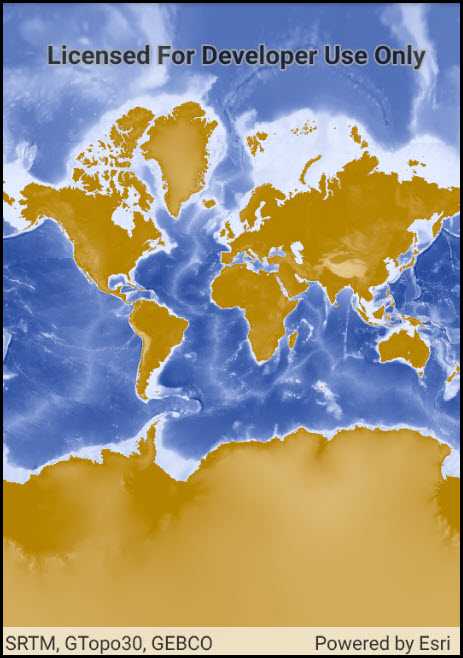
Use case
ArcGISMapImageLayer instances are rendered server side as a single raster image, so they always show the latest data at the time of the request. Since the data is rendered as a single image, it can have performance benefits versus a feature layer with complex geometries.
How it works
- Create a new
Mapand set it to aMapView. - Create a new
ArcGISMapImageLayerwith an input URL. - Add the layer to the map.
Relevant API
- Map
- ArcGISMapImageLayer
- MapView
Tags
ArcGIS dynamic map service layer, ArcGISMapImageLayer, layers
Sample Code
ArcGISMapImageLayerUrl.cs
// Copyright 2016 Esri.
//
// Licensed under the Apache License, Version 2.0 (the "License"); you may not use this file except in compliance with the License.
// You may obtain a copy of the License at: http://www.apache.org/licenses/LICENSE-2.0
//
// Unless required by applicable law or agreed to in writing, software distributed under the License is distributed on an
// "AS IS" BASIS, WITHOUT WARRANTIES OR CONDITIONS OF ANY KIND, either express or implied. See the License for the specific
// language governing permissions and limitations under the License.
using Android.App;
using Android.OS;
using Android.Widget;
using Esri.ArcGISRuntime.Mapping;
using Esri.ArcGISRuntime.UI.Controls;
using System;
namespace ArcGISRuntime.Samples.ArcGISMapImageLayerUrl
{
[Activity (ConfigurationChanges=Android.Content.PM.ConfigChanges.Orientation | Android.Content.PM.ConfigChanges.ScreenSize)]
[ArcGISRuntime.Samples.Shared.Attributes.Sample(
name: "ArcGIS map image layer",
category: "Layers",
description: "Add an ArcGIS Map Image Layer from a URL to a map.",
instructions: "",
tags: new[] { "ArcGIS dynamic map service layer", "ArcGISMapImageLayer", "layers" })]
public class ArcGISMapImageLayerUrl : Activity
{
// Hold a reference to the map view
private MapView _myMapView;
protected override void OnCreate(Bundle bundle)
{
base.OnCreate(bundle);
Title = "ArcGIS map image layer (URL)";
// Create the UI, setup the control references and execute initialization
CreateLayout();
Initialize();
}
private void Initialize()
{
// Create new Map
Map myMap = new Map();
// Create uri to the map image layer
Uri serviceUri = new Uri(
"https://sampleserver6.arcgisonline.com/arcgis/rest/services/Elevation/WorldElevations/MapServer");
// Create new image layer from the url
ArcGISMapImageLayer imageLayer = new ArcGISMapImageLayer(serviceUri);
// Add created layer to the basemaps collection
myMap.Basemap.BaseLayers.Add(imageLayer);
// Assign the map to the MapView
_myMapView.Map = myMap;
}
private void CreateLayout()
{
// Create a new vertical layout for the app
LinearLayout layout = new LinearLayout(this) { Orientation = Orientation.Vertical };
// Add the map view to the layout
_myMapView = new MapView(this);
layout.AddView(_myMapView);
// Show the layout in the app
SetContentView(layout);
}
}
}