Use a hillshade renderer on a raster.
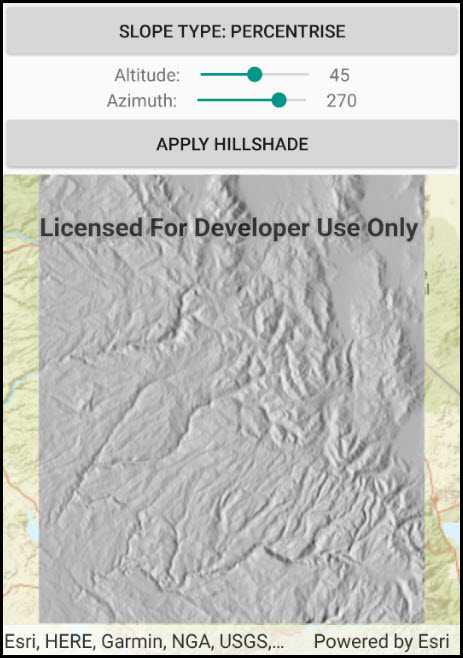
How to use the sample
Configure the options for rendering, then tap 'Apply hillshade'.
How it works
- The parameters provided by the user are passed to
HillshadeRenderat instantiation:new HillshadeRenderer(mAltitude, mAzimuth, mZFactor, mSlopeType, mPixelSizeFactor, mPixelSizePower, mOutputBitDepth);which returns aRasterRenderer. TheRasterRendereris then added to theRasterLayer.
Offline data
This sample downloads the following items from ArcGIS Online automatically:
- srtm-hillshade.zip - SRTM DEM
Tags
Visualization, hillshade, raster, shadow, slope
Sample Code
RasterHillshade.cs
// Copyright 2018 Esri.
//
// Licensed under the Apache License, Version 2.0 (the "License"); you may not use this file except in compliance with the License.
// You may obtain a copy of the License at: http://www.apache.org/licenses/LICENSE-2.0
//
// Unless required by applicable law or agreed to in writing, software distributed under the License is distributed on an
// "AS IS" BASIS, WITHOUT WARRANTIES OR CONDITIONS OF ANY KIND, either express or implied. See the License for the specific
// language governing permissions and limitations under the License.
using Android.App;
using Android.OS;
using Android.Views;
using Android.Widget;
using Esri.ArcGISRuntime.Mapping;
using Esri.ArcGISRuntime.Rasters;
using Esri.ArcGISRuntime.UI.Controls;
using System;
using ArcGISRuntime.Samples.Managers;
namespace ArcGISRuntime.Samples.RasterHillshade
{
[Activity (ConfigurationChanges=Android.Content.PM.ConfigChanges.Orientation | Android.Content.PM.ConfigChanges.ScreenSize)]
[ArcGISRuntime.Samples.Shared.Attributes.OfflineData("134d60f50e184e8fa56365f44e5ce3fb")]
[ArcGISRuntime.Samples.Shared.Attributes.Sample(
name: "Raster hillshade renderer",
category: "Layers",
description: "Use a hillshade renderer on a raster.",
instructions: "Configure the options for rendering, then tap 'Apply hillshade'.",
tags: new[] { "Visualization", "hillshade", "raster", "shadow", "slope" })]
public class RasterHillshade : Activity
{
// Constant to store a z-factor (conversion constant) applied to the hillshade.
// If needed, this can be used to convert z-values to the same unit as the x/y coordinates or to apply a vertical exaggeration.
private const double ZFactor = 1.0;
// Constants to store the Pixel Size Power and Pixel Size Factor values.
// Use these to account for altitude changes (scale) as the viewer zooms in and out (recommended when using worldwide datasets).
private const double PixelSizePower = 1.0;
private const double PixelSizeFactor = 1.0;
// Constant to store the bit depth (pixel depth), which determines the range of values that the hillshade raster can store.
private const int PixelBitDepth = 8;
// Map view control to show the hillshade
private MapView _myMapView;
// Store a reference to the layer
private RasterLayer _rasterLayer;
// Store a selected slope type
private SlopeType _slopeType = SlopeType.PercentRise;
// TextView controls to show the selected azimuth and altitude values
private TextView _azimuthTextView;
private TextView _altitudeTextView;
// Button to launch the slope type choices menu
private Button _slopeTypeButton;
// Button to apply the renderer.
private Button _applyHillshadeButton;
protected override void OnCreate(Bundle bundle)
{
base.OnCreate(bundle);
Title = "Raster hillshade";
// Create the layout
CreateLayout();
// Initialize the app
Initialize();
}
private void CreateLayout()
{
// Create a stack layout for the entire page
LinearLayout mainLayout = new LinearLayout(this)
{
Orientation = Orientation.Vertical
};
// Create a button to show the available slope types for the user to choose from
_slopeTypeButton = new Button(this)
{
Text = "Slope type: " + _slopeType.ToString()
};
// Show a popup menu of available slope types when the button is clicked
_slopeTypeButton.Click += (s, e) =>
{
// Get the button that raised the event
Button slopeChoiceButton = s as Button;
// Create menu to show slope options
PopupMenu slopeTypeMenu = new PopupMenu(this, slopeChoiceButton);
slopeTypeMenu.MenuItemClick += (sndr,evt)=>
{
// Get the name of the selected slope type
string selectedSlope = evt.Item.TitleCondensedFormatted.ToString();
// Find and store the corresponding slope type enum
foreach (SlopeType slope in Enum.GetValues(typeof(SlopeType)))
{
if (slope.ToString() == selectedSlope)
{
_slopeType = slope;
_slopeTypeButton.Text = "Slope type: " + selectedSlope;
}
}
};
// Create menu options
foreach (SlopeType slope in Enum.GetValues(typeof(SlopeType)))
{
slopeTypeMenu.Menu.Add(slope.ToString());
}
// Show menu in the view
slopeTypeMenu.Show();
};
// Create a slider (SeekBar) control for selecting an azimuth angle
SeekBar azimuthSlider = new SeekBar(this)
{
// Set the slider width and height
LayoutParameters = new ViewGroup.LayoutParams(350, 60),
// Set a maximum slider value of 360 (minimum is 0)
Max = 360
};
// When the slider changes, show the new value in the label
azimuthSlider.ProgressChanged += (s, e) =>
{
_azimuthTextView.Text = e.Progress.ToString();
};
// Create a slider (SeekBar) control for selecting an altitude angle
SeekBar altitudeSlider = new SeekBar(this)
{
// Set the slider width and height
LayoutParameters = new ViewGroup.LayoutParams(350, 60),
// Set a maximum slider value of 90 (minimum is 0)
Max = 90
};
// When the slider changes, show the new value in the label
altitudeSlider.ProgressChanged += (s, e) =>
{
_altitudeTextView.Text = e.Progress.ToString();
};
// Create labels (TextViews) to show the selected altitude and azimuth values
_altitudeTextView = new TextView(this);
_azimuthTextView = new TextView(this);
// Create a horizontal layout for the altitude slider and text
LinearLayout altitudeControls = new LinearLayout(this);
altitudeControls.SetGravity(GravityFlags.Center);
// Add the altitude selection controls
altitudeControls.AddView(new TextView(this) { Text = "Altitude:" });
altitudeControls.AddView(altitudeSlider);
altitudeControls.AddView(_altitudeTextView);
// Create a horizontal layout for the azimuth slider and text
LinearLayout azimuthControls = new LinearLayout(this);
azimuthControls.SetGravity(GravityFlags.Center);
// Add the azimuth selection controls
azimuthControls.AddView(new TextView(this) { Text = "Azimuth:" });
azimuthControls.AddView(azimuthSlider);
azimuthControls.AddView(_azimuthTextView);
// Create a button to create and apply a hillshade renderer to the raster layer
_applyHillshadeButton = new Button(this)
{
Text = "Apply hillshade"
};
// Handle the click event to apply the hillshade renderer
_applyHillshadeButton.Click += ApplyHillshadeButton_Click;
// Add the slope type button to the layout
mainLayout.AddView(_slopeTypeButton);
// Add the slider controls to the layout
mainLayout.AddView(altitudeControls);
mainLayout.AddView(azimuthControls);
// Set the default values for the azimuth and altitude
altitudeSlider.Progress = 45;
azimuthSlider.Progress = 270;
// Add the apply hillshade renderer button
mainLayout.AddView(_applyHillshadeButton);
// Create the map view
_myMapView = new MapView(this);
// Add the map view to the layout
mainLayout.AddView(_myMapView);
// Set the layout as the sample view
SetContentView(mainLayout);
}
private async void Initialize()
{
// Create a map with a streets basemap
Map map = new Map(BasemapStyle.ArcGISStreets);
// Get the file name for the local raster dataset
string filepath = GetRasterPath();
// Load the raster file
Raster rasterFile = new Raster(filepath);
try
{
// Create and load a new raster layer to show the image
_rasterLayer = new RasterLayer(rasterFile);
await _rasterLayer.LoadAsync();
// Create a viewpoint with the raster's full extent
Viewpoint fullRasterExtent = new Viewpoint(_rasterLayer.FullExtent);
// Set the initial viewpoint for the map
map.InitialViewpoint = fullRasterExtent;
// Add the layer to the map
map.OperationalLayers.Add(_rasterLayer);
// Add the map to the map view
_myMapView.Map = map;
}
catch (Exception e)
{
new AlertDialog.Builder(this).SetMessage(e.ToString()).SetTitle("Error").Show();
}
}
private void ApplyHillshadeButton_Click(object sender, EventArgs e)
{
// Get the current azimuth and altitude parameter values
int altitude = 0;
int azimuth = 0;
int.TryParse(_altitudeTextView.Text, out altitude);
int.TryParse(_azimuthTextView.Text, out azimuth);
// Create a hillshade renderer that uses the values selected by the user
HillshadeRenderer hillshadeRenderer = new HillshadeRenderer(altitude, azimuth, ZFactor, _slopeType, PixelSizeFactor, PixelSizePower, PixelBitDepth);
// Apply the new renderer to the raster layer
_rasterLayer.Renderer = hillshadeRenderer;
}
private static string GetRasterPath()
{
return DataManager.GetDataFolder("134d60f50e184e8fa56365f44e5ce3fb", "srtm-hillshade", "srtm.tiff");
}
}
}