Display your current position on the map, as well as switch between different types of auto pan Modes.
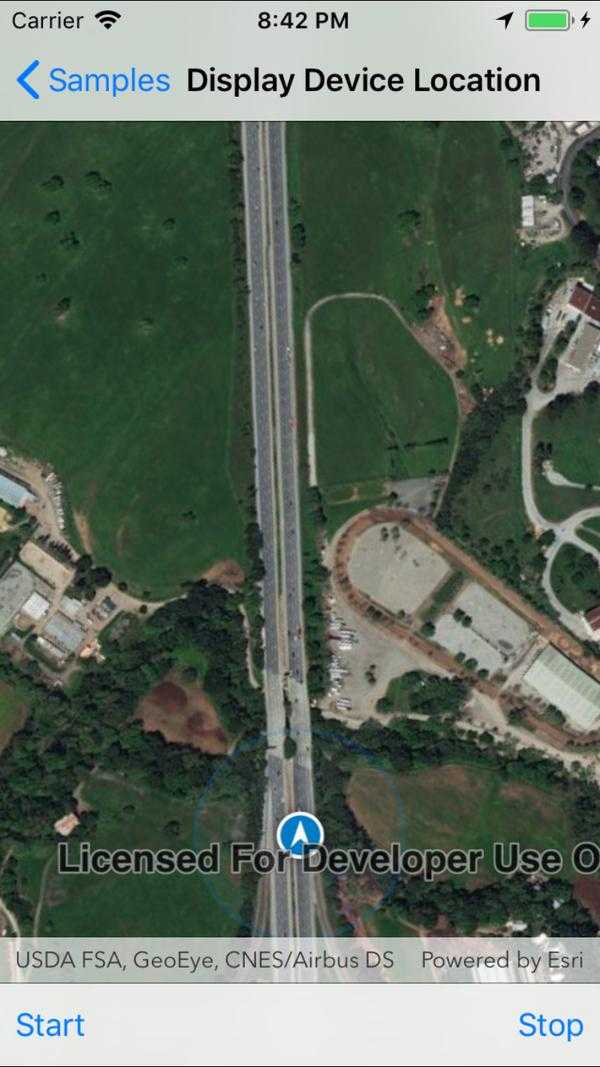
Use case
When using a map within a GIS, it may be helpful for a user to know their own location within a map, whether that's to aid the user's navigation or to provide an easy means of identifying/collecting geospatial information at their location.
How to use the sample
Select an autopan mode, then use the buttons to start and stop location display.
How it works
- Create a
MapView. - Get the
LocationDisplayobject by callinggetLocationDisplay()on the map view. - Use
start()andstop()on theLocationDisplayobject as necessary.
Relevant API
- LocationDisplay
- LocationDisplay.AutoPanMode
- Map
- MapView
Additional information
Location permissions are required for this sample.
Tags
compass, GPS, location, map, mobile, navigation
Sample Code
DisplayDeviceLocation.cs
// Copyright 2016 Esri.
//
// Licensed under the Apache License, Version 2.0 (the "License"); you may not use this file except in compliance with the License.
// You may obtain a copy of the License at: http://www.apache.org/licenses/LICENSE-2.0
//
// Unless required by applicable law or agreed to in writing, software distributed under the License is distributed on an
// "AS IS" BASIS, WITHOUT WARRANTIES OR CONDITIONS OF ANY KIND, either express or implied. See the License for the specific
// language governing permissions and limitations under the License.
using Esri.ArcGISRuntime.Mapping;
using Esri.ArcGISRuntime.UI;
using Esri.ArcGISRuntime.UI.Controls;
using Foundation;
using System;
using System.Linq;
using UIKit;
namespace ArcGISRuntime.Samples.DisplayDeviceLocation
{
[Register("DisplayDeviceLocation")]
[ArcGISRuntime.Samples.Shared.Attributes.Sample(
name: "Display device location with autopan modes",
category: "Location",
description: "Display your current position on the map, as well as switch between different types of auto pan Modes.",
instructions: "Select an autopan mode, then use the buttons to start and stop location display.",
tags: new[] { "GPS", "compass", "location", "map", "mobile", "navigation" })]
public class DisplayDeviceLocation : UIViewController
{
// Hold references to UI controls.
private MapView _myMapView;
private UIBarButtonItem _startButton;
private UIBarButtonItem _stopButton;
public DisplayDeviceLocation()
{
Title = "Display Device Location";
}
private void Initialize()
{
// Show an imagery basemap.
_myMapView.Map = new Map(BasemapStyle.ArcGISImageryStandard);
}
private void OnStopButtonClicked(object sender, EventArgs e)
{
_myMapView.LocationDisplay.IsEnabled = false;
}
private void OnStartButtonClicked(object sender, EventArgs e)
{
try
{
UIAlertController actionAlert = UIAlertController.Create("Select device location option", "", UIAlertControllerStyle.Alert);
// Add actions to alert. Selecting an option displays different option for auto pan modes.
actionAlert.AddAction(UIAlertAction.Create("On", UIAlertActionStyle.Default, action =>
{
// Starts location display with auto pan mode set to Off.
_myMapView.LocationDisplay.AutoPanMode = LocationDisplayAutoPanMode.Off;
_myMapView.LocationDisplay.IsEnabled = true;
}));
actionAlert.AddAction(UIAlertAction.Create("Re-center", UIAlertActionStyle.Default, action =>
{
// Starts location display with auto pan mode set to Default.
_myMapView.LocationDisplay.AutoPanMode = LocationDisplayAutoPanMode.Recenter;
_myMapView.LocationDisplay.IsEnabled = true;
}));
actionAlert.AddAction(UIAlertAction.Create("Navigation", UIAlertActionStyle.Default, action =>
{
// Starts location display with auto pan mode set to Navigation.
_myMapView.LocationDisplay.AutoPanMode = LocationDisplayAutoPanMode.Navigation;
_myMapView.LocationDisplay.IsEnabled = true;
}));
actionAlert.AddAction(UIAlertAction.Create("Compass", UIAlertActionStyle.Default, action =>
{
// Starts location display with auto pan mode set to Compass Navigation.
_myMapView.LocationDisplay.AutoPanMode = LocationDisplayAutoPanMode.CompassNavigation;
_myMapView.LocationDisplay.IsEnabled = true;
}));
// Show alert.
PresentViewController(actionAlert, true, null);
}
catch (Exception ex)
{
UIAlertController alert = UIAlertController.Create("Error", ex.Message, UIAlertControllerStyle.Alert);
PresentViewController(alert, true, null);
}
}
public override void ViewDidLoad()
{
base.ViewDidLoad();
Initialize();
}
public override void LoadView()
{
// Create the views.
View = new UIView { BackgroundColor = ApplicationTheme.BackgroundColor };
_myMapView = new MapView();
_myMapView.TranslatesAutoresizingMaskIntoConstraints = false;
_startButton = new UIBarButtonItem();
_startButton.Title = "Start";
_stopButton = new UIBarButtonItem();
_stopButton.Title = "Stop";
UIToolbar toolbar = new UIToolbar();
toolbar.TranslatesAutoresizingMaskIntoConstraints = false;
toolbar.Items = new[]
{
_startButton,
new UIBarButtonItem(UIBarButtonSystemItem.FlexibleSpace),
_stopButton
};
// Add the views.
View.AddSubviews(_myMapView, toolbar);
// Lay out the views.
NSLayoutConstraint.ActivateConstraints(new[]
{
_myMapView.TopAnchor.ConstraintEqualTo(View.SafeAreaLayoutGuide.TopAnchor),
_myMapView.LeadingAnchor.ConstraintEqualTo(View.LeadingAnchor),
_myMapView.TrailingAnchor.ConstraintEqualTo(View.TrailingAnchor),
_myMapView.BottomAnchor.ConstraintEqualTo(toolbar.TopAnchor),
toolbar.BottomAnchor.ConstraintEqualTo(View.SafeAreaLayoutGuide.BottomAnchor),
toolbar.LeadingAnchor.ConstraintEqualTo(View.LeadingAnchor),
toolbar.TrailingAnchor.ConstraintEqualTo(View.TrailingAnchor),
});
}
public override void ViewWillAppear(bool animated)
{
base.ViewWillAppear(animated);
// Subscribe to events.
_startButton.Clicked += OnStartButtonClicked;
_stopButton.Clicked += OnStopButtonClicked;
}
public override void ViewDidDisappear(bool animated)
{
base.ViewDidDisappear(animated);
// Unsubscribe from events, per best practice.
_startButton.Clicked -= OnStartButtonClicked;
_stopButton.Clicked -= OnStopButtonClicked;
// Check if sample is being closed.
if (NavigationController?.ViewControllers == null)
{
// Stop the location data source.
_myMapView.LocationDisplay?.DataSource?.StopAsync();
}
}
}
}