Displays a composite layer of all the subtype values in a feature class.
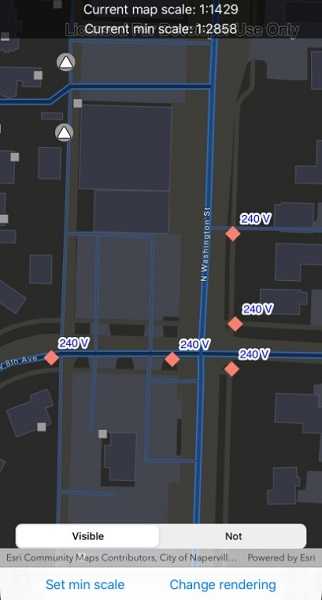
Use case
This is useful for controlling labeling, visibility, and symbology of a given subtype as though they are distinct layers on the map.
How to use the sample
The sample loads with the sublayer visible on the map. Change the sublayer's visibiliy, renderer, and minimum scale using the on screen controls. Setting the minimum scale will change its value to that of the current map scale. Zoom in and out to see the sublayer become visible based on its new scale range.
How it works
- Create a
SubtypeFeatureLayerfrom aServiceFeatureTablethat defines a subtype, and add it to theMap. - Get a
SubtypeSublayerfrom the subtype feature using its name. - Enable the sublayer's labels and define them with a
LabelDefinition. - Set the visibility status using this sublayer's
IsVisibleproperty. - Change the sublayer's symbology using this sublayer's
Rendererproperty. - Update the sublayer's minimum scale value using the using the mapview's current scale.
Relevant API
- LabelDefinition
- ServiceFeatureTable
- SimpleLabelExpression
- SubtypeFeatureLayer
- SubtypeSublayer
About the data
The feature service layer in this sample represents an electric network in Naperville, Illinois, which contains a utility network with asset classification for different devices.
Additional information
Using utility network on ArcGIS Enterprise 10.8 requires an ArcGIS Enterprise member account licensed with the Utility Network user type extension. Please refer to the utility network services documentation.
Tags
asset group, feature layer, labeling, sublayer, subtype, symbology, utility network, visible scale range
Sample Code
// Copyright 2021 Esri.
//
// Licensed under the Apache License, Version 2.0 (the "License"); you may not use this file except in compliance with the License.
// You may obtain a copy of the License at: http://www.apache.org/licenses/LICENSE-2.0
//
// Unless required by applicable law or agreed to in writing, software distributed under the License is distributed on an
// "AS IS" BASIS, WITHOUT WARRANTIES OR CONDITIONS OF ANY KIND, either express or implied. See the License for the specific
// language governing permissions and limitations under the License.
using ArcGISRuntime;
using Esri.ArcGISRuntime.Data;
using Esri.ArcGISRuntime.Geometry;
using Esri.ArcGISRuntime.Mapping;
using Esri.ArcGISRuntime.Mapping.Labeling;
using Esri.ArcGISRuntime.Security;
using Esri.ArcGISRuntime.Symbology;
using Esri.ArcGISRuntime.UI.Controls;
using Foundation;
using System;
using System.Diagnostics;
using System.Drawing;
using UIKit;
namespace ArcGISRuntimeXamarin.Samples.DisplaySubtypeFeatureLayer
{
[Register("DisplaySubtypeFeatureLayer")]
[ArcGISRuntime.Samples.Shared.Attributes.Sample(
name: "Display subtype feature layer",
category: "Layers",
description: "Displays a composite layer of all the subtype values in a feature class.",
instructions: "The sample loads with the sublayer visible on the map. Change the sublayer's visibiliy, renderer, and minimum scale using the on screen controls. Setting the minimum scale will change its value to that of the current map scale. Zoom in and out to see the sublayer become visible based on its new scale range.",
tags: new[] { "asset group", "feature layer", "labeling", "sublayer", "subtype", "symbology", "utility network", "visible scale range" })]
public class DisplaySubtypeFeatureLayer : UIViewController
{
// Hold references to UI controls.
private MapView _myMapView;
private UIBarButtonItem _rendererButton;
private UIBarButtonItem _minScaleButton;
private UISegmentedControl _visibilityControl;
private UILabel _mapScaleLabel;
private UILabel _minScaleLabel;
// Reference to a sublayer.
private SubtypeSublayer _sublayer;
// Renderers for the sublayer.
private Renderer _defaultRenderer;
private Renderer _customRenderer;
public DisplaySubtypeFeatureLayer()
{
Title = "Display subtype feature layer";
}
private async void Initialize()
{
// As of ArcGIS Enterprise 10.8.1, using utility network functionality requires a licensed user. The following login for the sample server is licensed to perform utility network operations.
AuthenticationManager.Current.ChallengeHandler = new ChallengeHandler(async (info) =>
{
try
{
// WARNING: Never hardcode login information in a production application. This is done solely for the sake of the sample.
string sampleServer7User = "viewer01";
string sampleServer7Pass = "I68VGU^nMurF";
return await AuthenticationManager.Current.GenerateCredentialAsync(info.ServiceUri, sampleServer7User, sampleServer7Pass);
}
catch (Exception ex)
{
Debug.WriteLine(ex.Message);
return null;
}
});
try
{
// Starting viewpoint for the map view.
Viewpoint _startingViewpoint = new Viewpoint(new Envelope(-9812691.11079696, 5128687.20710657, -9812377.9447607, 5128865.36767282, SpatialReferences.WebMercator));
// Create the map.
_myMapView.Map = new Map(BasemapStyle.ArcGISStreetsNight) { InitialViewpoint = _startingViewpoint };
// NOTE: This layer supports any ArcGIS Feature Table that define subtypes.
SubtypeFeatureLayer subtypeFeatureLayer = new SubtypeFeatureLayer(new ServiceFeatureTable(new Uri("https://sampleserver7.arcgisonline.com/server/rest/services/UtilityNetwork/NapervilleElectric/FeatureServer/0")));
_myMapView.Map.OperationalLayers.Add(subtypeFeatureLayer);
// Select sublayer to control.
await subtypeFeatureLayer.LoadAsync();
// Select the sublayer of street lights by name.
_sublayer = subtypeFeatureLayer.GetSublayerBySubtypeName("Street Light");
// Create a text symbol for styling the sublayer label definition.
TextSymbol textSymbol = new TextSymbol
{
Size = 12,
OutlineColor = Color.White,
Color = Color.Blue,
HaloColor = Color.White,
HaloWidth = 3,
};
// Create a label definition with a simple label expression.
LabelExpression simpleLabelExpression = new SimpleLabelExpression("[nominalvoltage]");
LabelDefinition labelDefinition = new LabelDefinition(simpleLabelExpression, textSymbol)
{
Placement = Esri.ArcGISRuntime.ArcGISServices.LabelingPlacement.PointAboveRight,
UseCodedValues = true,
};
// Add the label definition to the sublayer.
_sublayer.LabelDefinitions.Add(labelDefinition);
// Enable labels for the sub layer.
_sublayer.LabelsEnabled = true;
// Get the default renderer for the sublayer.
_defaultRenderer = Renderer.FromJson(_sublayer.Renderer.ToJson());
// Create a custom renderer for the sublayer.
_customRenderer = new SimpleRenderer()
{
Symbol = new SimpleMarkerSymbol()
{
Color = Color.Salmon,
Style = SimpleMarkerSymbolStyle.Diamond,
Size = 20,
}
};
// Update the UI for displaying the current map scale.
_myMapView.ViewpointChanged += ViewpointChanged;
_mapScaleLabel.Text = $"Current map scale: 1:{(int)_myMapView.MapScale}";
}
catch (Exception ex)
{
new UIAlertView(ex.GetType().Name, ex.Message, (IUIAlertViewDelegate)null, "OK", null).Show();
}
}
private void ViewpointChanged(object sender, EventArgs e)
{
// Update the label showing the current map scale.
_mapScaleLabel.Text = $"Current map scale: 1:{(int)_myMapView.MapScale}";
}
private void ChangeRenderer(object sender, EventArgs e)
{
// Check if the current renderer is the custom renderer.
if (_sublayer.Renderer == _customRenderer)
{
_sublayer.Renderer = _defaultRenderer;
}
else
{
_sublayer.Renderer = _customRenderer;
}
}
private void ChangeMinScale(object sender, EventArgs e)
{
// Set the minimum scale of the sublayer.
// NOTE: You may also update Sublayer.MaxScale
_sublayer.MinScale = _myMapView.MapScale;
// Update the UI to show the current minimum.
_minScaleLabel.Text = $"Current min scale: 1:{(int)_sublayer.MinScale}";
}
private void ChangeVisibility(object sender, EventArgs e)
{
// Set the visiblity of the sublayer.
_sublayer.IsVisible = _visibilityControl.SelectedSegment == 0;
}
public override void LoadView()
{
// Create the views.
View = new UIView { BackgroundColor = ApplicationTheme.BackgroundColor };
_myMapView = new MapView();
_myMapView.TranslatesAutoresizingMaskIntoConstraints = false;
_minScaleButton = new UIBarButtonItem();
_minScaleButton.Title = "Set min scale";
_rendererButton = new UIBarButtonItem();
_rendererButton.Title = "Change rendering";
_visibilityControl = new UISegmentedControl("Visible", "Not visible");
_visibilityControl.SelectedSegment = 0;
_visibilityControl.BackgroundColor = ApplicationTheme.BackgroundColor;
_visibilityControl.TranslatesAutoresizingMaskIntoConstraints = false;
UIToolbar toolbar = new UIToolbar();
toolbar.TranslatesAutoresizingMaskIntoConstraints = false;
toolbar.Items = new[]
{
new UIBarButtonItem(UIBarButtonSystemItem.FlexibleSpace),
_minScaleButton,
new UIBarButtonItem(UIBarButtonSystemItem.FlexibleSpace),
_rendererButton,
new UIBarButtonItem(UIBarButtonSystemItem.FlexibleSpace),
};
_mapScaleLabel = new UILabel
{
Text = "Current map scale:",
AdjustsFontSizeToFitWidth = true,
TextAlignment = UITextAlignment.Center,
BackgroundColor = UIColor.FromWhiteAlpha(0, .6f),
TextColor = UIColor.White,
Lines = 1,
TranslatesAutoresizingMaskIntoConstraints = false
};
_minScaleLabel = new UILabel
{
Text = "Sublayer min scale:",
AdjustsFontSizeToFitWidth = true,
TextAlignment = UITextAlignment.Center,
BackgroundColor = UIColor.FromWhiteAlpha(0, .6f),
TextColor = UIColor.White,
Lines = 1,
TranslatesAutoresizingMaskIntoConstraints = false
};
// Add the views.
View.AddSubviews(_myMapView, toolbar, _mapScaleLabel, _minScaleLabel, _visibilityControl);
// Lay out the views.
NSLayoutConstraint.ActivateConstraints(new[]
{
_myMapView.TopAnchor.ConstraintEqualTo(View.SafeAreaLayoutGuide.TopAnchor),
_myMapView.LeadingAnchor.ConstraintEqualTo(View.LeadingAnchor),
_myMapView.TrailingAnchor.ConstraintEqualTo(View.TrailingAnchor),
_myMapView.BottomAnchor.ConstraintEqualTo(toolbar.TopAnchor),
toolbar.BottomAnchor.ConstraintEqualTo(View.SafeAreaLayoutGuide.BottomAnchor),
toolbar.LeadingAnchor.ConstraintEqualTo(View.LeadingAnchor),
toolbar.TrailingAnchor.ConstraintEqualTo(View.TrailingAnchor),
_mapScaleLabel.TopAnchor.ConstraintEqualTo(View.SafeAreaLayoutGuide.TopAnchor),
_mapScaleLabel.LeadingAnchor.ConstraintEqualTo(View.LeadingAnchor),
_mapScaleLabel.TrailingAnchor.ConstraintEqualTo(View.TrailingAnchor),
_mapScaleLabel.HeightAnchor.ConstraintEqualTo(25),
_minScaleLabel.TopAnchor.ConstraintEqualTo(_mapScaleLabel.BottomAnchor),
_minScaleLabel.LeadingAnchor.ConstraintEqualTo(View.LeadingAnchor),
_minScaleLabel.TrailingAnchor.ConstraintEqualTo(View.TrailingAnchor),
_minScaleLabel.HeightAnchor.ConstraintEqualTo(25),
_visibilityControl.BottomAnchor.ConstraintEqualTo(toolbar.TopAnchor, -25),
_visibilityControl.LeadingAnchor.ConstraintEqualTo(View.LayoutMarginsGuide.LeadingAnchor),
_visibilityControl.TrailingAnchor.ConstraintEqualTo(View.LayoutMarginsGuide.TrailingAnchor),
});
}
public override void ViewWillAppear(bool animated)
{
base.ViewWillAppear(animated);
// Subscribe to events.
_rendererButton.Clicked += ChangeRenderer;
_minScaleButton.Clicked += ChangeMinScale;
_visibilityControl.ValueChanged += ChangeVisibility;
}
public override void ViewDidDisappear(bool animated)
{
base.ViewDidDisappear(animated);
// Unsubscribe from events, per best practice.
_rendererButton.Clicked -= ChangeRenderer;
_minScaleButton.Clicked -= ChangeMinScale;
_visibilityControl.ValueChanged -= ChangeVisibility;
_myMapView.ViewpointChanged -= ViewpointChanged;
}
public override void ViewDidLoad()
{
base.ViewDidLoad();
Initialize();
}
}
}