Edit feature attributes which are linked to annotation through an expression.
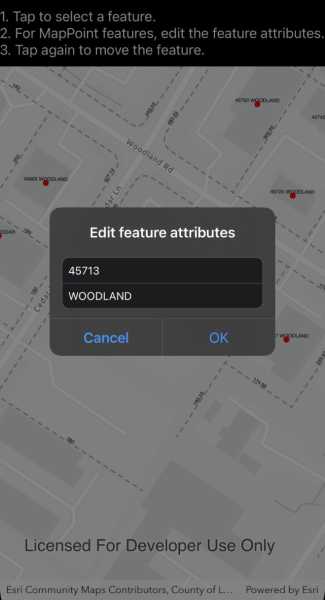
Use case
Annotation is useful for displaying text that you don't want to move or resize when the map is panned or zoomed (unlike labels which will move and resize). Feature-linked annotation will update when a feature attribute referenced by the annotation expression is also updated. Additionally, the position of the annotation will transform to match any transformation to the linked feature's geometry.
How to use the sample
Pan and zoom the map to see that the text on the map is annotation, not labels. Tap one of the address points to update the house number (AD_ADDRESS) and street name (ST_STR_NAM). Tap one of the dashed parcel polylines and tap another location to change its geometry. NOTE: Selection is only enabled for points and straight (single segment) polylines.
The feature-linked annotation will update accordingly.
How it works
- Load the geodatabase. NOTE: Read/write geodatabases should normally come from a
GeodatabaseSyncTask, but this has been omitted here. That functionality is covered in the sample Generate geodatabase. - Create
FeatureLayers from geodatabase feature tables found in the geodatabase withgeodatabase.GeodatabaseFeatureTable. - Create
AnnotationLayers from geodatabase feature tables found in the geodatabase withgeodatabase.GeodatabaseAnnotationTable. - Add the
FeatureLayers andAnnotationLayers to the map's operational layers. - Use a
GeoViewTappedevent handler to listen for clicks on the map to either select address points or parcel polyline features. NOTE: Selection is only enabled for points and straight (single segment) polylines.- For the address points, a dialog is opened to allow editing of the address number (AD_ADDRESS) and street name (ST_STR_NAM) attributes.
- For the parcel lines, a second tap will change one of the polyline's vertices.
Both expressions were defined by the data author in ArcGIS Pro using the Arcade expression language.
Relevant API
- AnnotationLayer
- Feature
- FeatureLayer
- Geodatabase
Offline data
This sample downloads the following items from ArcGIS Online automatically:
About the data
This sample uses data derived from the Loudoun GeoHub.
The annotation linked to the point data in this sample is defined by arcade expression $feature.AD_ADDRESS + " " + $feature.ST_STR_NAM. The annotation linked to the parcel polyline data is defined by Round(Length(Geometry($feature), 'feet'), 2).
Tags
annotation, attributes, features, feature-linked annotation, fields
Sample Code
// Copyright 2021 Esri.
//
// Licensed under the Apache License, Version 2.0 (the "License"); you may not use this file except in compliance with the License.
// You may obtain a copy of the License at: http://www.apache.org/licenses/LICENSE-2.0
//
// Unless required by applicable law or agreed to in writing, software distributed under the License is distributed on an
// "AS IS" BASIS, WITHOUT WARRANTIES OR CONDITIONS OF ANY KIND, either express or implied. See the License for the specific
// language governing permissions and limitations under the License.
using ArcGISRuntime;
using ArcGISRuntime.Samples.Managers;
using CoreGraphics;
using Esri.ArcGISRuntime.Data;
using Esri.ArcGISRuntime.Geometry;
using Esri.ArcGISRuntime.Mapping;
using Esri.ArcGISRuntime.UI.Controls;
using Foundation;
using System;
using System.Collections.Generic;
using System.Linq;
using System.Threading.Tasks;
using UIKit;
namespace ArcGISRuntimeXamarin.Samples.EditFeatureLinkedAnnotation
{
[Register("EditFeatureLinkedAnnotation")]
[ArcGISRuntime.Samples.Shared.Attributes.Sample(
name: "Edit features with feature-linked annotation",
category: "Data",
description: "Edit feature attributes which are linked to annotation through an expression.",
instructions: "Pan and zoom the map to see that the text on the map is annotation, not labels. Tap one of the address points to update the house number (AD_ADDRESS) and street name (ST_STR_NAM). Tap one of the dashed parcel polylines and tap another location to change its geometry. NOTE: Selection is only enabled for points and straight (single segment) polylines.",
tags: new[] { "annotation", "attributes", "feature-linked annotation", "features", "fields" })]
[ArcGISRuntime.Samples.Shared.Attributes.OfflineData("74c0c9fa80f4498c9739cc42531e9948")]
public class EditFeatureLinkedAnnotation : UIViewController
{
// Hold references to UI controls.
private MapView _myMapView;
private UIAlertController alertController;
private Feature _selectedFeature;
public EditFeatureLinkedAnnotation()
{
Title = "Edit features with feature-linked annotation";
}
private async void Initialize()
{
// NOTE: to be a writable geodatabase, this geodatabase must be generated from a service with a GeodatabaseSyncTask. See the "Generate geodatabase" sample.
try
{
// Create and load geodatabase.
string geodatabasePath = DataManager.GetDataFolder("74c0c9fa80f4498c9739cc42531e9948", "loudoun_anno.geodatabase");
Geodatabase geodatabase = await Geodatabase.OpenAsync(geodatabasePath);
// Create feature layers from tables in the geodatabase.
FeatureLayer addressFeatureLayer = new FeatureLayer(geodatabase.GetGeodatabaseFeatureTable("Loudoun_Address_Points_1"));
FeatureLayer parcelFeatureLayer = new FeatureLayer(geodatabase.GetGeodatabaseFeatureTable("ParcelLines_1"));
// Create annotation layers from tables in the geodatabase.
AnnotationLayer addressAnnotationLayer = new AnnotationLayer(geodatabase.GetGeodatabaseAnnotationTable("Loudoun_Address_PointsAnno_1"));
AnnotationLayer parcelAnnotationLayer = new AnnotationLayer(geodatabase.GetGeodatabaseAnnotationTable("ParcelLinesAnno_1"));
// Create a map with the layers.
_myMapView.Map = new Map(BasemapStyle.ArcGISLightGray);
_myMapView.Map.OperationalLayers.AddRange(new List<Layer> { addressFeatureLayer, parcelFeatureLayer, addressAnnotationLayer, parcelAnnotationLayer });
// Zoom to the extent of the parcels.
await parcelFeatureLayer.LoadAsync();
_myMapView.SetViewpoint(new Viewpoint(parcelFeatureLayer.FullExtent));
}
catch (Exception ex)
{
new UIAlertView(ex.GetType().Name, ex.Message, (IUIAlertViewDelegate)null, "Ok", null).Show();
}
}
private void MapView_Tapped(object sender, GeoViewInputEventArgs e)
{
// Check if there is already a selected feature.
if (_selectedFeature == null)
{
_ = SelectFeature(e.Position);
}
else
{
// Project the user selected point.
MapPoint projPoint = GeometryEngine.Project(e.Location, _selectedFeature.Geometry.SpatialReference) as MapPoint;
// Update the geometry of the selected feature.
_ = UpdateGeometry(projPoint);
}
}
private async Task SelectFeature(CGPoint tappedPoint)
{
try
{
// Identify across all layers.
IReadOnlyList<IdentifyLayerResult> identifyResults = await _myMapView.IdentifyLayersAsync(tappedPoint, 10.0, false);
foreach (IdentifyLayerResult result in identifyResults)
{
if (result.LayerContent is FeatureLayer layer)
{
_selectedFeature = result.GeoElements.First() as Feature;
if (_selectedFeature.Geometry is Polyline line)
{
// No support for curved lines.
if (line.Parts.Count > 1)
{
_selectedFeature = null;
return;
}
}
else if (_selectedFeature.Geometry is MapPoint)
{
// Open attribute editor for point features.
ShowEditableAttributes();
}
// Select the feature.
layer.SelectFeature(_selectedFeature);
break;
}
}
}
catch (Exception ex)
{
new UIAlertView(ex.GetType().Name, ex.Message, (IUIAlertViewDelegate)null, "Ok", null).Show();
}
}
private async Task UpdateGeometry(MapPoint point)
{
if (_selectedFeature.Geometry is Polyline line)
{
// Get the nearest point on the selected line.
ProximityResult nearestVertex = GeometryEngine.NearestVertex(line, point);
// Create a new polyline.
PolylineBuilder polylineBuilder = new PolylineBuilder(line);
Part part = polylineBuilder.Parts[nearestVertex.PartIndex];
// Replace the nearest point with the new point.
part.SetPoint(nearestVertex.PointIndex, point);
// Update the geometry of the feature.
_selectedFeature.Geometry = GeometryEngine.Project(polylineBuilder.ToGeometry(), _selectedFeature.Geometry.SpatialReference);
await _selectedFeature.FeatureTable.UpdateFeatureAsync(_selectedFeature);
}
else if (_selectedFeature.Geometry is MapPoint)
{
// Update the geometry of the feature.
_selectedFeature.Geometry = point;
await _selectedFeature.FeatureTable.UpdateFeatureAsync(_selectedFeature);
}
// Clear the selection.
(_selectedFeature.FeatureTable.Layer as FeatureLayer).ClearSelection();
_selectedFeature = null;
}
private void ShowEditableAttributes()
{
// Create the alert controller.
alertController = UIAlertController.Create(null, "Edit feature attributes", UIAlertControllerStyle.Alert);
alertController.AddTextField(new Action<UITextField>(SetAddressText));
alertController.AddTextField(new Action<UITextField>(SetStreetText));
alertController.AddAction(UIAlertAction.Create("OK", UIAlertActionStyle.Default, OkClick));
alertController.AddAction(UIAlertAction.Create("Cancel", UIAlertActionStyle.Cancel, null));
// Show the alert.
PresentViewController(alertController, true, null);
}
private void SetAddressText(UITextField field)
{
field.Text = _selectedFeature.Attributes["AD_ADDRESS"].ToString();
}
private void SetStreetText(UITextField field)
{
field.Text = _selectedFeature.Attributes["ST_STR_NAM"].ToString();
}
private async void OkClick(UIAlertAction action)
{
try
{
// Update the feature attributes with the user input.
_selectedFeature.Attributes["AD_ADDRESS"] = int.Parse(alertController.TextFields[0].Text);
_selectedFeature.Attributes["ST_STR_NAM"] = alertController.TextFields[1].Text;
await _selectedFeature.FeatureTable.UpdateFeatureAsync(_selectedFeature);
}
catch (Exception ex)
{
new UIAlertView(ex.GetType().Name, ex.Message, (IUIAlertViewDelegate)null, "Ok", null).Show();
}
}
public override void LoadView()
{
// Create the views.
View = new UIView { BackgroundColor = ApplicationTheme.BackgroundColor };
_myMapView = new MapView() { TranslatesAutoresizingMaskIntoConstraints = false };
UILabel helpLabel = new UILabel
{
Text = "1. Tap to select a feature.\n2. For MapPoint features, edit the feature attributes.\n3. Tap again to move the feature.",
AdjustsFontSizeToFitWidth = true,
TextAlignment = UITextAlignment.Left,
BackgroundColor = ApplicationTheme.BackgroundColor,
TextColor = ApplicationTheme.ForegroundColor,
Lines = 3,
TranslatesAutoresizingMaskIntoConstraints = false,
};
// Add the views.
View.AddSubviews(_myMapView, helpLabel);
// Lay out the views.
NSLayoutConstraint.ActivateConstraints(new[]
{
helpLabel.TopAnchor.ConstraintEqualTo(View.SafeAreaLayoutGuide.TopAnchor),
helpLabel.LeadingAnchor.ConstraintEqualTo(View.SafeAreaLayoutGuide.LeadingAnchor),
helpLabel.TrailingAnchor.ConstraintEqualTo(View.SafeAreaLayoutGuide.TrailingAnchor),
helpLabel.HeightAnchor.ConstraintEqualTo(80),
_myMapView.TopAnchor.ConstraintEqualTo(helpLabel.BottomAnchor),
_myMapView.BottomAnchor.ConstraintEqualTo(View.BottomAnchor),
_myMapView.LeadingAnchor.ConstraintEqualTo(View.LeadingAnchor),
_myMapView.TrailingAnchor.ConstraintEqualTo(View.TrailingAnchor),
});
}
public override void ViewDidLoad()
{
base.ViewDidLoad();
Initialize();
}
public override void ViewWillAppear(bool animated)
{
base.ViewWillAppear(animated);
// Subscribe to events.
_myMapView.GeoViewTapped += MapView_Tapped;
}
public override void ViewDidDisappear(bool animated)
{
base.ViewDidDisappear(animated);
// Unsubscribe from events, per best practice.
_myMapView.GeoViewTapped -= MapView_Tapped;
}
}
}