Render features statically or dynamically by setting the feature layer rendering mode.
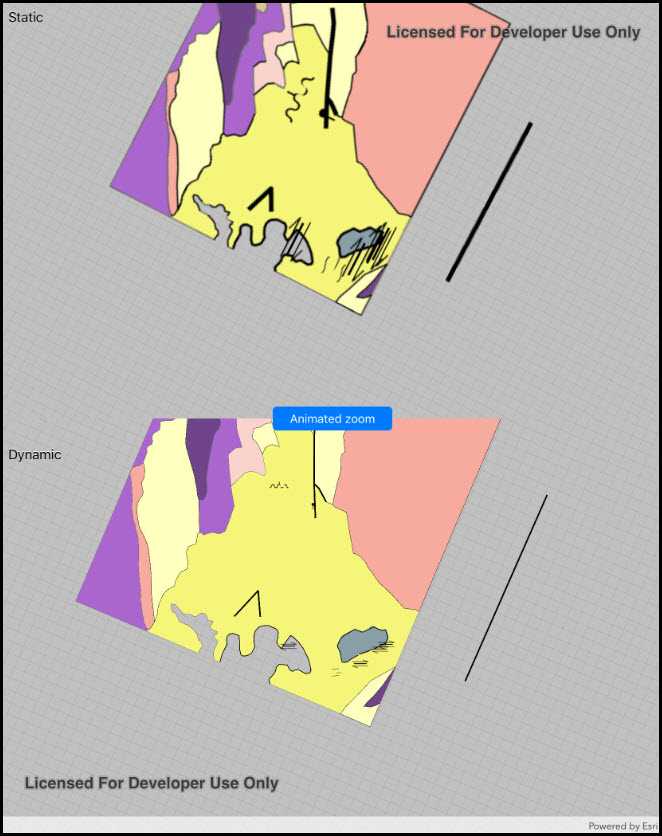
Use case
In dynamic rendering mode, features and graphics are stored on the GPU. As a result, dynamic rendering mode is good for moving objects and for maintaining graphical fidelity during extent changes, since individual graphic changes can be efficiently applied directly to the GPU state. This gives the map or scene a seamless look and feel when interacting with it. The number of features and graphics has a direct impact on GPU resources, so large numbers of features or graphics can affect the responsiveness of maps or scenes to user interaction. Ultimately, the number and complexity of features and graphics that can be rendered in dynamic rendering mode is dependent on the power and memory of the device's GPU.
In static rendering mode, features and graphics are rendered only when needed (for example, after an extent change) and offloads a significant portion of the graphical processing onto the CPU. As a result, less work is required by the GPU to draw the graphics, and the GPU can spend its resources on keeping the UI interactive. Use this mode for stationary graphics, complex geometries, and very large numbers of features or graphics. The number of features and graphics has little impact on frame render time, meaning it scales well, and pushes a constant GPU payload. However, rendering updates is CPU and system memory intensive, which can have an impact on device battery life.
How to use the sample
Tap the button to trigger the same zoom animation on both static and dynamic maps.
How it works
- Create feature layers, setting the rendering mode on each before adding to the map
- The
RenderingModecan be set toStatic,Dynamic, orAutomatic.- In Static rendering mode, the number of features and graphics has little impact on frame render time, meaning it scales well, however points don't stay screen-aligned and point/polyline/polygon objects are only redrawn once map view navigation is complete.
- In Dynamic rendering mode, large numbers of features or graphics can affect the responsiveness of maps or scenes to user interaction, however points remain screen-aligned and point/polyline/polygon objects are continually redrawn while the map view is navigating.
- When left to automatic rendering, points are drawn dynamically and polylines and polygons statically.
Relevant API
- FeatureLayer
- FeatureLayer.RenderingMode
- Map
- MapView
Tags
dynamic, feature layer, features, rendering, static
Sample Code
// Copyright 2021 Esri.
//
// Licensed under the Apache License, Version 2.0 (the "License"); you may not use this file except in compliance with the License.
// You may obtain a copy of the License at: http://www.apache.org/licenses/LICENSE-2.0
//
// Unless required by applicable law or agreed to in writing, software distributed under the License is distributed on an
// "AS IS" BASIS, WITHOUT WARRANTIES OR CONDITIONS OF ANY KIND, either express or implied. See the License for the specific
// language governing permissions and limitations under the License.
using Esri.ArcGISRuntime.Data;
using Esri.ArcGISRuntime.Geometry;
using Esri.ArcGISRuntime.Mapping;
using Esri.ArcGISRuntime.UI.Controls;
using Foundation;
using System;
using System.Collections.Generic;
using System.Threading.Tasks;
using UIKit;
namespace ArcGISRuntime.Samples.FeatureLayerRenderingModeMap
{
[Register("FeatureLayerRenderingModeMap")]
[ArcGISRuntime.Samples.Shared.Attributes.Sample(
name: "Feature layer rendering mode (map)",
category: "Layers",
description: "Render features statically or dynamically by setting the feature layer rendering mode.",
instructions: "Tap the button to trigger the same zoom animation on both static and dynamic maps.",
tags: new[] { "dynamic", "feature layer", "features", "rendering", "static" })]
public class FeatureLayerRenderingModeMap : UIViewController
{
// Hold references to UI controls.
private MapView _staticMapView;
private MapView _dynamicMapView;
private UIStackView _stackView;
private UIBarButtonItem _zoomButton;
// Hold references to the two views.
private Viewpoint _zoomOutPoint;
private Viewpoint _zoomInPoint;
public FeatureLayerRenderingModeMap()
{
Title = "Feature layer rendering mode (Map)";
}
private async void Initialize()
{
// Viewpoint locations for map view to zoom in and out to.
_zoomOutPoint = new Viewpoint(new MapPoint(-118.37, 34.46, SpatialReferences.Wgs84), 650000, 0);
_zoomInPoint = new Viewpoint(new MapPoint(-118.45, 34.395, SpatialReferences.Wgs84), 50000, 90);
// Configure the maps.
_dynamicMapView.Map = new Map();
_staticMapView.Map = new Map();
// Create service feature table using a point, polyline, and polygon service.
ServiceFeatureTable pointServiceFeatureTable = new ServiceFeatureTable(new Uri("https://sampleserver6.arcgisonline.com/arcgis/rest/services/Energy/Geology/FeatureServer/0"));
ServiceFeatureTable polylineServiceFeatureTable = new ServiceFeatureTable(new Uri("https://sampleserver6.arcgisonline.com/arcgis/rest/services/Energy/Geology/FeatureServer/8"));
ServiceFeatureTable polygonServiceFeatureTable = new ServiceFeatureTable(new Uri("https://sampleserver6.arcgisonline.com/arcgis/rest/services/Energy/Geology/FeatureServer/9"));
// Create feature layers from service feature tables.
List<FeatureLayer> featureLayers = new List<FeatureLayer>
{
new FeatureLayer(polygonServiceFeatureTable),
new FeatureLayer(polylineServiceFeatureTable),
new FeatureLayer(pointServiceFeatureTable)
};
// Add each layer to the map as a static layer and a dynamic layer.
foreach (FeatureLayer layer in featureLayers)
{
// Add the static layer to the top map view.
layer.RenderingMode = FeatureRenderingMode.Static;
_staticMapView.Map.OperationalLayers.Add(layer);
// Add the dynamic layer to the bottom map view.
if (layer.FeatureTable is ServiceFeatureTable table)
{
FeatureLayer dynamicLayer = new FeatureLayer(new ServiceFeatureTable(table.Source));
dynamicLayer.RenderingMode = FeatureRenderingMode.Dynamic;
_dynamicMapView.Map.OperationalLayers.Add(dynamicLayer);
}
}
try
{
// Set the view point of both MapViews.
await _staticMapView.SetViewpointAsync(_zoomOutPoint);
await _dynamicMapView.SetViewpointAsync(_zoomOutPoint);
}
catch (Exception e)
{
Console.WriteLine(e);
}
}
private async void OnZoomClick(object sender, EventArgs e)
{
try
{
// Initiate task to zoom both map views in.
Task t1 = _staticMapView.SetViewpointAsync(_zoomInPoint, TimeSpan.FromSeconds(5));
Task t2 = _dynamicMapView.SetViewpointAsync(_zoomInPoint, TimeSpan.FromSeconds(5));
await Task.WhenAll(t1, t2);
// Delay start of next set of zoom tasks.
await Task.Delay(2000);
// Initiate task to zoom both map views out.
Task t3 = _staticMapView.SetViewpointAsync(_zoomOutPoint, TimeSpan.FromSeconds(5));
Task t4 = _dynamicMapView.SetViewpointAsync(_zoomOutPoint, TimeSpan.FromSeconds(5));
await Task.WhenAll(t3, t4);
}
catch (Exception ex)
{
new UIAlertView("Error", ex.ToString(), (IUIAlertViewDelegate)null, "OK", null).Show();
}
}
public override void ViewDidLoad()
{
base.ViewDidLoad();
Initialize();
}
public override void LoadView()
{
// Create the views.
View = new UIView { BackgroundColor = ApplicationTheme.BackgroundColor };
_staticMapView = new MapView();
_staticMapView.TranslatesAutoresizingMaskIntoConstraints = false;
_dynamicMapView = new MapView();
_dynamicMapView.TranslatesAutoresizingMaskIntoConstraints = false;
_stackView = new UIStackView(new UIView[] { _staticMapView, _dynamicMapView });
_stackView.TranslatesAutoresizingMaskIntoConstraints = false;
_stackView.Distribution = UIStackViewDistribution.FillEqually;
_stackView.Axis = View.TraitCollection.VerticalSizeClass == UIUserInterfaceSizeClass.Compact ? UILayoutConstraintAxis.Horizontal : UILayoutConstraintAxis.Vertical;
_zoomButton = new UIBarButtonItem();
_zoomButton.Title = "Zoom";
UIToolbar toolbar = new UIToolbar();
toolbar.TranslatesAutoresizingMaskIntoConstraints = false;
toolbar.Items = new[]
{
new UIBarButtonItem(UIBarButtonSystemItem.FlexibleSpace),
_zoomButton,
new UIBarButtonItem(UIBarButtonSystemItem.FlexibleSpace)
};
UILabel staticLabel = new UILabel
{
Text = "Static",
BackgroundColor = UIColor.FromWhiteAlpha(0f, .6f),
TextColor = UIColor.White,
TextAlignment = UITextAlignment.Center,
TranslatesAutoresizingMaskIntoConstraints = false
};
UILabel dynamicLabel = new UILabel()
{
Text = "Dynamic",
BackgroundColor = UIColor.FromWhiteAlpha(0f, .6f),
TextColor = UIColor.White,
TextAlignment = UITextAlignment.Center,
TranslatesAutoresizingMaskIntoConstraints = false
};
// Add the views.
View.AddSubviews(_stackView, toolbar, staticLabel, dynamicLabel);
// Lay out the views.
NSLayoutConstraint.ActivateConstraints(new[]
{
_stackView.TopAnchor.ConstraintEqualTo(View.SafeAreaLayoutGuide.TopAnchor),
_stackView.BottomAnchor.ConstraintEqualTo(toolbar.TopAnchor),
_stackView.LeadingAnchor.ConstraintEqualTo(View.LeadingAnchor),
_stackView.TrailingAnchor.ConstraintEqualTo(View.TrailingAnchor),
toolbar.LeadingAnchor.ConstraintEqualTo(View.LeadingAnchor),
toolbar.TrailingAnchor.ConstraintEqualTo(View.TrailingAnchor),
toolbar.BottomAnchor.ConstraintEqualTo(View.SafeAreaLayoutGuide.BottomAnchor),
staticLabel.TopAnchor.ConstraintEqualTo(_staticMapView.TopAnchor),
staticLabel.HeightAnchor.ConstraintEqualTo(40),
staticLabel.LeadingAnchor.ConstraintEqualTo(_staticMapView.LeadingAnchor),
staticLabel.TrailingAnchor.ConstraintEqualTo(_staticMapView.TrailingAnchor),
dynamicLabel.TopAnchor.ConstraintEqualTo(_dynamicMapView.TopAnchor),
dynamicLabel.HeightAnchor.ConstraintEqualTo(40),
dynamicLabel.LeadingAnchor.ConstraintEqualTo(_dynamicMapView.LeadingAnchor),
dynamicLabel.TrailingAnchor.ConstraintEqualTo(_dynamicMapView.TrailingAnchor)
});
}
public override void TraitCollectionDidChange(UITraitCollection previousTraitCollection)
{
base.TraitCollectionDidChange(previousTraitCollection);
if (View.TraitCollection.VerticalSizeClass == UIUserInterfaceSizeClass.Compact)
{
_stackView.Axis = UILayoutConstraintAxis.Horizontal;
}
else
{
_stackView.Axis = UILayoutConstraintAxis.Vertical;
}
}
public override void ViewWillAppear(bool animated)
{
base.ViewWillAppear(animated);
// Subscribe to events.
_zoomButton.Clicked += OnZoomClick;
}
public override void ViewDidDisappear(bool animated)
{
base.ViewDidDisappear(animated);
// Unsubscribe from events, per best practice.
_zoomButton.Clicked -= OnZoomClick;
}
}
}