Find the service area within a network from a given point.
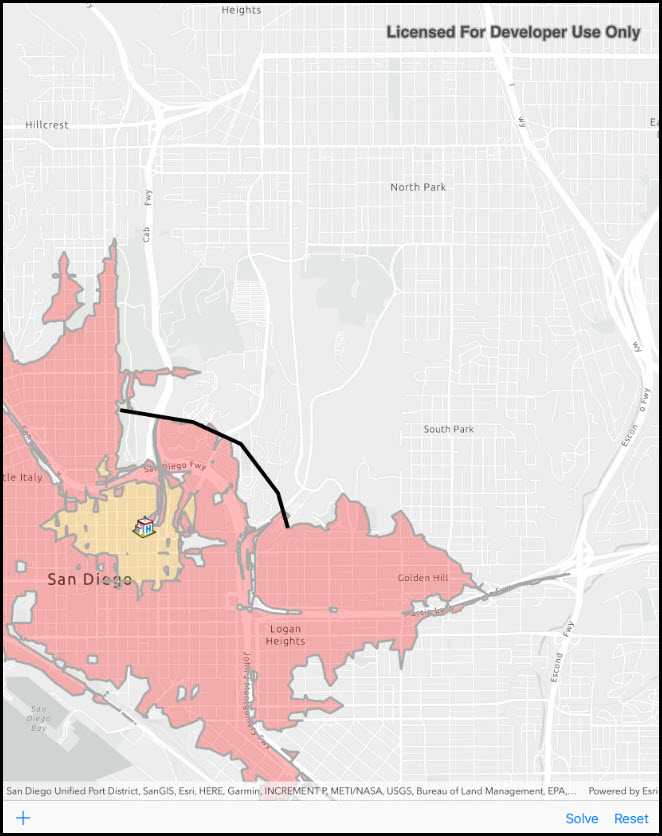
Use case
A service area shows locations that can be reached from a facility based off a certain impedance, such as travel time or distance. Barriers can increase impedance by either adding to the time it takes to pass through the barrier or by altogether preventing passage.
You might calculate the region around a hospital in which ambulances can service in 30 min or less.
How to use the sample
In order to find any service areas at least one facility needs to be added to the map view.
- To add a facility, tap the facility button, then tap anywhere on the map.
- To add a barrier, tap the barrier button, and tap multiple locations on map. Hit the barrier button again to finish drawing barrier. Hitting any other button will also stop the barrier from drawing.
- To show service areas around facilities that were added, tap show service areas button.
- The reset button clears all graphics and resets the service area task.
How it works
- Create a new
ServiceAreaTaskfrom a network service. - Create default
ServiceAreaParametersfrom the service area task. - Set the parameters to return polygons (true) to return all service areas.
- Add a
ServiceAreaFacilityto the parameters. - Get the
ServiceAreaResultby solving the service area task using the parameters. - Get any
ServiceAreaPolygonsthat were returned. - Display the service area polygons as graphics in a
GraphicsOverlayon theMapView.
Relevant API
- PolylineBarrier
- ServiceAreaFacility
- ServiceAreaParameters
- ServiceAreaPolygon
- ServiceAreaResult
- ServiceAreaTask
Tags
Routing and Logistics, barriers, facilities, impedance
Sample Code
// Copyright 2018 Esri.
//
// Licensed under the Apache License, Version 2.0 (the "License"); you may not use this file except in compliance with the License.
// You may obtain a copy of the License at: http://www.apache.org/licenses/LICENSE-2.0
//
// Unless required by applicable law or agreed to in writing, software distributed under the License is distributed on an
// "AS IS" BASIS, WITHOUT WARRANTIES OR CONDITIONS OF ANY KIND, either express or implied. See the License for the specific
// language governing permissions and limitations under the License.
using Esri.ArcGISRuntime.Geometry;
using Esri.ArcGISRuntime.Mapping;
using Esri.ArcGISRuntime.Symbology;
using Esri.ArcGISRuntime.Tasks.NetworkAnalysis;
using Esri.ArcGISRuntime.UI;
using Esri.ArcGISRuntime.UI.Controls;
using Foundation;
using System;
using System.Collections.Generic;
using System.Linq;
using System.Threading.Tasks;
using UIKit;
namespace ArcGISRuntime.Samples.FindServiceArea
{
[Register("FindServiceArea")]
[ArcGISRuntime.Samples.Shared.Attributes.Sample(
name: "Find service area",
category: "Network analysis",
description: "Find the service area within a network from a given point.",
instructions: "In order to find any service areas at least one facility needs to be added to the map view.",
tags: new[] { "Routing and Logistics", "barriers", "facilities", "impedance" })]
public class FindServiceArea : UIViewController
{
// Hold references to UI controls.
private MapView _myMapView;
private UIToolbar _toolbar;
private UIBarButtonItem _addButton;
private UIBarButtonItem _resetButton;
private UIBarButtonItem _showButton;
private UIBarButtonItem _doneButton;
// Uri for the service area around San Diego.
private readonly Uri _serviceAreaUri = new Uri("https://sampleserver6.arcgisonline.com/arcgis/rest/services/NetworkAnalysis/SanDiego/NAServer/ServiceArea");
public FindServiceArea()
{
Title = "Find service area";
}
private void Initialize()
{
// Center the map on San Diego.
Map streetsMap = new Map(BasemapStyle.ArcGISLightGray)
{
InitialViewpoint = new Viewpoint(32.73, -117.14, 30000)
};
_myMapView.Map = streetsMap;
// Create graphics overlays for all of the elements of the map.
_myMapView.GraphicsOverlays.Add(new GraphicsOverlay());
}
private void MapView_DoubleTapped(object sender, GeoViewInputEventArgs e)
{
// If the sketch editor complete command is enabled, a sketch is in progress.
if (_myMapView.SketchEditor.CompleteCommand.CanExecute(null))
{
// Set the event as handled.
e.Handled = true;
}
}
private void AddClick(object sender, EventArgs e)
{
// Decide what to add.
UIAlertController prompt = UIAlertController.Create("Add facilities & barriers", "Tap to add facilities. Tap to build a polyline representing barriers. Press 'Done' to finish.", UIAlertControllerStyle.ActionSheet);
prompt.AddAction(UIAlertAction.Create("Add a facility", UIAlertActionStyle.Default, DrawFacilities));
prompt.AddAction(UIAlertAction.Create("Add a barrier", UIAlertActionStyle.Default, DrawBarrier_Click));
// Needed to prevent crash on iPad.
UIPopoverPresentationController ppc = prompt.PopoverPresentationController;
if (ppc != null)
{
ppc.SourceView = _toolbar;
ppc.PermittedArrowDirections = UIPopoverArrowDirection.Up;
}
PresentViewController(prompt, true, null);
// Swap toolbar.
_toolbar.Items = new[] {_doneButton};
}
private void DoneClick(object sender, EventArgs e)
{
// Finish editing.
if (_myMapView.SketchEditor.CompleteCommand.CanExecute(sender))
{
_myMapView.SketchEditor.CompleteCommand.Execute(sender);
}
// Re-add toolbar.
_toolbar.Items = new[]
{
_addButton,
new UIBarButtonItem(UIBarButtonSystemItem.FlexibleSpace),
_showButton,
_resetButton
};
}
private async void DrawFacilities(UIAlertAction action)
{
try
{
// Let the user tap on the map view using the point sketch mode.
Geometry geometry = await _myMapView.SketchEditor.StartAsync(SketchCreationMode.Point, true);
// Symbology for a facility.
PictureMarkerSymbol facilitySymbol = new PictureMarkerSymbol(new Uri("https://static.arcgis.com/images/Symbols/SafetyHealth/Hospital.png"))
{
Height = 30,
Width = 30
};
// Create a graphic for the facility.
Graphic facilityGraphic = new Graphic(geometry, new Dictionary<string, object> {{"Type", "Facility"}}, facilitySymbol)
{
ZIndex = 2
};
// Add the graphic to the graphics overlay.
_myMapView.GraphicsOverlays[0].Graphics.Add(facilityGraphic);
}
catch (TaskCanceledException)
{
// Ignore this exception.
}
catch (Exception ex)
{
// Report exceptions.
CreateErrorDialog("Error drawing facility:\n" + ex.Message);
}
}
private async void DrawBarrier_Click(UIAlertAction action)
{
// Disable the button so the user recognizes that they are drawing a barrier.
try
{
// Let the user draw on the map view using the polyline sketch mode.
Geometry geometry = await _myMapView.SketchEditor.StartAsync(SketchCreationMode.Polyline, false);
// Symbol for the barriers.
SimpleLineSymbol barrierSymbol = new SimpleLineSymbol(SimpleLineSymbolStyle.Solid, System.Drawing.Color.Black, 5.0f);
// Create the graphic to be used for barriers.
Graphic barrierGraphic = new Graphic(geometry, new Dictionary<string, object> {{"Type", "Barrier"}}, barrierSymbol)
{
ZIndex = 1
};
// Add a graphic from the polyline the user drew.
_myMapView.GraphicsOverlays[0].Graphics.Add(barrierGraphic);
}
catch (TaskCanceledException)
{
// Ignore this exception.
}
catch (Exception ex)
{
// Report exceptions.
CreateErrorDialog("Error drawing barrier:\n" + ex.Message);
}
}
private async void ShowServiceAreas_Click(object sender, EventArgs e)
{
// Use a local variable for the graphics overlay.
GraphicCollection allGraphics = _myMapView.GraphicsOverlays[0].Graphics;
// Get a list of the facilities from the graphics overlay.
List<ServiceAreaFacility> serviceAreaFacilities = (from g in allGraphics
where (string) g.Attributes["Type"] == "Facility"
select new ServiceAreaFacility((MapPoint) g.Geometry)).ToList();
// Check that there is at least 1 facility to find a service area for.
if (!serviceAreaFacilities.Any())
{
CreateErrorDialog("Must have at least one Facility!");
return;
}
// Create the service area task and parameters based on the Uri.
ServiceAreaTask serviceAreaTask = await ServiceAreaTask.CreateAsync(_serviceAreaUri);
// Store the default parameters for the service area in an object.
ServiceAreaParameters serviceAreaParameters = await serviceAreaTask.CreateDefaultParametersAsync();
// Add impedance cutoffs for facilities (drive time minutes).
serviceAreaParameters.DefaultImpedanceCutoffs.Add(2.0);
serviceAreaParameters.DefaultImpedanceCutoffs.Add(5.0);
// Set the level of detail for the polygons.
serviceAreaParameters.PolygonDetail = ServiceAreaPolygonDetail.High;
// Get a list of the barriers from the graphics overlay.
List<PolylineBarrier> polylineBarriers = (from g in allGraphics
where (string) g.Attributes["Type"] == "Barrier"
select new PolylineBarrier((Polyline) g.Geometry)).ToList();
// Add the barriers to the service area parameters.
serviceAreaParameters.SetPolylineBarriers(polylineBarriers);
// Update the parameters to include all of the placed facilities.
serviceAreaParameters.SetFacilities(serviceAreaFacilities);
// Clear existing graphics for service areas.
foreach (Graphic g in allGraphics.ToList())
{
// Check if the graphic g is a service area.
if ((string) g.Attributes["Type"] == "ServiceArea")
{
allGraphics.Remove(g);
}
}
try
{
// Solve for the service area of the facilities.
ServiceAreaResult result = await serviceAreaTask.SolveServiceAreaAsync(serviceAreaParameters);
// Loop over each facility.
for (int i = 0; i < serviceAreaFacilities.Count; i++)
{
// Create list of polygons from a service facility.
List<ServiceAreaPolygon> polygons = result.GetResultPolygons(i).ToList();
// Symbol for the outline of the service areas.
SimpleLineSymbol serviceOutline = new SimpleLineSymbol(SimpleLineSymbolStyle.Solid, System.Drawing.Color.DarkGray, 3.0f);
// Create a list of fill symbols for the polygons.
List<SimpleFillSymbol> fillSymbols = new List<SimpleFillSymbol>
{
new SimpleFillSymbol(SimpleFillSymbolStyle.Solid, System.Drawing.Color.FromArgb(70, 255, 0, 0), serviceOutline),
new SimpleFillSymbol(SimpleFillSymbolStyle.Solid, System.Drawing.Color.FromArgb(70, 255, 165, 0), serviceOutline)
};
// Loop over every polygon in every facilities result.
for (int j = 0; j < polygons.Count; j++)
{
// Create the graphic for the service areas, alternating between fill symbols.
Graphic serviceGraphic = new Graphic(polygons[j].Geometry, new Dictionary<string, object> {{"Type", "ServiceArea"}}, fillSymbols[j % 2])
{
ZIndex = 0
};
// Add graphic for service area. Alternate the color of each polygon.
allGraphics.Add(serviceGraphic);
}
}
}
catch (Esri.ArcGISRuntime.Http.ArcGISWebException exception)
{
if (exception.Message.Equals("Unable to complete operation."))
{
CreateErrorDialog("Facility not within San Diego area!");
}
else
{
CreateErrorDialog("An ArcGIS web exception occurred. \n" + exception.Message);
}
}
}
private void Reset_Click(object sender, EventArgs e)
{
// Clear all of the graphics.
_myMapView.GraphicsOverlays[0].Graphics.Clear();
}
private void CreateErrorDialog(string message)
{
// Create Alert.
var okAlertController = UIAlertController.Create("Error", message, UIAlertControllerStyle.Alert);
// Add Action.
okAlertController.AddAction(UIAlertAction.Create("OK", UIAlertActionStyle.Default, null));
// Present Alert.
PresentViewController(okAlertController, true, null);
}
public override void ViewDidLoad()
{
base.ViewDidLoad();
Initialize();
}
public override void LoadView()
{
// Create the views.
View = new UIView {BackgroundColor = ApplicationTheme.BackgroundColor};
_myMapView = new MapView();
_myMapView.TranslatesAutoresizingMaskIntoConstraints = false;
_addButton = new UIBarButtonItem(UIBarButtonSystemItem.Add);
_doneButton = new UIBarButtonItem(UIBarButtonSystemItem.Done);
_showButton = new UIBarButtonItem();
_showButton.Title = "Solve";
_resetButton = new UIBarButtonItem();
_resetButton.Title = "Reset";
_toolbar = new UIToolbar();
_toolbar.TranslatesAutoresizingMaskIntoConstraints = false;
_toolbar.Items = new[]
{
_addButton,
new UIBarButtonItem(UIBarButtonSystemItem.FlexibleSpace),
_showButton,
_resetButton
};
// Add the views.
View.AddSubviews(_myMapView, _toolbar);
// Lay out the views.
NSLayoutConstraint.ActivateConstraints(new[]
{
_myMapView.TopAnchor.ConstraintEqualTo(View.SafeAreaLayoutGuide.TopAnchor),
_myMapView.LeadingAnchor.ConstraintEqualTo(View.LeadingAnchor),
_myMapView.TrailingAnchor.ConstraintEqualTo(View.TrailingAnchor),
_myMapView.BottomAnchor.ConstraintEqualTo(_toolbar.TopAnchor),
_toolbar.BottomAnchor.ConstraintEqualTo(View.SafeAreaLayoutGuide.BottomAnchor),
_toolbar.LeadingAnchor.ConstraintEqualTo(View.LeadingAnchor),
_toolbar.TrailingAnchor.ConstraintEqualTo(View.TrailingAnchor),
});
}
public override void ViewWillAppear(bool animated)
{
base.ViewWillAppear(animated);
// Subscribe to events.
_addButton.Clicked += AddClick;
_doneButton.Clicked += DoneClick;
_showButton.Clicked += ShowServiceAreas_Click;
_resetButton.Clicked += Reset_Click;
_myMapView.GeoViewDoubleTapped += MapView_DoubleTapped;
}
public override void ViewDidDisappear(bool animated)
{
base.ViewDidDisappear(animated);
// Unsubscribe from events, per best practice.
_addButton.Clicked -= AddClick;
_doneButton.Clicked -= DoneClick;
_showButton.Clicked -= ShowServiceAreas_Click;
_resetButton.Clicked -= Reset_Click;
_myMapView.GeoViewDoubleTapped -= MapView_DoubleTapped;
}
}
}