Connect to a service and list versions of the geodatabase.
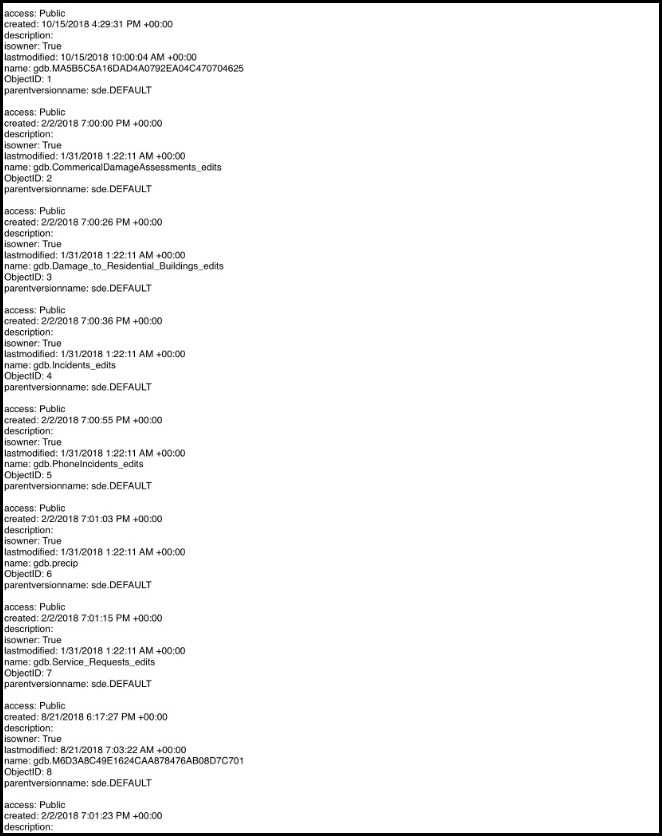
Use case
As part of a multi-user editing scenario, you can check with the server to see how many versions of the geodatabase are outstanding before syncing.
How to use the sample
When the sample loads, a list of geodatabase versions and their properties will be displayed.
How it works
- Create a geoprocessing task referring to a GPServer with a ListVersions task.
- Use the task to create default parameters.
- Use the created parameters to create a job.
- Run the job to get a
GeoprocessingResult. - Get a list of geoprocessing features from the Versions output parameter of the results.
- Format the geodatabase versions for display.
Relevant API
- GeoprocessingFeatures
- GeoprocessingFeatures.Features
- GeoprocessingJob
- GeoprocessingJob.GetResultAsync
- GeoprocessingParameters
- GeoprocessingResult
- GeoprocessingResult.Outputs
- GeoprocessingTask
- GeoprocessingTask.CreateDefaultParametersAsync
- GeoprocessingTask.CreateJob
About the data
The sample uses a sample geoprocessing service hosted on ArcGIS Online.
Additional information
ArcGIS Server does not include a geoprocessing service for listing geodatabase versions. You must configure one using the steps defined in Geoprocessing service example: list, create, and delete geodatabase versions in the ArcMap documentation.
Tags
conflict resolution, data management, database, multi-user, sync, version
Sample Code
// Copyright 2017 Esri.
//
// Licensed under the Apache License, Version 2.0 (the "License"); you may not use this file except in compliance with the License.
// You may obtain a copy of the License at: http://www.apache.org/licenses/LICENSE-2.0
//
// Unless required by applicable law or agreed to in writing, software distributed under the License is distributed on an
// "AS IS" BASIS, WITHOUT WARRANTIES OR CONDITIONS OF ANY KIND, either express or implied. See the License for the specific
// language governing permissions and limitations under the License.
using System;
using System.Collections.Generic;
using System.Text;
using System.Threading.Tasks;
using Esri.ArcGISRuntime.Data;
using Esri.ArcGISRuntime.Tasks;
using Esri.ArcGISRuntime.Tasks.Geoprocessing;
using Foundation;
using UIKit;
namespace ArcGISRuntime.Samples.ListGeodatabaseVersions
{
[Register("ListGeodatabaseVersions")]
[ArcGISRuntime.Samples.Shared.Attributes.Sample(
name: "List geodatabase versions",
category: "Geoprocessing",
description: "Connect to a service and list versions of the geodatabase.",
instructions: "When the sample loads, a list of geodatabase versions and their properties will be displayed.",
tags: new[] { "conflict resolution", "data management", "database", "multi-user", "sync", "version" })]
public class ListGeodatabaseVersions : UIViewController
{
// Hold references to UI controls.
private UIActivityIndicatorView _progressBar;
private UITextView _geodatabaseListField;
// URL pointing to the service.
private readonly Uri _listVersionsUrl =
new Uri("https://sampleserver6.arcgisonline.com/arcgis/rest/services/GDBVersions/GPServer/ListVersions");
public ListGeodatabaseVersions()
{
Title = "List geodatabase versions";
}
private async void Initialize()
{
try
{
// Get versions from a geodatabase.
IFeatureSet versionsFeatureSet = await GetGeodatabaseVersionsAsync();
// Continue if there is a valid geoprocessing result.
if (versionsFeatureSet != null)
{
// Create a string builder to hold all of the information from the geoprocessing
// task to display in the UI.
StringBuilder stringBuilder = new StringBuilder();
// Loop through each Feature in the FeatureSet.
foreach (Feature version in versionsFeatureSet)
{
// Loop through each attribute (a <key,value> pair).
foreach (KeyValuePair<string, object> attribute in version.Attributes)
{
// Add the key and value strings to the string builder.
stringBuilder.AppendLine(attribute.Key + ": " + attribute.Value);
}
// Add a blank line after each Feature (the listing of geodatabase versions).
stringBuilder.AppendLine();
}
// Display the results to the user.
_geodatabaseListField.Text = stringBuilder.ToString();
}
}
catch (Exception e)
{
new UIAlertView("Error", e.ToString(), (IUIAlertViewDelegate) null, "OK", null).Show();
}
}
private async Task<IFeatureSet> GetGeodatabaseVersionsAsync()
{
// Start animating the activity indicator.
_progressBar.StartAnimating();
// Results will be returned as a feature set.
IFeatureSet results = null;
// Create new geoprocessing task.
GeoprocessingTask listVersionsTask = await GeoprocessingTask.CreateAsync(_listVersionsUrl);
// Create default parameters that are passed to the geoprocessing task.
GeoprocessingParameters listVersionsParameters = await listVersionsTask.CreateDefaultParametersAsync();
// Create job that handles the communication between the application and the geoprocessing task.
GeoprocessingJob listVersionsJob = listVersionsTask.CreateJob(listVersionsParameters);
try
{
// Execute analysis and wait for the results.
GeoprocessingResult analysisResult = await listVersionsJob.GetResultAsync();
// Get results from the outputs.
GeoprocessingFeatures listVersionsResults = (GeoprocessingFeatures) analysisResult.Outputs["Versions"];
// Set results.
results = listVersionsResults.Features;
}
catch (Exception ex)
{
// Error handling if something goes wrong.
if (listVersionsJob.Status == JobStatus.Failed && listVersionsJob.Error != null)
{
UIAlertController alert = new UIAlertController
{
Message = "Executing geoprocessing failed. " + listVersionsJob.Error.Message
};
alert.ShowViewController(this, this);
}
else
{
UIAlertController alert = new UIAlertController
{
Message = "An error occurred. " + ex
};
alert.ShowViewController(this, this);
}
}
finally
{
// Stop the activity animation.
_progressBar.StopAnimating();
}
return results;
}
public override void ViewDidLoad()
{
base.ViewDidLoad();
Initialize();
}
public override void LoadView()
{
// Create the views.
View = new UIView {BackgroundColor = ApplicationTheme.BackgroundColor};
_progressBar = new UIActivityIndicatorView(UIActivityIndicatorViewStyle.WhiteLarge);
_progressBar.TranslatesAutoresizingMaskIntoConstraints = false;
_progressBar.BackgroundColor = UIColor.FromWhiteAlpha(.3f, .8f);
_progressBar.HidesWhenStopped = true;
_geodatabaseListField = new UITextView();
_geodatabaseListField.TranslatesAutoresizingMaskIntoConstraints = false;
// Add the views.
View.AddSubviews(_geodatabaseListField, _progressBar);
// Lay out the views.
NSLayoutConstraint.ActivateConstraints(new[]
{
_geodatabaseListField.TopAnchor.ConstraintEqualTo(View.SafeAreaLayoutGuide.TopAnchor),
_geodatabaseListField.LeadingAnchor.ConstraintEqualTo(View.SafeAreaLayoutGuide.LeadingAnchor),
_geodatabaseListField.TrailingAnchor.ConstraintEqualTo(View.SafeAreaLayoutGuide.TrailingAnchor),
_geodatabaseListField.BottomAnchor.ConstraintEqualTo(View.SafeAreaLayoutGuide.BottomAnchor),
_progressBar.TopAnchor.ConstraintEqualTo(View.SafeAreaLayoutGuide.TopAnchor),
_progressBar.LeadingAnchor.ConstraintEqualTo(View.LeadingAnchor),
_progressBar.TrailingAnchor.ConstraintEqualTo(View.TrailingAnchor),
_progressBar.BottomAnchor.ConstraintEqualTo(View.BottomAnchor)
});
}
}
}