Access and create bookmarks on a map.
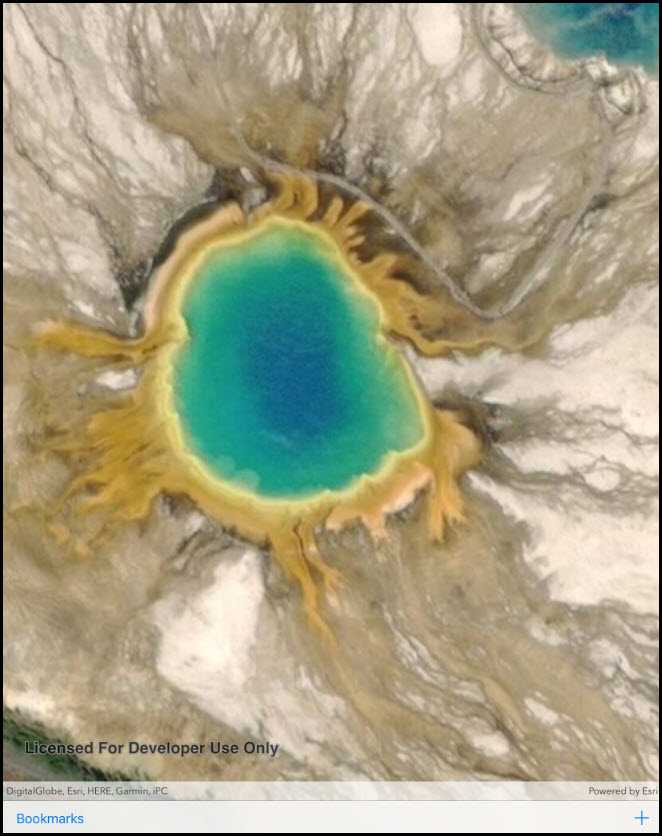
Use case
Bookmarks are used for easily storing and accessing saved locations on the map. Bookmarks are of interest in educational apps (e.g. touring historical sites) or more specifically, for a land management company wishing to visually monitor flood levels over time at a particular location. These locations can be saved as bookmarks and revisited easily each time their basemap data has been updated (e.g. working with up to date satellite imagery to monitor water levels).
How to use the sample
The map in the sample comes pre-populated with a set of bookmarks. To access a bookmark and move to that location, tap on a bookmark's name from the list. To add a bookmark, pan and/or zoom to a new location and tap on the 'Add Bookmark' button. Enter a unique name for the bookmark and tap ok, and the bookmark will be added to the list
How it works
- Instantiate a new
Mapobject and create aBookmarkListwithmap.Bookmarks. - To create a new bookmark and add it to the bookmark list:
- Instantiate a new
Bookmarkobject passing in text (the name of the bookmark) and aViewpointas parameters. - Add the new bookmark to the book mark list with
BookmarkList.Add(bookmark).
- Instantiate a new
Relevant API
- Bookmark
- BookmarkList
- Viewpoint
Tags
bookmark, extent, location, zoom
Sample Code
// Copyright 2016 Esri.
//
// Licensed under the Apache License, Version 2.0 (the "License"); you may not use this file except in compliance with the License.
// You may obtain a copy of the License at: http://www.apache.org/licenses/LICENSE-2.0
//
// Unless required by applicable law or agreed to in writing, software distributed under the License is distributed on an
// "AS IS" BASIS, WITHOUT WARRANTIES OR CONDITIONS OF ANY KIND, either express or implied. See the License for the specific
// language governing permissions and limitations under the License.
using System;
using System.Linq;
using Esri.ArcGISRuntime.Mapping;
using Esri.ArcGISRuntime.UI.Controls;
using Foundation;
using UIKit;
namespace ArcGISRuntime.Samples.ManageBookmarks
{
[Register("ManageBookmarks")]
[ArcGISRuntime.Samples.Shared.Attributes.Sample(
name: "Manage bookmarks",
category: "Map",
description: "Access and create bookmarks on a map.",
instructions: "The map in the sample comes pre-populated with a set of bookmarks. To access a bookmark and move to that location, tap on a bookmark's name from the list. To add a bookmark, pan and/or zoom to a new location and tap on the 'Add Bookmark' button. Enter a unique name for the bookmark and tap ok, and the bookmark will be added to the list",
tags: new[] { "bookmark", "extent", "location", "zoom" })]
public class ManageBookmarks : UIViewController
{
// Hold references to UI controls.
private MapView _myMapView;
private UIBarButtonItem _bookmarksButton;
private UIBarButtonItem _addButton;
private UIAlertController _textInputAlertController;
public ManageBookmarks()
{
Title = "Manage bookmarks";
}
private void Initialize()
{
// Create a map with labeled imagery basemap.
Map map = new Map(BasemapStyle.ArcGISImagery);
// Add default bookmarks.
AddDefaultBookmarks(map);
// Zoom to the last bookmark.
map.InitialViewpoint = map.Bookmarks.Last().Viewpoint;
// Show the map.
_myMapView.Map = map;
}
private void AddDefaultBookmarks(Map map)
{
// Bookmark 1.
// Create a new bookmark.
Bookmark myBookmark = new Bookmark
{
Name = "Mysterious Desert Pattern",
Viewpoint = new Viewpoint(27.3805833, 33.6321389, 6000)
};
// Add the bookmark to bookmark collection of the map.
map.Bookmarks.Add(myBookmark);
// Bookmark 2.
myBookmark = new Bookmark
{
Name = "Dormant Volcano",
Viewpoint = new Viewpoint(-39.299987, 174.060858, 600000)
};
map.Bookmarks.Add(myBookmark);
// Bookmark 3.
myBookmark = new Bookmark
{
Name = "Guitar-Shaped Forest",
Viewpoint = new Viewpoint(-33.867886, -63.985, 40000)
};
map.Bookmarks.Add(myBookmark);
// Bookmark 4.
myBookmark = new Bookmark
{
Name = "Grand Prismatic Spring",
Viewpoint = new Viewpoint(44.525049, -110.83819, 6000)
};
map.Bookmarks.Add(myBookmark);
}
private void OnAddBookmarksButtonClicked(object sender, EventArgs e)
{
// Create Alert for naming the bookmark.
if (_textInputAlertController == null)
{
_textInputAlertController = UIAlertController.Create("Provide the bookmark name", "", UIAlertControllerStyle.Alert);
// Add Text Input.
_textInputAlertController.AddTextField(textField => { });
void HandleAlertAction(UIAlertAction action)
{
// Get the name from the text field.
string name = _textInputAlertController.TextFields[0].Text;
// Exit if the name is empty.
if (String.IsNullOrEmpty(name))
return;
// Check to see if there is a bookmark with same name.
bool doesNameExist = _myMapView.Map.Bookmarks.Any(b => b.Name == name);
if (doesNameExist)
return;
// Create a new bookmark.
Bookmark myBookmark = new Bookmark
{
Name = name,
// Get the current viewpoint from map and assign it to bookmark .
Viewpoint = _myMapView.GetCurrentViewpoint(ViewpointType.BoundingGeometry)
};
// Add the bookmark to bookmark collection of the map.
_myMapView.Map.Bookmarks.Add(myBookmark);
}
// Add Actions.
_textInputAlertController.AddAction(UIAlertAction.Create("Cancel", UIAlertActionStyle.Cancel, null));
_textInputAlertController.AddAction(UIAlertAction.Create("Done", UIAlertActionStyle.Default, HandleAlertAction));
}
// Show the alert.
PresentViewController(_textInputAlertController, true, null);
}
private void OnShowBookmarksButtonClicked(object sender, EventArgs e)
{
// Create a new Alert Controller.
UIAlertController actionAlert = UIAlertController.Create("Bookmarks", "",
UIAlertControllerStyle.Alert);
// Add Bookmarks as Actions.
foreach (Bookmark myBookmark in _myMapView.Map.Bookmarks)
{
actionAlert.AddAction(UIAlertAction.Create(myBookmark.Name, UIAlertActionStyle.Default, action => _myMapView.SetViewpoint(myBookmark.Viewpoint)));
}
// Display the alert.
PresentViewController(actionAlert, true, null);
}
public override void ViewDidLoad()
{
base.ViewDidLoad();
Initialize();
}
public override void LoadView()
{
// Create the views.
View = new UIView {BackgroundColor = ApplicationTheme.BackgroundColor};
_myMapView = new MapView();
_myMapView.TranslatesAutoresizingMaskIntoConstraints = false;
_bookmarksButton = new UIBarButtonItem();
_bookmarksButton.Title = "Bookmarks";
_addButton = new UIBarButtonItem(UIBarButtonSystemItem.Add);
UIToolbar toolbar = new UIToolbar();
toolbar.TranslatesAutoresizingMaskIntoConstraints = false;
toolbar.Items = new[]
{
_bookmarksButton,
new UIBarButtonItem(UIBarButtonSystemItem.FlexibleSpace),
_addButton
};
// Add the views.
View.AddSubviews(_myMapView, toolbar);
// Lay out the views.
NSLayoutConstraint.ActivateConstraints(new[]
{
_myMapView.TopAnchor.ConstraintEqualTo(View.SafeAreaLayoutGuide.TopAnchor),
_myMapView.LeadingAnchor.ConstraintEqualTo(View.LeadingAnchor),
_myMapView.TrailingAnchor.ConstraintEqualTo(View.TrailingAnchor),
_myMapView.BottomAnchor.ConstraintEqualTo(toolbar.TopAnchor),
toolbar.BottomAnchor.ConstraintEqualTo(View.SafeAreaLayoutGuide.BottomAnchor),
toolbar.LeadingAnchor.ConstraintEqualTo(View.LeadingAnchor),
toolbar.TrailingAnchor.ConstraintEqualTo(View.TrailingAnchor)
});
}
public override void ViewWillAppear(bool animated)
{
base.ViewWillAppear(animated);
// Subscribe to events.
_bookmarksButton.Clicked += OnShowBookmarksButtonClicked;
_addButton.Clicked += OnAddBookmarksButtonClicked;
}
public override void ViewDidDisappear(bool animated)
{
base.ViewDidDisappear(animated);
// Unsubscribe from events, per best practice.
_bookmarksButton.Clicked -= OnShowBookmarksButtonClicked;
_addButton.Clicked -= OnAddBookmarksButtonClicked;
// Remove the reference to the alert controller, preventing a memory leak.
_textInputAlertController = null;
}
}
}