Add rasters and feature tables from a GeoPackage to a map.
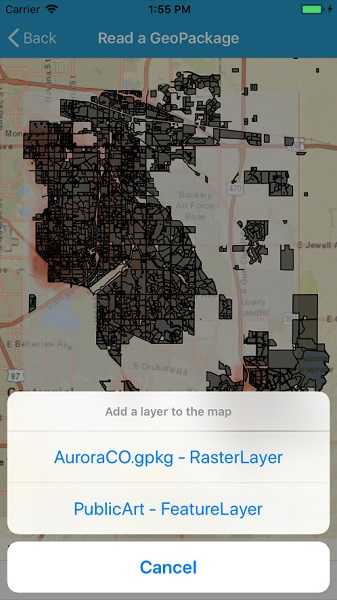
Use case
The OGC GeoPackage specification defines an open standard for sharing raster and vector data. You may want to use GeoPackage files to support file-based sharing of geographic data.
How to use the sample
When the sample loads, the feature tables and rasters from the GeoPackage will be shown on the map.
How it works
- Open the GeoPackage using
GeoPackage.OpenAsync(path). - Iterate through available rasters exposed by
geopackage.GeoPackageRasters.- For each raster, create a raster layer using
new Rasterlayer(geopackageRaster), then add it to the map.
- For each raster, create a raster layer using
- Iterate through available feature tables, exposed by
geopackage.GeoPackageFeatureTables.- For each feature table, create a feature layer using
new FeatureLayer(geopackageFeatureTable), then add it to the map.
- For each feature table, create a feature layer using
Relevant API
- GeoPackage
- GeoPackage.GeoPackageFeatureTables
- GeoPackage.GeoPackageRasters
- GeoPackageFeatureTable
- GeoPackageRaster
Offline data
The Aurora Colorado GeoPackage holds datasets that cover Aurora, Colorado.
About the data
This sample features a GeoPackage with datasets that cover Aurora, Colorado: Public art (points), Bike trails (lines), Subdivisions (polygons), Airport noise (raster), and liquour license density (raster).
Additional information
GeoPackage uses a single SQLite file (.gpkg) that conforms to the OGC GeoPackage Standard. You can create a GeoPackage file (.gpkg) from your own data using the create a SQLite Database tool in ArcGIS Pro.
Tags
container, GeoPackage, layer, map, OGC, package, raster, table
Sample Code
// Copyright 2018 Esri.
//
// Licensed under the Apache License, Version 2.0 (the "License"); you may not use this file except in compliance with the License.
// You may obtain a copy of the License at: http://www.apache.org/licenses/LICENSE-2.0
//
// Unless required by applicable law or agreed to in writing, software distributed under the License is distributed on an
// "AS IS" BASIS, WITHOUT WARRANTIES OR CONDITIONS OF ANY KIND, either express or implied. See the License for the specific
// language governing permissions and limitations under the License.
using ArcGISRuntime.Samples.Managers;
using Esri.ArcGISRuntime.Data;
using Esri.ArcGISRuntime.Mapping;
using Esri.ArcGISRuntime.Rasters;
using Esri.ArcGISRuntime.UI.Controls;
using Foundation;
using System;
using System.Collections.Generic;
using System.Collections.ObjectModel;
using System.Linq;
using UIKit;
namespace ArcGISRuntime.Samples.ReadGeoPackage
{
[Register("ReadGeoPackage")]
[Shared.Attributes.OfflineData("68ec42517cdd439e81b036210483e8e7")]
[ArcGISRuntime.Samples.Shared.Attributes.Sample(
name: "Read GeoPackage",
category: "Data",
description: "Add rasters and feature tables from a GeoPackage to a map.",
instructions: "When the sample loads, the feature tables and rasters from the GeoPackage will be shown on the map.",
tags: new[] { "GeoPackage", "OGC", "container", "layer", "map", "package", "raster", "table" })]
public class ReadGeoPackage : UIViewController
{
// Hold references to UI controls.
private MapView _myMapView;
private UIBarButtonItem _addLayerButton;
private UIBarButtonItem _removeLayerButton;
// Dictionary associates names with layers.
private readonly Dictionary<string, Layer> _nameToLayerDictionary = new Dictionary<string, Layer>();
// Names of layers not being displayed.
private readonly ObservableCollection<string> _layersNotInMap = new ObservableCollection<string>();
// Names of layers being displayed.
private readonly ObservableCollection<string> _layersInMap = new ObservableCollection<string>();
public ReadGeoPackage()
{
Title = "Read a GeoPackage";
}
private async void Initialize()
{
// Create a new map centered on Aurora Colorado.
_myMapView.Map = new Map(BasemapStyle.ArcGISStreets);
_myMapView.Map.InitialViewpoint = new Viewpoint(39.7294, -104.70, 175000);
// Get the full path to the GeoPackage on the device.
string geoPackagePath = DataManager.GetDataFolder("68ec42517cdd439e81b036210483e8e7", "AuroraCO.gpkg");
try
{
// Open the GeoPackage.
GeoPackage geoPackage = await GeoPackage.OpenAsync(geoPackagePath);
// Loop through each GeoPackageRaster.
foreach (GeoPackageRaster oneGeoPackageRaster in geoPackage.GeoPackageRasters)
{
// Create a RasterLayer from the GeoPackageRaster.
RasterLayer rasterLayer = new RasterLayer(oneGeoPackageRaster)
{
// Set the opacity on the RasterLayer to partially visible.
Opacity = 0.55
};
// Load the RasterLayer - that way we can get to its properties.
await rasterLayer.LoadAsync();
// Create a string variable to hold the human-readable name of the RasterLayer for display.
string rasterLayerName = "";
if (rasterLayer.Name != "")
{
// We have a good human-readable name for the RasterLayer that came from the RasterLayer.Name property.
rasterLayerName = rasterLayer.Name;
}
else if (oneGeoPackageRaster.Path.Split('/').Last() != "")
{
// We did not get a good human-readable name from the RasterLayer from the .Name
// property, get the good human-readable name from the GeoPackageRaster.Path instead.
rasterLayerName = oneGeoPackageRaster.Path.Split('/').Last();
}
// Append the 'type of layer' to the raster layer name string to display in the ListBox and as the key for the dictionary.
rasterLayerName = $"{rasterLayerName} - RasterLayer";
// Check if a layer has already been added from the geopackage.
if (_nameToLayerDictionary.ContainsKey(rasterLayerName)) continue;
// Add the name of the RasterLayer and the RasterLayer itself into the dictionary.
_nameToLayerDictionary[rasterLayerName] = rasterLayer;
// Add the name of the RasterLayer to the layers not in the map collection
// which displays the human-readable layer names used by the UISegmentedControl.
_layersNotInMap.Add(rasterLayerName);
}
// Loop through each GeoPackageFeatureTable from the GeoPackage.
foreach (GeoPackageFeatureTable oneGeoPackageFeatureTable in geoPackage.GeoPackageFeatureTables)
{
// Create a FeatureLayer from the GeoPackageFeatureLayer.
FeatureLayer featureLayer = new FeatureLayer(oneGeoPackageFeatureTable);
// Load the FeatureLayer - that way we can get to its properties.
await featureLayer.LoadAsync();
// Create a string variable to hold the human-readable name of the FeatureLayer for display in the UISegmentedControl and the dictionary.
string featureLayerName = featureLayer.Name;
// Append the 'type of layer' to the feature layer name string to display in the ListBox and as the key for the dictionary.
featureLayerName = $"{featureLayerName} - FeatureLayer";
// Check if a layer has already been added from the geopackage.
if (_nameToLayerDictionary.ContainsKey(featureLayerName)) continue;
// Add the name of the FeatureLayer and the FeatureLayer itself into the dictionary.
_nameToLayerDictionary[featureLayerName] = featureLayer;
// Add the name of the RasterLayer to the collection of layers not in the map which displays the human-readable layer names used by the UISegmentedControl.
_layersNotInMap.Add(featureLayerName);
}
// Enable the UI.
_addLayerButton.Enabled = true;
_removeLayerButton.Enabled = true;
}
catch (Exception e)
{
new UIAlertView("Error", e.ToString(), (IUIAlertViewDelegate)null, "OK", null).Show();
}
}
private void AddLayerToMap_Clicked(object sender, EventArgs e)
{
// Create a new Alert Controller - this will show the layer names that can be added to the map.
UIAlertController alertController = UIAlertController.Create(null, "Add a layer to the map", UIAlertControllerStyle.ActionSheet);
// Add actions to add a layer to the map.
foreach (string oneLayerName in _layersNotInMap)
{
alertController.AddAction(UIAlertAction.Create(oneLayerName, UIAlertActionStyle.Default, action => AddLayerToMap(oneLayerName)));
}
// Add a choice to cancel.
alertController.AddAction(UIAlertAction.Create("Cancel", UIAlertActionStyle.Cancel, action => Console.WriteLine("Canceled")));
// Required for iPad - You must specify a source for the Action Sheet since it is displayed as a popover.
UIPopoverPresentationController presentationPopover = alertController.PopoverPresentationController;
if (presentationPopover != null)
{
presentationPopover.BarButtonItem = (UIBarButtonItem)sender;
presentationPopover.PermittedArrowDirections = UIPopoverArrowDirection.Down;
}
// Display the list of layers to add to the map.
PresentViewController(alertController, true, null);
}
private void AddLayerToMap(string layerName)
{
// This function finds the actual layer in the dictionary based upon the user selection and add it to the map
// Then the human-readable layer name is removed from the _layersNotInMap and added to the _layersInMap.
// Ensure there is a valid selection.
if (!String.IsNullOrWhiteSpace(layerName))
{
// Get the layer from the dictionary (it could be either a RasterLayer
// or a FeatureLayer - both inherit from the abstract/base Layer class).
Layer layer = _nameToLayerDictionary[layerName];
// Add the layer to the map.
_myMapView.Map.OperationalLayers.Add(layer);
// Remove the human-readable layer name from the collection of layers not in the map.
_layersNotInMap.Remove(layerName);
// Add the human-readable layer name to the collection of layers in the map.
_layersInMap.Add(layerName);
}
}
private void RemoveLayerFromMap_Clicked(object sender, EventArgs e)
{
// Create a new Alert Controller.
UIAlertController layersActionSheet = UIAlertController.Create(null, "Remove a layer from the map", UIAlertControllerStyle.ActionSheet);
// Add actions to remove a layer from the map.
foreach (string oneLayerName in _layersInMap)
{
layersActionSheet.AddAction(UIAlertAction.Create(oneLayerName, UIAlertActionStyle.Default, action => RemoveLayerFromMap(oneLayerName)));
}
// Add a choice to cancel.
layersActionSheet.AddAction(UIAlertAction.Create("Cancel", UIAlertActionStyle.Cancel, action => Console.WriteLine("Canceled")));
// Required for iPad - You must specify a source for the Action Sheet since it is displayed as a popover.
UIPopoverPresentationController presentationPopover = layersActionSheet.PopoverPresentationController;
if (presentationPopover != null)
{
presentationPopover.BarButtonItem = (UIBarButtonItem)sender;
presentationPopover.PermittedArrowDirections = UIPopoverArrowDirection.Down;
}
// Display the list of layers to add/remove.
PresentViewController(layersActionSheet, true, null);
}
private void RemoveLayerFromMap(string layerName)
{
// This function finds the actual layer in the dictionary based upon the user selection and add it to the map
// Then the human-readable layer name is removed from the _layersInMap andadded to the _layersNotInMap.
// Ensure there is a valid selection.
if (!String.IsNullOrEmpty(layerName))
{
// Get the layer from the dictionary (it could be either a RasterLayer
// or a FeatureLayer - both inherit from the abstract/base Layer class).
Layer layer = _nameToLayerDictionary[layerName];
// Add the layer to the map.
_myMapView.Map.OperationalLayers.Remove(layer);
// Remove the human-readable layer name from the collection of layers in the map.
_layersInMap.Remove(layerName);
// Add the human-readable layer name to the collection of layers not in the map.
_layersNotInMap.Add(layerName);
}
}
public override void ViewDidLoad()
{
base.ViewDidLoad();
Initialize();
}
public override void LoadView()
{
// Create the views.
View = new UIView() { BackgroundColor = ApplicationTheme.BackgroundColor };
_myMapView = new MapView();
_myMapView.TranslatesAutoresizingMaskIntoConstraints = false;
// Add buttons.
_addLayerButton = new UIBarButtonItem();
_addLayerButton.Title = "Add layer";
_addLayerButton.Enabled = false;
_removeLayerButton = new UIBarButtonItem();
_removeLayerButton.Title = "Remove layer";
_removeLayerButton.Enabled = false;
// Add the buttons to a toolbar.
UIToolbar toolbar = new UIToolbar();
toolbar.TranslatesAutoresizingMaskIntoConstraints = false;
toolbar.Items = new[]
{
_addLayerButton,
new UIBarButtonItem(UIBarButtonSystemItem.FlexibleSpace),
_removeLayerButton
};
// Add the views.
View.AddSubviews(_myMapView, toolbar);
// Lay out the views.
NSLayoutConstraint.ActivateConstraints(new[]
{
_myMapView.TopAnchor.ConstraintEqualTo(View.SafeAreaLayoutGuide.TopAnchor),
_myMapView.LeadingAnchor.ConstraintEqualTo(View.LeadingAnchor),
_myMapView.TrailingAnchor.ConstraintEqualTo(View.TrailingAnchor),
_myMapView.BottomAnchor.ConstraintEqualTo(toolbar.TopAnchor),
toolbar.LeadingAnchor.ConstraintEqualTo(View.LeadingAnchor),
toolbar.TrailingAnchor.ConstraintEqualTo(View.TrailingAnchor),
toolbar.BottomAnchor.ConstraintEqualTo(View.SafeAreaLayoutGuide.BottomAnchor)
});
}
public override void ViewWillAppear(bool animated)
{
base.ViewWillAppear(animated);
// Subscribe to events.
_addLayerButton.Clicked += AddLayerToMap_Clicked;
_removeLayerButton.Clicked += RemoveLayerFromMap_Clicked;
}
public override void ViewDidDisappear(bool animated)
{
base.ViewDidDisappear(animated);
// Unsubscribe from events, per best practice.
_addLayerButton.Clicked -= AddLayerToMap_Clicked;
_removeLayerButton.Clicked -= RemoveLayerFromMap_Clicked;
}
}
}