Apply an RGB renderer to a raster layer to enhance feature visibility.
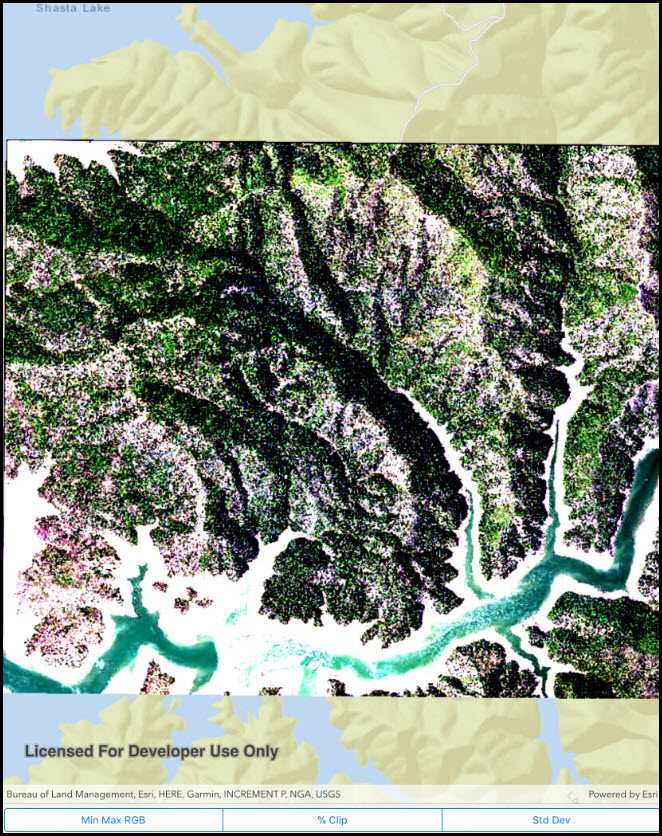
Use case
An RGB renderer is used to adjust the color bands of a multispectral image. Remote sensing images acquired from satellites often contain values representing the reflection of multiple spectrums of light. Changing the RGB renderer of such rasters can be used to differentiate and highlight particular features that reflect light differently, such as different vegetation types, or turbidity in water.
How to use the sample
Choose one of the stretch parameter types. The other options will adjust based on the chosen type. Add your inputs and select the 'Update' button to update the renderer.
How it works
- Create a
Rasterfrom a from a multispectral raster file. - Create a
RasterLayerfrom the raster. - Create a
Basemapfrom the raster layer and set it to the map. - Create an
RGBRenderer, specifying theStretchParametersand other properties. - Apply the renderer to the raster layer.
Relevant API
- Basemap
- Raster
- RasterLayer
- RGBRenderer
- StretchParameters
Offline data
This sample downloads the following items from ArcGIS Online automatically:
- raster-file.zip - Tif raster file
About the data
The raster used in this sample shows an area in the south of the Shasta-Trinity National Forest, California.
Tags
analysis, color, composite, imagery, multiband, multispectral, pan-sharpen, photograph, raster, spectrum, stretch, visualization
Sample Code
// Copyright 2021 Esri.
//
// Licensed under the Apache License, Version 2.0 (the "License"); you may not use this file except in compliance with the License.
// You may obtain a copy of the License at: http://www.apache.org/licenses/LICENSE-2.0
//
// Unless required by applicable law or agreed to in writing, software distributed under the License is distributed on an
// "AS IS" BASIS, WITHOUT WARRANTIES OR CONDITIONS OF ANY KIND, either express or implied. See the License for the specific
// language governing permissions and limitations under the License.
using ArcGISRuntime.Samples.Managers;
using CoreGraphics;
using Esri.ArcGISRuntime.Mapping;
using Esri.ArcGISRuntime.Rasters;
using Esri.ArcGISRuntime.UI.Controls;
using Foundation;
using System;
using UIKit;
namespace ArcGISRuntime.Samples.RasterRgbRenderer
{
[Register("RasterRgbRenderer")]
[ArcGISRuntime.Samples.Shared.Attributes.OfflineData("7c4c679ab06a4df19dc497f577f111bd")]
[ArcGISRuntime.Samples.Shared.Attributes.Sample(
name: "RGB renderer",
category: "Layers",
description: "Apply an RGB renderer to a raster layer to enhance feature visibility.",
instructions: "Choose one of the stretch parameter types. The other options will adjust based on the chosen type. Add your inputs and select the 'Update' button to update the renderer.",
tags: new[] { "analysis", "color", "composite", "imagery", "multiband", "multispectral", "pan-sharpen", "photograph", "raster", "spectrum", "stretch", "visualization" })]
public class RasterRgbRenderer : UIViewController
{
// Hold references to UI controls.
private MapView _myMapView;
private MinMaxSettingsController _minMaxController;
private PercentClipSettingsController _percentClipController;
private StandardDeviationSettingsController _stdDevController;
private UIBarButtonItem _minMaxButton;
private UIBarButtonItem _percentClipButton;
private UIBarButtonItem _stdDevButton;
// Reference to the raster layer to render.
private RasterLayer _rasterLayer;
public RasterRgbRenderer()
{
Title = "Raster RGB renderer";
}
private async void Initialize()
{
// Create a map with a streets basemap.
Map myMap = new Map(BasemapStyle.ArcGISStreets);
// Get the file name for the local raster dataset.
string filepath = GetRasterPath();
// Load the raster file
Raster rasterFile = new Raster(filepath);
try
{
// Create a new raster layer to show the image.
_rasterLayer = new RasterLayer(rasterFile);
await _rasterLayer.LoadAsync();
// Set the initial viewpoint for the map to the raster's full extent.
myMap.InitialViewpoint = new Viewpoint(_rasterLayer.FullExtent);
// Add the layer to the map.
myMap.OperationalLayers.Add(_rasterLayer);
// Add the map to the map view.
_myMapView.Map = myMap;
// Create the settings view controllers.
_minMaxController = new MinMaxSettingsController(_rasterLayer);
_percentClipController = new PercentClipSettingsController(_rasterLayer);
_stdDevController = new StandardDeviationSettingsController(_rasterLayer);
}
catch (Exception e)
{
new UIAlertView("Error", e.ToString(), (IUIAlertViewDelegate)null, "OK", null).Show();
}
}
private static string GetRasterPath()
{
return DataManager.GetDataFolder("7c4c679ab06a4df19dc497f577f111bd", "raster-file", "Shasta.tif");
}
private void MinMax_Clicked(object sender, EventArgs e)
{
ShowPopover(_minMaxController, (UIBarButtonItem)sender);
}
private void PercentClip_Clicked(object sender, EventArgs e)
{
ShowPopover(_percentClipController, (UIBarButtonItem)sender);
}
private void StdDev_Clicked(object sender, EventArgs e)
{
ShowPopover(_stdDevController, (UIBarButtonItem)sender);
}
private void ShowPopover(UIViewController controller, UIBarButtonItem sender)
{
UINavigationController navController = new UINavigationController(controller);
navController.ModalPresentationStyle = UIModalPresentationStyle.Popover;
UIPopoverPresentationController pc = navController.PopoverPresentationController;
if (pc != null)
{
pc.BarButtonItem = sender;
pc.PermittedArrowDirections = UIPopoverArrowDirection.Unknown;
pc.Delegate = new PpDelegate();
}
PresentViewController(navController, true, null);
}
public override void ViewDidLoad()
{
base.ViewDidLoad();
Initialize();
}
public override void LoadView()
{
// Create the views.
View = new UIView { BackgroundColor = ApplicationTheme.BackgroundColor };
_minMaxButton = new UIBarButtonItem();
_minMaxButton.Title = "Min/Max";
_percentClipButton = new UIBarButtonItem();
_percentClipButton.Title = "% Clip";
_stdDevButton = new UIBarButtonItem();
_stdDevButton.Title = "Std. Dev.";
UIToolbar toolbar = new UIToolbar();
toolbar.TranslatesAutoresizingMaskIntoConstraints = false;
toolbar.Items = new[]
{
new UIBarButtonItem(UIBarButtonSystemItem.FlexibleSpace),
_minMaxButton,
_percentClipButton,
_stdDevButton
};
_myMapView = new MapView();
_myMapView.TranslatesAutoresizingMaskIntoConstraints = false;
// Add the views.
View.AddSubviews(_myMapView, toolbar);
// Lay out the views.
NSLayoutConstraint.ActivateConstraints(new[]
{
_myMapView.TopAnchor.ConstraintEqualTo(View.SafeAreaLayoutGuide.TopAnchor),
_myMapView.LeadingAnchor.ConstraintEqualTo(View.LeadingAnchor),
_myMapView.TrailingAnchor.ConstraintEqualTo(View.TrailingAnchor),
_myMapView.BottomAnchor.ConstraintEqualTo(toolbar.TopAnchor),
toolbar.LeadingAnchor.ConstraintEqualTo(View.LeadingAnchor),
toolbar.TrailingAnchor.ConstraintEqualTo(View.TrailingAnchor),
toolbar.BottomAnchor.ConstraintEqualTo(View.SafeAreaLayoutGuide.BottomAnchor)
});
}
public override void ViewWillAppear(bool animated)
{
base.ViewWillAppear(animated);
_minMaxButton.Clicked += MinMax_Clicked;
_percentClipButton.Clicked += PercentClip_Clicked;
_stdDevButton.Clicked += StdDev_Clicked;
}
public override void ViewDidDisappear(bool animated)
{
base.ViewDidDisappear(animated);
_minMaxButton.Clicked -= MinMax_Clicked;
_percentClipButton.Clicked -= PercentClip_Clicked;
_stdDevButton.Clicked -= StdDev_Clicked;
}
// Used to force popovers to appear on iPhone.
private class PpDelegate : UIPopoverPresentationControllerDelegate
{
public override UIModalPresentationStyle GetAdaptivePresentationStyle(
UIPresentationController forPresentationController) => UIModalPresentationStyle.None;
public override UIModalPresentationStyle GetAdaptivePresentationStyle(UIPresentationController controller,
UITraitCollection traitCollection) => UIModalPresentationStyle.None;
}
}
public class MinMaxSettingsController : UIViewController
{
// Hold references to UI controls.
private RgbValuePickerModel _minPickerModel;
private RgbValuePickerModel _maxPickerModel;
private UIPickerView _maxPicker;
// Hold a reference to the raster layer.
private RasterLayer _rasterLayer;
public MinMaxSettingsController(RasterLayer rasterLayer)
{
_rasterLayer = rasterLayer;
Title = "Min/Max RGB Renderer";
}
private void ApplyButton_Clicked(object sender, EventArgs e)
{
double[] minValues =
{_minPickerModel.SelectedRed, _minPickerModel.SelectedGreen, _minPickerModel.SelectedBlue};
double[] maxValues =
{_maxPickerModel.SelectedRed, _maxPickerModel.SelectedGreen, _maxPickerModel.SelectedBlue};
MinMaxStretchParameters parameters = new MinMaxStretchParameters(minValues, maxValues);
int[] bands = { 0, 1, 2 };
_rasterLayer.Renderer = new RgbRenderer(parameters, bands, null, true);
}
public override void ViewWillAppear(bool animated)
{
base.ViewWillAppear(animated);
_maxPicker.Select(255, 0, false);
_maxPicker.Select(255, 1, false);
_maxPicker.Select(255, 2, false);
NavigationController.PreferredContentSize = new CGSize(300, 250);
}
public override void LoadView()
{
View = new UIView() { BackgroundColor = ApplicationTheme.BackgroundColor };
UIScrollView scrollView = new UIScrollView();
scrollView.TranslatesAutoresizingMaskIntoConstraints = false;
View.AddSubviews(scrollView);
UIStackView formContainer = new UIStackView();
formContainer.TranslatesAutoresizingMaskIntoConstraints = false;
formContainer.Spacing = 8;
formContainer.LayoutMarginsRelativeArrangement = true;
formContainer.Alignment = UIStackViewAlignment.Center;
formContainer.LayoutMargins = new UIEdgeInsets(8, 8, 8, 8);
formContainer.Axis = UILayoutConstraintAxis.Vertical;
// Add controls here.
UILabel minLabel = new UILabel();
minLabel.TranslatesAutoresizingMaskIntoConstraints = false;
minLabel.Text = "Minimum (Red | Green | Blue)";
minLabel.TextAlignment = UITextAlignment.Center;
formContainer.AddArrangedSubview(minLabel);
UIPickerView minPicker = new UIPickerView();
minPicker.TranslatesAutoresizingMaskIntoConstraints = false;
_minPickerModel = new RgbValuePickerModel(0, 0, 0);
minPicker.HeightAnchor.ConstraintEqualTo(60).Active = true;
minPicker.Model = _minPickerModel;
formContainer.AddArrangedSubview(minPicker);
UILabel maxLabel = new UILabel();
maxLabel.TranslatesAutoresizingMaskIntoConstraints = false;
maxLabel.Text = "Maximum (Red | Green | Blue)";
maxLabel.TextAlignment = UITextAlignment.Center;
formContainer.AddArrangedSubview(maxLabel);
_maxPicker = new UIPickerView();
_maxPicker.TranslatesAutoresizingMaskIntoConstraints = false;
_maxPickerModel = new RgbValuePickerModel(255, 255, 255);
_maxPicker.HeightAnchor.ConstraintEqualTo(60).Active = true;
_maxPicker.Model = _maxPickerModel;
formContainer.AddArrangedSubview(_maxPicker);
NavigationItem.RightBarButtonItem = new UIBarButtonItem("Apply", UIBarButtonItemStyle.Plain, ApplyButton_Clicked);
scrollView.AddSubview(formContainer);
scrollView.TopAnchor.ConstraintEqualTo(View.TopAnchor).Active = true;
scrollView.LeadingAnchor.ConstraintEqualTo(View.LeadingAnchor).Active = true;
scrollView.TrailingAnchor.ConstraintEqualTo(View.TrailingAnchor).Active = true;
scrollView.BottomAnchor.ConstraintEqualTo(View.BottomAnchor).Active = true;
formContainer.TopAnchor.ConstraintEqualTo(scrollView.TopAnchor).Active = true;
formContainer.LeadingAnchor.ConstraintEqualTo(scrollView.LeadingAnchor).Active = true;
formContainer.TrailingAnchor.ConstraintEqualTo(scrollView.TrailingAnchor).Active = true;
formContainer.BottomAnchor.ConstraintEqualTo(scrollView.BottomAnchor).Active = true;
formContainer.WidthAnchor.ConstraintEqualTo(scrollView.WidthAnchor).Active = true;
}
// Class that defines a view model for showing color values (0-255 for RGB) in a picker control.
private class RgbValuePickerModel : UIPickerViewModel
{
// Constructor takes the default values for RGB.
public RgbValuePickerModel(int defaultRed, int defaultGreen, int defaultBlue)
{
SelectedRed = defaultRed;
SelectedGreen = defaultGreen;
SelectedBlue = defaultBlue;
}
// Property to expose the currently selected red value in the picker.
public int SelectedRed { get; private set; } = 0;
// Property to expose the currently selected green value in the picker.
public int SelectedGreen { get; private set; } = 0;
// Property to expose the currently selected blue value in the picker.
public int SelectedBlue { get; private set; } = 0;
// Return the number of picker components (three sections: red, green, and blue values).
public override nint GetComponentCount(UIPickerView pickerView)
{
return 3;
}
// Return the number of rows in each of the sections (0-255 = 256).
public override nint GetRowsInComponent(UIPickerView pickerView, nint component)
{
return 256;
}
// Get the title to display in each picker component.
public override string GetTitle(UIPickerView pickerView, nint row, nint component)
{
return row.ToString();
}
// Handle the selection event for the picker.
public override void Selected(UIPickerView pickerView, nint row, nint component)
{
// Get the selected RGB values.
SelectedRed = (int)pickerView.SelectedRowInComponent(0);
SelectedGreen = (int)pickerView.SelectedRowInComponent(1);
SelectedBlue = (int)pickerView.SelectedRowInComponent(2);
}
// Return the desired width for each component in the picker.
public override nfloat GetComponentWidth(UIPickerView pickerView, nint component)
{
// All components display the same range of values (largest is 3 digits).
return 60f;
}
// Return the desired height for rows in the picker.
public override nfloat GetRowHeight(UIPickerView pickerView, nint component)
{
return 30f;
}
}
}
public class PercentClipSettingsController : UIViewController
{
// Hold a reference to the raster layer.
private readonly RasterLayer _rasterLayer;
// Hold references to UI controls.
private UISlider _minSlider;
private UISlider _maxSlider;
public PercentClipSettingsController(RasterLayer rasterLayer)
{
_rasterLayer = rasterLayer;
Title = "% Clip Renderer";
}
private void ApplyButton_Clicked(object sender, EventArgs e)
{
PercentClipStretchParameters parameters =
new PercentClipStretchParameters(_minSlider.Value, _maxSlider.Value);
int[] bands = { 0, 1, 2 };
_rasterLayer.Renderer = new RgbRenderer(parameters, bands, null, true);
}
public override void ViewWillAppear(bool animated)
{
base.ViewWillAppear(animated);
NavigationController.PreferredContentSize = new CGSize(250, 100);
}
public override void LoadView()
{
View = new UIView() { BackgroundColor = ApplicationTheme.BackgroundColor };
UIScrollView scrollView = new UIScrollView();
scrollView.TranslatesAutoresizingMaskIntoConstraints = false;
View.AddSubviews(scrollView);
scrollView.TopAnchor.ConstraintEqualTo(View.TopAnchor).Active = true;
scrollView.LeadingAnchor.ConstraintEqualTo(View.LeadingAnchor).Active = true;
scrollView.TrailingAnchor.ConstraintEqualTo(View.TrailingAnchor).Active = true;
scrollView.BottomAnchor.ConstraintEqualTo(View.BottomAnchor).Active = true;
UIStackView formContainer = new UIStackView();
formContainer.TranslatesAutoresizingMaskIntoConstraints = false;
formContainer.Spacing = 8;
formContainer.LayoutMarginsRelativeArrangement = true;
formContainer.Alignment = UIStackViewAlignment.Fill;
formContainer.LayoutMargins = new UIEdgeInsets(8, 8, 8, 8);
formContainer.Axis = UILayoutConstraintAxis.Vertical;
// Add controls here.
UILabel minLabel = new UILabel();
minLabel.TranslatesAutoresizingMaskIntoConstraints = false;
minLabel.Text = "Minimum:";
_minSlider = new UISlider();
_minSlider.TranslatesAutoresizingMaskIntoConstraints = false;
_minSlider.MinValue = 0;
_minSlider.MaxValue = 100;
formContainer.AddArrangedSubview(getRowStackView(new UIView[] { minLabel, _minSlider }));
UILabel maxLabel = new UILabel();
maxLabel.TranslatesAutoresizingMaskIntoConstraints = false;
maxLabel.Text = "Maximum:";
_maxSlider = new UISlider();
_maxSlider.TranslatesAutoresizingMaskIntoConstraints = false;
_maxSlider.MinValue = 0;
_maxSlider.MaxValue = 100;
formContainer.AddArrangedSubview(getRowStackView(new UIView[] { maxLabel, _maxSlider }));
NavigationItem.RightBarButtonItem = new UIBarButtonItem("Apply", UIBarButtonItemStyle.Plain, ApplyButton_Clicked);
scrollView.AddSubview(formContainer);
formContainer.TopAnchor.ConstraintEqualTo(scrollView.TopAnchor).Active = true;
formContainer.LeadingAnchor.ConstraintEqualTo(scrollView.LeadingAnchor).Active = true;
formContainer.TrailingAnchor.ConstraintEqualTo(scrollView.TrailingAnchor).Active = true;
formContainer.BottomAnchor.ConstraintEqualTo(scrollView.BottomAnchor).Active = true;
formContainer.WidthAnchor.ConstraintEqualTo(scrollView.WidthAnchor).Active = true;
}
private UIStackView getRowStackView(UIView[] views)
{
UIStackView row = new UIStackView(views);
row.TranslatesAutoresizingMaskIntoConstraints = false;
row.Spacing = 8;
row.Axis = UILayoutConstraintAxis.Horizontal;
row.Distribution = UIStackViewDistribution.FillEqually;
return row;
}
}
public class StandardDeviationSettingsController : UIViewController
{
private readonly RasterLayer _rasterLayer;
private StdDevFactorPickerModel _pickerModel;
public StandardDeviationSettingsController(RasterLayer rasterLayer)
{
_rasterLayer = rasterLayer;
Title = "Std. Deviation Renderer";
}
private void ApplyButton_Clicked(object sender, EventArgs e)
{
StandardDeviationStretchParameters parameters = new StandardDeviationStretchParameters(_pickerModel.SelectedFactor);
int[] bands = { 0, 1, 2 };
_rasterLayer.Renderer = new RgbRenderer(parameters, bands, null, true);
}
public override void ViewWillAppear(bool animated)
{
base.ViewWillAppear(animated);
NavigationController.PreferredContentSize = new CGSize(200, 175);
}
public override void LoadView()
{
View = new UIView() { BackgroundColor = ApplicationTheme.BackgroundColor };
UIScrollView scrollView = new UIScrollView();
scrollView.TranslatesAutoresizingMaskIntoConstraints = false;
View.AddSubviews(scrollView);
scrollView.TopAnchor.ConstraintEqualTo(View.TopAnchor).Active = true;
scrollView.LeadingAnchor.ConstraintEqualTo(View.LeadingAnchor).Active = true;
scrollView.TrailingAnchor.ConstraintEqualTo(View.TrailingAnchor).Active = true;
scrollView.BottomAnchor.ConstraintEqualTo(View.BottomAnchor).Active = true;
UIStackView formContainer = new UIStackView();
formContainer.TranslatesAutoresizingMaskIntoConstraints = false;
formContainer.Spacing = 8;
formContainer.LayoutMarginsRelativeArrangement = true;
formContainer.Alignment = UIStackViewAlignment.Center;
formContainer.LayoutMargins = new UIEdgeInsets(8, 8, 8, 8);
formContainer.Axis = UILayoutConstraintAxis.Vertical;
// Add controls here.
UILabel factorLabel = new UILabel();
factorLabel.TranslatesAutoresizingMaskIntoConstraints = false;
factorLabel.Text = "Factor:";
formContainer.AddArrangedSubview(factorLabel);
UIPickerView picker = new UIPickerView();
picker.TranslatesAutoresizingMaskIntoConstraints = false;
_pickerModel = new StdDevFactorPickerModel();
picker.Model = _pickerModel;
picker.HeightAnchor.ConstraintEqualTo(90).Active = true;
formContainer.AddArrangedSubview(picker);
NavigationItem.RightBarButtonItem = new UIBarButtonItem("Apply", UIBarButtonItemStyle.Plain, ApplyButton_Clicked);
scrollView.AddSubview(formContainer);
formContainer.TopAnchor.ConstraintEqualTo(scrollView.TopAnchor).Active = true;
formContainer.LeadingAnchor.ConstraintEqualTo(scrollView.LeadingAnchor).Active = true;
formContainer.TrailingAnchor.ConstraintEqualTo(scrollView.TrailingAnchor).Active = true;
formContainer.BottomAnchor.ConstraintEqualTo(scrollView.BottomAnchor).Active = true;
formContainer.WidthAnchor.ConstraintEqualTo(scrollView.WidthAnchor).Active = true;
}
// Class that defines a view model for showing standard deviation factor values (0.5-4.50) in a picker control.
private class StdDevFactorPickerModel : UIPickerViewModel
{
// Array of available factor values.
private readonly double[] _factorValues = { 0.5, 1.0, 1.5, 2.0, 2.5, 3.0, 3.5, 4.0, 4.5 };
// Property to expose the currently selected factor value in the picker.
public double SelectedFactor { get; private set; } = 0.5;
// Return the number of picker components (just one).
public override nint GetComponentCount(UIPickerView pickerView)
{
return 1;
}
// Return the number of rows in the section (the size of the factor choice array).
public override nint GetRowsInComponent(UIPickerView pickerView, nint component)
{
return _factorValues.Length;
}
// Get the title to display in the picker component.
public override string GetTitle(UIPickerView pickerView, nint row, nint component)
{
return _factorValues[row].ToString();
}
// Handle the selection event for the picker.
public override void Selected(UIPickerView pickerView, nint row, nint component)
{
// Get the selected standard deviation factor.
SelectedFactor = _factorValues[pickerView.SelectedRowInComponent(0)];
}
// Return the desired width for each component in the picker.
public override nfloat GetComponentWidth(UIPickerView pickerView, nint component)
{
return 60f;
}
// Return the desired height for rows in the picker.
public override nfloat GetRowHeight(UIPickerView pickerView, nint component)
{
return 30f;
}
}
}
}