Show various kinds of 3D symbols in a scene.
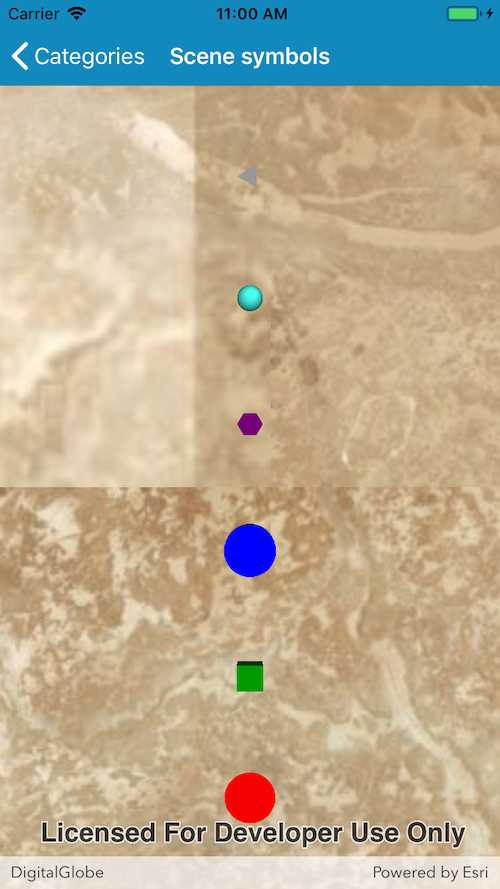
Use case
You can programmatically create different types of 3D symbols and add them to a scene at specified locations. You could do this to call attention to the prominence of a location.
How to use the sample
When the scene loads, note the different types of 3D symbols that you can create.
How it works
- Create a graphics overlay.
- Create various simple marker scene symbols by specifying different styles and colors, and a height, width, depth, and anchor position of each.
- Create a graphic for each symbol.
- Add the graphics to the graphics overlay.
- Add the graphics overlay to the scene view.
Relevant API
- SceneSymbol.AnchorPosition
- SimpleMarkerSceneSymbol
- SimpleMarkerSceneSymbol.Style
About the data
This sample shows arbitrary symbols in an empty scene with imagery basemap.
Tags
3D, cone, cube, cylinder, diamond, geometry, graphic, graphics overlay, pyramid, scene, shape, sphere, symbol, tetrahedron, tube, visualization
Sample Code
SceneSymbols.cs
// Copyright 2019 Esri.
//
// Licensed under the Apache License, Version 2.0 (the "License"); you may not use this file except in compliance with the License.
// You may obtain a copy of the License at: http://www.apache.org/licenses/LICENSE-2.0
//
// Unless required by applicable law or agreed to in writing, software distributed under the License is distributed on an
// "AS IS" BASIS, WITHOUT WARRANTIES OR CONDITIONS OF ANY KIND, either express or implied. See the License for the specific
// language governing permissions and limitations under the License.
using Esri.ArcGISRuntime.Geometry;
using Esri.ArcGISRuntime.Mapping;
using Esri.ArcGISRuntime.Symbology;
using Esri.ArcGISRuntime.UI;
using Esri.ArcGISRuntime.UI.Controls;
using Foundation;
using UIKit;
using System;
using Color = System.Drawing.Color;
using ArcGISRuntime;
namespace ArcGISRuntimeXamarin.Samples.SceneSymbols
{
[Register("SceneSymbols")]
[ArcGISRuntime.Samples.Shared.Attributes.Sample(
name: "Scene symbols",
category: "Symbology",
description: "Show various kinds of 3D symbols in a scene.",
instructions: "When the scene loads, note the different types of 3D symbols that you can create.",
tags: new[] { "3D", "cone", "cube", "cylinder", "diamond", "geometry", "graphic", "graphics overlay", "pyramid", "scene", "shape", "sphere", "symbol", "tetrahedron", "tube", "visualization" })]
public class SceneSymbols : UIViewController
{
// Hold references to UI controls.
private SceneView _mySceneView;
private readonly string _elevationServiceUrl = "https://elevation3d.arcgis.com/arcgis/rest/services/WorldElevation3D/Terrain3D/ImageServer";
public SceneSymbols()
{
Title = "Scene symbols";
}
private void Initialize()
{
// Configure the scene with an imagery basemap.
_mySceneView.Scene = new Scene(BasemapStyle.ArcGISImageryStandard);
// Add a surface to the scene for elevation.
ArcGISTiledElevationSource elevationSource = new ArcGISTiledElevationSource(new Uri(_elevationServiceUrl));
Surface elevationSurface = new Surface();
elevationSurface.ElevationSources.Add(elevationSource);
_mySceneView.Scene.BaseSurface = elevationSurface;
// Create the graphics overlay.
GraphicsOverlay overlay = new GraphicsOverlay();
// Set the surface placement mode for the overlay.
overlay.SceneProperties.SurfacePlacement = SurfacePlacement.Absolute;
// Create a graphic for each symbol type and add it to the scene.
int index = 0;
Color[] colors = {Color.Red, Color.Green, Color.Blue, Color.Purple, Color.Turquoise, Color.White};
Array symbolStyles = Enum.GetValues(typeof(SimpleMarkerSceneSymbolStyle));
foreach (SimpleMarkerSceneSymbolStyle symbolStyle in symbolStyles)
{
// Create the symbol.
SimpleMarkerSceneSymbol symbol = new SimpleMarkerSceneSymbol(symbolStyle, colors[index], 200, 200, 200, SceneSymbolAnchorPosition.Center);
// Offset each symbol so that they aren't in the same spot.
double positionOffset = 0.01 * index;
MapPoint point = new MapPoint(44.975 + positionOffset, 29, 500, SpatialReferences.Wgs84);
// Create the graphic from the geometry and the symbol.
Graphic item = new Graphic(point, symbol);
// Add the graphic to the overlay.
overlay.Graphics.Add(item);
// Increment the index.
index++;
}
// Show the graphics overlay in the scene.
_mySceneView.GraphicsOverlays.Add(overlay);
// Set the initial viewpoint.
Camera initalViewpoint = new Camera(28.9672, 44.9858, 2495, 12, 53, 0);
_mySceneView.SetViewpointCamera(initalViewpoint);
}
public override void LoadView()
{
// Create the views.
View = new UIView() { BackgroundColor = ApplicationTheme.BackgroundColor };
_mySceneView = new SceneView();
_mySceneView.TranslatesAutoresizingMaskIntoConstraints = false;
// Add the views.
View.AddSubviews(_mySceneView);
// Lay out the views.
_mySceneView.TopAnchor.ConstraintEqualTo(View.SafeAreaLayoutGuide.TopAnchor).Active = true;
_mySceneView.BottomAnchor.ConstraintEqualTo(View.BottomAnchor).Active = true;
_mySceneView.LeadingAnchor.ConstraintEqualTo(View.LeadingAnchor).Active = true;
_mySceneView.TrailingAnchor.ConstraintEqualTo(View.TrailingAnchor).Active = true;
}
public override void ViewDidLoad()
{
base.ViewDidLoad();
Initialize();
}
}
}