Show predefined popups from a web map.
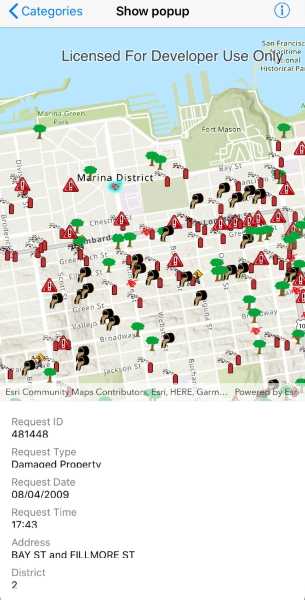
Use case
Many web maps contain predefined popups which are used to display the attributes associated with each feature layer in the map, such as hiking trails, land values, or unemployment rates. You can display text, attachments, images, charts, and web links. Rather than creating new popups to display information, you can easily access and display the predefined popups. The popup viewer control from the ArcGIS Toolkit currently supports label/value displays and plaintext HTML descriptions.
How to use the sample
Tap on the features to prompt a popup that displays information about the feature.
How it works
- Create and load a
Mapusing a URL. - Use a 'GeoViewTapped' event for when the user clicks on the map.
- Use the
IdentifyLayerAsyncmethod to identify the top-most feature. - Create a
PopupManagerusing thePopupfrom theIdentifyLayerResult. - Use the
PopupManagerto populate thePopupViewerUI element.
Relevant API
- IdentifyLayerResult
- Popup
- PopupManager
About the data
This sample uses a feature layer that displays reported incidents in San Francisco.
Additional information
This sample uses the PopupViewer UI control from the open source ArcGIS Runtime SDK for .NET Toolkit.
Tags
feature, feature layer, popup, toolkit, web map
Sample Code
// Copyright 2020 Esri.
//
// Licensed under the Apache License, Version 2.0 (the "License"); you may not use this file except in compliance with the License.
// You may obtain a copy of the License at: http://www.apache.org/licenses/LICENSE-2.0
//
// Unless required by applicable law or agreed to in writing, software distributed under the License is distributed on an
// "AS IS" BASIS, WITHOUT WARRANTIES OR CONDITIONS OF ANY KIND, either express or implied. See the License for the specific
// language governing permissions and limitations under the License.
using ArcGISRuntime;
using Esri.ArcGISRuntime.Data;
using Esri.ArcGISRuntime.Geometry;
using Esri.ArcGISRuntime.Mapping;
using Esri.ArcGISRuntime.Mapping.Popups;
using Esri.ArcGISRuntime.Toolkit.UI.Controls;
using Esri.ArcGISRuntime.UI.Controls;
using Foundation;
using System;
using System.Linq;
using UIKit;
namespace ArcGISRuntimeXamarin.Samples.ShowPopup
{
[Register("ShowPopup")]
[ArcGISRuntime.Samples.Shared.Attributes.Sample(
name: "Show popup",
category: "Layers",
description: "Show predefined popups from a web map.",
instructions: "Tap on the features to prompt a popup that displays information about the feature.",
tags: new[] { "feature", "feature layer", "popup", "toolkit", "web map" })]
public class ShowPopup : UIViewController
{
// Hold references to UI controls.
private MapView _myMapView;
private PopupViewer _popupViewer;
private UIStackView _stackView;
private UILabel _instructionsLabel;
public ShowPopup()
{
Title = "Show popup";
}
private void Initialize()
{
// Load the map.
_myMapView.Map = new Map(new Uri("https://arcgisruntime.maps.arcgis.com/home/item.html?id=fb788308ea2e4d8682b9c05ef641f273"));
}
private async void MapViewTapped(object sender, GeoViewInputEventArgs e)
{
try
{
// Get the feature layer from the map.
FeatureLayer incidentLayer = _myMapView.Map.OperationalLayers.First() as FeatureLayer;
// Identify the tapped on feature.
IdentifyLayerResult result = await _myMapView.IdentifyLayerAsync(incidentLayer, e.Position, 12, true);
if (result?.Popups?.FirstOrDefault() is Popup popup)
{
// Remove the instructions label.
_stackView.RemoveArrangedSubview(_instructionsLabel);
_instructionsLabel.Hidden = true;
_stackView.AddArrangedSubview(_popupViewer);
// Create a new popup manager for the popup.
_popupViewer.PopupManager = new PopupManager(popup);
QueryParameters queryParams = new QueryParameters
{
// Set the geometry to selection envelope for selection by geometry.
Geometry = new Envelope((MapPoint)popup.GeoElement.Geometry, 6, 6)
};
// Select the features based on query parameters defined above.
await incidentLayer.SelectFeaturesAsync(queryParams, SelectionMode.New);
}
}
catch (Exception ex)
{
System.Diagnostics.Debug.Print(ex.Message);
}
}
public override void LoadView()
{
// Create the views.
View = new UIView { BackgroundColor = ApplicationTheme.BackgroundColor };
_stackView = new UIStackView { TranslatesAutoresizingMaskIntoConstraints = false, Spacing = 8, Distribution = UIStackViewDistribution.FillEqually };
if (View.TraitCollection.VerticalSizeClass == UIUserInterfaceSizeClass.Compact)
{
_stackView.Axis = UILayoutConstraintAxis.Horizontal;
}
else
{
_stackView.Axis = UILayoutConstraintAxis.Vertical;
}
_myMapView = new MapView { TranslatesAutoresizingMaskIntoConstraints = false };
_popupViewer = new PopupViewer { TranslatesAutoresizingMaskIntoConstraints = false };
_instructionsLabel = new UILabel { TranslatesAutoresizingMaskIntoConstraints = false, Text = "Tap a feature to display its popup." };
_stackView.AddArrangedSubview(_myMapView);
_stackView.AddArrangedSubview(_instructionsLabel);
// Add the views.
View.AddSubviews(_stackView);
// Lay out the views.
NSLayoutConstraint.ActivateConstraints(new[]{
_stackView.TopAnchor.ConstraintEqualTo(View.SafeAreaLayoutGuide.TopAnchor),
_stackView.BottomAnchor.ConstraintEqualTo(View.SafeAreaLayoutGuide.BottomAnchor),
_stackView.LeadingAnchor.ConstraintEqualTo(View.SafeAreaLayoutGuide.LeadingAnchor),
_stackView.TrailingAnchor.ConstraintEqualTo(View.SafeAreaLayoutGuide.TrailingAnchor),
});
}
public override void TraitCollectionDidChange(UITraitCollection previousTraitCollection)
{
base.TraitCollectionDidChange(previousTraitCollection);
if (View.TraitCollection.VerticalSizeClass == UIUserInterfaceSizeClass.Compact)
{
_stackView.Axis = UILayoutConstraintAxis.Horizontal;
}
else
{
_stackView.Axis = UILayoutConstraintAxis.Vertical;
}
}
public override void ViewDidLoad()
{
base.ViewDidLoad();
Initialize();
}
public override void ViewWillAppear(bool animated)
{
base.ViewWillAppear(animated);
// Subscribe to events.
_myMapView.GeoViewTapped += MapViewTapped;
}
public override void ViewDidDisappear(bool animated)
{
base.ViewDidDisappear(animated);
// Unsubscribe from events, per best practice.
_myMapView.GeoViewTapped -= MapViewTapped;
}
}
}