Take a screenshot of the map.
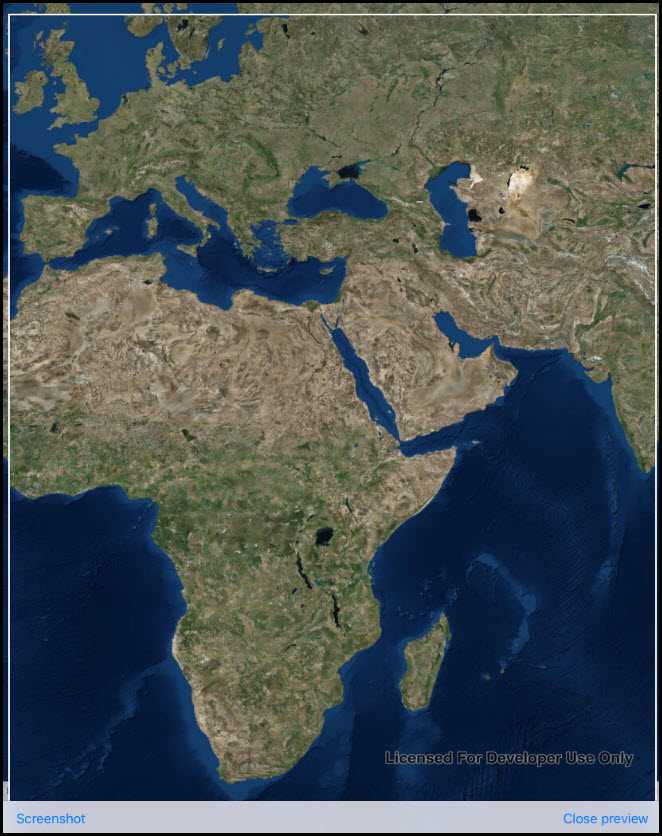
Use case
GIS users may want to export a screenshot of a map to enable sharing as an image or printing.
How to use the sample
Pan and zoom to find an interesting location, then use the button to take a screenshot. The screenshot will be displayed. Note that there may be a small delay if the map is still rendering when you push the button.
How it works
- Wait for the MapView to finish rendering the Map.
- Call
mapView.ExportImageAsync()to get theRuntimeImage, which is a bitmap image. - Use the
RuntimeImage.ToImageSourceAsyncextension method to get a copy of the image that is compatible with native image display controls.
Relevant API
- GeoView.DrawStatus
- GeoView.DrawStatusChanged
- GeoView.ExportImageAsync
- RuntimeImage
- RuntimeImage.ToImageSourceAsync
Tags
capture, export, image, print, screen capture, screenshot, share, shot
Sample Code
TakeScreenshot.cs
// Copyright 2016 Esri.
//
// Licensed under the Apache License, Version 2.0 (the "License"); you may not use this file except in compliance with the License.
// You may obtain a copy of the License at: http://www.apache.org/licenses/LICENSE-2.0
//
// Unless required by applicable law or agreed to in writing, software distributed under the License is distributed on an
// "AS IS" BASIS, WITHOUT WARRANTIES OR CONDITIONS OF ANY KIND, either express or implied. See the License for the specific
// language governing permissions and limitations under the License.
using System;
using System.Threading;
using System.Threading.Tasks;
using Esri.ArcGISRuntime.Mapping;
using Esri.ArcGISRuntime.UI;
using Esri.ArcGISRuntime.UI.Controls;
using Foundation;
using UIKit;
namespace ArcGISRuntime.Samples.TakeScreenshot
{
[Register("TakeScreenshot")]
[ArcGISRuntime.Samples.Shared.Attributes.Sample(
name: "Take screenshot",
category: "MapView",
description: "Take a screenshot of the map.",
instructions: "Pan and zoom to find an interesting location, then use the button to take a screenshot. The screenshot will be displayed. Note that there may be a small delay if the map is still rendering when you push the button.",
tags: new[] { "capture", "export", "image", "print", "screen capture", "screenshot", "share", "shot" })]
public class TakeScreenshot : UIViewController
{
// Hold references to UI controls.
private MapView _myMapView;
private UIView _overlayView;
private UIImageView _overlayImageView;
private UIBarButtonItem _screenshotButton;
private UIBarButtonItem _closePreviewButton;
public TakeScreenshot()
{
Title = "Take a screenshot";
}
private void Initialize()
{
// Show an imagery basemap.
_myMapView.Map = new Map(BasemapStyle.ArcGISImageryStandard);
}
private void OnCloseImageViewClicked(object sender, EventArgs e)
{
_overlayView.Hidden = true;
// Disable the button to close image view.
_closePreviewButton.Enabled = false;
}
private async void OnScreenshotButtonClicked(object sender, EventArgs e)
{
try
{
// Wait for rendering to finish before taking the screenshot.
await WaitForRenderCompleteAsync(_myMapView);
// Export the image from the MapView.
RuntimeImage exportedImage = await _myMapView.ExportImageAsync();
// Convert the exported image to a suitable display format, then display it.
_overlayImageView.Image = await exportedImage.ToImageSourceAsync();
// Enable the button to close image view.
_closePreviewButton.Enabled = true;
// Show the overlay view.
_overlayView.Hidden = false;
}
catch (Exception ex)
{
new UIAlertView("Error", ex.ToString(), (IUIAlertViewDelegate) null, "OK", null).Show();
}
}
private static Task WaitForRenderCompleteAsync(MapView mapview)
{
// The task completion source manages the task, including marking it as finished when the time comes.
TaskCompletionSource<object> tcs = new TaskCompletionSource<object>();
// If the map is currently finished drawing, set the result immediately.
if (mapview.DrawStatus == DrawStatus.Completed)
{
tcs.SetResult(null);
}
// Otherwise, configure a callback and a timeout to either set the result when
// the map is finished drawing or set the result after 2000 ms.
else
{
// Define a cancellation token source for 2000 ms.
const int timeoutMs = 2000;
var ct = new CancellationTokenSource(timeoutMs);
// Register the callback that sets the task result after 2000 ms.
ct.Token.Register(() =>
tcs.TrySetResult(null), false);
// Define a local function that will set the task result and unregister itself when the map finishes drawing.
void DrawCompleteHandler(object s, DrawStatusChangedEventArgs e)
{
if (e.Status == DrawStatus.Completed)
{
mapview.DrawStatusChanged -= DrawCompleteHandler;
tcs.TrySetResult(null);
}
}
// Register the draw complete event handler.
mapview.DrawStatusChanged += DrawCompleteHandler;
}
// Return the task.
return tcs.Task;
}
public override void ViewDidLoad()
{
base.ViewDidLoad();
Initialize();
}
public override void LoadView()
{
// Create the views.
View = new UIView {BackgroundColor = ApplicationTheme.BackgroundColor};
_myMapView = new MapView();
_myMapView.TranslatesAutoresizingMaskIntoConstraints = false;
_screenshotButton = new UIBarButtonItem();
_screenshotButton.Title = "Take screenshot";
_closePreviewButton = new UIBarButtonItem();
_closePreviewButton.Title = "Close preview";
_closePreviewButton.Enabled = false;
UIToolbar toolbar = new UIToolbar();
toolbar.TranslatesAutoresizingMaskIntoConstraints = false;
toolbar.Items = new[]
{
_screenshotButton,
new UIBarButtonItem(UIBarButtonSystemItem.FlexibleSpace),
_closePreviewButton
};
_overlayImageView = new UIImageView();
_overlayImageView.TranslatesAutoresizingMaskIntoConstraints = false;
_overlayImageView.ContentMode = UIViewContentMode.ScaleAspectFit;
_overlayView = new UIView() { BackgroundColor = ApplicationTheme.BackgroundColor };
_overlayView.TranslatesAutoresizingMaskIntoConstraints = false;
_overlayView.BackgroundColor = ApplicationTheme.BackgroundColor;
_overlayView.Layer.BorderColor = ApplicationTheme.ForegroundColor.CGColor;
_overlayView.Layer.BorderWidth = 2;
_overlayView.Hidden = true;
// Add the views.
_overlayView.AddSubview(_overlayImageView);
View.AddSubviews(_myMapView, toolbar, _overlayView);
// Lay out the views.
NSLayoutConstraint.ActivateConstraints(new[]
{
_myMapView.TopAnchor.ConstraintEqualTo(View.SafeAreaLayoutGuide.TopAnchor),
_myMapView.LeadingAnchor.ConstraintEqualTo(View.LeadingAnchor),
_myMapView.TrailingAnchor.ConstraintEqualTo(View.TrailingAnchor),
_myMapView.BottomAnchor.ConstraintEqualTo(toolbar.TopAnchor),
toolbar.BottomAnchor.ConstraintEqualTo(View.SafeAreaLayoutGuide.BottomAnchor),
toolbar.LeadingAnchor.ConstraintEqualTo(View.LeadingAnchor),
toolbar.TrailingAnchor.ConstraintEqualTo(View.TrailingAnchor),
_overlayView.WidthAnchor.ConstraintEqualTo(View.WidthAnchor, 0.9f),
_overlayView.HeightAnchor.ConstraintEqualTo(View.SafeAreaLayoutGuide.HeightAnchor, 0.8f),
_overlayView.CenterXAnchor.ConstraintEqualTo(View.SafeAreaLayoutGuide.CenterXAnchor),
_overlayView.CenterYAnchor.ConstraintEqualTo(View.SafeAreaLayoutGuide.CenterYAnchor),
_overlayImageView.LeadingAnchor.ConstraintEqualTo(_overlayView.LeadingAnchor),
_overlayImageView.TrailingAnchor.ConstraintEqualTo(_overlayView.TrailingAnchor),
_overlayImageView.TopAnchor.ConstraintEqualTo(_overlayView.TopAnchor),
_overlayImageView.BottomAnchor.ConstraintEqualTo(_overlayView.BottomAnchor)
});
}
public override void ViewWillAppear(bool animated)
{
base.ViewWillAppear(animated);
// Subscribe to events.
_screenshotButton.Clicked += OnScreenshotButtonClicked;
_closePreviewButton.Clicked += OnCloseImageViewClicked;
}
public override void ViewDidDisappear(bool animated)
{
base.ViewDidDisappear(animated);
// Unsubscribe from events, per best practice.
_screenshotButton.Clicked -= OnScreenshotButtonClicked;
_closePreviewButton.Clicked -= OnCloseImageViewClicked;
}
}
}