Rotate a map.
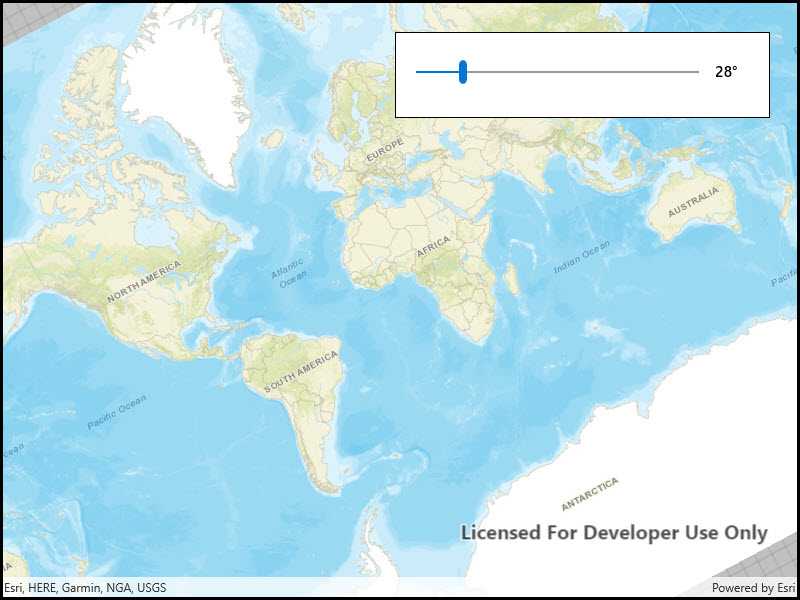
Use case
A user may wish to view the map in an orientation other than north-facing.
How to use the sample
Use the slider to rotate the map.
How it works
- Instantiate an
Mapobject. - Set the map in the
MapViewobject. - Use
SetViewpointRotationAsyncto indicate the rotation angle.
Relevant API
- Map
- Compass
- MapView
Tags
rotate, rotation, viewpoint
Sample Code
<UserControl
x:Class="ArcGISRuntime.UWP.Samples.MapRotation.MapRotation"
xmlns="http://schemas.microsoft.com/winfx/2006/xaml/presentation"
xmlns:x="http://schemas.microsoft.com/winfx/2006/xaml"
xmlns:esriUI="using:Esri.ArcGISRuntime.UI.Controls">
<Grid>
<esriUI:MapView x:Name="MyMapView" />
<Border BorderBrush="Black" BorderThickness="1" Background="White"
HorizontalAlignment="Right" VerticalAlignment="Top"
Margin="30" Padding="20" Width="375">
<Grid>
<Grid.ColumnDefinitions>
<ColumnDefinition Width="*" />
<ColumnDefinition Width="50" />
</Grid.ColumnDefinitions>
<Slider x:Name="MySlider"
Grid.Column="0"
Minimum="0" Maximum="180" Value="0"
ValueChanged="MySlider_ValueChanged" />
<TextBlock x:Name="MyTextBlock"
Text="0°"
Margin="5,8,0,0"
TextAlignment="Center" FontWeight="SemiBold"
Grid.Column="1" />
</Grid>
</Border>
</Grid>
</UserControl>