Find webmap portal items by using a search term.
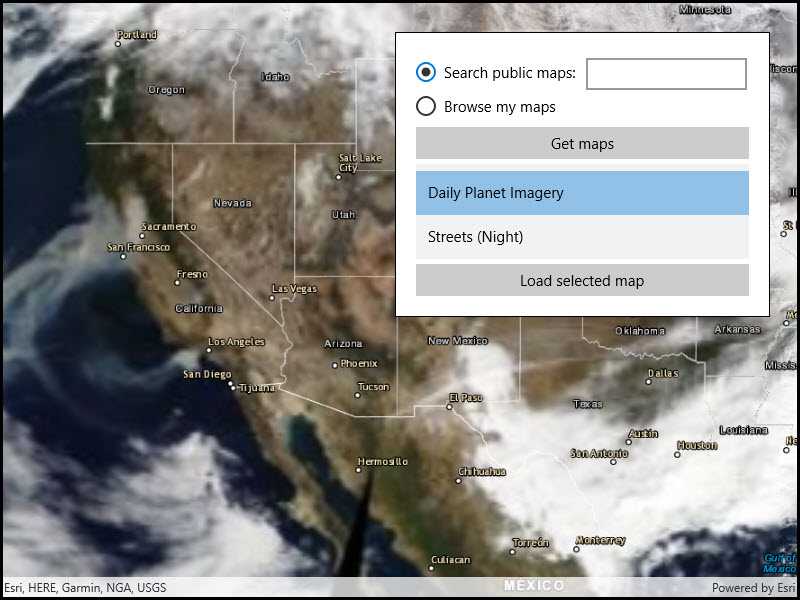
Use case
Portals can contain many portal items and at times you may wish to query the portal to find what you're looking for. In this example, we search for webmap portal items using a text search.
How to use the sample
Enter search terms into the search bar. Once the search is complete, a list is populated with the resultant webmaps. Tap on a webmap to set it to the map view. Scrolling to the bottom of the webmap recycler view will get more results.
How it works
- Create a new
Portaland load it. - Create new
PortalItemQueryParameters. Set the type toPortalItem.Type.WebMapand add the text you want to search for. - Use
portal.FindItemsAsync(params)to find matching items.
Relevant API
- Portal
- PortalItem
- PortalQueryParameters
- PortalQueryResultSet
Tags
keyword, query, search, webmap
Sample Code
// Copyright 2021 Esri.
//
// Licensed under the Apache License, Version 2.0 (the "License"); you may not use this file except in compliance with the License.
// You may obtain a copy of the License at: http://www.apache.org/licenses/LICENSE-2.0
//
// Unless required by applicable law or agreed to in writing, software distributed under the License is distributed on an
// "AS IS" BASIS, WITHOUT WARRANTIES OR CONDITIONS OF ANY KIND, either express or implied. See the License for the specific
// language governing permissions and limitations under the License.
using ArcGISRuntime.WinUI;
using Esri.ArcGISRuntime.Security;
using Microsoft.UI.Dispatching;
using Microsoft.UI.Xaml.Controls;
using Microsoft.Web.WebView2.Core;
using System;
using System.Collections.Generic;
using System.Diagnostics;
using System.Threading.Tasks;
namespace ArcGISRuntime.Helpers
{
internal static class ArcGISLoginPrompt
{
private const string ArcGISOnlineUrl = "https://www.arcgis.com/sharing/rest";
// - The Client ID for an app registered with the server (the ID below is for a public app created by the ArcGIS Runtime team).
private const string AppClientId = "lgAdHkYZYlwwfAhC";
// - An optional client secret for the app (only needed for the OAuthClientCredentials authorization type).
private const string ClientSecret = "";
// - A URL for redirecting after a successful authorization (this must be a URL configured with the app).
private const string OAuthRedirectUrl = "my-ags-app://auth";
public static async Task<bool> EnsureAGOLCredentialAsync()
{
bool loggedIn = false;
try
{
// Create a challenge request for portal credentials (OAuth credential request for arcgis.com)
CredentialRequestInfo challengeRequest = new CredentialRequestInfo
{
// Use the OAuth authorization code workflow.
GenerateTokenOptions = new GenerateTokenOptions
{
TokenAuthenticationType = TokenAuthenticationType.OAuthAuthorizationCode
},
// Indicate the url (portal) to authenticate with (ArcGIS Online)
ServiceUri = new Uri(ArcGISOnlineUrl)
};
// Call GetCredentialAsync on the AuthenticationManager to invoke the challenge handler
Credential cred = await AuthenticationManager.Current.GetCredentialAsync(challengeRequest, false);
loggedIn = cred != null;
}
catch (OperationCanceledException)
{
// OAuth login was canceled, no need to display error to user.
}
catch (Exception ex)
{
// Login failure
await new MessageDialog2(ex.Message, "Login failed").ShowAsync();
}
return loggedIn;
}
// ChallengeHandler function that will be called whenever access to a secured resource is attempted
public static async Task<Credential> PromptCredentialAsync(CredentialRequestInfo info)
{
Credential credential = null;
try
{
// IOAuthAuthorizeHandler will challenge the user for OAuth credentials
credential = await AuthenticationManager.Current.GenerateCredentialAsync(info.ServiceUri);
}
catch (OperationCanceledException)
{
// OAuth login was canceled, no need to display error to user.
}
return credential;
}
public static void SetChallengeHandler(UserControl sample)
{
// Define the server information for ArcGIS Online
ServerInfo portalServerInfo = new ServerInfo(new Uri(ArcGISOnlineUrl))
{
TokenAuthenticationType = TokenAuthenticationType.OAuthAuthorizationCode,
OAuthClientInfo = new OAuthClientInfo(AppClientId, new Uri(OAuthRedirectUrl))
};
// If a client secret has been configured, set the authentication type to OAuth client credentials.
if (!string.IsNullOrEmpty(ClientSecret))
{
// If a client secret is specified then use the TokenAuthenticationType.OAuthClientCredentials type.
portalServerInfo.TokenAuthenticationType = TokenAuthenticationType.OAuthClientCredentials;
portalServerInfo.OAuthClientInfo.ClientSecret = ClientSecret;
}
// Register the ArcGIS Online server information with the AuthenticationManager
AuthenticationManager.Current.RegisterServer(portalServerInfo);
// Create a new ChallengeHandler that uses a method in this class to challenge for credentials
AuthenticationManager.Current.ChallengeHandler = new ChallengeHandler(PromptCredentialAsync);
// Use the OAuthAuthorize class in this project to create a new web view to show the login UI
AuthenticationManager.Current.OAuthAuthorizeHandler = new OAuthAuthorize(sample);
}
}
#region OAuth handler
public class OAuthAuthorize : IOAuthAuthorizeHandler
{
// Window to contain the OAuth UI.
private ContentDialog _authWindow;
// Use a TaskCompletionSource to track the completion of the authorization.
private TaskCompletionSource<IDictionary<string, string>> _tcs;
// URL for the authorization callback result (the redirect URI configured for your application).
private string _callbackUrl;
// URL that handles the OAuth request.
private string _authorizeUrl;
private UserControl sample;
public OAuthAuthorize(UserControl sample)
{
this.sample = sample;
}
// Function to handle authorization requests, takes the URIs for the secured service, the authorization endpoint, and the redirect URI.
Task<IDictionary<string, string>> IOAuthAuthorizeHandler.AuthorizeAsync(Uri serviceUri, Uri authorizeUri, Uri callbackUri)
{
if (_tcs != null && !_tcs.Task.IsCompleted)
throw new Exception("Task in progress");
_tcs = new TaskCompletionSource<IDictionary<string, string>>();
// Store the authorization and redirect URLs.
_authorizeUrl = authorizeUri.AbsoluteUri;
_callbackUrl = callbackUri.AbsoluteUri;
// Call a function to show the login controls, make sure it runs on the UI thread for this app.
sample.DispatcherQueue.TryEnqueue(DispatcherQueuePriority.Normal, () =>
{
_ = AuthorizeOnUIThread(authorizeUri);
});
// Return the task associated with the TaskCompletionSource.
return _tcs.Task;
}
// Challenge for OAuth credentials on the UI thread.
private async Task AuthorizeOnUIThread(Uri authorizeUri)
{
// Create a WebBrowser control to display the authorize page.
WebView2 webBrowser = new WebView2 { Width = 500, Height = 500, RequestedTheme = Microsoft.UI.Xaml.ElementTheme.Light };
// Handle the navigation event for the browser to check for a response to the redirect URL.
webBrowser.NavigationStarting += NavigationStarted;
// Display the web browser in a new window.
_authWindow = new ContentDialog
{
Content = webBrowser,
XamlRoot = sample.XamlRoot,
CloseButtonText = "Close",
};
// Handle the window closed event then navigate to the authorize url.
_authWindow.Closed += OnWindowClosed2;
try
{
// Load the web view and navigate to the Uri.
await webBrowser.EnsureCoreWebView2Async();
webBrowser.Source = authorizeUri;
// Display the window.
await _authWindow.ShowAsync();
}
catch (Exception ex)
{
Debug.WriteLine(ex.Message);
_tcs.SetCanceled();
}
}
// Handle browser navigation (content changing).
private void NavigationStarted(WebView2 sender, CoreWebView2NavigationStartingEventArgs args)
{
// Check for a response to the callback url.
const string portalApprovalMarker = "/oauth2/approval";
Uri uri = new Uri(args.Uri);
// If no browser, uri, or an empty url, return.
if (sender == null || uri == null || string.IsNullOrEmpty(uri.AbsoluteUri))
return;
// Check for redirect.
bool isRedirected = uri.AbsoluteUri.StartsWith(_callbackUrl) ||
_callbackUrl.Contains(portalApprovalMarker) && uri.AbsoluteUri.Contains(portalApprovalMarker);
// Check if browser was redirected to the callback URL. (This indicates succesful authentication.)
if (isRedirected)
{
args.Cancel = true;
// Call a helper function to decode the response parameters.
IDictionary<string, string> authResponse = DecodeParameters(uri);
// Set the result for the task completion source.
_tcs.SetResult(authResponse);
// Close the window.
if (_authWindow != null)
{
_authWindow.Hide();
}
}
}
// Handle the browser window closing.
private void OnWindowClosed2(ContentDialog sender, ContentDialogClosedEventArgs args)
{
// If the task wasn't completed, the user must have closed the window without logging in.
if (!_tcs.Task.IsCompleted)
{
// Set the task completion source exception to indicate a canceled operation.
_tcs.SetCanceled();
}
_authWindow = null;
}
private static IDictionary<string, string> DecodeParameters(Uri uri)
{
// Create a dictionary of key value pairs returned in an OAuth authorization response URI query string.
string answer = "";
// Get the values from the URI fragment or query string.
if (!string.IsNullOrEmpty(uri.Fragment))
{
answer = uri.Fragment.Substring(1);
}
else
{
if (!string.IsNullOrEmpty(uri.Query))
{
answer = uri.Query.Substring(1);
}
}
// Parse parameters into key / value pairs.
Dictionary<string, string> keyValueDictionary = new Dictionary<string, string>();
string[] keysAndValues = answer.Split(new[] { '&' }, StringSplitOptions.RemoveEmptyEntries);
foreach (string kvString in keysAndValues)
{
string[] pair = kvString.Split('=');
string key = pair[0];
string value = string.Empty;
if (key.Length > 1)
{
value = Uri.UnescapeDataString(pair[1]);
}
keyValueDictionary.Add(key, value);
}
// Return the dictionary of string keys/values.
return keyValueDictionary;
}
}
#endregion OAuth handler
}