Take a map offline using a preplanned map area.
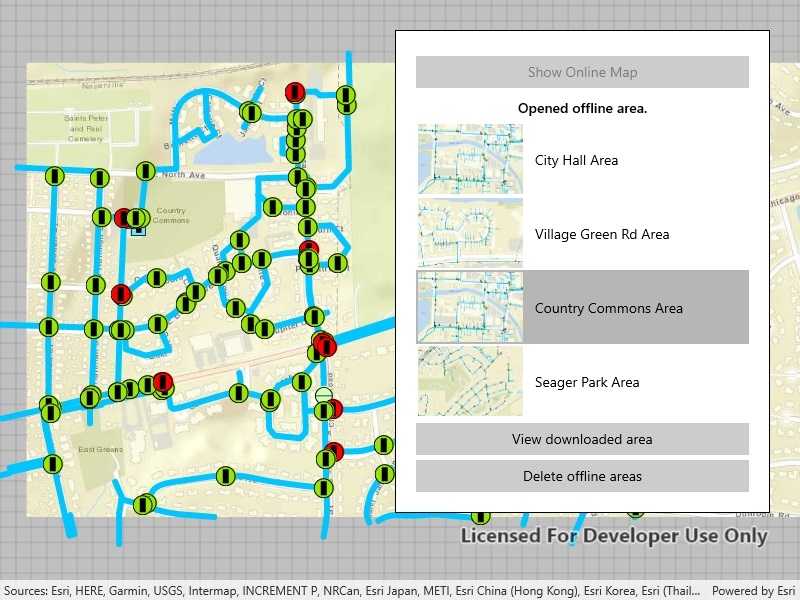
Use case
Generating offline maps on demand for a specific area can be time consuming for users and a processing load on the server. If areas of interest are known ahead of time, a web map author can pre-create packages for these areas. This way, the generation only needs to happen once, making the workflow more efficient for users and servers.
An archaeology team could define preplanned map areas for dig sites which can be taken offline for field use.
How to use the sample
Select a map area from the Preplanned Map Areas list. Click the button to download the selected area. The download progress will be shown in the Downloads list. When a download is complete, select it to display the offline map in the map view.
How it works
- Open the online
Mapfrom aPortalItemand display it. - Create an
OfflineMapTaskusing the portal item. - Get the
PreplannedMapAreas from the task, and then load them. - To download a selected map area, create the default
DownloadPreplannedOfflineMapParametersfrom the task using the selected preplanned map area. - Set the update mode of the preplanned map area.
- Use the parameters and a download path to create a
DownloadPreplannedOfflineMapJobfrom the task. - Start the job. Once it has completed, get the
DownloadPreplannedOfflineMapResult. - Get the
Mapfrom the result and display it in theMapView.
Relevant API
- DownloadPreplannedOfflineMapJob
- DownloadPreplannedOfflineMapParameters
- DownloadPreplannedOfflineMapResult
- OfflineMapTask
- PreplannedMapArea
About the data
The Naperville stormwater network map is based on ArcGIS Solutions for Stormwater and provides a realistic depiction of a theoretical stormwater network.
Additional information
PreplannedUpdateMode can be used to set the way the preplanned map area receives updates in several ways:
NoUpdates- No updates will be performed. This mode is intended for when a static snapshot of the data is required, and it does not create a replica on the service. This is the mode used for this sample.SyncWithFeatureServices- Changes, including local edits, will be synced directly with the underlying feature services. This is the default update mode.DownloadScheduledUpdates- Scheduled, read-only updates will be downloaded from the online map area and applied to the local mobile geodatabases.
For more information about offline workflows, see Offline maps, scenes, and data in the ArcGIS Developers guide.
Tags
map area, offline, pre-planned, preplanned
Sample Code
// Copyright 2019 Esri.
//
// Licensed under the Apache License, Version 2.0 (the "License"); you may not use this file except in compliance with the License.
// You may obtain a copy of the License at: http://www.apache.org/licenses/LICENSE-2.0
//
// Unless required by applicable law or agreed to in writing, software distributed under the License is distributed on an
// "AS IS" BASIS, WITHOUT WARRANTIES OR CONDITIONS OF ANY KIND, either express or implied. See the License for the specific
// language governing permissions and limitations under the License.
using ArcGIS.Samples.Managers;
using Esri.ArcGISRuntime.Data;
using Esri.ArcGISRuntime.Mapping;
using Esri.ArcGISRuntime.Portal;
using Esri.ArcGISRuntime.Tasks.Offline;
using Microsoft.UI.Xaml;
using System;
using System.Collections.Generic;
using System.Diagnostics;
using System.IO;
using System.Linq;
using System.Threading.Tasks;
namespace ArcGIS.WinUI.Samples.DownloadPreplannedMap
{
[ArcGIS.Samples.Shared.Attributes.Sample(
name: "Download preplanned map area",
category: "Map",
description: "Take a map offline using a preplanned map area.",
instructions: "Select a map area from the Preplanned Map Areas list. Click the button to download the selected area. The download progress will be shown in the Downloads list. When a download is complete, select it to display the offline map in the map view.",
tags: new[] { "map area", "offline", "pre-planned", "preplanned" })]
public partial class DownloadPreplannedMap
{
// ID of a web map with preplanned map areas.
private const string PortalItemId = "acc027394bc84c2fb04d1ed317aac674";
// Folder to store the downloaded mobile map packages.
private string _offlineDataFolder;
// Task for taking map areas offline.
private OfflineMapTask _offlineMapTask;
// Hold onto the original map.
private Map _originalMap;
// Most recently opened map package.
private MobileMapPackage _mobileMapPackage;
public DownloadPreplannedMap()
{
InitializeComponent();
_ = Initialize();
}
private async Task Initialize()
{
try
{
// Close the current mobile package when the sample closes.
Unloaded += (s, e) => { _mobileMapPackage?.Close(); };
// The data manager provides a method to get a suitable offline data folder.
_offlineDataFolder = Path.Combine(DataManager.GetDataFolder(), "SampleData", "DownloadPreplannedMapAreas");
// If temporary data folder doesn't exists, create it.
if (!Directory.Exists(_offlineDataFolder))
{
Directory.CreateDirectory(_offlineDataFolder);
}
// Create a portal to enable access to the portal item.
ArcGISPortal portal = await ArcGISPortal.CreateAsync();
// Create the portal item from the portal item ID.
PortalItem webMapItem = await PortalItem.CreateAsync(portal, PortalItemId);
// Show the map.
_originalMap = new Map(webMapItem);
MyMapView.Map = _originalMap;
// Create an offline map task for the web map item.
_offlineMapTask = await OfflineMapTask.CreateAsync(webMapItem);
// Find the available preplanned map areas.
IReadOnlyList<PreplannedMapArea> preplannedAreas = await _offlineMapTask.GetPreplannedMapAreasAsync();
// Load each item, then add it to the UI.
foreach (PreplannedMapArea area in preplannedAreas)
{
await area.LoadAsync();
AreasList.Items.Add(area);
}
// Hide the loading indicator.
BusyIndicator.Visibility = Visibility.Collapsed;
}
catch (Exception ex)
{
// Something unexpected happened, show the error message.
Debug.WriteLine(ex);
await new MessageDialog2(ex.Message, "There was an error.").ShowAsync();
}
}
private void ShowOnlineButton_Click(object sender, RoutedEventArgs e)
{
// Show the online map.
MyMapView.Map = _originalMap;
// Disable the button.
ShowOnlineButton.IsEnabled = false;
}
private async Task DownloadMapAreaAsync(PreplannedMapArea mapArea)
{
// Close the current mobile package.
_mobileMapPackage?.Close();
// Set up UI for downloading.
ProgressBar.IsIndeterminate = false;
ProgressBar.Value = 0;
BusyText.Text = "Downloading map area...";
BusyIndicator.Visibility = Visibility.Visible;
// Create folder path where the map package will be downloaded.
string path = Path.Combine(_offlineDataFolder, mapArea.PortalItem.Title);
// If the area is already downloaded, open it.
if (Directory.Exists(path))
{
try
{
// Open the offline map package.
_mobileMapPackage = await MobileMapPackage.OpenAsync(path);
// Display the first map.
MyMapView.Map = _mobileMapPackage.Maps.First();
// Update the UI.
BusyText.Text = string.Empty;
BusyIndicator.Visibility = Visibility.Collapsed;
MessageLabel.Text = "Opened offline area.";
return;
}
catch (Exception e)
{
Debug.WriteLine(e);
await new MessageDialog2(e.Message, "Couldn't open offline area. Proceeding to take area offline.").ShowAsync();
}
}
// Create download parameters.
DownloadPreplannedOfflineMapParameters parameters = await _offlineMapTask.CreateDefaultDownloadPreplannedOfflineMapParametersAsync(mapArea);
// Set the update mode to not receive updates.
parameters.UpdateMode = PreplannedUpdateMode.NoUpdates;
// Create the job.
DownloadPreplannedOfflineMapJob job = _offlineMapTask.DownloadPreplannedOfflineMap(parameters, path);
// Set up event to update the progress bar while the job is in progress.
job.ProgressChanged += OnJobProgressChanged;
try
{
// Download the area.
DownloadPreplannedOfflineMapResult results = await job.GetResultAsync();
// Set the current mobile map package.
_mobileMapPackage = results.MobileMapPackage;
// Handle possible errors and show them to the user.
if (results.HasErrors)
{
// Accumulate all layer and table errors into a single message.
string errors = "";
foreach (KeyValuePair<Layer, Exception> layerError in results.LayerErrors)
{
errors = $"{errors}\n{layerError.Key.Name} {layerError.Value.Message}";
}
foreach (KeyValuePair<FeatureTable, Exception> tableError in results.TableErrors)
{
errors = $"{errors}\n{tableError.Key.TableName} {tableError.Value.Message}";
}
// Show the message.
await new MessageDialog2(errors, "Warning!").ShowAsync();
}
// Show the downloaded map.
MyMapView.Map = results.OfflineMap;
// Update the UI.
ShowOnlineButton.IsEnabled = true;
DownloadButton.Content = "View downloaded area";
MessageLabel.Text = "Downloaded preplanned area.";
}
catch (Exception ex)
{
// Report any errors.
Debug.WriteLine(ex);
await new MessageDialog2(ex.Message, "Downloading map area failed.").ShowAsync();
}
finally
{
BusyText.Text = string.Empty;
BusyIndicator.Visibility = Visibility.Collapsed;
}
}
private void OnJobProgressChanged(object sender, EventArgs e)
{
// Because the event is raised on a background thread, the dispatcher must be used to
// ensure that UI updates happen on the UI thread.
DispatcherQueue.TryEnqueue(Microsoft.UI.Dispatching.DispatcherQueuePriority.Normal, () =>
{
// Update the UI with the progress.
DownloadPreplannedOfflineMapJob downloadJob = sender as DownloadPreplannedOfflineMapJob;
ProgressBar.Value = downloadJob.Progress;
BusyPercentage.Text = $"{downloadJob.Progress}%";
});
}
private void OnDownloadMapAreaClicked(object sender, RoutedEventArgs e)
{
if (AreasList.SelectedItem != null)
{
PreplannedMapArea selectedMapArea = AreasList.SelectedItem as PreplannedMapArea;
_ = DownloadMapAreaAsync(selectedMapArea);
}
}
private async void OnDeleteAllMapAreasClicked(object sender, RoutedEventArgs e)
{
try
{
// Set up UI for downloading.
ProgressBar.IsIndeterminate = true;
BusyText.Text = "Deleting downloaded map area...";
BusyIndicator.Visibility = Visibility.Visible;
// Reset the map.
MyMapView.Map = _originalMap;
// Close the current mobile package.
_mobileMapPackage?.Close();
// Delete all data from the temporary data folder.
Directory.Delete(_offlineDataFolder, true);
Directory.CreateDirectory(_offlineDataFolder);
// Update the UI.
MessageLabel.Text = "Deleted downloaded areas.";
DownloadButton.Content = "Download preplanned area";
ShowOnlineButton.IsEnabled = false;
}
catch (Exception ex)
{
// Report the error.
await new MessageDialog2(ex.Message, "Deleting map areas failed.").ShowAsync();
}
finally
{
BusyIndicator.Visibility = Visibility.Collapsed;
}
}
private void AreasList_SelectionChanged(object sender, Microsoft.UI.Xaml.Controls.SelectionChangedEventArgs e)
{
// Update the download button to reflect if the map area has already been downloaded.
if (Directory.Exists(Path.Combine(_offlineDataFolder, (AreasList.SelectedItem as PreplannedMapArea).PortalItem.Title)))
{
DownloadButton.Content = "View downloaded area";
}
else
{
DownloadButton.Content = "Download preplanned area";
}
}
}
}