Display and edit feature attributes using feature forms.
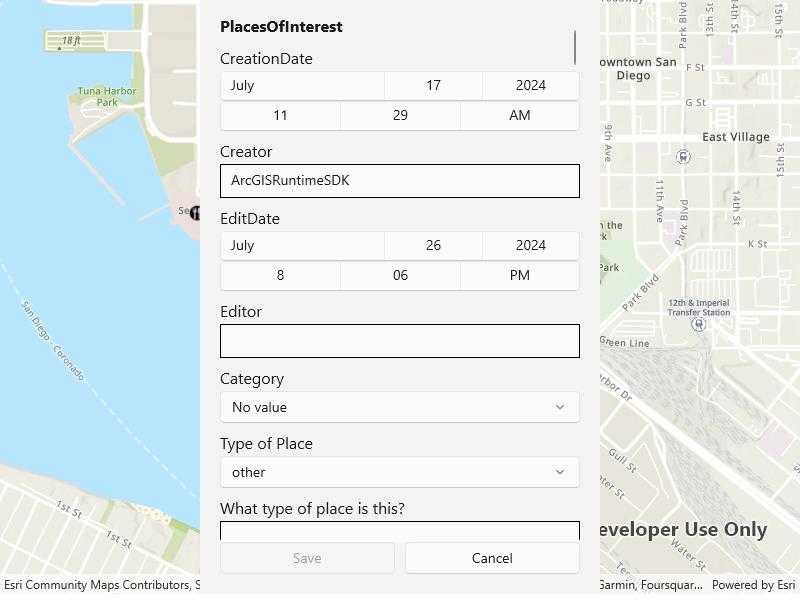
Use case
Feature forms help enhance the accuracy, efficiency, and user experience of attribute editing in your application. Forms can be authored as part of the web map using Field Maps Designer or using Map Viewer. This allows a simplified user experience to edit feature attribute data on the web map.
How to use the sample
Tap a feature on the map to open a sheet displaying the feature form. Select form elements in the list and perform edits to update the field values. Tap the submit icon to commit the changes on the web map.
How it works
- Add a
Mapto theMapViewusingPortalURL and item ID. - When the map is tapped, perform an identify operation to check if the tapped location is an
ArcGISFeature. - Create a
FeatureFormobject using the identifiedArcGISFeature.
- Note: If the feature's
FeatureLayer,ArcGISFeatureTable, or theSubtypeSublayerhas an authoredFeatureFormDefinition, then this definition will be used to create theFeatureForm. If such a definition is not found, a default definition is generated.
- Use the
FeatureFormtoolkit component to display the feature form configuration by providing the createdfeatureFormobject. - Optionally, you can add a
ValidationErrorVisibilityoption to theFeatureFormtoolkit component that determines the visibility of validation errors. - Once edits are added to the form fields, check if the validation errors list are empty using
featureForm.ValidationErrorsto verify that there are no errors. - To commit edits on the service geodatabase:
- Call
FinishEditingAsync()to save edits to the database. - Retrieve the backing service feature table's geodatabase using
serviceFeatureTable?.ServiceGeodatabase. - Verify the service geodatabase can commit changes back to the service using
serviceGeodatabase.ServiceInfo?.CanUseServiceGeodatabaseApplyEdits - If apply edits are allowed, call
ApplyEditsAsync()to apply local edits to the online service. - If edits are not allowed on the
ServiceGeodatabase, then apply edits to theServiceFeatureTableusingApplyEditsAsync()
- Call
Relevant API
- ArcGISFeature
- FeatureForm
- FeatureLayer
- FieldFormElement
- GroupFormElement
- ServiceFeatureTable
- ServiceGeodatabase
About the data
This sample uses a feature forms enabled Feature Form Places web map, which contains fictional places in San Diego of various hotels, restaurants, and shopping centers, with relevant reviews and ratings.
Additional information
Follow the tutorial to create your own form using the Map Viewer. This sample uses the FeatureForm and GeoViewCompose Toolkit modules to be able to implement a Composable MapView which displays a Composable FeatureForm UI.
This sample uses the feature forms toolkit component. For information about setting up the toolkit, as well as code for the underlying component, visit the toolkit repository.
Tags
edits, feature, featureforms, form, toolkit
Sample Code
// Copyright 2021 Esri.
//
// Licensed under the Apache License, Version 2.0 (the "License"); you may not use this file except in compliance with the License.
// You may obtain a copy of the License at: http://www.apache.org/licenses/LICENSE-2.0
//
// Unless required by applicable law or agreed to in writing, software distributed under the License is distributed on an
// "AS IS" BASIS, WITHOUT WARRANTIES OR CONDITIONS OF ANY KIND, either express or implied. See the License for the specific
// language governing permissions and limitations under the License.
using Esri.ArcGISRuntime.Data;
using Esri.ArcGISRuntime.Mapping;
using Esri.ArcGISRuntime.Mapping.FeatureForms;
using Esri.ArcGISRuntime.Portal;
using Microsoft.UI.Xaml;
using System;
using System.Linq;
using System.Threading.Tasks;
namespace ArcGIS.WinUI.Viewer.Samples.EditFeaturesUsingFeatureForms
{
[ArcGIS.Samples.Shared.Attributes.Sample(
name: "Edit features using feature forms",
category: "Data",
description: "Display and edit feature attributes using feature forms.",
instructions: "Tap a feature on the map to open a sheet displaying the feature form. Select form elements in the list and perform edits to update the field values. Tap the submit icon to commit the changes on the web map.",
tags: new[] { "edits", "feature", "featureforms", "form", "toolkit" })]
public partial class EditFeaturesUsingFeatureForms
{
private FeatureForm _featureForm;
public EditFeaturesUsingFeatureForms()
{
InitializeComponent();
_ = Initialize();
}
private async Task Initialize()
{
// NOTE: to be a writable geodatabase, this geodatabase must be generated from a service with a GeodatabaseSyncTask. See the "Generate geodatabase" sample.
try
{
// Create the ArcGIS Online portal.
var portal = await ArcGISPortal.CreateAsync();
// Get the Naperville water web map item using its ID.
var webmapItem = await PortalItem.CreateAsync(portal, "516e4d6aeb4c495c87c41e11274c767f");
// Create a map from the web map item.
var onlineMap = new Map(webmapItem);
// Display the map in the MapView.
MyMapView.Map = onlineMap;
}
catch (Exception ex)
{
await new MessageDialog2(ex.Message, "Error").ShowAsync();
}
}
private async void MyMapView_GeoViewTapped(object sender, Esri.ArcGISRuntime.UI.Controls.GeoViewInputEventArgs e)
{
try
{
// Perform identify operation to get the feature.
var identifyResult = await MyMapView.IdentifyLayersAsync(e.Position, 12, false);
var feature = identifyResult.SelectMany(result => result.GeoElements).OfType<ArcGISFeature>().FirstOrDefault();
if (feature != null)
{
// Create a feature form.
_featureForm = new FeatureForm(feature);
// Assign the feature form to the FeatureFormView.
FeatureFormViewPanel.FeatureForm = _featureForm;
// Show the feature form.
FeatureFormPanel.Visibility = Visibility.Visible;
}
}
catch (Exception ex)
{
await new MessageDialog2(ex.Message, "Error").ShowAsync();
}
}
private async void SaveButton_Click(object sender, RoutedEventArgs e)
{
try
{
// Check if there are validation errors.
if (_featureForm.ValidationErrors.Any())
{
var errors = _featureForm.ValidationErrors;
var errorMessages = errors.SelectMany(kvp => kvp.Value.Select(ex => $"{kvp.Key}: {ex.Message}"));
string errorMessage = string.Join("\n", errorMessages);
throw new Exception($"Validation errors exist.\n{errorMessage}");
}
// Finish editing.
await _featureForm.FinishEditingAsync();
// Get the service feature table.
var serviceFeatureTable = (ServiceFeatureTable)_featureForm.Feature.FeatureTable;
// Get the service geodatabase.
var serviceGeodatabase = serviceFeatureTable.ServiceGeodatabase;
// Check if the service geodatabase can apply edits.
if (serviceGeodatabase.ServiceInfo?.CanUseServiceGeodatabaseApplyEdits == true)
{
// Apply edits to the service geodatabase.
await serviceGeodatabase.ApplyEditsAsync();
}
else
{
await serviceFeatureTable.ApplyEditsAsync();
}
// Hide the feature form.
FeatureFormPanel.Visibility = Visibility.Collapsed;
}
catch (Exception ex)
{
await new MessageDialog2(ex.Message, "Error").ShowAsync();
}
}
private void CancelButton_Click(object sender, RoutedEventArgs e)
{
// Cancel editing.
_featureForm.DiscardEdits();
// Hide the feature form.
FeatureFormPanel.Visibility = Visibility.Collapsed;
}
}
}