Find places of interest near a location or within a specific area.
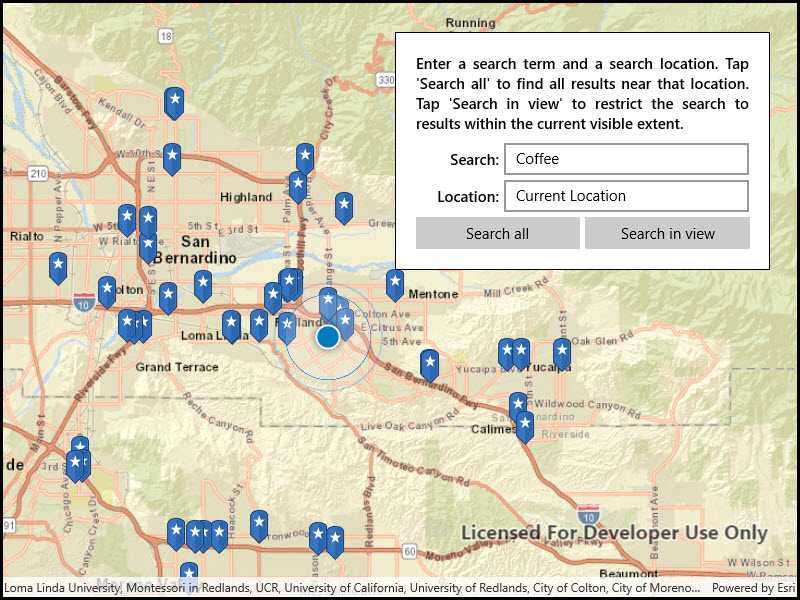
Use case
When getting directions or looking for nearby places, users may only know what the place has ("food"), the type of place ("gym"), or the generic place name ("Starbucks"), rather than the specific address. You can get suggestions and locations for these places of interest (POIs) using a natural language query. Additionally, you can filter the results to a specific area.
How to use the sample
Choose a type of place in the first field and an area to search within in the second field. Click the Search button to show the results of the query on the map. Click on a result pin to show its name and address. If you pan away from the result area, a "Redo search in this area" button will appear. Click it to query again for the currently viewed area on the map.
How it works
- Create a
LocatorTaskusing a URL to a locator service. - Find the location for an address (or city name) to build an envelope to search within:
- Create
GeocodeParameters. - Add return fields to the parameters'
ResultAttributeNamescollection. Only add a single "*" option to return all fields. - Call
locatorTask.GeocodeAsync(locationQueryString, geocodeParameters)to get a list ofGeocodeResults. - Use the
DisplayLocationfrom one of the results to build anEnvelopeto search within.
- Create
- Get place of interest (POI) suggestions based on a place name query:
- Create
SuggestParameters. - Add "POI" to the parameters'
categoriescollection. - Call
locatorTask.SuggestAsync(placeQueryString, suggestParameters)to get a list ofSuggestResults. - The
SuggestResultwill have alabelto display in the search suggestions list.
- Create
- Use one of the suggestions or a user-written query to find the locations of POIs:
- Create
GeocodeParameters. - Set the parameters'
searchAreato the envelope. - Call
locatorTask.GeocodeAsync(suggestionLabelOrPlaceQueryString, geocodeParameters)to get a list ofGeocodeResults. - Display the places of interest using the results'
DisplayLocations.
- Create
Relevant API
- GeocodeParameters
- GeocodeResult
- LocatorTask
- SuggestParameters
- SuggestResult
Additional information
This sample uses the World Geocoding Service. For more information, see the Geocoding service help topic on the ArcGIS Developer website.
Tags
businesses, geocode, locations, locator, places of interest, POI, point of interest, search, suggestions
Sample Code
// Copyright 2017 Esri.
//
// Licensed under the Apache License, Version 2.0 (the "License"); you may not use this file except in compliance with the License.
// You may obtain a copy of the License at: http://www.apache.org/licenses/LICENSE-2.0
//
// Unless required by applicable law or agreed to in writing, software distributed under the License is distributed on an
// "AS IS" BASIS, WITHOUT WARRANTIES OR CONDITIONS OF ANY KIND, either express or implied. See the License for the specific
// language governing permissions and limitations under the License.
using ArcGIS.Samples.Shared.Managers;
using Esri.ArcGISRuntime.Data;
using Esri.ArcGISRuntime.Geometry;
using Esri.ArcGISRuntime.Location;
using Esri.ArcGISRuntime.Mapping;
using Esri.ArcGISRuntime.Symbology;
using Esri.ArcGISRuntime.Tasks.Geocoding;
using Esri.ArcGISRuntime.UI;
using Esri.ArcGISRuntime.UI.Controls;
using Microsoft.UI.Xaml;
using Microsoft.UI.Xaml.Controls;
using System;
using System.Collections.Generic;
using System.IO;
using System.Linq;
using System.Reflection;
using System.Threading.Tasks;
namespace ArcGIS.WinUI.Samples.FindPlace
{
[ArcGIS.Samples.Shared.Attributes.Sample(
name: "Find place",
category: "Search",
description: "Find places of interest near a location or within a specific area.",
instructions: "Choose a type of place in the first field and an area to search within in the second field. Click the Search button to show the results of the query on the map. Click on a result pin to show its name and address. If you pan away from the result area, a \"Redo search in this area\" button will appear. Click it to query again for the currently viewed area on the map.",
tags: new[] { "POI", "businesses", "geocode", "locations", "locator", "places of interest", "point of interest", "search", "suggestions" })]
[ArcGIS.Samples.Shared.Attributes.EmbeddedResource(@"PictureMarkerSymbols\pin_star_blue.png")]
public partial class FindPlace
{
// The LocatorTask provides geocoding services
private LocatorTask _geocoder;
// Service Uri to be provided to the LocatorTask (geocoder)
private Uri _serviceUri = new Uri("https://geocode-api.arcgis.com/arcgis/rest/services/World/GeocodeServer");
public FindPlace()
{
InitializeComponent();
// Setup the control references and execute initialization
_ = Initialize();
}
private async Task Initialize()
{
if (await ApiKeyManager.CheckKeyValidity() != ApiKeyStatus.Valid)
{
await new MessageDialog2("Please use the settings dialog to configure an API Key.", "Error").ShowAsync();
return;
}
// Add event handler for when this sample is unloaded.
Unloaded += SampleUnloaded;
// Create new Map with basemap
Map myMap = new Map(BasemapStyle.ArcGISStreets);
// Subscribe to location changed event so that map can zoom to location
MyMapView.LocationDisplay.LocationChanged += LocationDisplay_LocationChanged;
// Enable location display
MyMapView.LocationDisplay.IsEnabled = true;
// Enable tap-for-info pattern on results
MyMapView.GeoViewTapped += MyMapView_GeoViewTapped;
// Assign the map to the MapView
MyMapView.Map = myMap;
// Initialize the LocatorTask with the provided service Uri
_geocoder = await LocatorTask.CreateAsync(_serviceUri);
// Enable all controls now that the locator task is ready
SearchEntry.IsEnabled = true;
LocationEntry.IsEnabled = true;
SearchButton.IsEnabled = true;
SearchViewButton.IsEnabled = true;
}
private void LocationDisplay_LocationChanged(object sender, Esri.ArcGISRuntime.Location.Location e)
{
// Return if position is null; event is raised with null location after
if (e.Position == null) { return; }
// Unsubscribe from further events; only want to zoom to location once
((LocationDisplay)sender).LocationChanged -= LocationDisplay_LocationChanged;
// Zoom to the location.
MyMapView.SetViewpointCenterAsync(e.Position, 100000);
}
/// <summary>
/// Gets the map point corresponding to the text in the location textbox.
/// If the text is 'Current Location', the returned map point will be the device's location.
/// </summary>
/// <param name="locationText"></param>
/// <returns></returns>
private async Task<MapPoint> GetSearchMapPoint(string locationText)
{
// Get the map point for the search text
if (locationText != "Current Location")
{
// Geocode the location
IReadOnlyList<GeocodeResult> locations = await _geocoder.GeocodeAsync(locationText);
// return if there are no results
if (locations.Count < 1) { return null; }
// Get the first result
GeocodeResult result = locations.First();
// Return the map point
return result.DisplayLocation;
}
else
{
// Get the current device location (if available).
return MyMapView.LocationDisplay.Location?.Position;
}
}
/// <summary>
/// Runs a search and populates the map with results based on the provided information
/// </summary>
/// <param name="enteredText">Results to search for</param>
/// <param name="locationText">Location around which to find results</param>
/// <param name="restrictToExtent">If true, limits results to only those that are within the current extent</param>
private async Task UpdateSearch(string enteredText, string locationText, bool restrictToExtent = false)
{
// Clear any existing markers
MyMapView.GraphicsOverlays.Clear();
// Return gracefully if the textbox is empty or the geocoder isn't ready
if (String.IsNullOrWhiteSpace(enteredText) || _geocoder == null) { return; }
// Create the geocode parameters
GeocodeParameters parameters = new GeocodeParameters();
// Request that the "Address" attribute is included with results, to display in callouts.
parameters.ResultAttributeNames.Add("Address");
try
{
// Get the MapPoint for the current search location
MapPoint searchLocation = await GetSearchMapPoint(locationText);
// Update the geocode parameters if the map point is not null
if (searchLocation != null)
{
parameters.PreferredSearchLocation = searchLocation;
// Raise MinScore to a non-zero value, otherwise PreferredSearchLocation has no effect.
parameters.MinScore = 1;
}
// Update the search area if desired
if (restrictToExtent)
{
// Get the current map extent
Geometry extent = MyMapView.VisibleArea;
// Update the search parameters
parameters.SearchArea = extent;
}
// Show the progress bar
ProgressBar.Visibility = Visibility.Visible;
// Get the location information
IReadOnlyList<GeocodeResult> locations = await _geocoder.GeocodeAsync(enteredText, parameters);
// Stop gracefully and show a message if the geocoder does not return a result
if (locations.Count < 1)
{
ProgressBar.Visibility = Visibility.Collapsed; // 1. Hide the progress bar
ShowStatusMessage("No results found"); // 2. Show a message
return; // 3. Stop
}
// Create the GraphicsOverlay so that results can be drawn on the map
GraphicsOverlay resultOverlay = new GraphicsOverlay();
var symbol = await GetPinSymbolAsync();
// Add each address to the map
foreach (GeocodeResult location in locations)
{
// Get the Graphic to display
var point = new Graphic(location.DisplayLocation, symbol);
// Add the specific result data to the point
point.Attributes["Match_Title"] = location.Label;
point.Attributes["Match_Address"] = location.Attributes["Address"];
// Add the Graphic to the GraphicsOverlay
resultOverlay.Graphics.Add(point);
}
// Hide the progress bar
ProgressBar.Visibility = Visibility.Collapsed;
// Add the GraphicsOverlay to the MapView
MyMapView.GraphicsOverlays.Add(resultOverlay);
// Update the map viewpoint
await MyMapView.SetViewpointGeometryAsync(resultOverlay.Extent, 50);
}
catch (Exception ex)
{
_ = new MessageDialog2(ex.Message, "Error").ShowAsync();
}
}
/// <summary>
/// Creates and returns a "Pin" symbol used to mark search results on the MapView
/// </summary>
private async Task<Esri.ArcGISRuntime.Symbology.Symbol> GetPinSymbolAsync()
{
// Get current assembly that contains the image
Assembly currentAssembly = GetType().GetTypeInfo().Assembly;
// Get image as a stream from the resources
// Picture is defined as EmbeddedResource and DoNotCopy
Stream resourceStream = currentAssembly.GetManifestResourceStream(
"ArcGIS.WinUI.Viewer.Resources.PictureMarkerSymbols.pin_star_blue.png");
// Create new symbol using asynchronous factory method from stream
PictureMarkerSymbol pinSymbol = await PictureMarkerSymbol.CreateAsync(resourceStream);
pinSymbol.Width = 60;
pinSymbol.Height = 60;
// The image is a pin; offset the image so that the pinpoint
// is on the point rather than the image's true center
pinSymbol.LeaderOffsetX = 30;
pinSymbol.OffsetY = 14;
return pinSymbol;
}
/// <summary>
/// Shows a callout for any tapped graphics
/// </summary>
private async void MyMapView_GeoViewTapped(object sender, GeoViewInputEventArgs e)
{
try
{
// Search for the graphics underneath the user's tap
IReadOnlyList<IdentifyGraphicsOverlayResult> results = await MyMapView.IdentifyGraphicsOverlaysAsync(e.Position, 12, false);
// Clear callouts and return if there was no result
if (results.Count < 1 || results.First().Graphics.Count < 1) { MyMapView.DismissCallout(); return; }
// Get the first graphic from the first result
Graphic matchingGraphic = results.First().Graphics.First();
// Get the title; manually added to the point's attributes in UpdateSearch
string title = matchingGraphic.Attributes["Match_Title"] as String;
// Get the address; manually added to the point's attributes in UpdateSearch
string address = matchingGraphic.Attributes["Match_Address"] as String;
// Define the callout
CalloutDefinition calloutBody = new CalloutDefinition(title, address);
// Show the callout on the map at the tapped location
MyMapView.ShowCalloutAt(e.Location, calloutBody);
}
catch (Exception ex)
{
_ = new MessageDialog2(ex.Message, "Error").ShowAsync();
}
}
/// <summary>
/// Returns a list of suggestions based on the input search text and limited by the specified parameters
/// </summary>
/// <param name="searchText">Text to get suggestions for</param>
/// <param name="location">Location around which to look for suggestions</param>
/// <param name="poiOnly">If true, restricts suggestions to only Points of Interest (e.g. businesses, parks),
/// rather than all matching results</param>
/// <returns>List of suggestions as strings</returns>
private async Task<List<string>> GetSuggestResults(string searchText, string location = "", bool poiOnly = false)
{
// Quit if string is null, empty, or whitespace
if (String.IsNullOrWhiteSpace(searchText))
{
return new List<string>();
}
// Quit if the geocoder isn't ready
if (_geocoder == null)
{
return new List<string>();
}
// Create geocode parameters
SuggestParameters parameters = new SuggestParameters();
// Restrict suggestions to points of interest if desired
if (poiOnly) { parameters.Categories.Add("POI"); }
// Set the location for the suggest parameters
if (!String.IsNullOrWhiteSpace(location))
{
// Get the MapPoint for the current search location
MapPoint searchLocation = await GetSearchMapPoint(location);
// Update the geocode parameters if the map point is not null
if (searchLocation != null)
{
parameters.PreferredSearchLocation = searchLocation;
}
}
// Get the updated results from the query so far
IReadOnlyList<SuggestResult> results = await _geocoder.SuggestAsync(searchText, parameters);
// Return the list
return results.Select(result => result.Label).ToList();
}
/// <summary>
/// Method abstracts the platform-specific message box functionality to maximize re-use of common code
/// </summary>
/// <param name="message">Text of the message to show.</param>
private void ShowStatusMessage(string message)
{
_ = new MessageDialog2(message).ShowAsync();
}
/// <summary>
/// Method used to keep the suggestions up-to-date for the search box
/// </summary>
private async void MySearchBox_TextChanged(AutoSuggestBox sender, AutoSuggestBoxTextChangedEventArgs args)
{
// Dismiss callout, if any
UserInteracted();
// Get the current text
string searchText = SearchEntry.Text;
// Get the current search location
string locationText = LocationEntry.Text;
// Convert the list into a usable format for the suggest box
List<string> results = await GetSuggestResults(searchText, locationText, true);
// Quit if there are no results
if (!results.Any()) { return; }
// Update the list of options
SearchEntry.ItemsSource = results;
}
/// <summary>
/// Method used to keep the suggestions up-to-date for the location box
/// </summary>
private async void MyLocationBox_TextChanged(AutoSuggestBox sender, AutoSuggestBoxTextChangedEventArgs args)
{
// Dismiss callout, if any
UserInteracted();
// Get the current text
string searchText = LocationEntry.Text;
// Get the results
List<string> results = await GetSuggestResults(searchText);
// Quit if there are no results
if (!results.Any())
{
return;
}
// Add a 'current location' option to the list
results.Insert(0, "Current Location");
// Update the list of options
LocationEntry.ItemsSource = results;
}
/// <summary>
/// Method called to start a search that is restricted to results within the current extent
/// </summary>
private void SearchViewButton_Click(object sender, RoutedEventArgs e)
{
// Dismiss callout, if any
UserInteracted();
// Get the search text
string searchText = SearchEntry.Text;
// Get the location text
string locationText = LocationEntry.Text;
// Run the search
_ = UpdateSearch(searchText, locationText, true);
}
/// <summary>
/// Method called to start an unrestricted search
/// </summary>
private void SearchButton_Click(object sender, RoutedEventArgs e)
{
// Dismiss callout, if any
UserInteracted();
// Get the search text
string searchText = SearchEntry.Text;
// Get the location text
string locationText = LocationEntry.Text;
// Run the search
_ = UpdateSearch(searchText, locationText);
}
/// <summary>
/// Method to handle hiding the callout, should be called by all UI event handlers
/// </summary>
private void UserInteracted()
{
// Hide the callout
MyMapView.DismissCallout();
}
private void SampleUnloaded(object sender, RoutedEventArgs e)
{
// Stop the location data source.
MyMapView.LocationDisplay?.DataSource?.StopAsync();
}
}
}