Use a symbol to display a geometry on a map.
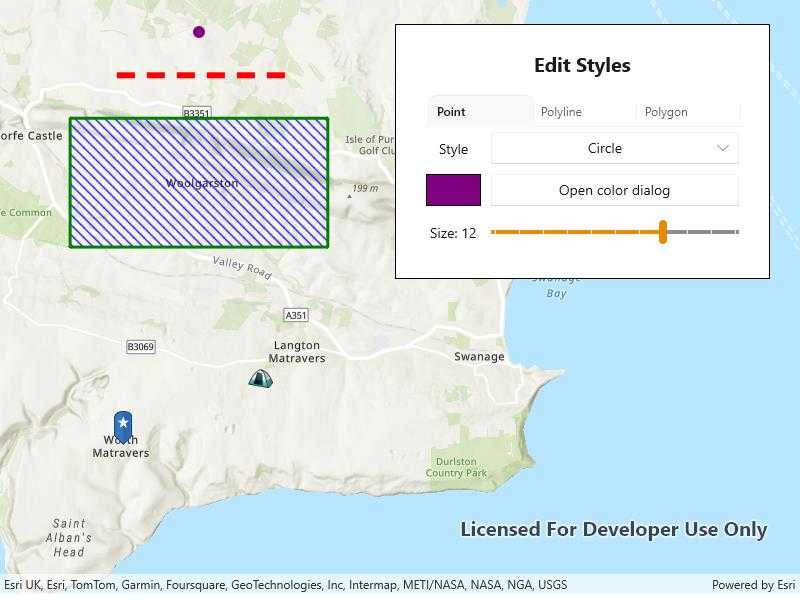
Use case
Customize the appearance of a geometry type with a symbol style suitable for the data. For example, a tourism office may use pictures of landmarks as symbols on an online map or app to help prospective visitors orient themselves more easily around a city. A point on the map styled with a circle could represent a drilled borehole location, whereas a cross could represent the location of an old coal mine shaft. A red line with a dashed style could represent a geological fault mapped on a geological map. A polygon with a brown 'forward-diagonal' fill style could represent an area of artificial ground mapped on a geological map.
How to use the sample
Tap "Edit Styles" and select a geometry to edit with the picker. Use the controls to change the symbol properties for the geometry.
How it works
- Create a
PictureMarkerSymbolorSimpleMarkerSymbolto style aPoint.- For the picture marker symbol, create it using a URL or image and set its height property.
- For the simple marker symbol, set the
Style,Color, andSizeproperties.
- Create a
SimpleLineSymbolto style aPolyline.- Set the
Style,Color, andSizeproperties.
- Set the
- Create a
SimpleFillSymbolto style aPolygon.- Set the
Style,Color, andOutlineproperties.
- Set the
- Create
Graphics using the geometries and symbols and add them to aGraphicsOverlay. - Add the graphics overlay to a
MapView.
Relevant API
- Geometry
- Graphic
- GraphicsOverlay
- PictureMarkerSymbol
- SimpleFillSymbol
- SimpleLineSymbol
- SimpleMarkerSymbol
Tags
display, fill, graphics, line, marker, overlay, picture, point, symbol, visualization
Sample Code
// Copyright 2024 Esri.
//
// Licensed under the Apache License, Version 2.0 (the "License"); you may not use this file except in compliance with the License.
// You may obtain a copy of the License at: http://www.apache.org/licenses/LICENSE-2.0
//
// Unless required by applicable law or agreed to in writing, software distributed under the License is distributed on an
// "AS IS" BASIS, WITHOUT WARRANTIES OR CONDITIONS OF ANY KIND, either express or implied. See the License for the specific
// language governing permissions and limitations under the License.
using Esri.ArcGISRuntime.Geometry;
using Esri.ArcGISRuntime.Mapping;
using Esri.ArcGISRuntime.Symbology;
using Esri.ArcGISRuntime.UI;
using Microsoft.UI.Xaml;
using Microsoft.UI.Xaml.Controls;
using Microsoft.UI.Xaml.Media;
using System;
using System.Collections.Generic;
using System.IO;
using System.Linq;
using System.Reflection;
using System.Threading.Tasks;
using Color = System.Drawing.Color;
namespace ArcGIS.WinUI.Samples.StyleGeometryTypesWithSymbols
{
[ArcGIS.Samples.Shared.Attributes.Sample(
name: "Style geometry types with symbols",
category: "Symbology",
description: "Use a symbol to display a geometry on a map.",
instructions: "Tap \"Edit Styles\" and select a geometry to edit with the picker. Use the controls to change the symbol properties for the geometry.",
tags: new[] { "display", "fill", "graphics", "line", "marker", "overlay", "picture", "point", "symbol", "visualization" })]
[ArcGIS.Samples.Shared.Attributes.OfflineData()]
public partial class StyleGeometryTypesWithSymbols
{
// Item sources for the combo boxes.
public List<SimpleMarkerSymbolStyle> SimpleMarkerSymbolStyles => Enum.GetValues(typeof(SimpleMarkerSymbolStyle)).Cast<SimpleMarkerSymbolStyle>().ToList();
public List<SimpleLineSymbolStyle> SimpleLineSymbolStyles => Enum.GetValues(typeof(SimpleLineSymbolStyle)).Cast<SimpleLineSymbolStyle>().ToList();
public List<SimpleFillSymbolStyle> SimpleFillSymbolStyles => Enum.GetValues(typeof(SimpleFillSymbolStyle)).Cast<SimpleFillSymbolStyle>().ToList();
// Hold the selected graphic.
private Graphic _selectedGraphic;
// Flag indicating if styling should be applied to a polygon's fill or outline.
private bool _stylingPolygonFill = true;
public StyleGeometryTypesWithSymbols()
{
InitializeComponent();
_ = Initialize();
}
private async Task Initialize()
{
// Set the data context for UI bindings.
DataContext = this;
// Create a new map with a topographic basemap initially centered on Woolgarston, England.
MyMapView.Map = new Map(BasemapStyle.ArcGISTopographic)
{
InitialViewpoint = new Viewpoint(new MapPoint(-225e3, 6_553e3, SpatialReferences.WebMercator), 88e3)
};
// A graphics overlay for displaying the geometry graphics on the map view.
var graphicsOverlay = new GraphicsOverlay();
// Create the simple marker symbol for styling the point.
var pointSymbol = new SimpleMarkerSymbol(SimpleMarkerSymbolStyle.Circle, Color.Purple, 12);
// Create simple line symbol for styling the polyline.
var polylineSymbol = new SimpleLineSymbol(SimpleLineSymbolStyle.Dash, Color.Red, 6);
// Create the simple fill symbol for styling the polygon, including its outline.
var polygonSymbol = new SimpleFillSymbol(SimpleFillSymbolStyle.ForwardDiagonal, Color.Blue,
new SimpleLineSymbol(SimpleLineSymbolStyle.Solid, Color.Green, 3));
// Create a point graphic and add it to the graphics overlay.
var point = new MapPoint(-225e3, 6_560e3, SpatialReferences.WebMercator);
var pointGraphic = new Graphic(point, pointSymbol);
graphicsOverlay.Graphics.Add(pointGraphic);
// Create a polyline graphic and add it to the graphics overlay.
var points = new MapPoint[2]
{
new MapPoint(-223e3, 6_559e3, SpatialReferences.WebMercator),
new MapPoint(-227e3, 6_559e3, SpatialReferences.WebMercator)
};
var polyline = new Polyline(points, SpatialReferences.WebMercator);
var polylineGraphic = new Graphic(polyline, polylineSymbol);
graphicsOverlay.Graphics.Add(polylineGraphic);
// Create a polygon graphic and add it to the graphics overlay.
points = new MapPoint[4]
{
new MapPoint(-222e3, 6_558e3, SpatialReferences.WebMercator),
new MapPoint(-228e3, 6_558e3, SpatialReferences.WebMercator),
new MapPoint(-228e3, 6_555e3, SpatialReferences.WebMercator),
new MapPoint(-222e3, 6_555e3, SpatialReferences.WebMercator)
};
var polygon = new Polygon(points, SpatialReferences.WebMercator);
var polygonGraphic = new Graphic(polygon, polygonSymbol);
graphicsOverlay.Graphics.Add(polygonGraphic);
// Create a graphic with a picture marker symbol (image resource) and add it to the graphics overlay.
var pinGraphic = await MakePictureMarkerSymbolFromImage(new MapPoint(-226_770, 6_550_470, SpatialReferences.WebMercator));
graphicsOverlay.Graphics.Add(pinGraphic);
// Create a graphic with a picture marker symbol (URL) and add it to the graphics overlay.
var imageUri = new Uri("https://static.arcgis.com/images/Symbols/OutdoorRecreation/Camping.png");
var campsiteSymbol = new PictureMarkerSymbol(imageUri)
{
Width = 25,
Height = 25
};
var campsitePoint = new MapPoint(-223_560, 6_552_020, SpatialReferences.WebMercator);
var campsiteGraphic = new Graphic(campsitePoint, campsiteSymbol);
graphicsOverlay.Graphics.Add(campsiteGraphic);
// Add the graphics overlay to the map view.
MyMapView.GraphicsOverlays.Add(graphicsOverlay);
}
private async Task<Graphic> MakePictureMarkerSymbolFromImage(MapPoint point)
{
// Hold a reference to the picture marker symbol.
PictureMarkerSymbol pinSymbol;
// Get current assembly that contains the image.
Assembly currentAssembly = Assembly.GetExecutingAssembly();
// Get the resource name of the blue pin star image
string resourceStreamName = this.GetType().Assembly.GetManifestResourceNames().Single(str => str.EndsWith("pin_star_blue.png"));
// Load the resource stream
using (Stream resourceStream = this.GetType().Assembly.GetManifestResourceStream(resourceStreamName))
{
// Create new symbol using asynchronous factory method from stream.
pinSymbol = await PictureMarkerSymbol.CreateAsync(resourceStream);
pinSymbol.Width = 60;
pinSymbol.Height = 60;
// The image is a pin; offset the image so that the pinpoint is on the point rather than the image's true center.
pinSymbol.LeaderOffsetX = 30;
pinSymbol.OffsetY = 14;
}
return new Graphic(point, pinSymbol);
}
#region UI event handlers
private void GeometryTypeTabControl_SelectionChanged(object sender, SelectionChangedEventArgs e)
{
// Get the tab control.
TabView tabView = sender as TabView;
// Update the selected graphic based on the selected tab.
switch (tabView.SelectedIndex)
{
// Point
case 0:
_selectedGraphic = MyMapView.GraphicsOverlays[0].Graphics[0];
break;
// Polyline
case 1:
_selectedGraphic = MyMapView.GraphicsOverlays[0].Graphics[1];
break;
// Polygon
case 2:
_selectedGraphic = MyMapView.GraphicsOverlays[0].Graphics[2];
break;
}
}
private void StyleComboBox_SelectionChanged(object sender, SelectionChangedEventArgs e)
{
// Selected graphic will be null when initializing the UI.
if (_selectedGraphic == null) return;
// Get the selected combo box item.
var comboBox = sender as ComboBox;
// Update the symbol style based on the selected combo box item.
switch (_selectedGraphic.Geometry.GeometryType)
{
case GeometryType.Point:
((SimpleMarkerSymbol)_selectedGraphic.Symbol).Style = (SimpleMarkerSymbolStyle)comboBox.SelectedItem;
break;
case GeometryType.Polyline:
((SimpleLineSymbol)_selectedGraphic.Symbol).Style = (SimpleLineSymbolStyle)comboBox.SelectedItem;
break;
case GeometryType.Polygon:
var symbol = (SimpleFillSymbol)_selectedGraphic.Symbol;
if (_stylingPolygonFill)
{
symbol.Style = (SimpleFillSymbolStyle)comboBox.SelectedItem;
}
else
{
symbol.Outline = new SimpleLineSymbol((SimpleLineSymbolStyle)comboBox.SelectedItem, symbol.Outline.Color, symbol.Outline.Width);
}
break;
}
}
private async void ColorDialogButton_Click(object sender, RoutedEventArgs e)
{
// The content dialog's child is a color picker.
var colorPicker = ColorDialog.Content as ColorPicker;
// Get the color preview border.
var border = (sender as Button).Tag as Border;
// Set the color picker's color to the current symbol color.
colorPicker.Color = (border.Background as SolidColorBrush).Color;
// Allow the user to select a color.
await ColorDialog.ShowAsync();
// Update the color preview border.
border.Background = new SolidColorBrush(colorPicker.Color);
// Convert the color to a System.Drawing.Color.
var color = Color.FromArgb(colorPicker.Color.A, colorPicker.Color.R, colorPicker.Color.G, colorPicker.Color.B);
// Update the symbol color based on the selected geometry type.
switch (_selectedGraphic.Geometry.GeometryType)
{
case GeometryType.Point:
((SimpleMarkerSymbol)_selectedGraphic.Symbol).Color = color;
break;
case GeometryType.Polyline:
((SimpleLineSymbol)_selectedGraphic.Symbol).Color = color;
break;
case GeometryType.Polygon:
var symbol = (SimpleFillSymbol)_selectedGraphic.Symbol;
if (_stylingPolygonFill)
{
symbol.Color = color;
}
else
{
symbol.Outline.Color = color;
}
break;
}
}
private void SizeSlider_ValueChanged(object sender, Microsoft.UI.Xaml.Controls.Primitives.RangeBaseValueChangedEventArgs e)
{
// Selected graphic will be null when initializing the UI.
if (_selectedGraphic == null) return;
// Update the symbol size based on the selected geometry type.
switch (_selectedGraphic.Geometry.GeometryType)
{
case GeometryType.Point:
((SimpleMarkerSymbol)_selectedGraphic.Symbol).Size = e.NewValue;
break;
case GeometryType.Polyline:
((SimpleLineSymbol)_selectedGraphic.Symbol).Width = e.NewValue;
break;
case GeometryType.Polygon:
((SimpleFillSymbol)_selectedGraphic.Symbol).Outline.Width = e.NewValue;
break;
}
}
#region Polygon styling
private void PolygonFillStyleComboBox_SelectionChanged(object sender, SelectionChangedEventArgs e)
{
_stylingPolygonFill = true;
StyleComboBox_SelectionChanged(sender, e);
}
private void PolygonOutlineStyleComboBox_SelectionChanged(object sender, SelectionChangedEventArgs e)
{
_stylingPolygonFill = false;
StyleComboBox_SelectionChanged(sender, e);
}
private void PolygonFillColorDialogButton_Click(object sender, RoutedEventArgs e)
{
_stylingPolygonFill = true;
ColorDialogButton_Click(sender, e);
}
private void PolygonOutlineColorDialogButton_Click(object sender, RoutedEventArgs e)
{
_stylingPolygonFill = false;
ColorDialogButton_Click(sender, e);
}
#endregion Polygon styling
#endregion UI event handlers
}
}