Render features in a layer using a distinct symbol for each unique attribute value.
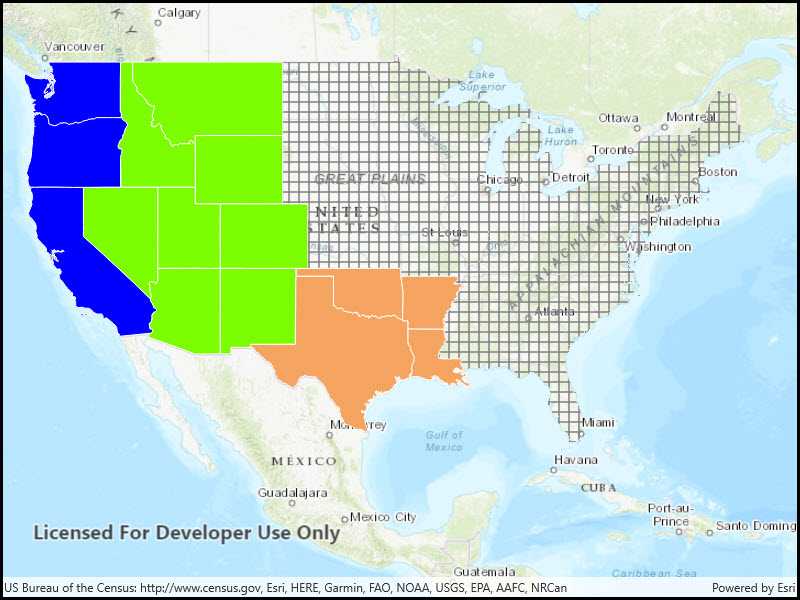
Use case
A unique value renderer allows you to symbolize features in a layer based on one or more matching attributes. This is typically done by using unique colors, fill styles, or images to represent features with equal values in a string field. A unique value renderer could be used to show different types of trees on a vegetation map by using a symbols corresponding to matching name attributes.
How to use the sample
The map with the symbolized feature layer will be shown automatically when the sample loads.
How it works
Using the UniqueValueRenderer, separate symbols can be used to display features that have a specific value for a given field. In this case, the field is subregions of the USA. While multiple fields can be used, this sample only uses one.
- A
SimpleFillSymbolis defined for each type of feature. SimpleFillSymbolcan be applied to polygon features, which is the type of feature contained by thisServiceFeatureTable.- Separate
UniqueValueobjects are created which define the values in the renderer field and the symbol used to render matching features. - A default symbol is created to render all features that do not match any of the
UniqueValueobjects defined.
Relevant API
- FeatureLayer
- ServiceFeatureTable
- SimpleFillSymbol
- SimpleLineSymbol
- UniqueValue
- UniqueValueRenderer
About the data
The map shows U.S. states symbolized by subregion. Symbols are defined for Pacific, Mountain, and West South Central states. All other features are symbolized with the default symbol.
Tags
draw, renderer, symbol, symbology, values
Sample Code
// Copyright 2016 Esri.
//
// Licensed under the Apache License, Version 2.0 (the "License"); you may not use this file except in compliance with the License.
// You may obtain a copy of the License at: http://www.apache.org/licenses/LICENSE-2.0
//
// Unless required by applicable law or agreed to in writing, software distributed under the License is distributed on an
// "AS IS" BASIS, WITHOUT WARRANTIES OR CONDITIONS OF ANY KIND, either express or implied. See the License for the specific
// language governing permissions and limitations under the License.
using Esri.ArcGISRuntime.Data;
using Esri.ArcGISRuntime.Mapping;
using Esri.ArcGISRuntime.Symbology;
using System;
using System.Drawing;
namespace ArcGIS.WinUI.Samples.RenderUniqueValues
{
[ArcGIS.Samples.Shared.Attributes.Sample(
name: "Unique value renderer",
category: "Symbology",
description: "Render features in a layer using a distinct symbol for each unique attribute value.",
instructions: "The map with the symbolized feature layer will be shown automatically when the sample loads.",
tags: new[] { "draw", "renderer", "symbol", "symbology", "values" })]
public sealed partial class RenderUniqueValues
{
public RenderUniqueValues()
{
InitializeComponent();
// Initialize the sample.
Initialize();
}
private void Initialize()
{
// Create new Map with basemap
Map myMap = new Map(BasemapStyle.ArcGISTopographic);
// Create uri to the feature service
Uri serviceUri = new Uri(
"https://sampleserver6.arcgisonline.com/arcgis/rest/services/Census/MapServer/3");
// Create service feature table
ServiceFeatureTable statesFeatureTable = new ServiceFeatureTable(serviceUri);
// Create a new feature layer using the service feature table
FeatureLayer statesLayer = new FeatureLayer(statesFeatureTable);
// Create a new unique value renderer
UniqueValueRenderer regionRenderer = new UniqueValueRenderer();
// Add the "SUB_REGION" field to the renderer
regionRenderer.FieldNames.Add("SUB_REGION");
// Define a line symbol to use for the region fill symbols
SimpleLineSymbol stateOutlineSymbol = new SimpleLineSymbol(
SimpleLineSymbolStyle.Solid, Color.White, 0.7);
// Define distinct fill symbols for a few regions (use the same outline symbol)
SimpleFillSymbol pacificFillSymbol = new SimpleFillSymbol(
SimpleFillSymbolStyle.Solid, Color.Blue, stateOutlineSymbol);
SimpleFillSymbol mountainFillSymbol = new SimpleFillSymbol(
SimpleFillSymbolStyle.Solid, Color.LawnGreen, stateOutlineSymbol);
SimpleFillSymbol westSouthCentralFillSymbol = new SimpleFillSymbol(
SimpleFillSymbolStyle.Solid, Color.SandyBrown, stateOutlineSymbol);
// Add values to the renderer: define the label, description, symbol, and attribute value for each
regionRenderer.UniqueValues.Add(
new UniqueValue("Pacific", "Pacific Region", pacificFillSymbol, "Pacific"));
regionRenderer.UniqueValues.Add(
new UniqueValue("Mountain", "Rocky Mountain Region", mountainFillSymbol, "Mountain"));
regionRenderer.UniqueValues.Add(
new UniqueValue("West South Central", "West South Central Region", westSouthCentralFillSymbol, "West South Central"));
// Set the default region fill symbol (transparent with no outline) for regions not explicitly defined in the renderer
SimpleFillSymbol defaultFillSymbol = new SimpleFillSymbol(
SimpleFillSymbolStyle.Cross, Color.Gray, null);
regionRenderer.DefaultSymbol = defaultFillSymbol;
regionRenderer.DefaultLabel = "Other";
// Apply the unique value renderer to the states layer
statesLayer.Renderer = regionRenderer;
// Add created layer to the map
myMap.OperationalLayers.Add(statesLayer);
// Assign the map to the MapView
MyMapView.Map = myMap;
}
}
}