Display coordinate system grids including Latitude/Longitude, MGRS, UTM and USNG on a map view. Also, toggle label visibility and change the color of grid lines and grid labels.
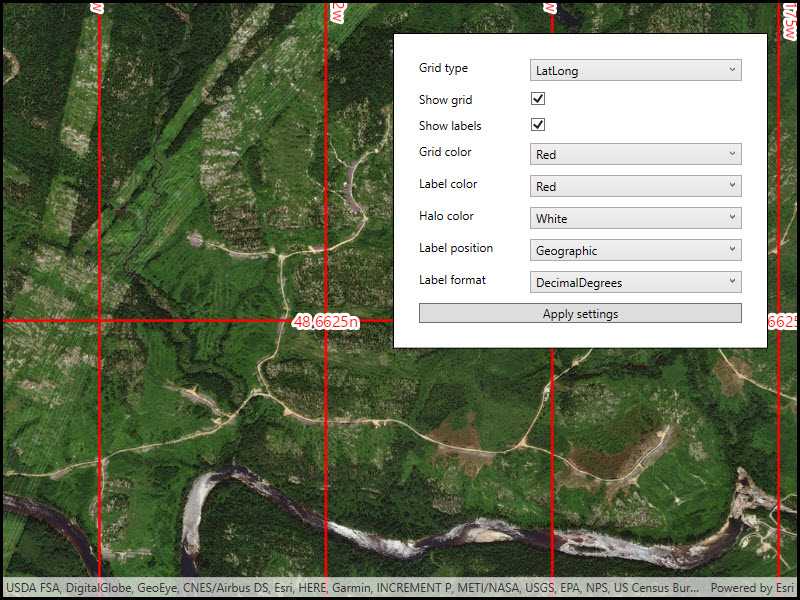
Use case
Grids are often used on printed maps, but can also be helpful on digital maps, to identify locations on a map.
How to use the sample
Select type of grid from the types (LatLong, MGRS, UTM and USNG) and modify its properties like label visibility, grid line color, and grid label color. Press the button to apply these settings.
How it works
- Create an instance of one of the
Gridtypes. - Grid lines and labels can be styled per grid level with
setLineSymbol(gridLevel, lineSymbol)andsetTextSymbol(gridLevel, textSymbol)methods on the grid. - The label position can be set with
setLabelPosition(labelPosition)method on the grid. - For the
LatitudeLongitudeGridtype, you can specify a label format ofDecimalDegreesorDegreesMinutesSeconds. - To set the grid, use the
setGrid(grid)method on the map view.
Relevant API
- Grid
- LatitudeLongitudeGrid
- MapView
- MGRSGrid
- SimpleLineSymbol
- TextSymbol
- USNGGrid
- UTMGrid
Tags
coordinates, degrees, graticule, grid, latitude, longitude, MGRS, minutes, seconds, USNG, UTM
Sample Code
// Copyright 2018 Esri.
//
// Licensed under the Apache License, Version 2.0 (the "License"); you may not use this file except in compliance with the License.
// You may obtain a copy of the License at: http://www.apache.org/licenses/LICENSE-2.0
//
// Unless required by applicable law or agreed to in writing, software distributed under the License is distributed on an
// "AS IS" BASIS, WITHOUT WARRANTIES OR CONDITIONS OF ANY KIND, either express or implied. See the License for the specific
// language governing permissions and limitations under the License.
using Esri.ArcGISRuntime.Geometry;
using Esri.ArcGISRuntime.Mapping;
using Esri.ArcGISRuntime.Symbology;
using Esri.ArcGISRuntime.UI;
using System;
using System.Windows;
using System.Windows.Controls;
using Colors = System.Drawing.Color;
using Grid = Esri.ArcGISRuntime.UI.Grid;
namespace ArcGIS.WPF.Samples.DisplayGrid
{
[ArcGIS.Samples.Shared.Attributes.Sample(
name: "Display grid",
category: "MapView",
description: "Display coordinate system grids including Latitude/Longitude, MGRS, UTM and USNG on a map view. Also, toggle label visibility and change the color of grid lines and grid labels.",
instructions: "Select type of grid from the types (LatLong, MGRS, UTM and USNG) and modify its properties like label visibility, grid line color, and grid label color. Press the button to apply these settings.",
tags: new[] { "MGRS", "USNG", "UTM", "coordinates", "degrees", "graticule", "grid", "latitude", "longitude", "minutes", "seconds" })]
public partial class DisplayGrid
{
public DisplayGrid()
{
InitializeComponent();
Initialize();
}
private void Initialize()
{
// Set up the map view with a basemap.
MyMapView.Map = new Map(BasemapStyle.ArcGISImagery);
// Configure the UI options.
GridTypeCombo.ItemsSource = new[] { "LatLong", "MGRS", "UTM", "USNG" };
Colors[] colorItemsSource = { Colors.Red, Colors.Green, Colors.Blue, Colors.White, Colors.Purple };
GridColorCombo.ItemsSource = colorItemsSource;
LabelColorCombo.ItemsSource = colorItemsSource;
HaloColorCombo.ItemsSource = colorItemsSource;
LabelPositionCombo.ItemsSource = Enum.GetNames(typeof(GridLabelPosition));
LabelFormatCombo.ItemsSource = Enum.GetNames(typeof(LatitudeLongitudeGridLabelFormat));
ComboBox[] boxes = { GridTypeCombo, GridColorCombo, LabelColorCombo, HaloColorCombo, LabelPositionCombo, LabelFormatCombo };
foreach (ComboBox combo in boxes)
{
combo.SelectedIndex = 0;
}
// Update the halo color so it isn't the same as the text color.
HaloColorCombo.SelectedIndex = 3;
// Subscribe to change events so the label format combo can be disabled as necessary.
GridTypeCombo.SelectionChanged += (o, e) =>
{
LabelFormatCombo.IsEnabled = GridTypeCombo.SelectedItem.ToString() == "LatLong";
};
// Subscribe to the button click event.
ApplySettingsButton.Click += ApplySettingsButton_Click;
// Enable the action button.
ApplySettingsButton.IsEnabled = true;
// Zoom to a default scale that will show the grid labels if they are enabled.
MyMapView.SetViewpointCenterAsync(
new MapPoint(-7702852.905619, 6217972.345771, SpatialReferences.WebMercator), 23227);
// Apply default settings.
ApplySettingsButton_Click(this, null);
}
private void ApplySettingsButton_Click(object sender, RoutedEventArgs e)
{
Grid grid;
// First, update the grid based on the type selected.
switch (GridTypeCombo.SelectedValue.ToString())
{
case "LatLong":
grid = new LatitudeLongitudeGrid();
// Apply the label format setting.
string selectedFormatString = LabelFormatCombo.SelectedValue.ToString();
((LatitudeLongitudeGrid)grid).LabelFormat =
(LatitudeLongitudeGridLabelFormat)Enum.Parse(typeof(LatitudeLongitudeGridLabelFormat),
selectedFormatString);
break;
case "MGRS":
grid = new MgrsGrid();
break;
case "UTM":
grid = new UtmGrid();
break;
case "USNG":
default:
grid = new UsngGrid();
break;
}
// Next, apply the label visibility setting.
grid.IsLabelVisible = LabelVisibilityCheckbox.IsChecked.Value;
grid.IsVisible = GridVisibilityCheckbox.IsChecked.Value;
// Next, apply the grid color and label color settings for each zoom level.
for (long level = 0; level < grid.LevelCount; level++)
{
// Set the line symbol.
Symbol lineSymbol = new SimpleLineSymbol(SimpleLineSymbolStyle.Solid,
(Colors)GridColorCombo.SelectedValue, 2);
grid.SetLineSymbol(level, lineSymbol);
// Set the text symbol.
Symbol textSymbol = new TextSymbol
{
Color = (Colors)LabelColorCombo.SelectedValue,
OutlineColor = (Colors)HaloColorCombo.SelectedValue,
Size = 16,
HaloColor = (Colors)HaloColorCombo.SelectedValue,
HaloWidth = 3
};
grid.SetTextSymbol(level, textSymbol);
}
// Next, apply the label position setting.
grid.LabelPosition =
(GridLabelPosition)Enum.Parse(typeof(GridLabelPosition), LabelPositionCombo.SelectedValue.ToString());
// Apply the updated grid.
MyMapView.Grid = grid;
}
}
}