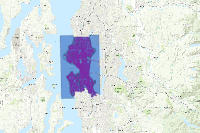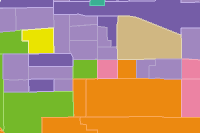Traffic congestion has been increasing in cities due to long commutes to and from work. A simple measure of using bicycles for commuting can prove to be a very effective solution for this problem. This will also be a healthy option for individuals by making them physically active. In order to encourage citizens to use bicycles for commute, cities need to ensure that there are adequate number of safe bike lanes.
This sample uses ArcGIS API for Python to analyze and select streets for making bike routes for people commuting to and from work in the City of Seattle, Washington. It will demostrate the use tools such as find_existing_locations, create_buffers, merge_layers, dissolve_boundaries, overlay_layers, enrich_layer, and attribute query. We will also be using Esri Tapestry Segmentation to perform this analysis.
The aim of this analysis is to:
- inrease the number of bike lanes in the city
- ensure that every residence is within 1/2 mile of a bike route
- add protected bike lanes on busy streets that offer a barrier between the bike lanes and cars on roads, and
- make sure that atleast 5 percent of the total length of streets have bicycle lanes. This is a figure that is at par with that of Portland, Oregon, which is one of the most bicycle-friendly cities in the United States.
Workflow
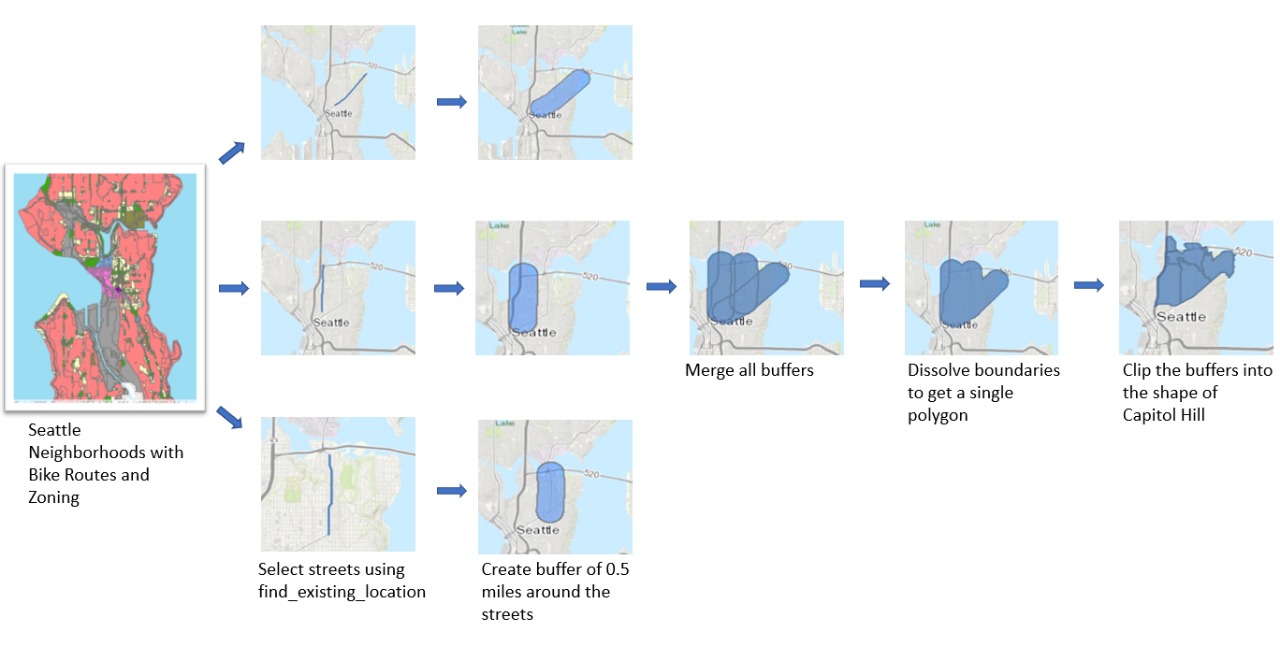
Steps
We will use the following steps for the analysis:
1) Retrieve the SeattleBikeRoutes layer.
2) Filter Seattle's zoning layer by downtown office.
3) Identify high demand neighborhood. We use the tapestry segmentation layer and visualize it on the map. We click some of the segments in the vicinity of Downtown area and choose a segment that contains young, health-conscious and environmentally-conscious professionals, i.e, Capitol Hill which serves as a good target to get started.
4) Filter neighborhoods layer by Capitol Hill.
5) Check if the bike lanes can be made on trails.
5) Use find existing_locations to get arterial streets layer. We use this tool to select the streets which will be the most appropriate for making bike lanes.
6) Select the first street from the results we got from step 5.
7) Calculate the length of the street.
8) Apply a Buffer of 0.5 miles to this street.
9) Repeat step 6, 7, 8 for the second and third street.
10) Calculate the percentage of road length used for making bike lanes
11) Merge the buffered layers and dissolve boundaries to get a single polygon.
12) Use overlay layers to clip the buffers into the shape of Capitol Hill
13) Enrich the clipped layer by population data using enrich_layer method.
14) Calculate the total population of Capitol Hill that will benefit
Necessary Imports
from datetime import datetime as dt
from arcgis import GIS
from arcgis.features import FeatureLayerCollection
from arcgis.features.find_locations import find_existing_locations
from arcgis.features.use_proximity import create_buffers
from arcgis.features.manage_data import merge_layers
from arcgis.features.manage_data import dissolve_boundaries
from arcgis.features.manage_data import overlay_layers
from arcgis.features.enrich_data import enrich_layerConnect to your ArcGIS online organization
gis = GIS('home')We can use the search() method of the content property of our gis object to get the Seattle Bike Routes layer. Since this is public content shared by users outside our organization, we will search for SeattleBikeRoutes and set outside_org to True.
Get the data for the analysis.
seattle_bike_routes = gis.content.search('title: SeattleBikeRoutes owner: api_data_owner',
'Feature layer')[0]
seattle_bike_routesWe can print the names of the layers in this item and assign them to variables that will be used in our analysis.
for lyr in seattle_bike_routes.layers:
print(lyr.properties.name)SeattleBikeRoutes_street SeattleBikeRoutes_zoning SeattleBikeRoutes_Neighborhoods
bike_route_streets = seattle_bike_routes.layers[0]bike_route_zoning = seattle_bike_routes.layers[1]bike_route_neighbourhood = seattle_bike_routes.layers[2]Identify expected commuter neighborhoods
We will set a filter on the Zoning layer to select the downtown office core. The downtown office core is a good starting point for creating commuter bike lanes because it is expected to have a large number of commuters each day.
bike_route_zoning.filter = "(ZONELUT_DE = 'Downtown Office Core 1') OR (ZONELUT_DE = 'Downtown Office Core 2')"Apply a filter to the Neighborhoods so that only Capitol Hill shows up.
bike_route_neighbourhood.filter = "L_HOOD = 'CAPITOL HILL'"tapestry_segmentation = gis.content.search('"2018 USA Tapestry segmentation" owner: api_data_owner',
'Map Image Layer')[0]tapestry_segmentationtapestry_map = gis.map('Seattle')
tapestry_map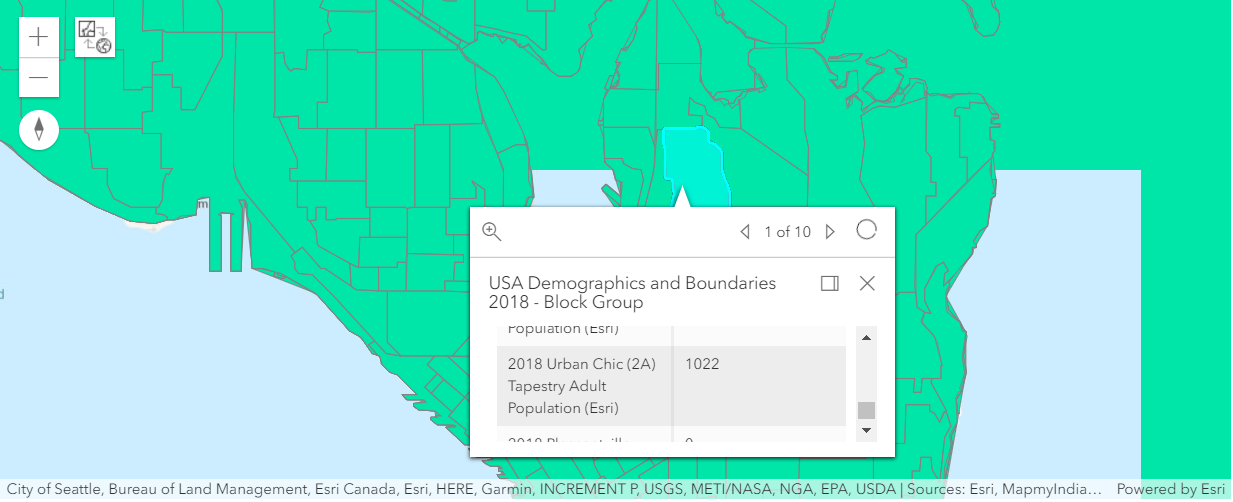
tapestry_map.add_layer(tapestry_segmentation)The neighborhood in the 98112 ZIP Code, called Capitol Hill, contains the Urban Chic, Laptops and Lattes, and Metro Renters segments. All three of the segments designated in the ZIP Code mention environmental awareness and biking, which makes the ZIP Code a good choice to get the bike lane project started.
Identify potential bike routes
The Streets layer includes main streets, trails, and other street types. Let's look at the trails first to determine if they can be used for commuting.
Filter the Streets so that only the trails are showing, by setting a definition expression that filters the roads by the segment type of trails (SEGMENT_TY = 8).
bike_street_filtered_map = gis.map('Seattle')
bike_street_filtered_map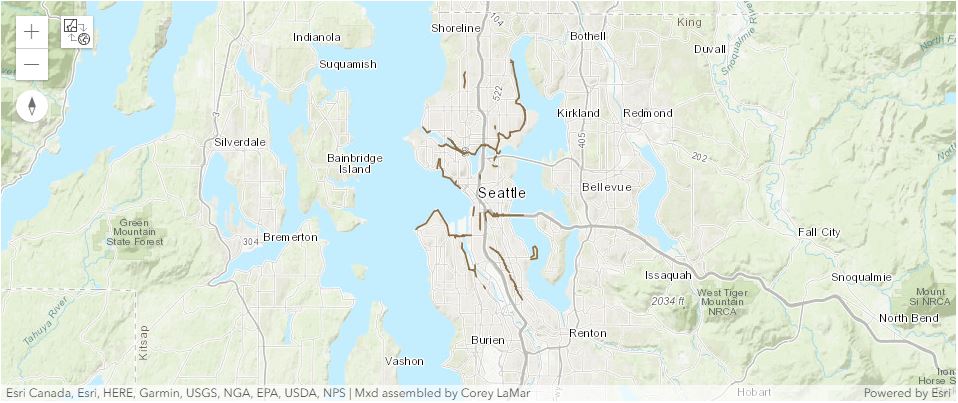
bike_street_filtered_map.add_layer({"type":"FeatureLayer",
"url":bike_route_streets.url,
"definition_expression" : "SEGMENT_TY = 8", # code for trails
})There are only three trails in the neighborhood and they are not long enough to be used for commuting.
As there are not enough trails in the Capitol Hill neighborhood, the bike lanes will have to be created on pre-existing streets. Since Seattle wants to build protected bike lanes, we will look at busier streets first to find the most direct routes.
Find busy streets using find_existing_locations
Let's use find_existing_locations() to select the arterial streets (where SEGMENT_TY is 1 and where ARTERIAL_C is 1).
busy_streets = find_existing_locations(input_layers=[{'url': bike_route_streets.url}],
expressions=[{"operator":"","layer":0,"where":"SEGMENT_TY = 1"},
{"operator":"and","layer":0,"where":"ARTERIAL_C = 1"}],
output_name='ArterialStreets'+ str(dt.now().microsecond))busy_streets.layers[0].query(return_geometry=False, where='1=1')<FeatureSet> 6605 features
busy_streets_map = gis.map('Seattle')
busy_streets_map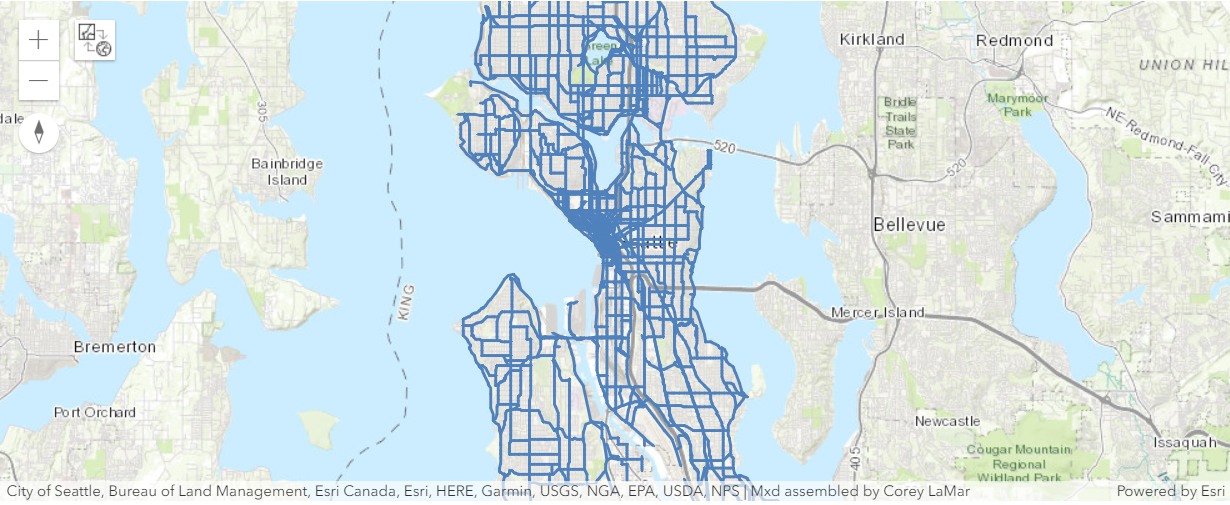
busy_streets_map.add_layer(busy_streets)Next let's examine the arterial roads in and around the Capitol Hill neighborhood. One road runs through the entire south-eastern side of the neighborhood and into the Downtown Office Core. According to the basemap the street is called E Madison St.
Click the street and check the information in the pop-up box.
The streets are stored as segments, with their breaks at each intersection, rather than as single continuous lines. Therefore, the segments need to be collected together to be used as a continuous street. The ORD_STREET and ORD_STNAME fields will be used to make street selections.
busy_streets_layer = busy_streets.layers[0]Get Madison street using find_existing_locations tool
We will use find_existing_locations to select the segments of Madison Street that are within 3.5 feet of Capitol Hill. This distance has to be used because the street shares a border with Capitol Hill and some segments are located just outside of the boundary. Note that the actual bike lane would run all the way to the Downtown Office Core, but in this analysis we determine how well the lanes service a specific neighborhood. So only sections of the road within that neighborhood are required. We will apply the Neighborhoods filter to the tool.
madison_street = find_existing_locations(input_layers=[{'url': busy_streets_layer.url},
{'url': bike_route_neighbourhood.url, 'filter':"L_HOOD = 'CAPITOL HILL'"}],
expressions=[{"operator":"","layer":0,"where":"ORD_STREET = 'MADISON'"},
{"operator":"and","layer":0,"selectingLayer":1,
"spatialRel":"withinDistance","distance":3.5,"units":"Feet"}],
output_name='MadisonStreet'+ str(dt.now().microsecond))madison_streetmadison_street_lyr = madison_street.layers[0]stat_1 = madison_street_lyr.query(where='1=1',
returnGeometry=False,
spatialRel='esriSpatialRelIntersects',
outFields='Length',
outStatistics=[{"statisticType":"count","onStatisticField":"Length","outStatisticFieldName":"countField"},
{"statisticType":"sum","onStatisticField":"Length","outStatisticFieldName":"sumField"},
{"statisticType":"min","onStatisticField":"Length","outStatisticFieldName":"minField"},
{"statisticType":"max","onStatisticField":"Length","outStatisticFieldName":"maxField"},
{"statisticType":"avg","onStatisticField":"Length","outStatisticFieldName":"avgField"},
{"statisticType":"stddev","onStatisticField":"Length","outStatisticFieldName":"stddevField"}])df1 = stat_1.sdf # field statisticslen1 = df1.sumField.values[0]len12.47538356
The length of Madison street is approximately 2.48 miles.
madison_street_layer = madison_street.layers[0]madison_map = gis.map('Seattle')
madison_map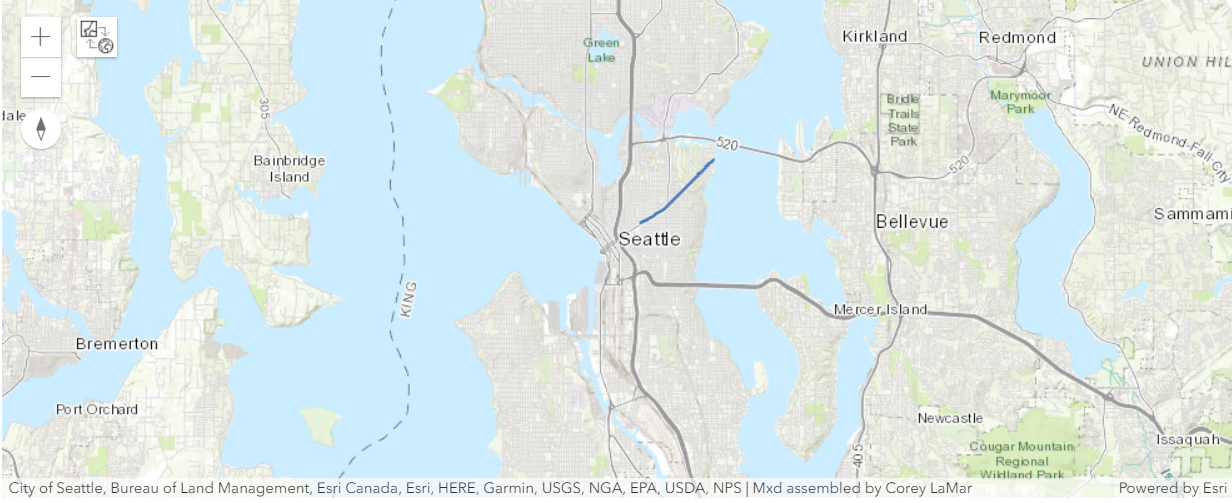
madison_map.add_layer(madison_street)Create buffer of Madison street
We will apply a Buffer of 0.5 miles to Madison Street to determine the area that the bike route would service.
buffer_street = create_buffers(madison_street_layer,
dissolve_type='Dissolve',
distances=[0.5],
ring_type='Rings',
units='Miles',
output_name="BufferMadisonStreet"+ str(dt.now().microsecond))buffer_street_layer = buffer_street.layers[0]buffer_street_map = gis.map('Seattle')
buffer_street_map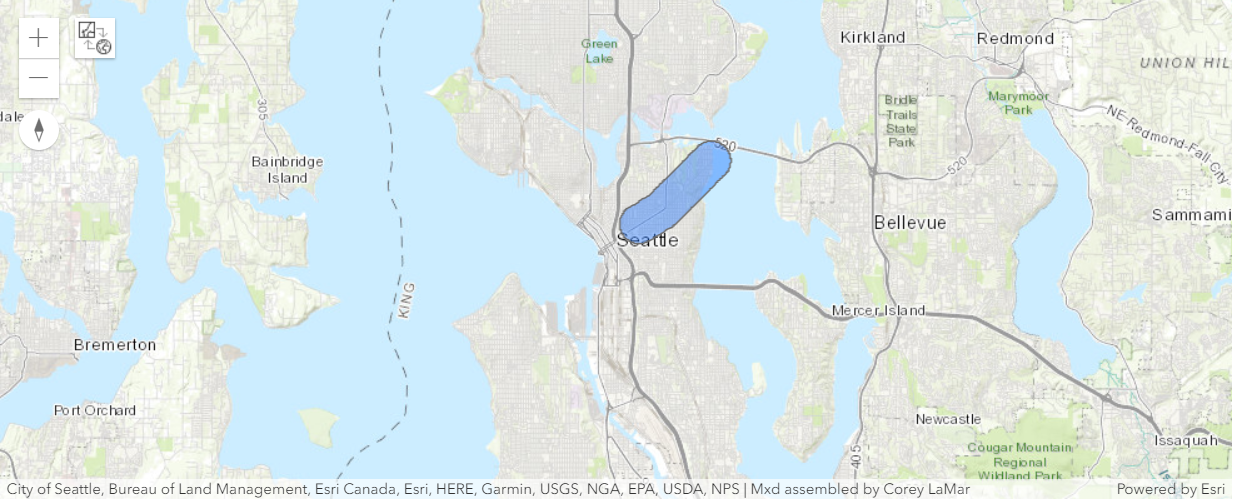
buffer_street_map.add_layer(buffer_street)Now we repeat the process (selecting, buffering, and calculating the length of the segments) for 10th Ave E/Broadway E.
Get '10th Ave E'/'Broadway E' street using find_existing_locations tool
broadway_ave = find_existing_locations(input_layers=[{'url': busy_streets_layer.url},
{'url': bike_route_neighbourhood.url, 'filter':"L_HOOD = 'CAPITOL HILL'"}],
expressions=[{"operator":"","layer":0,"where":"ORD_STNAME = '10TH AVE E'"},
{"operator":"or","layer":0,"where":"OBJECTID = 789"},
{"operator":"or","layer":0,"where":"ORD_STNAME = 'BROADWAY'"},
{"operator":"or","layer":0,"where":"ORD_STNAME = 'BROADWAY E'"},
{"operator":"and","layer":0,"selectingLayer":1,"spatialRel":"withinDistance","distance":0.001,"units":"Feet"}],
output_name='Broadway10thAVE'+ str(dt.now().microsecond))broadway_ave_layer = broadway_ave.layers[0]stat_2 = broadway_ave_layer.query(where='1=1',
returnGeometry=False,
spatialRel='esriSpatialRelIntersects',
outFields='Length',
outStatistics=[{"statisticType":"count","onStatisticField":"Length","outStatisticFieldName":"countField"},{"statisticType":"sum","onStatisticField":"Length","outStatisticFieldName":"sumField"},{"statisticType":"min","onStatisticField":"Length","outStatisticFieldName":"minField"},{"statisticType":"max","onStatisticField":"Length","outStatisticFieldName":"maxField"},{"statisticType":"avg","onStatisticField":"Length","outStatisticFieldName":"avgField"},{"statisticType":"stddev","onStatisticField":"Length","outStatisticFieldName":"stddevField"}])df2 = stat_2.sdflen2 = df2.sumField.values[0]len21.98774174
The length of brodaway E street is approximately 2 miles.
broadway_ave_map = gis.map('Seattle')
broadway_ave_map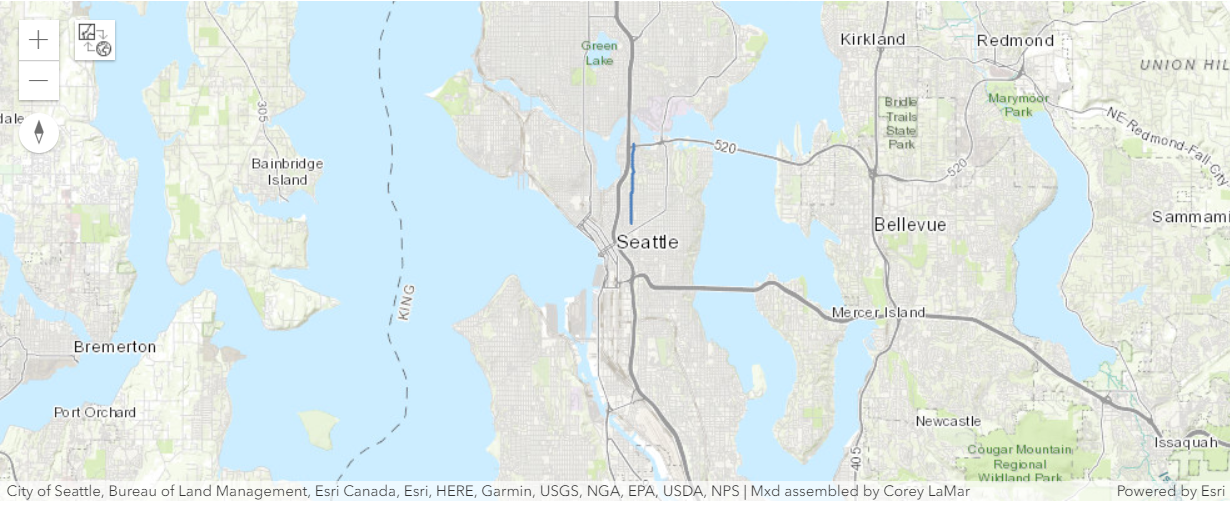
broadway_ave_map.add_layer(broadway_ave)Create buffer of '10th Ave E'/'Broadway E' street
buffer_street_broadway = create_buffers(broadway_ave_layer,
dissolve_type='Dissolve',
distances=[0.5],
ring_type='Rings',
units='Miles',
output_name="BufferBroadwayStreet"+ str(dt.now().microsecond))buffer_street_broadway_map = gis.map('Seattle')
buffer_street_broadway_mapbuffer_street_broadway_map.add_layer(buffer_street_broadway)Repeat the process once more for 24th Ave and 23rd Ave.
Get '24th Ave' and '23rd Ave' street using find_existing_locations tool
ave = find_existing_locations(input_layers=[{'url': busy_streets_layer.url},
{'url': bike_route_neighbourhood.url, 'filter':"L_HOOD = 'CAPITOL HILL'"}],
expressions=[{"operator":"","layer":0,"where":"ORD_STNAME = '23RD AVE'"},
{"operator":"or","layer":0,"where":"ORD_STNAME = '23RD AVE E'"},
{"operator":"or","layer":0,"where":"ORD_STNAME = '24TH AVE E'"},
{"operator":"or","layer":0,"where":"ORD_STNAME = 'TURNER WAY E'"},
{"operator":"and","layer":0,"selectingLayer":1,"spatialRel":"withinDistance","distance":0.001,"units":"Feet"}],
output_name='23rd24thAve'+ str(dt.now().microsecond))ave_layer = ave.layers[0]stat_3 = ave_layer.query(where='1=1',
returnGeometry=False,
spatialRel='esriSpatialRelIntersects',
outFields='Length',
outStatistics=[{"statisticType":"count","onStatisticField":"Length","outStatisticFieldName":"countField"},
{"statisticType":"sum","onStatisticField":"Length","outStatisticFieldName":"sumField"},
{"statisticType":"min","onStatisticField":"Length","outStatisticFieldName":"minField"},
{"statisticType":"max","onStatisticField":"Length","outStatisticFieldName":"maxField"},
{"statisticType":"avg","onStatisticField":"Length","outStatisticFieldName":"avgField"},
{"statisticType":"stddev","onStatisticField":"Length","outStatisticFieldName":"stddevField"}])df3 = stat_3.sdflen3 = df3.sumField.values[0]len31.63694922
The length of 24th /23rd ave street is approximately 1.6 miles.
ave_map = gis.map('Seattle')
ave_map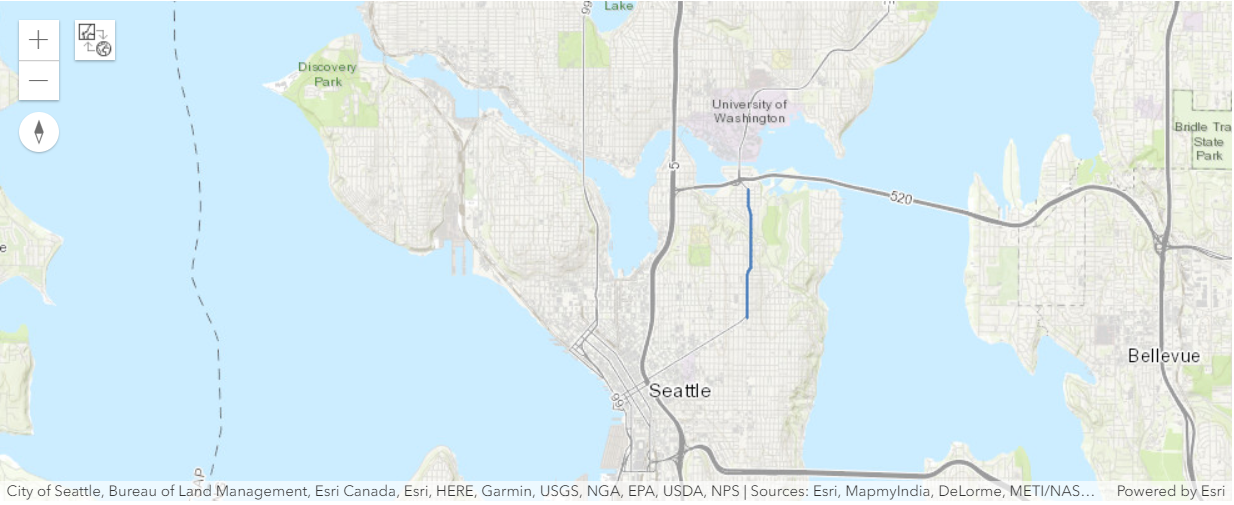
ave_map.add_layer(ave_layer)Create buffer of 23th and 24th ave Street
buffer_street_ave = create_buffers(ave_layer,
dissolve_type='Dissolve',
distances=[0.5],
ring_type='Rings',
units='Miles',
output_name="Buffer23rd24thAveStreet"+ str(dt.now().microsecond))buffer_street_ave_map = gis.map('Seattle')
buffer_street_ave_map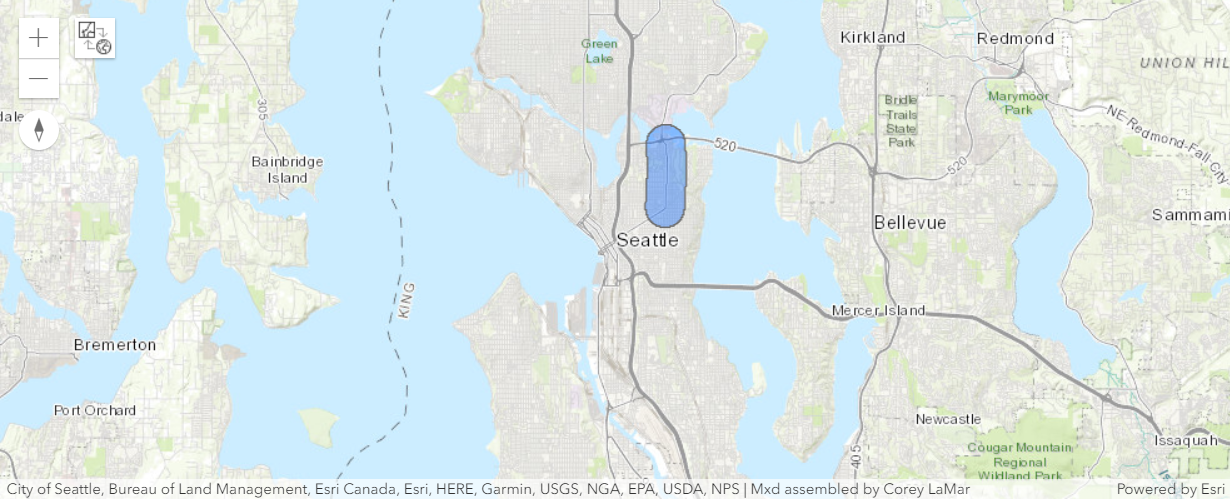
buffer_street_ave_map.add_layer(buffer_street_ave)Determine the effectiveness of the selected routes
Next we will compare the length of potential bike lanes within the neighborhood, to the length of all of the streets within the neighborhood. Select the streets (SEGMENT_TY=1) within Capitol Hill using Find Existing Locations.
capitol_hill_streets = find_existing_locations(input_layers=[{'url': bike_route_streets.url},
{'url': bike_route_neighbourhood.url, 'filter':"L_HOOD = 'CAPITOL HILL'"}],
expressions=[{"operator":"","layer":0,"where":"SEGMENT_TY = 1"},
{"operator":"and","layer":0,"selectingLayer":1,
"spatialRel":"withinDistance","distance":3.5,"units":"Feet"}],
output_name='CapitolHillStreet'+ str(dt.now().microsecond))capitol_hill_lyr = capitol_hill_streets.layers[0]stat_4 = capitol_hill_lyr.query(where='1=1',
returnGeometry=False,
spatialRel='esriSpatialRelIntersects',
outFields='Length',
outStatistics=[{"statisticType":"count","onStatisticField":"Length",
"outStatisticFieldName":"countField"},
{"statisticType":"sum","onStatisticField":"Length","outStatisticFieldName":"sumField"},
{"statisticType":"min","onStatisticField":"Length","outStatisticFieldName":"minField"},
{"statisticType":"max","onStatisticField":"Length","outStatisticFieldName":"maxField"},
{"statisticType":"avg","onStatisticField":"Length","outStatisticFieldName":"avgField"},
{"statisticType":"stddev","onStatisticField":"Length","outStatisticFieldName":"stddevField"}])stat_4.sdf | avgField | countField | maxField | minField | stddevField | sumField | SHAPE | |
|---|---|---|---|---|---|---|---|
| 0 | 0.068718 | 1361 | 0.944354 | 0.002864 | 0.047955 | 93.52469 | {'spatialReference': {'wkid': 2926, 'latestWki... |
df4 = stat_4.sdf len4 = df4.sumField.values[0]len493.52469044
The total length of roads within Capitol Hill is 93.5 miles.
Percentage of road length used for making bike lanes
((len1 + len2 + len3)/len4)*1006.522421505228268
The percentage of road length being used within the neighborhood is a little over 6.5 percent which is more than the 5 percent in Portland.
Now we will use the Merge Layers tool to combine the three buffers into a single layer. We will have to run the tool twice to merge all three buffers.
Merge buffer of three streets to a single layer
merge_madison_broadway_buffer = merge_layers(buffer_street,
buffer_street_broadway,
output_name='Merge1'+ str(dt.now().microsecond))merge_all_buffers = merge_layers(merge_madison_broadway_buffer,
buffer_street_ave,
output_name='Merge2'+ str(dt.now().microsecond))buffer_map = gis.map('Seattle')
buffer_map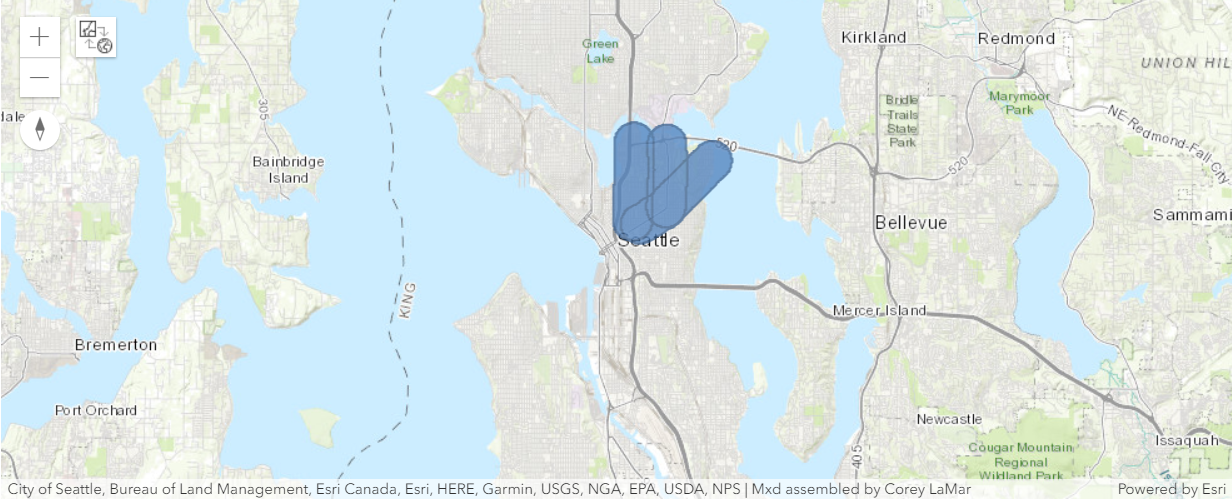
buffer_map.add_layer(merge_all_buffers)Dissolve boundaries to get single polygon
Next we will use Dissolve Boundaries tool on the merged buffers so that all of the buffers are in a single polygon.
dissolve = dissolve_boundaries(merge_all_buffers,
output_name='DissolvedLayers'+ str(dt.now().microsecond))dissolve_map = gis.map('Seattle')
dissolve_map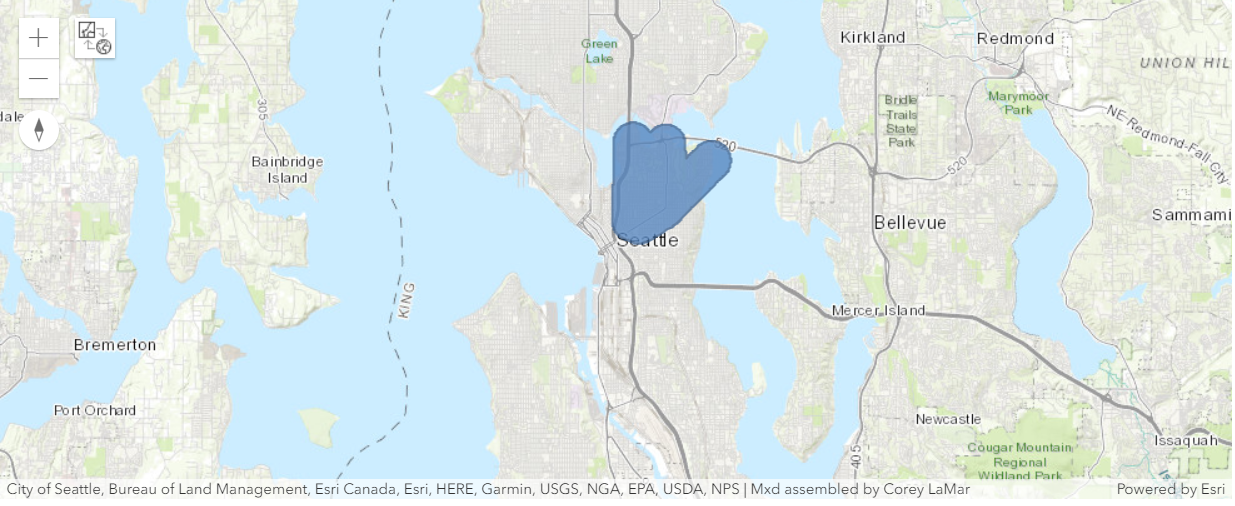
dissolve_map.add_layer(dissolve)We will use Overlay Layers tool to clip the dissolved buffers to the shape of Capitol Hill. The clipped buffers will be used to determine the number of Capitol Hill residents that live within 1/2 mile of the bike routes.
Overlay layers to the shape of Capitol Hill
cliped_buffer = overlay_layers(dissolve,
bike_route_neighbourhood,
tolerance=0,
context={},
output_name="ClipedBuffer"+ str(dt.now().microsecond))cliped_buffer_layer = cliped_buffer.layers[0]cliped_buffer_map = gis.map('Seattle')
cliped_buffer_map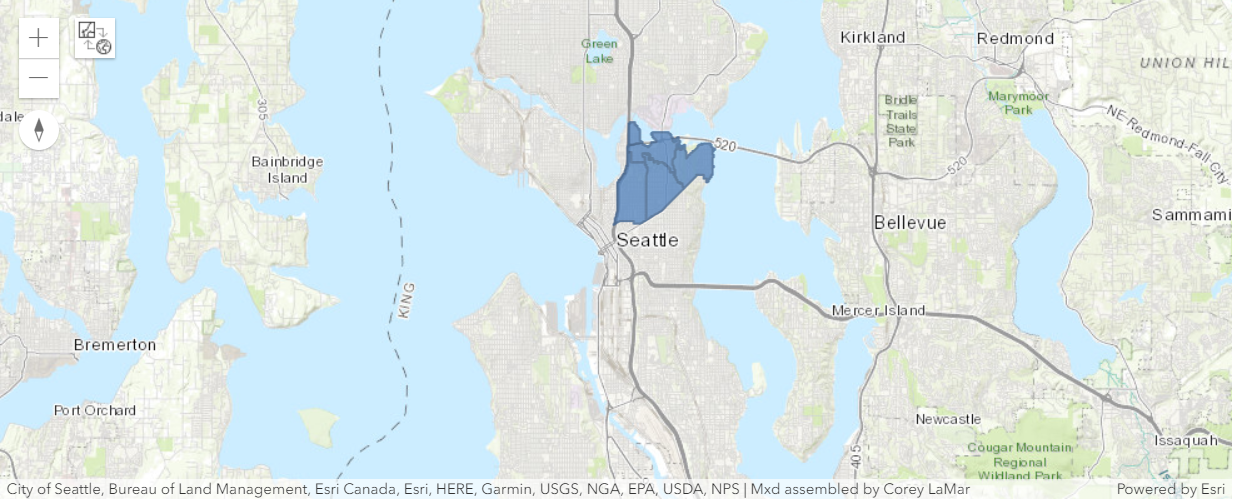
cliped_buffer_map.add_layer(cliped_buffer)Enrich with population data
We will use the Enrich Layer tool to add population data to the clipped layer made in the previous step.
clipped_enrich = enrich_layer(cliped_buffer_layer,
analysis_variables=["AtRisk.TOTPOP_CY"],
output_name='EnrichByPop'+ str(dt.now().microsecond))Use Enrich Layer to add population data to Capitol Hill. Use the same population variable as in the previous step.
capitolhill_enrich = enrich_layer(bike_route_neighbourhood,
analysis_variables=["AtRisk.TOTPOP_CY"],
output_name='CapitolhillEnrichedByPop'+ str(dt.now().microsecond))clip_lyr = clipped_enrich.layers[0]stat_5 = clip_lyr.query(where='1=1',
returnGeometry=False,
spatialRel='esriSpatialRelIntersects',
outFields='TOTPOP_CY',
outStatistics=[{"statisticType":"count","onStatisticField":"TOTPOP_CY","outStatisticFieldName":"countField"},
{"statisticType":"sum","onStatisticField":"TOTPOP_CY","outStatisticFieldName":"sumField"},
{"statisticType":"min","onStatisticField":"TOTPOP_CY","outStatisticFieldName":"minField"},
{"statisticType":"max","onStatisticField":"TOTPOP_CY","outStatisticFieldName":"maxField"},
{"statisticType":"avg","onStatisticField":"TOTPOP_CY","outStatisticFieldName":"avgField"},
{"statisticType":"stddev","onStatisticField":"TOTPOP_CY","outStatisticFieldName":"stddevField"}])stat_5.sdf # population statistics| avgField | countField | maxField | minField | stddevField | sumField | SHAPE | |
|---|---|---|---|---|---|---|---|
| 0 | 9886.2 | 5 | 27189 | 1263 | 10397.063081 | 49431 | {'spatialReference': {'wkid': 2926, 'latestWki... |
Approximately 49,431 Capitol Hill residents are within ½ mile of the bike routes, which constitutes approximately 99.3% of the neighborhood.
Data Resources
| Shapefile | Source |
|---|---|
| Street_Network_Database | City of Seattle. (2014). Street Network Database. data.seattle.gov.
|
| BLDG2012_PLGN | City of Seattle. (2014). BLDG2012. data.seattle.gov.
|
| Neighborhoods | City of Seattle. (2014). Neighborhoods. data.seattle.gov.
|
| City_of_Seattle_Zoning | City of Seattle. (2014). City of Seattle Zoning. data.seattle.gov.
|
| SAEP_Census_Block_Groups | Washington Office of Financial Management. (2015). SAEP Census Block Groups. Small Areas Estimate Program.
|
Summary of methods used
This case study demonstrates the following analytical methods that can be adapted to many different application areas.
| Method | Generic Question | Examples |
|---|---|---|
| Attribute Query | Which features have the characteristics I'm interested in? | Which features have more than 50,000 people and median annual incomes larger than $50,000? Which hospitals have readmission rates larger than 10 percent? |
| Location Query | Which features are in my area of interest? | Which hospitals are within the city limits? Which species sightings are within 10 feet of a stream? Which roads intersect with Main Street? |
| Buffer features | What is within a desired distance of my feature? | How often are deer found within 100 feet of a road? Which cities felt the earthquake at moderate intensity or higher? |
| Data Enrich | Which attributes give more information about an area? | What is the population in each ZIP Code? |