- 🔬 Data Science
- 🥠 Deep Learning and image segmentation
Introduction
Change detection is a process used in global remote sensing to find changes in landcover over a period of time, either by natural or man-made activities, over large areas. This process is used in many applications, including in environmental monitoring, disaster evaluation, and urban expansion studies. Current change detection methods typically follow one of two approaches, utilizing either post-classification analysis or difference image analysis. These methods are often resource-heavy and time intensive.
In this notebook, we will show a novel way to detect and classify change using semantic segmentation models available in arcgis.learn. For more details about the image segmentation model and its workings, refer to How U-net works? in the guide section.
Necessary imports
import os, zipfile
from pathlib import Path
from os import listdir
from os.path import isfile, join
from arcgis import GIS
from arcgis.learn import prepare_data, PSPNetClassifier, UnetClassifier, DeepLabConnect to your GIS
gis = GIS(profile='your_online_profile')
ent_gis = GIS(profile='your_enterprise_profile')Export training data
For this scenario, we have landsat-7 imagery and a classified change map with class information between two time periods (2001-2016) collected over Egypt, with a spatial resolution of 30 m. We will export this data in the “Classified Tiles” metadata format available in the Export Training Data For Deep Learning tool. The tool is available in ArcGIS Pro and ArcGIS Image Server.
For the model to identify changes between imagery, we will build composite imagery from two different time periods using the composite tool in ArcGIS Pro. It will be provided as an Input Raster to the model, and the change map will be provided as labels. The change map was produced by providing the change detection wizard available in ArcGIS Pro, with land use and land cover classification maps from two time periods (2011, 2016) or the from and to raster. The 'to class' or the class to which it has changed to, is used as change labels for the model training. The change detection wizard tool was used in order to create a change dataset. If change raster is already avialable it can be used directly to export and train the model.
Input Raster: Composite_imagery_2001_2016Input feature class or classified raster: change_map_2001_2016Tile Size X & Tile Size Y: 256Stride X & Stride Y: 128Meta Data Format: 'Classified Tiles' as we are training a segmentation model.Environments: Set optimumCell Size,Processing Extent.
The rasters used for exporting the training dataset are provided below:
landsat_composite_2001_16 = ent_gis.content.get('47746f39e9c14a24936e754033a1a332')
landsat_composite_2001_16landsat_changemap_2001_16 = ent_gis.content.get('0e8faaca8eb04c4a9e30c7e7c9aba2c9')
landsat_changemap_2001_16
Prepare the data
Alternatively, we have also provided a subset of training data containing a few samples with the rasters used for exporting the training dataset. You may use the data directly to carry out the experiments.
training_data = gis.content.get('3aedfa7e790541a79730eb1db47ed419')
training_datafilepath = training_data.download(file_name=training_data.name)#Extract the data from the zipped image collection
with zipfile.ZipFile(filepath, 'r') as zip_ref:
zip_ref.extractall(Path(filepath).parent)data=prepare_data(path=Path(filepath).parent, batch_size=2,
class_mapping={1:'to forest',2:'to savannas',3:'to grasslands',4:'to wetlands',5:'to croplands',
6:'to urban',7:'to tundra',8:'to barren',9:'to water',10:'to open shrublands',
11:'No change'})Displayed below are the various change class values with names with which pixels of the change raster are assigned
data.class_mapping{1: 'to forest',
2: 'to savannas',
3: 'to grasslands',
4: 'to wetlands',
5: 'to croplands',
6: 'to urban',
7: 'to tundra',
8: 'to barren',
9: 'to water',
10: 'to open shrublands',
11: 'No change'}Visualize a few samples from your training data
To get a better sense of the training data, we will use the show_batch() method in arcgis.learn. This method randomly picks a few training chips, overlayed by their respective labels, and visualizes them.
alpha: Opacity of overlayed labels over the training chips
data.show_batch(alpha=0.5)
Train change detection model
Load UNet model architecture
model = UnetClassifier(data)
#or
#model = PSPNetClassifier(data)
#or
#model = DeepLab(data)Tune for optimal learning rate
lr = model.lr_find()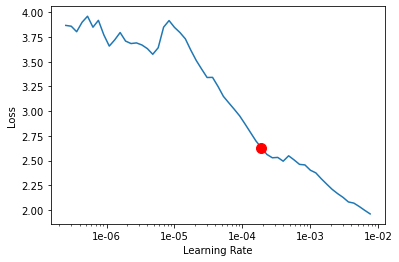
Fit the model
To train the model, we use the fit() method. To start, we will train our model for 10 epochs. The number of epochs defines how many times a model will be exposed to the entire training set.
epochs: Number of cycles of training on the data.lr: Learning rate to be used for training the model.
model.fit(10, lr)| epoch | train_loss | valid_loss | accuracy | dice | time |
|---|---|---|---|---|---|
| 0 | 0.651977 | 0.547679 | 0.837429 | 0.837429 | 02:37 |
| 1 | 0.490575 | 0.489597 | 0.854989 | 0.854989 | 02:32 |
| 2 | 0.491430 | 0.398289 | 0.868742 | 0.868742 | 02:35 |
| 3 | 0.477336 | 0.375217 | 0.876173 | 0.876173 | 02:34 |
| 4 | 0.447044 | 0.360783 | 0.881141 | 0.881141 | 02:35 |
| 5 | 0.359818 | 0.377667 | 0.875712 | 0.875712 | 02:38 |
| 6 | 0.393076 | 0.328367 | 0.888449 | 0.888449 | 02:34 |
| 7 | 0.351925 | 0.329332 | 0.888486 | 0.888486 | 02:30 |
| 8 | 0.365752 | 0.301610 | 0.893898 | 0.893898 | 02:31 |
| 9 | 0.352998 | 0.299767 | 0.894487 | 0.894487 | 02:35 |
Here, with 10 epochs, we see that both the training and validation losses have decreased significantly, indicating that the model is learning to detect changes.
Visualize results
It is a good practice to visualize the results obtained from the model with the actual ground truth data. The show_results function picks random samples, and visualizes the ground truth and model predictions side by side. This enables us to preview the results of the model within the notebook.
model.show_results()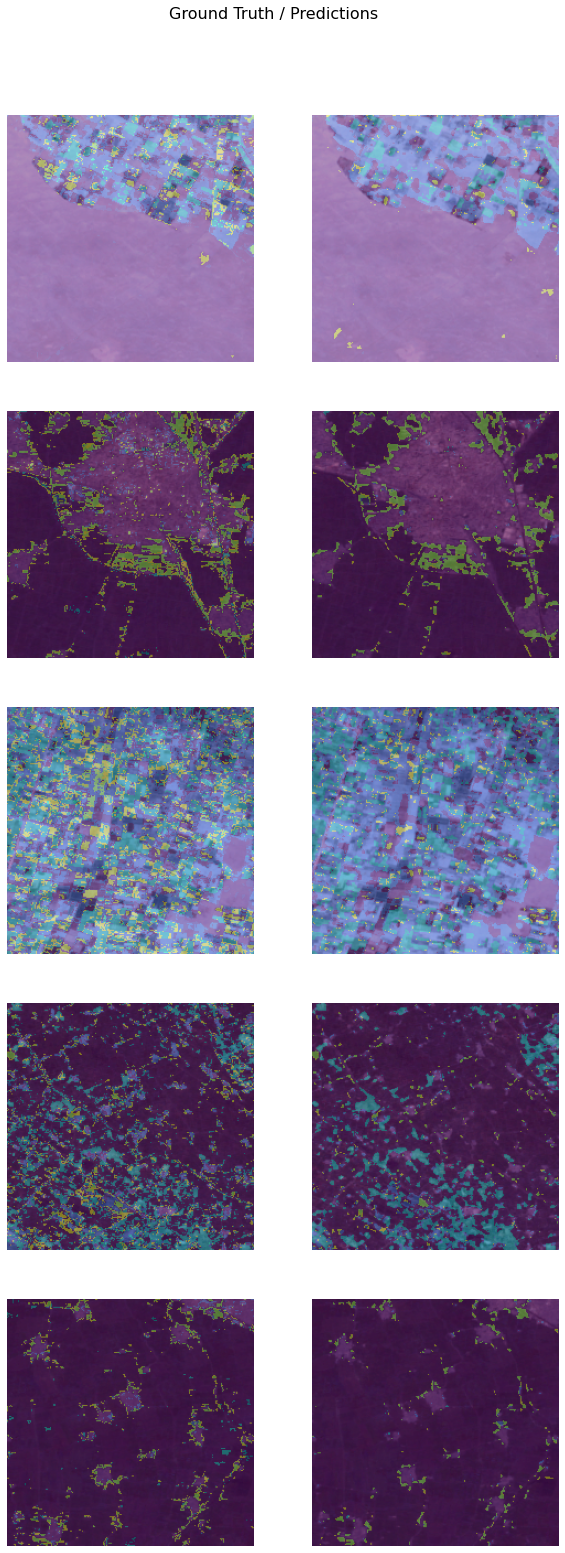
Save the model
We will save the model that we trained as a 'Deep Learning Package' ('.dlpk' format). A Deep Learning package is the standard format used to deploy deep learning models on the ArcGIS platform.
We will use the save() method to save the trained model. By default, it will be saved to a sub-folder inside the training data folder with the name "models".
model.save(r'unet_change_model_e10')Compute model metrics
model.accuracy()0.8944873809814453
Model inferencing
Generate a change raster utilizing the Classify Pixels Using Deep Learning tool
After training the change detection model and saving the weights for detecting changes, we can use the Classify Pixels Using Deep Learning tool, available in both ArcGIS Pro and ArcGIS Enterprise, for inferencing at scale. The test raster is a composite of 2001 and 2016 rasters, for another geographically identical location.
test_data = ent_gis.content.get('457df398de5848a385c8a854f4fe588c')
test_data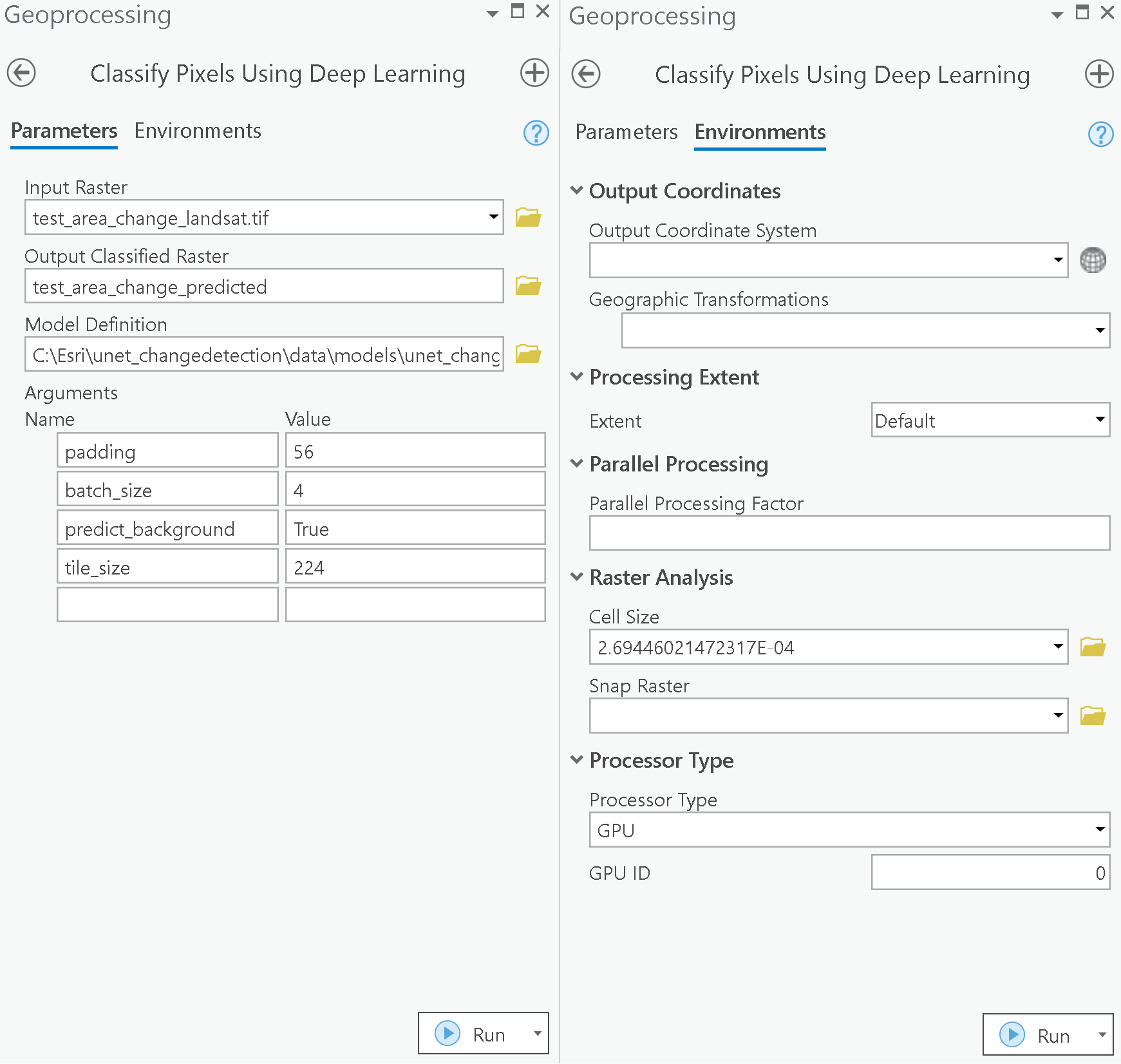
with arcpy.EnvManager(cellSize=0.0002694460214, processorType='GPU', gpuId = '0'):
`out_classified_raster = arcpy.ia.ClassifyPixelsUsingDeepLearning("test_area_change_landsat.tif", r"C:\Esri\unet_multiclass_change\models\model.emd", "padding 56;batch_size 4;predict_background True;tile_size 224")`
`out_classified_raster.save(r"C:\Esri\unet_multiclass_change\test_area_change_predicted.tif")`
Visualize change map
The image below displays the final test areas used for model predictions for 2011 and 2016, as well as the final predicted areas of change from 2011 to 2016.
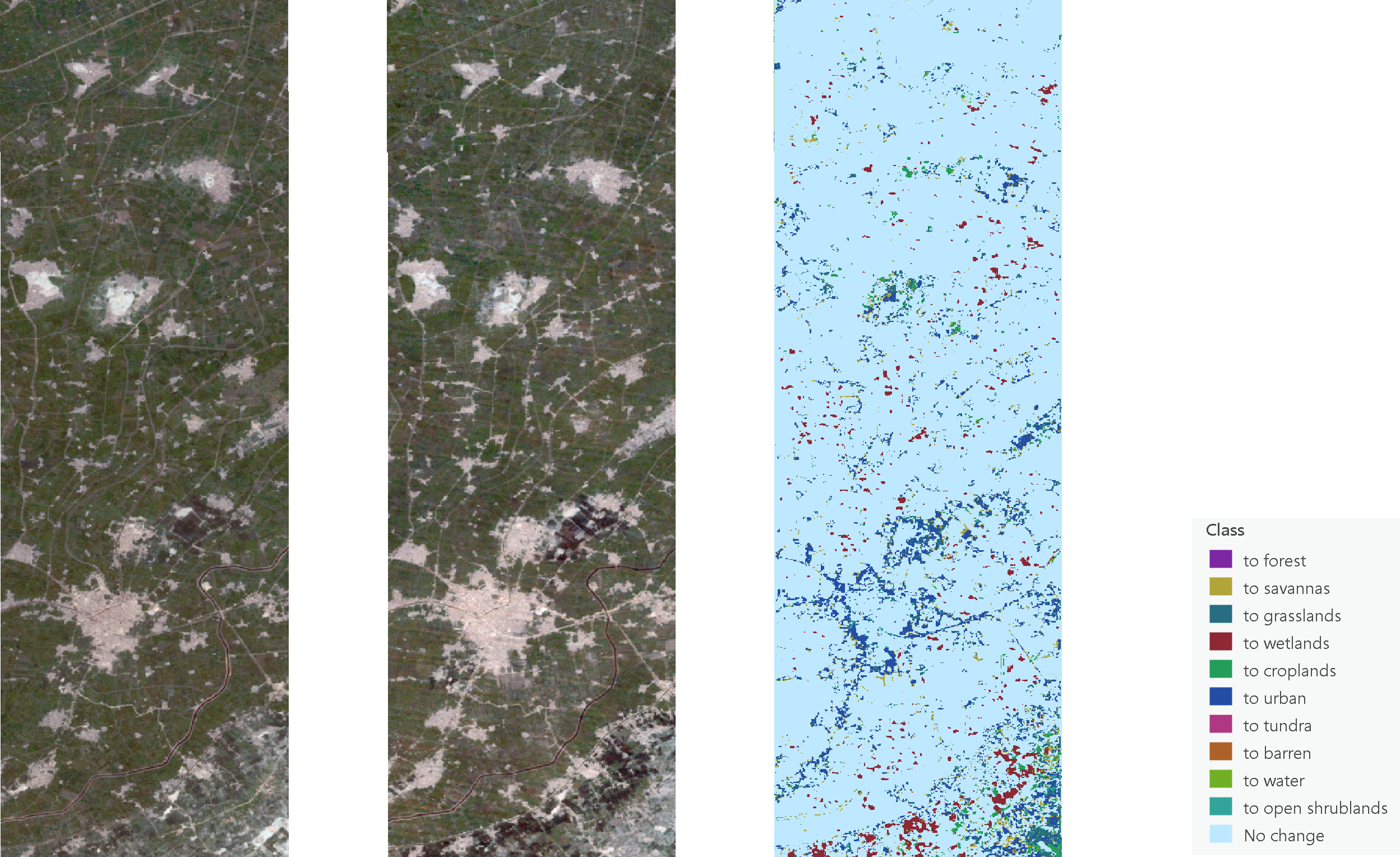
Conclusion
In this notebook, we demonstrated how to use image segmentation models, i.e. U-Net, DeepLab, PSPNet, available in arcgis.learn, to detect multi-class changes between imagery of two time-periods.
References
[1] Olaf Ronneberger, Philipp Fischer, Thomas Brox: U-Net: Convolutional Networks for Biomedical Image Segmentation, 2015;arXiv:1505.04597

