Use the Geometry Editor to create new point, multipoint, polyline, or polygon geometries or to edit existing geometries by interacting with a map view.
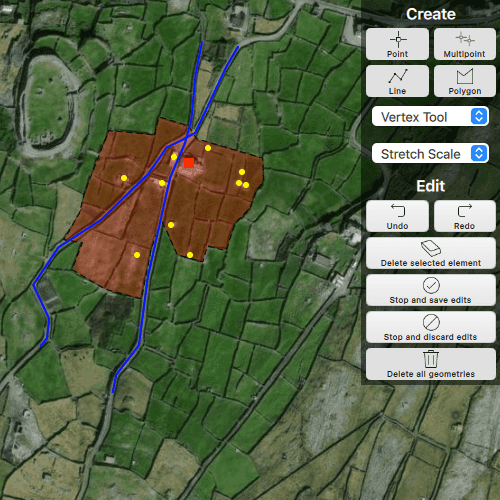
Use case
A field worker can mark features of interest on a map using an appropriate geometry. Features such as sample or observation locations, fences or pipelines, and building footprints can be digitized using point, multipoint, polyline, and polygon geometry types. Polyline and polygon geometries can be created and edited using a vertex-based creation and editing tool (i.e. vertex locations specified explicitly via tapping), or using a freehand tool.
How to use the sample
To create a new geometry, press the button appropriate for the geometry type you want to create (i.e. points, multipoints, polyline, or polygon) and interactively tap and drag on the map view to create the geometry.
To edit an existing geometry, tap the geometry to be edited in the map and then perform edits by tapping and dragging its elements.
When the whole geometry is selected, you can use the control handles to scale and rotate the geometry.
If creating or editing polyline or polygon geometries, choose the desired creation/editing tool (i.e. VertexTool, ReticleVertexTool, FreehandTool, or one of the available ShapeTools).
When using the ReticleVertexTool, you can move the map position of the reticle by dragging and zooming the map. Insert a vertex under the reticle by tapping on the map. Move a vertex by tapping when the reticle is located over a vertex, drag the map to move the position of the reticle, then tap a second time to place the vertex.
Use the control panel to undo or redo changes made to the geometry, delete a selected element, save the geometry, stop the editing session and discard any edits, and remove all geometries from the map.
How it works
-
Create a
GeometryEditorand set it to the MapView usingMapView::setGeometryEditor(GeometryEditor). -
Start the
GeometryEditorusingGeometryEditor::start(GeometryType)to create a new geometry orGeometryEditor::start(Geometry)to edit an existing geometry.- If using the Geometry Editor to edit an existing geometry, the geometry must be retrieved from the graphics overlay being used to visualize the geometry prior to calling the start method. To do this:
- Use
MapView::identifyGraphicsOverlayAsync(...)to identify graphics at the location of a tap. - Get the
IdentifyGraphicsOverlayResultvia theMapQuickView::IdentifyGraphicsOverLayCompletedslot - Find the desired graphic in the
IdentifyGraphicsOverlayResult::graphics()list. - Access the geometry associated with the
GraphicusingGraphic::geometry()- this will be used in theGeometryEditor::start(Geometry)method.
- Use
- If using the Geometry Editor to edit an existing geometry, the geometry must be retrieved from the graphics overlay being used to visualize the geometry prior to calling the start method. To do this:
-
Create
VertexTool,ReticleVertexTool,FreehandTool, orShapeToolobjects which define how the user interacts with the view to create or edit geometries, and set the geometry editor tool usingGeometryEditor::setTool(GeometryEditorTool). -
Edit a tool's
InteractionConfigurationto set theGeometryEditorScaleModeto allow either uniform or stretch scale mode. -
Check to see if undo and redo are possible during an editing session using
GeometryEditor::canUndo()andGeometryEditor::canRedo(). If it's possible, useGeometryEditor::undo()andGeometryEditor::redo(). -
Check whether the currently selected
GeometryEditorElementcan be deleted (GeometryEditor::selectedElement::canDelete()). If the element can be deleted, delete usingGeometryEditor::deleteSelectedElement(). -
Call
GeometryEditor::stop()to finish the editing session. TheGeometryEditordoes not automatically handle the visualization of a geometry output from an editing session. This must be done manually by propagating the geometry returned byGeometryEditor::stop()into aGraphicand aGraphicsOverlay.- To create a new
Graphicin theGraphicsOverlay:- Create a new
Graphicwith the geometry returned by theGeometryEditor::stop()method and a symbol. - Append the
Graphicto theGraphicsOverlay'sGraphicListModel(i.e.GraphicsOverlay::graphics::append(Graphic)).
- Create a new
- To update the geometry underlying an existing
Graphicin theGraphicsOverlay:- Replace the existing
Graphic'sGeometryproperty with the geometry returned by theGeometryEditor::stop()method usingGraphic::setGeometry(Geometry).
- Replace the existing
- To create a new
Relevant API
- Geometry
- GeometryEditor
- Graphic
- GraphicsOverlay
- MapView
Additional information
The sample opens with the ArcGIS Imagery basemap centered on the island of Inis Meáin (Aran Islands) in Ireland. Inis Meáin comprises a landscape of interlinked stone walls, roads, buildings, archaeological sites, and geological features, producing complex geometrical relationships.
Tags
draw, edit, freehand, geometry editor, sketch, vertex
Sample Code
// [WriteFile Name=CreateAndEditGeometries, Category=Geometry]
// [Legal]
// Copyright 2023 Esri.
//
// Licensed under the Apache License, Version 2.0 (the "License");
// you may not use this file except in compliance with the License.
// You may obtain a copy of the License at
// http://www.apache.org/licenses/LICENSE-2.0
//
// Unless required by applicable law or agreed to in writing, software
// distributed under the License is distributed on an "AS IS" BASIS,
// WITHOUT WARRANTIES OR CONDITIONS OF ANY KIND, either express or implied.
// See the License for the specific language governing permissions and
// limitations under the License.
// [Legal]
#ifdef PCH_BUILD
#include "pch.hpp"
#endif // PCH_BUILD
// sample headers
#include "CreateAndEditGeometries.h"
// ArcGIS Maps SDK headers
#include "FreehandTool.h"
#include "GeometryEditor.h"
#include "GeometryEditorElement.h"
#include "GeometryEditorTypes.h"
#include "GeometryTypes.h"
#include "Graphic.h"
#include "GraphicListModel.h"
#include "GraphicsOverlay.h"
#include "GraphicsOverlayListModel.h"
#include "IdentifyGraphicsOverlayResult.h"
#include "InteractionConfiguration.h"
#include "Map.h"
#include "MapQuickView.h"
#include "MapTypes.h"
#include "Multipoint.h"
#include "MultipointBuilder.h"
#include "Point.h"
#include "PointCollection.h"
#include "Polygon.h"
#include "PolygonBuilder.h"
#include "Polyline.h"
#include "PolylineBuilder.h"
#include "ReticleVertexTool.h"
#include "ShapeTool.h"
#include "SimpleFillSymbol.h"
#include "SimpleLineSymbol.h"
#include "SimpleMarkerSymbol.h"
#include "SpatialReference.h"
#include "SymbolTypes.h"
#include "VertexTool.h"
// Qt headers
#include <QFuture>
#include <QUuid>
using namespace Esri::ArcGISRuntime;
CreateAndEditGeometries::CreateAndEditGeometries(QObject* parent /* = nullptr */):
QObject(parent),
m_map(new Map(BasemapStyle::ArcGISImagery, this))
{
m_geometryEditor = new GeometryEditor(this);
m_graphicsOverlay = new GraphicsOverlay(this);
m_tempGraphicsParent = new QObject(this);
// Create the tools to toggle between
m_vertexTool = new VertexTool(this);
m_freehandTool = new FreehandTool(this);
m_arrowTool = ShapeTool::create(ShapeToolType::Arrow, this);
m_ellipseTool = ShapeTool::create(ShapeToolType::Ellipse, this);
m_rectangleTool = ShapeTool::create(ShapeToolType::Rectangle, this);
m_triangleTool = ShapeTool::create(ShapeToolType::Triangle, this);
m_reticleTool = new ReticleVertexTool(this);
}
CreateAndEditGeometries::~CreateAndEditGeometries() = default;
void CreateAndEditGeometries::init()
{
// Register the map view for QML
qmlRegisterType<MapQuickView>("Esri.Samples", 1, 0, "MapView");
qmlRegisterType<CreateAndEditGeometries>("Esri.Samples", 1, 0, "CreateAndEditGeometriesSample");
}
// Set the view (created in QML)
void CreateAndEditGeometries::setMapView(MapQuickView* mapView)
{
if (!mapView || mapView == m_mapView)
return;
m_mapView = mapView;
m_mapView->setMap(m_map);
m_mapView->setViewpointCenterAsync(Point(-9.5920, 53.08230, SpatialReference::wgs84()), 5000);
m_mapView->graphicsOverlays()->append(m_graphicsOverlay);
// Set the geometry editor on the map view
m_mapView->setGeometryEditor(m_geometryEditor);
emit mapViewChanged();
createInitialSymbols();
createInitialGraphics();
createConnections();
}
// Button methods
void CreateAndEditGeometries::startGeometryEditorWithGeometryType(GeometryEditorMode geometryEditorMode)
{
switch (geometryEditorMode)
{
case GeometryEditorMode::PointMode:
m_geometryEditor->start(GeometryType::Point);
break;
case GeometryEditorMode::MultipointMode:
m_geometryEditor->start(GeometryType::Multipoint);
break;
case GeometryEditorMode::PolylineMode:
m_geometryEditor->start(GeometryType::Polyline);
break;
case GeometryEditorMode::PolygonMode:
m_geometryEditor->start(GeometryType::Polygon);
break;
default:
break;
}
emit geometryEditorStartedChanged();
}
void CreateAndEditGeometries::stopEditing(bool saveGeometry)
{
// Calling stop on the geometry editor returns the currently drawn geometry
const Geometry geometry = m_geometryEditor->stop();
emit geometryEditorStartedChanged();
// If the user wants to discard edits
if (!saveGeometry)
{
// If the user was editing an existing geometry, show the original graphic and clear the selection
if (m_editingGraphic)
{
m_editingGraphic->setVisible(true);
m_editingGraphic = nullptr;
}
return;
}
// If the user wants to stop editing and save the geometry
// If the user was editing an existing graphic, update its geometry
if (m_editingGraphic)
{
m_editingGraphic->setGeometry(geometry);
// Show the graphic and clear the selection
m_editingGraphic->setVisible(true);
m_editingGraphic = nullptr;
return;
}
// If the user was not editing an existing graphic, create a new graphic with the geometry and a symbol
// Determine what symbology to use for the graphic
Symbol* geometrySymbol = nullptr;
switch (geometry.geometryType())
{
case GeometryType::Point:
geometrySymbol = m_pointSymbol;
break;
case GeometryType::Multipoint:
geometrySymbol = m_multiPointSymbol;
break;
case GeometryType::Polyline:
geometrySymbol = m_lineSymbol;
break;
case GeometryType::Polygon:
geometrySymbol = m_polygonSymbol;
break;
default:
return;
}
// Append the new graphic to the graphics overlay
m_graphicsOverlay->graphics()->append(new Graphic(geometry, geometrySymbol, m_tempGraphicsParent));
}
void CreateAndEditGeometries::setTool(GeometryEditorToolType toolType)
{
switch (toolType)
{
case GeometryEditorToolType::Vertex:
m_geometryEditor->setTool(m_vertexTool);
break;
case GeometryEditorToolType::Freehand:
m_geometryEditor->setTool(m_freehandTool);
break;
case GeometryEditorToolType::Arrow:
m_geometryEditor->setTool(m_arrowTool);
break;
case GeometryEditorToolType::Ellipse:
m_geometryEditor->setTool(m_ellipseTool);
break;
case GeometryEditorToolType::Rectangle:
m_geometryEditor->setTool(m_rectangleTool);
break;
case GeometryEditorToolType::Triangle:
m_geometryEditor->setTool(m_triangleTool);
break;
case GeometryEditorToolType::Reticle:
m_geometryEditor->setTool(m_reticleTool);
default:
break;
}
}
void CreateAndEditGeometries::clearGraphics()
{
m_graphicsOverlay->graphics()->clear();
// Clearing the graphics overlay does not delete the graphics it contains
// We can delete the graphics' shared parent to easily delete all of them and prevent memory leaks
delete m_tempGraphicsParent;
m_tempGraphicsParent = new QObject(this);
}
void CreateAndEditGeometries::undo()
{
if (m_geometryEditor->canUndo())
m_geometryEditor->undo();
emit canUndoOrRedoChanged();
}
void CreateAndEditGeometries::redo()
{
if (m_geometryEditor->canRedo())
m_geometryEditor->redo();
emit canUndoOrRedoChanged();
}
void CreateAndEditGeometries::deleteSelectedElement()
{
m_geometryEditor->deleteSelectedElement();
emit canUndoOrRedoChanged();
}
void CreateAndEditGeometries::setScaleMode(ScaleMode scaleMode)
{
const GeometryEditorScaleMode toolScaleMode = (scaleMode == ScaleMode::UniformScaleMode) ? GeometryEditorScaleMode::Uniform : GeometryEditorScaleMode::Stretch;
// Set the scale mode on all available tools
m_vertexTool->configuration()->setScaleMode(toolScaleMode);
m_freehandTool->configuration()->setScaleMode(toolScaleMode);
m_arrowTool->configuration()->setScaleMode(toolScaleMode);
m_ellipseTool->configuration()->setScaleMode(toolScaleMode);
m_rectangleTool->configuration()->setScaleMode(toolScaleMode);
m_triangleTool->configuration()->setScaleMode(toolScaleMode);
}
MapQuickView* CreateAndEditGeometries::mapView() const
{
return m_mapView;
}
// Create slots for asynchronous signals
void CreateAndEditGeometries::createConnections()
{
// Allow user to edit existing graphics by clicking on them
connect(m_mapView, &MapQuickView::mouseClicked, this, [this](const QMouseEvent& mouseEvent)
{
if (!m_geometryEditor->isStarted())
{
m_mapView->identifyGraphicsOverlayAsync(m_graphicsOverlay, mouseEvent.position(), 5 ,false).then(this,
[this](IdentifyGraphicsOverlayResult* rawResult){
// Handle editing selected graphics, if any
auto identifyResult = std::unique_ptr<IdentifyGraphicsOverlayResult>(rawResult);
// Return if no graphics were identified
if (identifyResult->graphics().isEmpty())
return;
m_editingGraphic = identifyResult->graphics().first();
// Hide the graphic currently being edited
m_editingGraphic->setVisible(false);
// Start the geometry editor with the graphic's geometry. This does not directly affect the graphic.
m_geometryEditor->start(m_editingGraphic->geometry());
emit geometryEditorStartedChanged();
});
}
emit canUndoOrRedoChanged();
emit elementIsSelectedChanged();
});
// Enable or disable buttons when mouse is released (ie after a drag operation)
connect(m_mapView, &MapQuickView::mouseReleased, this, [this](const QMouseEvent&)
{
emit canUndoOrRedoChanged();
emit elementIsSelectedChanged();
});
}
// State checks to control when buttons are enabled
bool CreateAndEditGeometries::geometryEditorStarted() const
{
return (m_geometryEditor && m_geometryEditor->isStarted());
}
bool CreateAndEditGeometries::canUndo()
{
return (m_geometryEditor && m_geometryEditor->canUndo());
}
bool CreateAndEditGeometries::canRedo()
{
return (m_geometryEditor && m_geometryEditor->canRedo());
}
bool CreateAndEditGeometries::elementIsSelected()
{
return (m_geometryEditor && m_geometryEditor->selectedElement() && m_geometryEditor->selectedElement()->canDelete());
}
// Create symbols used by all graphics
void CreateAndEditGeometries::createInitialSymbols()
{
m_pointSymbol = new SimpleMarkerSymbol(SimpleMarkerSymbolStyle::Square, QColor(255, 45, 0), 10, this);
m_multiPointSymbol = new SimpleMarkerSymbol(SimpleMarkerSymbolStyle::Circle, QColor(255, 255, 0), 5, this);
m_lineSymbol = new SimpleLineSymbol(SimpleLineSymbolStyle::Solid, QColor(0, 0, 255), 2, this);
m_polygonSymbol = new SimpleFillSymbol(SimpleFillSymbolStyle::Solid, QColor(255, 0, 0, 75),
new SimpleLineSymbol(SimpleLineSymbolStyle::Dash, QColor(0, 0, 0), 1.0, this), this);
}
// Create graphics that are present upon sample instantiation
void CreateAndEditGeometries::createInitialGraphics()
{
// Create a temporary parent to give all the builders so we can easily delete them later
QObject* tempParent = new QObject(this);
// Create point geometry
const Point house(-9.59309629, 53.0830063, SpatialReference::wgs84());
// Create multipoint geometry
MultipointBuilder* multipointBuilder = new MultipointBuilder(SpatialReference::wgs84(), tempParent);
PointCollection* pointCollection = new PointCollection(SpatialReference::wgs84(), tempParent);
pointCollection->addPoints(
{
Point(-9.59386587, 53.08289651), Point(-9.59330546, 53.08256400),
Point(-9.59326997, 53.08304595), Point(-9.59250034, 53.08286101),
Point(-9.59286835, 53.08311506), Point(-9.59370896, 53.08234917),
Point(-9.59341755, 53.08286662), Point(-9.59246485, 53.08294507),
Point(-9.59241815, 53.08284607), Point(-9.59307943, 53.08234731)
});
multipointBuilder->setPoints(pointCollection);
const Multipoint outbuildings(multipointBuilder->toMultipoint());
// Create polyline geometries
PolylineBuilder* polylineBuilder = new PolylineBuilder(SpatialReference::wgs84(), tempParent);
polylineBuilder->addPoints(
{
Point(-9.59486423, 53.08169453), Point(-9.5947812, 53.081754310),
Point(-9.59475464, 53.08189379), Point(-9.59494393, 53.08213622),
Point(-9.59464173, 53.08240521), Point(-9.59413694, 53.08260115),
Point(-9.59357903, 53.08292660), Point(-9.59335984, 53.08311589),
Point(-9.59318051, 53.08316903), Point(-9.59301779, 53.08322216),
Point(-9.59264252, 53.08370038), Point(-9.59250636, 53.08383986)
});
const Polyline road1(polylineBuilder->toPolyline());
delete polylineBuilder;
polylineBuilder = new PolylineBuilder(SpatialReference::wgs84(), tempParent);
polylineBuilder->addPoints(
{
Point(-9.59400079, 53.08136244), Point(-9.59395761, 53.08149528),
Point(-9.59368862, 53.08170450), Point(-9.59358235, 53.08219267),
Point(-9.59331667, 53.08290335), Point(-9.59314398, 53.08314246),
Point(-9.59306760, 53.08330519), Point(-9.59303439, 53.08351109),
Point(-9.59301447, 53.08363728), Point(-9.59293809, 53.08387307)
});
const Polyline road2(polylineBuilder->toPolyline());
// Create polygon geometry
PolygonBuilder* polygonBuilder = new PolygonBuilder(SpatialReference::wgs84(), tempParent);
polygonBuilder->addPoints(
{
Point(-9.59350122, 53.08320723), Point(-9.59345177, 53.08333534),
Point(-9.59309789, 53.08327198), Point(-9.59300344, 53.08317992),
Point(-9.59221827, 53.08304034), Point(-9.59220706, 53.08287782),
Point(-9.59229486, 53.08280871), Point(-9.59236398, 53.08268915),
Point(-9.59255263, 53.08256769), Point(-9.59265165, 53.08237906),
Point(-9.59287552, 53.08241478), Point(-9.59292812, 53.08230120),
Point(-9.59322940, 53.08235022), Point(-9.59342188, 53.08260009),
Point(-9.59354382, 53.08238728), Point(-9.59365852, 53.08203535),
Point(-9.59408443, 53.08210446), Point(-9.59448232, 53.08224456),
Point(-9.59436090, 53.08243697), Point(-9.59458319, 53.08245939),
Point(-9.59439639, 53.08264619), Point(-9.59433288, 53.08279750),
Point(-9.59404707, 53.08323649), Point(-9.59350122, 53.08320723)
});
const Polygon boundary(polygonBuilder->toPolygon());
// Delete the builders' parent to clean up all objects used in creating the graphics
delete tempParent;
// Create graphics with the geometries
m_graphicsOverlay->graphics()->append(
{
new Graphic(boundary, m_polygonSymbol, m_tempGraphicsParent),
new Graphic(road2, m_lineSymbol, m_tempGraphicsParent),
new Graphic(road1, m_lineSymbol, m_tempGraphicsParent),
new Graphic(outbuildings, m_multiPointSymbol, m_tempGraphicsParent),
new Graphic(house, m_pointSymbol, m_tempGraphicsParent)
});
}