Display your current position on the map, as well as switch between different types of auto pan modes.
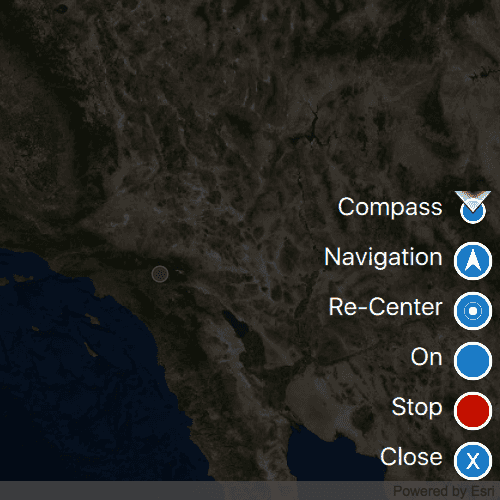
Use case
When using a map within a GIS, it may be helpful for a user to know their own location within a map, whether that's to aid the user's navigation or to provide an easy means of identifying/collecting geospatial information at their location.
How to use the sample
Tap the button in the lower right (which starts in Stop mode). A menu will appear with the following options:
- Stop - Stops the location display.
- On - Starts the location display with no
AutoPanModemode set. - Re-Center - Starts the location display with auto pan mode set to
LocationDisplayAutoPanMode::Recenter. - Navigation - Starts the location display with auto pan mode set to
LocationDisplayAutoPanMode::Navigation. - Compass - Starts the location display with auto pan mode set to
LocationDisplayAutoPanMode::CompassNavigation.
How it works
- Create a
MapView. - Get the
LocationDisplayobject by callinglocationDisplay()on the map view. - Use
start()andstop()on theLocationDisplayobject as necessary.
Relevant API
- LocationDisplay
- LocationDisplay::setAutoPanMode
- Map
- MapView
Additional information
Location permissions are required for this sample.
Tags
compass, GPS, location, map, mobile, navigation
Sample Code
// [WriteFile Name=DisplayDeviceLocation, Category=Maps]
// [Legal]
// Copyright 2016 Esri.
//
// Licensed under the Apache License, Version 2.0 (the "License");
// you may not use this file except in compliance with the License.
// You may obtain a copy of the License at
// http://www.apache.org/licenses/LICENSE-2.0
//
// Unless required by applicable law or agreed to in writing, software
// distributed under the License is distributed on an "AS IS" BASIS,
// WITHOUT WARRANTIES OR CONDITIONS OF ANY KIND, either express or implied.
// See the License for the specific language governing permissions and
// limitations under the License.
// [Legal]
#ifdef PCH_BUILD
#include "pch.hpp"
#endif // PCH_BUILD
// sample headers
#include "DisplayDeviceLocation.h"
// ArcGIS Maps SDK headers
#include "Basemap.h"
#include "LocationDisplay.h"
#include "Map.h"
#include "MapQuickView.h"
#include "MapTypes.h"
#include "MapViewTypes.h"
#if (QT_VERSION >= QT_VERSION_CHECK(6, 6, 0)) || defined(Q_OS_IOS) || defined(Q_OS_MACOS) || defined(Q_OS_ANDROID)
#define PERMISSIONS_PLATFORM
#include <QPermissions>
#endif
using namespace Esri::ArcGISRuntime;
const QString DisplayDeviceLocation::s_compassMode = QStringLiteral("Compass");
const QString DisplayDeviceLocation::s_navigationMode = QStringLiteral("Navigation");
const QString DisplayDeviceLocation::s_recenterMode = QStringLiteral("Re-Center");
const QString DisplayDeviceLocation::s_onMode = QStringLiteral("On");
const QString DisplayDeviceLocation::s_stopMode = QStringLiteral("Stop");
const QString DisplayDeviceLocation::s_closeMode = QStringLiteral("Close");
DisplayDeviceLocation::DisplayDeviceLocation(QQuickItem* parent) :
QQuickItem(parent)
{
}
DisplayDeviceLocation::~DisplayDeviceLocation()
{
m_mapView->locationDisplay()->stop();
}
void DisplayDeviceLocation::init()
{
qmlRegisterType<MapQuickView>("Esri.Samples", 1, 0, "MapView");
qmlRegisterType<DisplayDeviceLocation>("Esri.Samples", 1, 0, "DisplayDeviceLocationSample");
}
void DisplayDeviceLocation::componentComplete()
{
QQuickItem::componentComplete();
// find QML MapView component
m_mapView = findChild<MapQuickView*>("mapView");
// create a new basemap instance
Basemap* basemap = new Basemap(BasemapStyle::ArcGISImageryStandard, this);
// create a new map instance
m_map = new Map(basemap, this);
// set map on the map view
m_mapView->setMap(m_map);
}
void DisplayDeviceLocation::startLocationDisplay()
{
// https://bugreports.qt.io/browse/QTBUG-116178
#ifdef PERMISSIONS_PLATFORM
QLocationPermission locationPermission{};
locationPermission.setAccuracy(QLocationPermission::Accuracy::Precise);
locationPermission.setAvailability(QLocationPermission::Availability::WhenInUse);
switch (qApp->checkPermission(locationPermission))
{
case Qt::PermissionStatus::Undetermined:
qApp->requestPermission(locationPermission, this, &DisplayDeviceLocation::startLocationDisplay);
return;
case Qt::PermissionStatus::Granted:
//! [start location display api snippet]
// turn on the location display
m_mapView->locationDisplay()->start();
//! [start location display api snippet]
return;
case Qt::PermissionStatus::Denied:
emit locationPermissionDenied();
return;
}
#else
m_mapView->locationDisplay()->start();
#endif
}
void DisplayDeviceLocation::stopLocationDisplay()
{
// stop location display
m_mapView->locationDisplay()->stop();
}
void DisplayDeviceLocation::setAutoPanMode(QString autoPanMode)
{
// set the correct auto pan mode on the location display
if (autoPanMode == compassMode())
{
m_mapView->locationDisplay()->setAutoPanMode(LocationDisplayAutoPanMode::CompassNavigation);
}
else if (autoPanMode == navigationMode())
{
m_mapView->locationDisplay()->setAutoPanMode(LocationDisplayAutoPanMode::Navigation);
}
else if (autoPanMode == recenterMode())
{
m_mapView->locationDisplay()->setAutoPanMode(LocationDisplayAutoPanMode::Recenter);
}
else if (autoPanMode == stopMode())
{
m_mapView->locationDisplay()->setAutoPanMode(LocationDisplayAutoPanMode::Off);
}
else if (autoPanMode == onMode())
{
m_mapView->locationDisplay()->setAutoPanMode(LocationDisplayAutoPanMode::Off);
}
}
const QString DisplayDeviceLocation::compassMode()
{
return s_compassMode;
}
const QString DisplayDeviceLocation::navigationMode()
{
return s_navigationMode;
}
const QString DisplayDeviceLocation::recenterMode()
{
return s_recenterMode;
}
const QString DisplayDeviceLocation::onMode()
{
return s_onMode;
}
const QString DisplayDeviceLocation::stopMode()
{
return s_stopMode;
}
const QString DisplayDeviceLocation::closeMode()
{
return s_closeMode;
}