Find the location for an address.
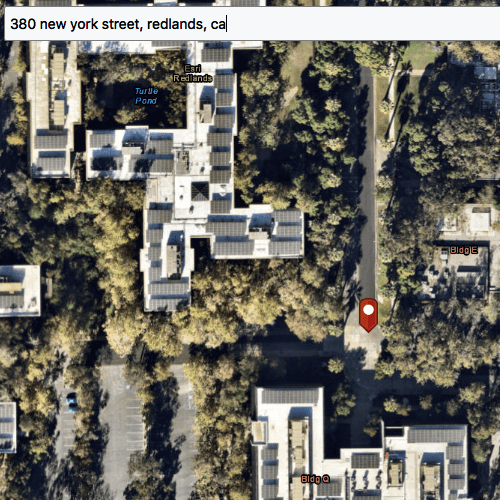
Use case
A user can input a raw address into your app's search bar and zoom to the address location.
How to use the sample
For simplicity, the sample comes loaded with a set of suggested addresses. Choose an address from the suggestions or submit your own address to show its location on the map in a callout.
How it works
- Create a
LocatorTaskusing the URL to a locator service. - Set the
GeocodeParametersfor the locator task and specify the geocode's attributes. - Get the matching results from the
GeocodeResultusinglocatorTask::geocodeWithParametersAsync(addressString, geocodeParameters). - Create a
Graphicwith the geocode result's location and store the geocode result's attributes in the graphic's attributes. - Show the graphic in a
GraphicsOverlay.
Relevant API
- GeocodeParameters
- GeocodeResult
- LocatorTask
About the data
This sample uses the World Geocoding Service.
Tags
address, geocode, locator, search
Sample Code
// [WriteFile Name=FindAddress, Category=Search]
// [Legal]
// Copyright 2016 Esri.
//
// Licensed under the Apache License, Version 2.0 (the "License");
// you may not use this file except in compliance with the License.
// You may obtain a copy of the License at
// http://www.apache.org/licenses/LICENSE-2.0
//
// Unless required by applicable law or agreed to in writing, software
// distributed under the License is distributed on an "AS IS" BASIS,
// WITHOUT WARRANTIES OR CONDITIONS OF ANY KIND, either express or implied.
// See the License for the specific language governing permissions and
// limitations under the License.
// [Legal]
#ifdef PCH_BUILD
#include "pch.hpp"
#endif // PCH_BUILD
// sample headers
#include "FindAddress.h"
// ArcGIS Maps SDK headers
#include "AttributeListModel.h"
#include "Basemap.h"
#include "CalloutData.h"
#include "Envelope.h"
#include "GeocodeParameters.h"
#include "GeocodeResult.h"
#include "Graphic.h"
#include "GraphicListModel.h"
#include "GraphicsOverlay.h"
#include "GraphicsOverlayListModel.h"
#include "IdentifyGraphicsOverlayResult.h"
#include "LocatorTask.h"
#include "Map.h"
#include "MapQuickView.h"
#include "MapTypes.h"
#include "PictureMarkerSymbol.h"
#include "Point.h"
#include "SimpleRenderer.h"
// Qt headers
#include <QFuture>
#include <QUrl>
#include <QUuid>
// STL headers
#include <memory>
using namespace Esri::ArcGISRuntime;
FindAddress::FindAddress(QQuickItem* parent) :
QQuickItem(parent)
{
}
FindAddress::~FindAddress() = default;
void FindAddress::init()
{
qmlRegisterType<MapQuickView>("Esri.Samples", 1, 0, "MapView");
qmlRegisterType<FindAddress>("Esri.Samples", 1, 0, "FindAddressSample");
qmlRegisterUncreatableType<CalloutData>("Esri.Samples", 1, 0, "CalloutData", "CalloutData is an uncreatable type");
}
void FindAddress::componentComplete()
{
QQuickItem::componentComplete();
// find QML MapView component
m_mapView = findChild<MapQuickView*>("mapView");
// create a new basemap instance
Basemap* basemap = new Basemap(BasemapStyle::ArcGISImagery, this);
// create a new map instance
m_map = new Map(basemap, this);
// set map on the map view
m_mapView->setMap(m_map);
// create graphics overlay and add to map view
m_graphicsOverlay = new GraphicsOverlay(this);
m_mapView->graphicsOverlays()->append(m_graphicsOverlay);
// set a renderer on the graphics overlay
SimpleRenderer* simpleRenderer = new SimpleRenderer(this);
PictureMarkerSymbol* pictureMarkerSymbol = new PictureMarkerSymbol(QUrl("qrc:/Samples/Search/FindAddress/pin_circle_red.png"), this);
pictureMarkerSymbol->setWidth(35);
pictureMarkerSymbol->setHeight(35);
pictureMarkerSymbol->setOffsetY(pictureMarkerSymbol->height() / 2);
simpleRenderer->setSymbol(pictureMarkerSymbol);
m_graphicsOverlay->setRenderer(simpleRenderer);
m_graphic = new Graphic(this);
m_graphicsOverlay->graphics()->append(m_graphic);
// create locator task and parameters
//! [FindAddress create LocatorTask]
m_locatorTask = new LocatorTask(QUrl("https://geocode-api.arcgis.com/arcgis/rest/services/World/GeocodeServer"), this);
//! [FindAddress create LocatorTask]
m_geocodeParameters.setMinScore(75);
m_geocodeParameters.setResultAttributeNames(QStringList { "Place_addr", "Match_addr" });
connectSignals();
}
void FindAddress::connectSignals()
{
//! [FindAddress geocodeCompleted handler]
// connect to the mouse click signal on the MapQuickView
connect(m_mapView, &MapQuickView::mouseClicked, this, [this](QMouseEvent& mouseEvent)
{
// set the properties for qml
m_mapView->calloutData()->setLocation(m_mapView->screenToLocation(mouseEvent.position().x(), mouseEvent.position().y()));
emit hideCallout();
// call identify on the map view
m_mapView->identifyGraphicsOverlayAsync(m_graphicsOverlay, mouseEvent.position(), 5, false, 1).then(this, [this](IdentifyGraphicsOverlayResult* rawIdentifyResult)
{
// Delete rawIdentifyResult on leaving scope.
auto identifyResult = std::unique_ptr<IdentifyGraphicsOverlayResult>(rawIdentifyResult);
if (!identifyResult)
return;
const QList<Graphic*> graphics = identifyResult->graphics();
if (graphics.isEmpty())
return;
const AttributeListModel* attributes = graphics.at(0)->attributes();
const QString calloutText = attributes->attributeValue("Match_addr").toString();
m_mapView->calloutData()->setTitle(calloutText);
emit showCallout();
});
});
}
void FindAddress::geocodeAddress(const QString& address)
{
//! [FindAddress geocodeWithParameters]
m_locatorTask->geocodeWithParametersAsync(address, m_geocodeParameters).then(this, [this](const QList<GeocodeResult>& geocodeResults)
{
if (geocodeResults.isEmpty())
return;
m_graphic->setGeometry(geocodeResults.at(0).displayLocation());
m_graphic->attributes()->setAttributesMap(geocodeResults.at(0).attributes());
constexpr double scale = 8000.0;
m_mapView->setViewpointCenterAsync(geocodeResults.at(0).extent().center(), scale);
});
//! [FindAddress geocodeWithParameters]
}
void FindAddress::clearGraphics()
{
m_graphic->setGeometry(Point());
}