ArcGIS Maps SDK for Qt includes an open-source toolkit with ready-made UI components to complement your mapping and GIS applications built with Qt. Because it is open source, you are encouraged to modify these tools and add your own.
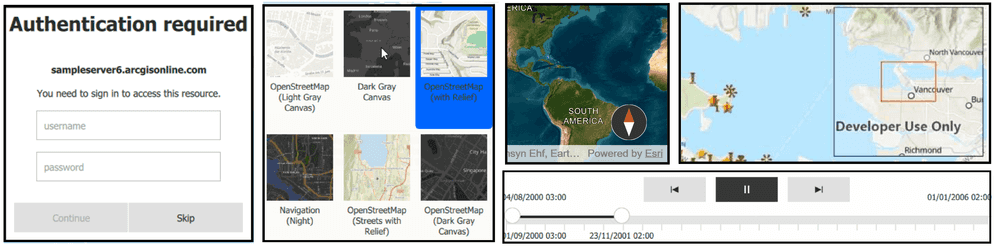
Toolkit Components
Qt Quick UI components compliment your Map or Scene and can be added to your project's .qml files (QML-based UI development) when developing Qt mobile apps targeting phones and tablets.
Qt Widgets UI components compliment your Map or Scene and can be added to your project's .cpp files when developing Qt desktop apps.
The following table lists the various UI components available depending on how your Qt project was created with either Qt Quick UI or Qt Widgets UI components.
| Tool | Qt Quick UI components | Qt Widgets UI components |
|---|---|---|
| AuthenticationView | ✔ | ✔ |
| BasemapGallery | ✔ | ✔ |
| BookmarksView | ✔ | ✔ |
| Callout | ✔ | |
| CoordinateConversion | ✔ | ✔ |
| FloorFilter | ✔ | ✔ |
| NorthArrow | ✔ | ✔ |
| OverviewMap | ✔ | ✔ |
| PopupStackView | ✔ | |
| PopupView | ✔ | |
| Scalebar | ✔ | |
| SearchView | ✔ | |
| TimeSlider | ✔ | |
| UtilityNetworkTrace | ✔ |
Other Toolkit Features
Calcite style - this feature provides visual styles that enable you to create beautiful and consistent experiences using the Calcite web style for Esri on UI controls you have in your app. These styles are QML compatible and are configured by adding them to your .qml files. The styles include options for creating light- and dark-themed UIs in your app. There are over 30 styles available that can be used on Qt controls like: Button, CheckBox, Menu, RadioButton, ToolBar, and so forth.
Augmented Reality - these are UI components and C++ classes that provide Augmented Reality (AR) support for ARKit for iOS apps and ARCore for Android apps. AR experiences enhance the physical world with virtual content that respects real world scale, position, and orientation of a device. A Scene object displays 3D geographic AR data as virtual content on top of a camera feed of the real, physical world.