Add features to a feature layer.
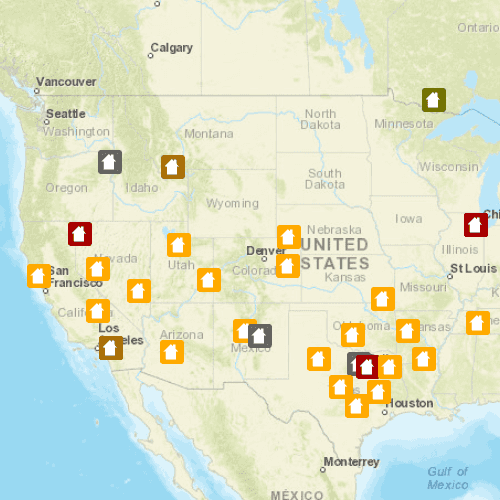
Use case
An end-user performing a survey may want to add features to the map during the course of their work.
How to use the sample
Click on a location on the map to add a feature at that location.
How it works
A Feature is added to a ServiceFeatureTable which then pushes that new feature to the server.
- Create a
ServiceFeatureTablefrom a URL. - Create a
FeatureLayerfrom the service feature table. - Create a
Featurewith attributes and a location usingcreateFeature(). - Add the feature to the table using
addFeature. - Update the table on the server using
applyEdits().
Relevant API
- Feature
- FeatureEditResult
- FeatureLayer
- ServiceFeatureTable
Tags
edit, feature, online service
Sample Code
AddFeaturesFeatureService.qml
// [WriteFile Name=AddFeaturesFeatureService, Category=EditData]
// [Legal]
// Copyright 2016 Esri.
// Licensed under the Apache License, Version 2.0 (the "License");
// you may not use this file except in compliance with the License.
// You may obtain a copy of the License at
// http://www.apache.org/licenses/LICENSE-2.0
// Unless required by applicable law or agreed to in writing, software
// distributed under the License is distributed on an "AS IS" BASIS,
// WITHOUT WARRANTIES OR CONDITIONS OF ANY KIND, either express or implied.
// See the License for the specific language governing permissions and
// limitations under the License.
// [Legal]
import QtQuick 2.6
import QtQuick.Controls 2.2
import QtGraphicalEffects 1.0
import Esri.ArcGISRuntime 100.15
Rectangle {
width: 800
height: 600
// Create MapView that contains a Map
MapView {
id: mapView
anchors.fill: parent
wrapAroundMode: Enums.WrapAroundModeDisabled
Component.onCompleted: {
// Set the focus on MapView to initially enable keyboard navigation
forceActiveFocus();
}
Map {
// Set the initial basemap to Streets
Basemap {
initStyle: Enums.BasemapStyleArcGISStreets
}
// set initial viewpoint to The United States
ViewpointCenter {
Point {
x: -10800000
y: 4500000
spatialReference: SpatialReference {
wkid: 102100
}
}
targetScale: 3e7
}
FeatureLayer {
id: featureLayer
// declare as child of feature layer, as featureTable is the default property
ServiceFeatureTable {
id: featureTable
url: "https://sampleserver6.arcgisonline.com/arcgis/rest/services/DamageAssessment/FeatureServer/0"
// make sure edits are successfully applied to the service
onApplyEditsStatusChanged: {
if (applyEditsStatus === Enums.TaskStatusCompleted) {
console.log("successfully added feature");
}
}
// signal handler for the asynchronous addFeature method
onAddFeatureStatusChanged: {
if (addFeatureStatus === Enums.TaskStatusCompleted) {
// apply the edits to the service
featureTable.applyEdits();
}
}
}
}
}
//! [AddFeaturesFeatureService new feature at mouse click]
onMouseClicked: { // mouseClicked came from the MapView
// create attributes json for the new feature
const featureAttributes = {"typdamage" : "Minor", "primcause" : "Earthquake"};
// create a new feature using the mouse's map point
const feature = featureTable.createFeatureWithAttributes(featureAttributes, mouse.mapPoint);
// add the new feature to the feature table
featureTable.addFeature(feature);
}
//! [AddFeaturesFeatureService new feature at mouse click]
}
}