Create simple geometry types.
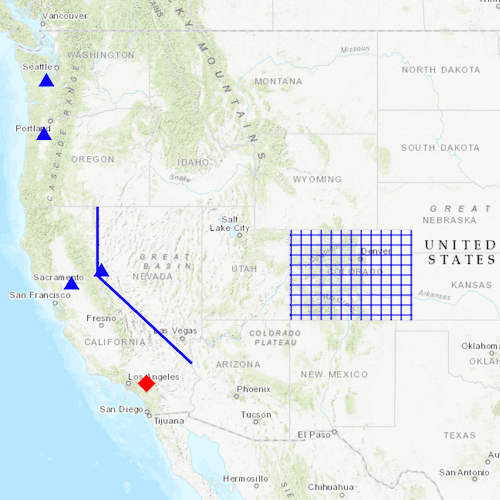
Use case
Geometries are used to represent real world features as vector GIS data. Points are used to mark specific XY locations, such as landmarks and other points of interest. Polylines are made up of 2 or more XY vertices and can be used to mark roads, flight paths, or boundaries. Polygons are made up of 3 or more XY vertices and can be used to represent a lake, country, or a park. Geometries can be stored as features in a database, displayed as Graphics in a map, or used for performing spatial analysis with GeometryEngine or a GeoprocessingTask.
How to use the sample
Pan and zoom freely to see the different types of geometries placed onto the map.
How it works
Geometries are immutable in the ArcGIS Runtime API, so GeometryBuilder objects must be used to build or modify a Geometry. In this case, a MultipointBuilder, PolygonBuilder, and PolylineBuilder are created by setting the spatial reference of the builder.
- Use the constructors for the various simple
Geometrytypes includingPoint,Polyline,Multipoint,Polygon, andEnvelope. - To display the geometry, create a
Graphicpassing in the geometry, and aSymbolappropriate for the geometry type. - Add the graphic to a graphics overlay and add the overlay to a map view.
Relevant API
- Envelope
- Multipoint
- MultipointBuilder
- Point
- PointCollection
- Polygon
- PolygonBuilder
- Polyline
- PolylineBuilder
Additional information
A geometry made of multiple points usually takes a PointCollection as an argument or is created through a builder.
Tags
area, boundary, line, marker, path, shape
Sample Code
// [WriteFile Name=CreateGeometries, Category=Geometry]
// [Legal]
// Copyright 2018 Esri.
// Licensed under the Apache License, Version 2.0 (the "License");
// you may not use this file except in compliance with the License.
// You may obtain a copy of the License at
// http://www.apache.org/licenses/LICENSE-2.0
// Unless required by applicable law or agreed to in writing, software
// distributed under the License is distributed on an "AS IS" BASIS,
// WITHOUT WARRANTIES OR CONDITIONS OF ANY KIND, either express or implied.
// See the License for the specific language governing permissions and
// limitations under the License.
// [Legal]
import QtQuick 2.6
import Esri.ArcGISRuntime 100.15
Rectangle {
id: rootRectangle
clip: true
width: 800
height: 600
MapView {
id: mapView
anchors.fill: parent
Component.onCompleted: {
// Set the focus on MapView to initially enable keyboard navigation
forceActiveFocus();
}
Map {
Basemap {
initStyle: Enums.BasemapStyleArcGISTopographic
}
onLoadStatusChanged: {
if (loadStatus !== Enums.LoadStatusLoaded)
return;
addGraphics();
}
}
// Create a Graphics Overlay
GraphicsOverlay {
id: graphicsOverlay
}
}
// function to add Graphics to a Graphics Overlay
function addGraphics() {
// Create a simple fill symbol - used to render a polygon covering Colorado.
const simpleFillSymbol = ArcGISRuntimeEnvironment.createObject("SimpleFillSymbol", {
style: Enums.SimpleFillSymbolStyleCross,
color: "blue"
});
// Create a simple line symbol - used to render a polyline border between California and Nevada.
const simpleLineSymbol = ArcGISRuntimeEnvironment.createObject("SimpleLineSymbol", {
style: Enums.SimpleLineSymbolStyleSolid,
color: "blue",
width: 3
});
// Create a simple marker symbol - used to render multi-points for various state capital locations in the Western United States.
const simpleMarkerSymbol = ArcGISRuntimeEnvironment.createObject("SimpleMarkerSymbol", {
style: Enums.SimpleMarkerSymbolStyleTriangle,
color: "blue",
size: 14
});
// Create a simple marker symbol - used to render a map point where the Esri headquarters is located.
const simpleMarkerSymbol2 = ArcGISRuntimeEnvironment.createObject("SimpleMarkerSymbol", {
style: Enums.SimpleMarkerSymbolStyleDiamond,
color: "red",
size: 18
});
// Add a graphic to the graphic collection - polygon with a simple fill symbol.
graphicsOverlay.graphics.append(createGraphic(createPolygon(), simpleFillSymbol));
// Add a graphic to the graphic collection - polyline with a simple line symbol.
graphicsOverlay.graphics.append(createGraphic(createPolyline(), simpleLineSymbol));
// Add a graphic to the graphic collection - map point with a simple marker symbol.
graphicsOverlay.graphics.append(createGraphic(createMapPoint(), simpleMarkerSymbol2));
// Add a graphic to the graphic collection - multi-point with a simple marker symbol.
graphicsOverlay.graphics.append(createGraphic(createMultipoint(), simpleMarkerSymbol));
// Zoom to the extent of an envelope with some padding (10 device-independent pixels).
mapView.setViewpointGeometryAndPadding(createEnvelope(), 10);
}
function createEnvelope() {
// Return an envelope that covers the extent of the western United States.
return ArcGISRuntimeEnvironment.createObject("Envelope", {
xMin: -123.0,
yMin: 33.5,
xMax: -101.0,
yMax: 48.0,
spatialReference: Factory.SpatialReference.createWgs84()
});
}
function createPolygon() {
// Create a polygon builder
const polygonBuilder = ArcGISRuntimeEnvironment.createObject("PolygonBuilder", {
spatialReference: Factory.SpatialReference.createWgs84()
});
// add points to the builder that approximates the boundary of Colorado.
polygonBuilder.addPointXY(-109.048, 40.998);
polygonBuilder.addPointXY(-102.047, 40.998);
polygonBuilder.addPointXY(-102.037, 36.989);
polygonBuilder.addPointXY(-109.048, 36.998);
// Return the geometry.
return polygonBuilder.geometry;
}
function createPolyline() {
// Create a polyline builder
const polylineBuilder = ArcGISRuntimeEnvironment.createObject("PolylineBuilder", {
spatialReference: Factory.SpatialReference.createWgs84()
});
// add points to the builder that approximates the border between California and Nevada.
polylineBuilder.addPointXY(-119.992, 41.989);
polylineBuilder.addPointXY(-119.994, 38.994);
polylineBuilder.addPointXY(-114.620, 35.0);
// Return the geometry.
return polylineBuilder.geometry;
}
function createMapPoint() {
// Return a map point where the Esri headquarters is located.
return ArcGISRuntimeEnvironment.createObject("Point", {
x: -117.195800,
y: 34.056295,
spatialReference: Factory.SpatialReference.createWgs84()
});
}
function createMultipoint() {
// Create a polygon builder
const multipointBuilder = ArcGISRuntimeEnvironment.createObject("MultipointBuilder", {
spatialReference: Factory.SpatialReference.createWgs84()
});
// add points to the builder representing various state capital locations in the Western United States.
multipointBuilder.points.addPointXY(-121.491014, 38.579065); // - Sacramento, CA
multipointBuilder.points.addPointXY(-122.891366, 47.039231); // - Olympia, WA
multipointBuilder.points.addPointXY(-123.043814, 44.93326); // - Salem, OR
multipointBuilder.points.addPointXY(-119.766999, 39.164885); // - Carson City, NV
// Return the geometry.
return multipointBuilder.geometry;
}
// helper to create a graphic
function createGraphic(geometry, symbol) {
return ArcGISRuntimeEnvironment.createObject("Graphic", {
geometry: geometry,
symbol: symbol
});
}
}