Create symbol styles from a style file hosted on a portal.
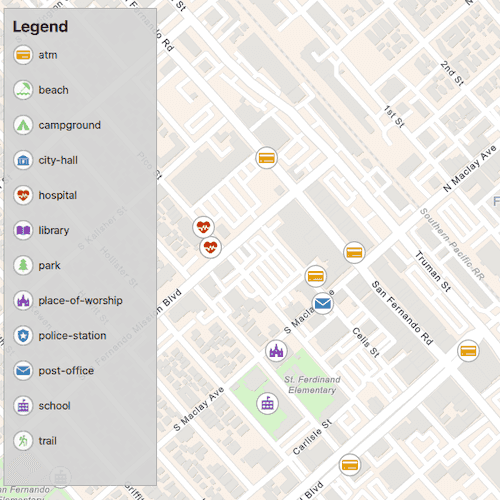
Use case
Style files hosted on an ArcGIS Online or Enterprise portal are known as web styles. They can be used to style symbols on a feature layer or graphic overlay. Since styles are published from ArcGIS Pro, you can author and design your own beautiful multilayer vector symbols. These vector symbols look good at any resolution and scale well. Runtime users can now access these styles from their native application, and make use of the vector symbols within them to enhance features and graphics in the map.
How to use the sample
The sample displays a map with a set of symbols that represent the categories of the features within the dataset. Pan and zoom on the map and view the legend to explore the appearance and names of the different symbols from the selected symbol style.
How it works
- Create a
FeatureLayerand add it to the map. - Create a
UniqueValueRendererand add it to the feature layer. - Create a
SymbolStylefrom a portal by passing in the web style name and portal URL. * Note: passingnullas the portal will default to ArcGIS.com. - Create
SearchSymbolParametersand set thekeysparameter to the names of the symbols you want to display. - Search for symbols in the
SymbolStyleby name usingsymbolStyle->searchSymbols(symbolStyleSearchParameters). - Call
fetchSymbolon eachSymbolStyleSearchResultin the returnedSymbolStyleSearchResultListModelto generate a symbol for each search key. - Create
UniqueValueobjects for each symbol with defined values to map the symbol to features on the feature layer. - Add each
UniqueValueto theUniqueValueRenderer.
Relevant API
- FeatureLayer
- Symbol
- SymbolStyle
- UniqueValue
- UniqueValueRenderer
About the data
The sample uses the 'Esri2DPointSymbolsStyle' Web Style.
The map shows features from the LA County Points of Interest service hosted on ArcGIS Online.
Additional information
2D web styles, dictionary web styles, and 3D web styles can all be hosted on an ArcGIS Online or Enterprise portal.
Tags
renderer, symbol, symbology, web style
Sample Code
// [WriteFile Name=CreateSymbolStylesFromWebStyles, Category=DisplayInformation]
// [Legal]
// Copyright 2021 Esri.
// Licensed under the Apache License, Version 2.0 (the "License");
// you may not use this file except in compliance with the License.
// You may obtain a copy of the License at
// http://www.apache.org/licenses/LICENSE-2.0
// Unless required by applicable law or agreed to in writing, software
// distributed under the License is distributed on an "AS IS" BASIS,
// WITHOUT WARRANTIES OR CONDITIONS OF ANY KIND, either express or implied.
// See the License for the specific language governing permissions and
// limitations under the License.
// [Legal]
import QtQuick 2.6
import Esri.ArcGISRuntime 100.15
Rectangle {
id: rootRectangle
clip: true
width: 800
height: 600
property var legendItems: []
SymbolStyle {
id: symbolStyle
styleName: "Esri2DPointSymbolsStyle"
SymbolStyleSearchParameters {
id: symbolStyleSearchParameters
keys: ["atm", "beach", "campground", "city-hall", "hospital", "library", "park", "place-of-worship", "police-station", "post-office", "school", "trail"]
keysStrictlyMatch: true
}
Component.onCompleted: {
symbolStyle.searchSymbolsStatusChanged.connect(searchSymbolsHandler);
symbolStyle.searchSymbols(symbolStyleSearchParameters);
}
function searchSymbolsHandler() {
if (symbolStyle.searchSymbolsStatus !== Enums.TaskStatusCompleted)
return;
legendItems = symbolStyle.searchSymbolsResult;
symbolStyle.searchSymbolsResult.forEach((symbolResult) => {
symbolResult.fetchSymbolStatusChanged.connect(() => fetchSymbolsHandler(symbolResult));
symbolResult.fetchSymbol();
});
}
function fetchSymbolsHandler(symbolResult) {
if (symbolResult.fetchSymbolStatus !== Enums.TaskStatusCompleted)
return;
const values = getValuesFromSymbolLabel(symbolResult.key);
values.forEach((value) => {
const uniqueValue = ArcGISRuntimeEnvironment.createObject("UniqueValue", {
label: symbolResult.key,
values: [value],
symbol: symbolResult.fetchSymbolResult
}, webLayer);
webLayerUniqueValueRenderer.uniqueValues.append(uniqueValue);
});
}
function getValuesFromSymbolLabel(symbolLabel) {
switch (symbolLabel) {
case "atm": return ["Banking and Finance"];
case "beach": return ["Beaches and Marinas"];
case "campground": return ["Campgrounds"];
case "city-hall": return ["City Halls", "Government Offices"];
case "hospital": return ["Hospitals and Medical Centers", "Health Screening and Testing", "Health Centers", "Mental Health Centers"];
case "library": return ["Libraries"];
case "park": return ["Parks and Gardens"];
case "place-of-worship": return ["Churches"];
case "police-station": return ["Sheriff and Police Stations"];
case "post-office": return ["DHL Locations", "Federal Express Locations"];
case "school": return ["Public High Schools", "Public Elementary Schools", "Private and Charter Schools"];
case "trail": return ["Trails"];
default: return [];
}
}
}
MapView {
id: mapView
anchors.fill: parent
Component.onCompleted: {
// Set the focus on MapView to initially enable keyboard navigation
forceActiveFocus();
}
Map {
id: map
Basemap {
initStyle: Enums.BasemapStyleArcGISNavigation
}
// Set the scale at which feature symbols and text will appear at their default size
referenceScale: 100000
FeatureLayer {
id: webLayer
// Set scale symbols to true when we zoom in so the symbols don't take up the entire view
scaleSymbols: mapView.mapScale >= 80000
ServiceFeatureTable {
url: "https://services.arcgis.com/V6ZHFr6zdgNZuVG0/arcgis/rest/services/LA_County_Points_of_Interest/FeatureServer/0"
}
UniqueValueRenderer {
id: webLayerUniqueValueRenderer
// The UniqueValueRenderer will affect specific features based on the values of the specified FieldName(s)
fieldNames: ["cat2"]
}
}
initialViewpoint: ViewpointCenter {
center: Point {
x: -118.44186
y: 34.28301
spatialReference: SpatialReference { wkid: 4326 }
}
targetScale: 7000
}
}
}
Rectangle {
id: legendRectangle
anchors {
margins: 10
left: parent.left
top: parent.top
}
height: 545
width: 175
color: "lightgrey"
opacity: 0.9
clip: true
border {
color: "darkgrey"
width: 1
}
// Catch mouse signals so they don't propagate to the map
MouseArea {
anchors.fill: parent
onClicked: mouse.accepted = true
onWheel: wheel.accepted = true
}
Column {
anchors {
fill: parent
margins: 10
}
spacing: 2
Row {
spacing: 55
Text {
text: qsTr("Legend")
font {
pixelSize: 18
bold: true
}
}
}
// Create a list view to display the Legend
ListView {
id: legendListView
anchors.margins: 10
width: parent.width * .9
height: parent.height * .9
clip: true
model: legendItems
// Create delegate to display the name with an image
delegate: Item {
id: legendItem
width: 175
height: 40
clip: true
Row {
spacing: 5
anchors.verticalCenter: parent.verticalCenter
Image {
anchors.verticalCenter: parent.verticalCenter
width: 25
height: width
source: symbolUrl
}
Text {
id: symbolText
anchors.verticalCenter: parent.verticalCenter
width: 110
text: name
wrapMode: Text.Wrap
font.pixelSize: 12
}
}
}
}
}
}
}