This sample demonstrates how to display an OGC API feature collection and query features while navigating the map view.
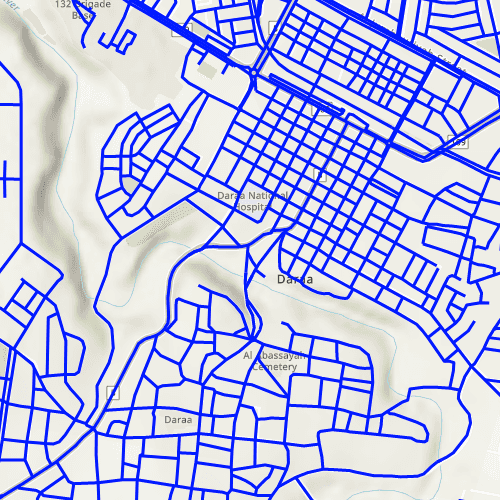
Use case
When panning the map view, it is necessary to query the OGC API feature table to obtain additional features within the new visible extent.
How to use the sample
Pan the map and observe how new features are loaded from the OGC API feature service.
How it works
-
Create an
OgcFeatureCollectionTableobject using a URL to an OGC API feature service and a collection ID. -
Set the feature table's
featureRequestModetoEnums.FeatureRequestModeManualCacheso features requested from the server are cached locally. -
Create a
FeatureLayerusing the feature table and add it to the Map. -
Create a
QueryParametersobject with the following parameters:i. Set the
geometryto the current extent of the map view.ii. Set the
SpatialRelationshiptoEnums.SpatialRelationshipIntersects.iii. Set the
MaxFeaturesproperty to 5000 (some services have a low default value for maximum features). -
When the feature table loads and thereafter every time time the map view navigation completes, call
OgcFeatureCollectionTable.populateFromService()using the query parameters from the previous steps.
Relevant API
- OgcFeatureCollectionTable
- QueryParameters
Additional information
See the OGC API website for more information on the OGC API family of standards.
Tags
feature, feature layer, feature table, OGC, OGC API, service, table, web
Sample Code
// [WriteFile Name=DisplayOgcApiFeatureCollection, Category=Layers]
// [Legal]
// Copyright 2021 Esri.
// Licensed under the Apache License, Version 2.0 (the "License");
// you may not use this file except in compliance with the License.
// You may obtain a copy of the License at
// http://www.apache.org/licenses/LICENSE-2.0
// Unless required by applicable law or agreed to in writing, software
// distributed under the License is distributed on an "AS IS" BASIS,
// WITHOUT WARRANTIES OR CONDITIONS OF ANY KIND, either express or implied.
// See the License for the specific language governing permissions and
// limitations under the License.
// [Legal]
import QtQuick 2.6
import Esri.ArcGISRuntime 100.15
Rectangle {
id: rootRectangle
clip: true
width: 800
height: 600
MapView {
id: mapView
anchors.fill: parent
Component.onCompleted: {
// Set the focus on MapView to initially enable keyboard navigation
forceActiveFocus();
}
Map {
initBasemapStyle: Enums.BasemapStyleArcGISTopographic
FeatureLayer {
OgcFeatureCollectionTable {
id: ogcFeatureCollectionTable
url: "https://demo.ldproxy.net/daraa"
collectionId: "TransportationGroundCrv"
// Enums.FeatureRequestModeManualCache specifies that features from the server will be stored locally for display and querying
// In this mode, ServiceFeatureTable::populateFromService() must be called to populate the local cache
featureRequestMode: Enums.FeatureRequestModeManualCache
onLoadStatusChanged: {
// ogcFeatureCollectionTable.load() will be automatically called when added to a FeatureLayer
// populateFromService() will be called with the initial viewpoint extent
if (ogcFeatureCollectionTable.loadStatus === Enums.LoadStatusLoaded) {
ogcFeatureCollectionTable.populateFromService(queryParameters, false, []);
}
}
}
renderer: SimpleRenderer {
SimpleLineSymbol {
style: Enums.SimpleLineSymbolStyleSolid
color: "blue"
width: 3
}
}
}
ViewpointCenter {
targetScale: 20000
center: Point {
x: 36.10
y: 32.62
spatialReference: SpatialReference{ wkid: 4326 }
}
}
}
QueryParameters {
id: queryParameters
// Set the query area to what is currently visible in the map view
geometry: mapView.currentViewpointExtent.extent
// Enums.SpatialRelationshipIntersects will return all features that are within and crossing the perimiter of the input geometry
spatialRelationship: Enums.SpatialRelationshipIntersects
// Some services have low default values for max features returned
maxFeatures: 5000
}
onNavigatingChanged: {
if (mapView.navigating)
return;
// Populate the feature collection table with features that match the parameters, cache them locally, and store all table fields
ogcFeatureCollectionTable.populateFromService(queryParameters, false, []);
}
}
}