Add, delete, and download attachments for features from a service.
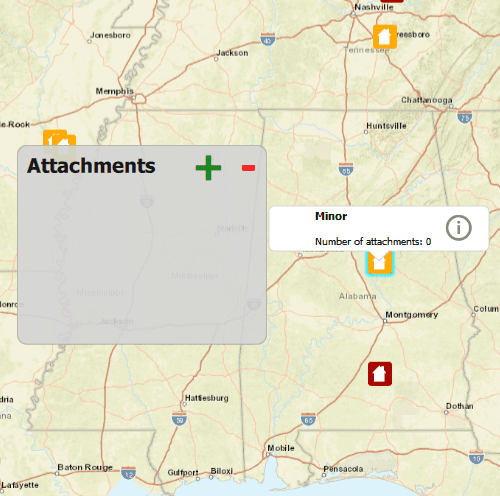
Use case
Attachments provide a flexible way to manage additional information that is related to your features. Attachments allow you to add files to individual features, including: PDFs, text documents, or any other type of file. For example, if you have a feature representing a building, you could use attachments to add multiple photographs of the building taken from several angles, along with PDF files containing the building's deed and tax information.
How to use the sample
Tap a feature on the map to open a callout displaying the number of attachments. Tap on the info button to view/edit the attachments. Select an entry from the list to download and view the attachment in the gallery. Tap on the floating action button '+' or '-' too add or remove an attachment.
How it works
- Create a
ServiceFeatureTablefrom a URL. - Create a
FeatureLayerobject from the service feature table. - Select features from the feature layer with
selectFeaturesWithQuery. - To fetch the feature's attachments, use
feature.attachments. - To add an attachment to the selected feature, create an attachment and use
feature.attachments.addAttachment(). - To delete an attachment from the selected feature, use the
feature.deleteAttachment(). - By default, edits are automatically applied to the service and
applyEditsdoes not need to be called.
Relevant API
- ApplyEdits
- AttachmentListModel
- DeleteAttachment
- FeatureLayer
- FetchAttachments
- FetchData
- ServiceFeatureTable
- UpdateFeature
Additional information
Attachments can only be added to and accessed on service feature tables when their hasAttachments property is true.
Tags
Edit and Manage Data, image, JPEG, PDF, picture, PNG, TXT
Sample Code
// [WriteFile Name=EditFeatureAttachments, Category=EditData]
// [Legal]
// Copyright 2016 Esri.
// Licensed under the Apache License, Version 2.0 (the "License");
// you may not use this file except in compliance with the License.
// You may obtain a copy of the License at
// http://www.apache.org/licenses/LICENSE-2.0
// Unless required by applicable law or agreed to in writing, software
// distributed under the License is distributed on an "AS IS" BASIS,
// WITHOUT WARRANTIES OR CONDITIONS OF ANY KIND, either express or implied.
// See the License for the specific language governing permissions and
// limitations under the License.
// [Legal]
import QtQuick 2.6
import QtQuick.Controls 2.2
import Qt.labs.platform 1.0
import QtGraphicalEffects 1.0
import Esri.ArcGISExtras 1.1
import Esri.ArcGISRuntime 100.15
import Esri.ArcGISRuntime.Toolkit 100.15
Rectangle {
property string damageType
property var selectedFeature: null
// Create MapView that contains a Map
MapView {
id: mapView
anchors.fill: parent
wrapAroundMode: Enums.WrapAroundModeDisabled
Component.onCompleted: {
// Set the focus on MapView to initially enable keyboard navigation
forceActiveFocus();
}
Map {
// Set the initial basemap to Streets
Basemap {
initStyle: Enums.BasemapStyleArcGISStreets
}
ViewpointCenter {
Point {
x: -10800000
y: 4500000
spatialReference: SpatialReference {
wkid: 102100
}
}
targetScale: 3e7
}
FeatureLayer {
id: featureLayer
// declare as child of feature layer, as featureTable is the default property
ServiceFeatureTable {
id: featureTable
url: "https://sampleserver6.arcgisonline.com/arcgis/rest/services/DamageAssessment/FeatureServer/0"
onApplyEditsStatusChanged: {
if (applyEditsStatus === Enums.TaskStatusCompleted) {
console.log("successfully applied attachment edits to service");
// update the selected feature with attributes
featureLayer.selectFeaturesWithQuery(params, Enums.SelectionModeNew);
}
}
}
// signal handler for selecting features
onSelectFeaturesStatusChanged: {
if (selectFeaturesStatus === Enums.TaskStatusCompleted) {
if (!selectFeaturesResult.iterator.hasNext)
return;
selectedFeature = selectFeaturesResult.iterator.next();
damageType = selectedFeature.attributes.attributeValue("typdamage");
// show the callout
callout.showCallout();
}
}
}
}
QueryParameters {
id: params
}
// hide the callout after navigation
onViewpointChanged: {
if (callout.visible)
callout.dismiss();
attachmentWindow.visible = false;
}
onMouseClicked: {
// reset to defaults
featureLayer.clearSelection();
if (callout.visible)
callout.dismiss();
attachmentWindow.visible = false;
selectedFeature = null;
// call identify on the mapview
mapView.identifyLayerWithMaxResults(featureLayer, mouse.x, mouse.y, 10, false, 1);
}
onIdentifyLayerStatusChanged: {
if (identifyLayerStatus === Enums.TaskStatusCompleted) {
if (identifyLayerResult.geoElements.length > 0) {
// get the objectid of the identifed object
params.objectIdsAsInts = [identifyLayerResult.geoElements[0].attributes.attributeValue("objectid")];
// query for the feature using the objectid
featureLayer.selectFeaturesWithQuery(params, Enums.SelectionModeNew);
}
}
}
calloutData {
title: "<b>%1</b>".arg(damageType)
location: selectedFeature ? selectedFeature.geometry : null;
detail: selectedFeature === null ? "" : "Number of attachments: %1".arg(selectedFeature.attachments.count)
}
Callout {
id: callout
borderColor: "lightgrey"
borderWidth: 1
calloutData : parent.calloutData
leaderPosition: leaderPositionEnum.Automatic
onAccessoryButtonClicked: {
attachmentWindow.visible = true;
}
}
}
// attachment window
Rectangle {
id: attachmentWindow
anchors.centerIn: parent
height: 200
width: 250
visible: false
radius: 10
color: "lightgrey"
border.color: "darkgrey"
opacity: 0.90
clip: true
// accept mouse events so they do not propogate down to the map
MouseArea {
anchors.fill: parent
onClicked: mouse.accepted = true
onWheel: wheel.accepted = true
}
Rectangle {
id: titleText
anchors {
left: parent.left
right: parent.right
top: parent.top
}
height: 40
color: "transparent"
Text {
anchors {
verticalCenter: parent.verticalCenter
left: parent.left
margins: 10
}
text: "Attachments"
font {
bold: true
pixelSize: 20
}
}
Row {
anchors {
verticalCenter: parent.verticalCenter
right: parent.right
margins: 10
}
spacing: 15
Text {
text: "+"
font {
bold: true
pixelSize: 40
}
color: "green"
// open a file dialog whenever the add button is clicked
MouseArea {
anchors.fill: parent
onClicked: {
fileDialog.open();
}
}
}
Text {
text: "-"
font {
bold: true
pixelSize: 40
}
color: "red"
// make sure an item is selected and if so, delete it from the service
MouseArea {
anchors.fill: parent
function doDeleteAttachment(){
if (selectedFeature.loadStatus === Enums.LoadStatusLoaded) {
selectedFeature.onLoadStatusChanged.disconnect(doDeleteAttachment);
selectedFeature.attachments.deleteAttachmentWithIndex(attachmentsList.currentIndex);
}
}
onClicked: {
if (attachmentsList.currentIndex !== -1) {
// delete the attachment from the table
if (selectedFeature.loadStatus === Enums.LoadStatusLoaded) {
selectedFeature.attachments.deleteAttachmentWithIndex(attachmentsList.currentIndex);
} else {
selectedFeature.onLoadStatusChanged.connect(doDeleteAttachment);
selectedFeature.load();
}
}
}
}
}
}
}
ListView {
id: attachmentsList
anchors {
left: parent.left
right: parent.right
top: titleText.bottom
bottom: parent.bottom
margins: 10
}
clip: true
spacing: 5
// set the model equal to the currently selected feature's attachment list model
model: selectedFeature === null ? null : selectedFeature.attachments
// create the delegate to specify how the view is arranged
delegate: Item {
height: 45
width: parent.width
clip: true
// show the attachment name
Text {
id: label
anchors {
verticalCenter: parent.verticalCenter
left: parent.left
right: attachment.left
}
text: name
wrapMode: Text.WrapAnywhere
maximumLineCount: 1
elide: Text.ElideRight
font.pixelSize: 16
}
// show the attachment's URL if it is an image
Image {
id: attachment
anchors {
verticalCenter: parent.verticalCenter
right: parent.right
}
width: 44
height: width
fillMode: Image.PreserveAspectFit
source: attachmentUrl
}
MouseArea {
id: itemMouseArea
anchors.fill: parent
onClicked: {
attachmentsList.currentIndex = index;
}
}
}
highlightFollowsCurrentItem: true
highlight: Rectangle {
height: attachmentsList.currentItem != null ? attachmentsList.currentItem.height
: 0
color: "lightsteelblue"
}
}
}
// file dialog for selecting a file to add as an attachment
//! [EditFeatures add attachment from a file dialog]
FileDialog {
id: fileDialog
folder: {
const locs = StandardPaths.standardLocations(StandardPaths.PicturesLocation)
return locs.length > 0 ? locs[locs.length - 1] : "";
}
function doAddAttachment(){
if (selectedFeature.loadStatus === Enums.LoadStatusLoaded) {
selectedFeature.onLoadStatusChanged.disconnect(doAddAttachment);
selectedFeature.attachments.addAttachment(fileDialog.file, "application/octet-stream", fileInfo.fileName);
}
}
onAccepted: {
// add the attachment to the feature table
fileInfo.url = fileDialog.file;
if (selectedFeature.loadStatus === Enums.LoadStatusLoaded) {
selectedFeature.attachments.addAttachment(fileDialog.file, "application/octet-stream", fileInfo.fileName);
} else {
selectedFeature.onLoadStatusChanged.connect(doAddAttachment);
selectedFeature.load();
}
}
}
//! [EditFeatures add attachment from a file dialog]
// file info used for obtaining the file name
FileInfo {
id: fileInfo
}
}