This sample demonstrates how to retrieve a user's details via a Portal.
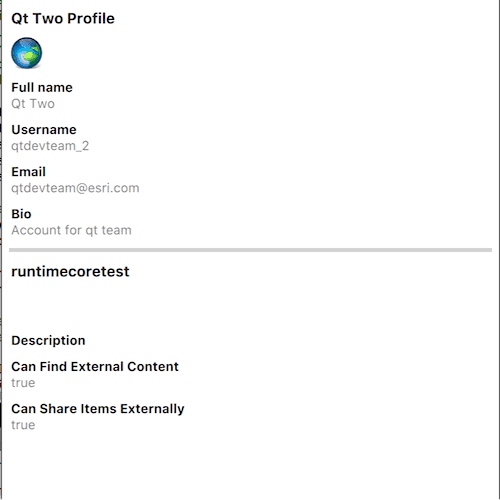
Use case
This portal information can be used to provide a customized UI experience for the user. For example, you can show a thumbnail next to their username in the header of an application to indicate that they are currently logged in. Additionally, apps such as Collector and Explorer use this functionality to integrate with Portal.
How to use the sample
When prompted, enter your ArcGIS Online credentials.
How it works
- A
Portalis created, and supplied aCredentialwhich uses OAuth in user mode. - When the app launches, the portal is loaded, which triggers an authentication challenge.
- An
AuthenticationViewlistens to the challenge and displays a login screen to allow user credentials to be entered. - If the portal is successfully loaded, the
portalUserproperty is used to populate a series of fields including:
fullNameusernameemaildescriptionaccess
- The
thumbnailUrlproperty is bound to a QML Image to display the user's avatar. - Similarly, the
portalInfoproperty is used to populate:
organizationNameorganizationDescriptionthumbnailUrlcanSearchPubliccanSharePublic
Relevant API
- AuthenticationManager
- AuthenticationView
- Credential
- PortalInfo
- PortalUser
About the data
This sample signs into your ArcGIS online account and displays the user's profile information.
Tags
account, avatar, bio, cloud and portal, email, login, picture, profile, user, username
Sample Code
// [WriteFile Name=PortalUserInfo, Category=CloudAndPortal]
// [Legal]
// Copyright 2016 Esri.
// Licensed under the Apache License, Version 2.0 (the "License");
// you may not use this file except in compliance with the License.
// You may obtain a copy of the License at
// http://www.apache.org/licenses/LICENSE-2.0
// Unless required by applicable law or agreed to in writing, software
// distributed under the License is distributed on an "AS IS" BASIS,
// WITHOUT WARRANTIES OR CONDITIONS OF ANY KIND, either express or implied.
// See the License for the specific language governing permissions and
// limitations under the License.
// [Legal]
import QtQuick 2.6
import QtQuick.Controls 2.2
import Esri.ArcGISRuntime 100.15
import Esri.ArcGISRuntime.Toolkit 100.15
Rectangle {
id: rootRectangle
clip: true
width: 800
height: 600
readonly property var detailNames: ["Full name", "Username", "Email", "Bio", "Who can see your profile?"]
readonly property var detailValue: ["fullName", "username", "email", "userDescription", "access"]
readonly property var infoLabels: ["Description", "Can Find External Content", "Can Share Items Externally"]
readonly property var infoValues: ["organizationDescription", "canSearchPublic", "canSharePublic"]
property var user: portal.portalUser
BusyIndicator {
id: loadingIndicator
anchors.centerIn: parent
running: portal.loadStatus !== Enums.LoadStatusLoaded
}
Column {
id: userDetailsColumn
visible: portal.loadStatus === Enums.LoadStatusLoaded
anchors {
top: parent.top
left: parent.left
right: parent.right
margins: 10
}
spacing: 10
Text {
text: user ? user.fullName + " Profile" : ("????")
font.bold: true
font.pointSize: 15
}
Image {
source : user && user.thumbnailUrl.toString().length > 0 ? user.thumbnailUrl : "qrc:/Samples/CloudAndPortal/PortalUserInfo/placeholder_img.png"
height: 32
width: 32
}
}
ListView {
id: userList
visible: portal.loadStatus === Enums.LoadStatusLoaded
anchors {
top: userDetailsColumn.bottom;
bottom: midLine.top
left: parent.left;
right: parent.right;
margins: 10
}
spacing: 10
clip: true
model: detailNames.length
delegate: Column {
Text {
text: detailNames[index]
font.bold: true
}
Text {
text: {
if (!user)
return "????";
if(detailValue[index] !== "access")
return user[detailValue[index]];
if (user.access === Enums.PortalAccessOrganization)
return "Organization";
else if (user.access === Enums.PortalAccessPrivate)
return "Only you";
else if (user.access === Enums.PortalAccessPublic)
return "Everyone";
else if (user.access === Enums.PortalAccessShared)
return "Shared Groups";
return "????";
}
color: "grey"
}
}
}
Rectangle {
id: midLine
anchors {
verticalCenter: parent.verticalCenter
margins: 8
left: parent.left
right: parent.right
}
height: 4
visible: portal.loadStatus === Enums.LoadStatusLoaded
color: "lightgrey"
}
Column {
id: portalDetailsColumn
visible: portal.loadStatus === Enums.LoadStatusLoaded
anchors {
top: midLine.bottom
left: parent.left
right: parent.right
margins: 10
}
spacing: 10
Text {
text: portal.portalInfo ? portal.portalInfo.organizationName : ""
font.bold: true
font.pointSize: 15
}
Image {
source : portal.portalInfo ? portal.portalInfo.thumbnailUrl : ""
height: 32
width: 32
}
}
ListView {
id: infoList
visible: portal.loadStatus === Enums.LoadStatusLoaded
anchors {
top: portalDetailsColumn.bottom
bottom: parent.bottom
left: parent.left
right: parent.right
margins: 10
}
spacing: 10
clip: true
model: infoValues.length
delegate: Column {
Text {
text: portal.portalInfo ? infoLabels[index] : ""
font.bold: true
}
Text {
text: portal.portalInfo ? portal.portalInfo[infoValues[index]] : ""
color: "grey"
}
}
}
//! [PortalUserInfo create portal]
Portal {
id: portal
credential: Credential {
oAuthClientInfo: OAuthClientInfo {
oAuthMode: Enums.OAuthModeUser
clientId: "iLkGIj0nX8A4EJda"
}
}
Component.onCompleted: load();
onLoadStatusChanged: {
if (loadStatus === Enums.LoadStatusFailedToLoad)
retryLoad();
}
}
// Declare AuthenticationView to handle any authentication challenges
AuthenticationView {
id: authView
anchors.fill: parent
}
//! [PortalUserInfo create portal]
}