Show your device's real-time location while inside a building by using signals from indoor positioning beacons.
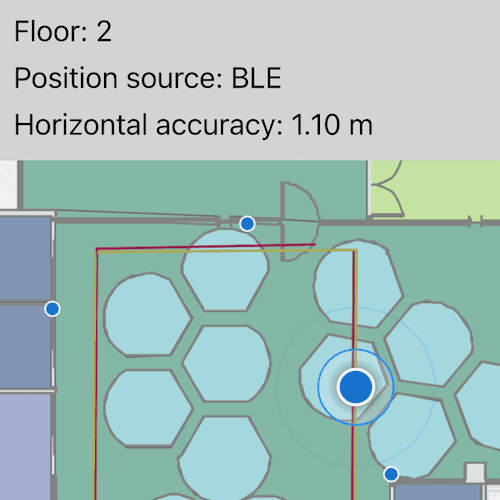
Use case
An indoor positioning system (IPS) allows you to locate yourself and others inside a building in real time. Similar to GPS, it puts a blue dot on indoor maps and can be used with other location services to help navigate to any point of interest or destination, as well as provide an easy way to identify and collect geospatial information at their location.
How to use the sample
When the device is within range of an IPS beacon, toggle "Show Location" to change the visibility of the location indicator in the map view. The system will ask for permission to use the device's location if the user has not yet used location services in this app. It will then start the location display with auto-pan mode set to navigation.
When there are no IPS beacons nearby, or other errors occur while initializing the indoors location data source, it will seamlessly fall back to the current device location as determined by GPS.
How it works
- Load an IPS-enabled map. This can be a web map hosted as a portal item in ArcGIS Online, an Enterprise Portal, or a mobile map package (.mmpk) created with ArcGIS Pro.
- Create an
IndoorsLocationDataSourcewith the positioning feature table (stored with the map) and the pathways feature table after both tables are loaded. - Handle location change events to respond to floor changes or read other metadata for locations.
- Set the
IndoorsLocationDataSourceto the map view's location display. - Set the auto pan mode to
Navigationto zoom to and follow the user's location. - Enable the map view's location display using
LocationDisplay.start(). Device location will appear on the display as a blue dot and update as the user moves throughout the space.
Relevant API
- ArcGISFeatureTable
- FeatureTable
- IndoorsLocationDataSource
- LocationDisplay
- LocationDisplayAutoPanMode
- Map
- MapView
About the data
This sample uses an IPS-enabled web map that displays Building L on the Esri Redlands campus. Please note: you would only be able to use the indoor positioning functionalities when you are inside this building. Swap the web map to test with your own IPS setup.
Additional information
- Location and Bluetooth permissions are required for this sample.
- To learn more about IPS, read the Indoor positioning article on ArcGIS Developer website.
- To learn more about how to deploy the indoor positioning system, read the Deploy ArcGIS IPS article.
Tags
beacon, BLE, blue dot, Bluetooth, building, facility, GPS, indoor, IPS, location, map, mobile, navigation, site, transmitter
Sample Code
// [WriteFile Name=ShowDeviceLocationUsingIndoorPositioning, Category=Maps]
// [Legal]
// Copyright 2022 Esri.
// Licensed under the Apache License, Version 2.0 (the "License");
// you may not use this file except in compliance with the License.
// You may obtain a copy of the License at
// http://www.apache.org/licenses/LICENSE-2.0
// Unless required by applicable law or agreed to in writing, software
// distributed under the License is distributed on an "AS IS" BASIS,
// WITHOUT WARRANTIES OR CONDITIONS OF ANY KIND, either express or implied.
// See the License for the specific language governing permissions and
// limitations under the License.
// [Legal]
import QtQuick 2.12
import QtQuick.Controls 2.12
import QtQuick.Layouts 1.13
import Esri.ArcGISRuntime 100.15
Rectangle {
id: rootRectangle
clip: true
width: 800
height: 600
property FeatureTable positioningTable: null
property ArcGISFeatureTable pathwaysTable: null
property int currentFloor: -1
property var locationProperties: ({})
onPositioningTableChanged: setupIndoors()
onPathwaysTableChanged: setupIndoors()
onCurrentFloorChanged: changeFloorDisplay()
MapView {
id: mapView
anchors.fill: parent
Component.onCompleted: {
// Set and keep the focus on MapView to enable keyboard navigation
forceActiveFocus();
}
Map {
id: map
PortalItem {
itemId: "8fa941613b4b4b2b8a34ad4cdc3e4bba"
}
onLoadStatusChanged: {
if (loadStatus !== Enums.LoadStatusLoaded)
return;
findPositioningTable("ips_positioning")
findPathwaysTable("Pathways");
}
}
}
Rectangle {
id: locationInformationRectangle
width: parent.width
height: textColumn.height + 20
color: "lightgray"
ColumnLayout {
id: textColumn
anchors {
top: parent.top
left: parent.left
margins: 10
}
Text {
id: initializingText
text: "Initializing location data source\nand retrieving user location..."
visible: true
}
Text {
id: floorText
visible: false
}
Text {
id: positionSourceText
visible: false
}
Text {
id: transmitterCountText
visible: false
}
Text {
id: horizontalAccuracyText
visible: false
}
}
}
// An IPS positioning feature table is stored with an IPS-enabled map. Each row in the table contains an indoor positioning file.
// The IndoorsLocationDataSource will use the most recently created row unless given an alternative GlobalId in the constructor.
function findPositioningTable(tableName) {
map.tables.forEach((table) => {
if (table.loadStatus === Enums.LoadStatusLoaded) {
if (table.tableName === tableName) {
positioningTable = table;
return;
}
} else {
table.loadStatusChanged.connect(() => {
if (table.loadStatus === Enums.LoadStatusLoaded && table.tableName === tableName) {
positioningTable = table;
}
});
table.load();
}
});
}
// The pathways table is an ArcGISFeatureTable with line features that represent paths through the indoor space.
// Locations provided by the IndoorsLocationDataSource are snapped to the lines in this feature class.
function findPathwaysTable(layerName) {
for (let i = 0; i < map.operationalLayers.count; ++i) {
const layer = map.operationalLayers.get(i);
if (layer.name === layerName && layer.layerType === Enums.LayerTypeFeatureLayer) {
const table = layer.featureTable;
if (table.featureTableType === Enums.FeatureTableTypeServiceFeatureTable) {
pathwaysTable = table;
return;
}
}
}
}
function setupIndoors() {
if (!positioningTable || !pathwaysTable)
return;
const indoorsLDS = ArcGISRuntimeEnvironment.createObject("IndoorsLocationDataSource",
{
positioningTable: positioningTable,
pathwaysTable: pathwaysTable
});
// Update information text box and floor view if necessary
mapView.locationDisplay.locationChanged.connect(() => {
if (mapView.locationDisplay.location !== undefined) {
initializingText.visible = false;
} else {
initializingText.visible = true;
}
if (mapView.locationDisplay.location.additionalSourceProperties.floor !== undefined) {
currentFloor = mapView.locationDisplay.location.additionalSourceProperties.floor;
floorText.text = "Floor: " + currentFloor;
floorText.visible = true;
} else {
floorText.visible = false;
}
if (mapView.locationDisplay.location.additionalSourceProperties.positionSource !== undefined) {
positionSourceText.text = "Position Source: " + mapView.locationDisplay.location.additionalSourceProperties.positionSource;
positionSourceText.visible = true;
} else {
positionSourceText.visible = false;
}
if (mapView.locationDisplay.location.additionalSourceProperties.satelliteCount !== undefined) {
transmitterCountText.text = "Transmitter Count: " + mapView.locationDisplay.location.additionalSourceProperties.satelliteCount;
transmitterCountText.visible = true;
} else {
transmitterCountText.visible = false;
}
if (mapView.locationDisplay.location.horizontalAccuracy !== undefined) {
horizontalAccuracyText.text = "Horizontal accuracy: " + mapView.locationDisplay.location.horizontalAccuracy.toFixed(2) + " m";
horizontalAccuracyText.visible = true;
} else {
horizontalAccuracyText.visible = false;
}
});
mapView.locationDisplay.dataSource = indoorsLDS;
mapView.locationDisplay.start();
}
// Toggle the visibility of floor features depending on the user's current floor
function changeFloorDisplay() {
const layers = map.operationalLayers;
layers.forEach((layer) => {
if (["Details", "Units", "Levels"].includes(layer.name)) {
layer.definitionExpression = "VERTICAL_ORDER = " + currentFloor;
}
});
}
}