This sample demonstrates how to use the Sketch Editor to edit or sketch a new point, line, or polygon geometry on to a map.
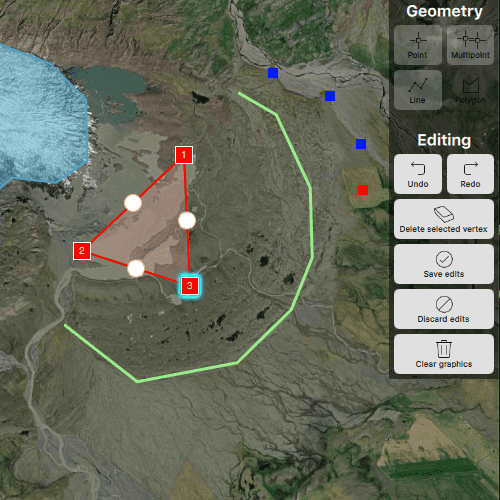
Use case
A field worker could annotate features of interest on a map (via the GUI) such as location of dwellings (marked as points), geological features (polylines), or areas of glaciation (polygons).
How to use the sample
Choose which geometry type to sketch from one of the available buttons. Choose from points, multipoints, polylines, and polygons.
Add points or vertices by tapping on the map. You can edit individual points by tapping to select the point, then dragging it to a new location or double tapping to delete it.
Use the control panel to undo or redo changes made to the sketch, save the sketch to the graphics overlay, discard the current sketch, or clear the graphics overlay.
How it works
- Create a
SketchEditorcomponent and set it on the map view withMapView.setSketchEditor. - Call
SketchEditor.startWithCreationModeand pass in aSketchCreationModeenum to begin sketching. - While sketching is in progress, call
SketchEditor.undo()orSketchEditor.redo()to undo or redo edits respectively. - To save the sketch, first check if the sketch is valid with
SketchEditor.isSketchValid(). If it is, create a graphic usingSketchEditor.geometryand add it to the map view'sGraphicsOverlay. - Call
SketchEditor.stop()to stop sketching.
Relevant API
- Geometry
- Graphic
- GraphicsOverlay
- MapView
- SketchCreationMode
- SketchEditor
Tags
draw, edit
Sample Code
// [WriteFile Name=SketchOnMap, Category=DisplayInformation]
// [Legal]
// Copyright 2021 Esri.
// Licensed under the Apache License, Version 2.0 (the "License");
// you may not use this file except in compliance with the License.
// You may obtain a copy of the License at
// http://www.apache.org/licenses/LICENSE-2.0
// Unless required by applicable law or agreed to in writing, software
// distributed under the License is distributed on an "AS IS" BASIS,
// WITHOUT WARRANTIES OR CONDITIONS OF ANY KIND, either express or implied.
// See the License for the specific language governing permissions and
// limitations under the License.
// [Legal]
import QtQuick 2.6
import QtQuick.Controls 2.12
import QtQuick.Layouts 1.15
import Esri.ArcGISRuntime 100.15
Rectangle {
id: rootRectangle
clip: true
width: 800
height: 600
enum DrawingModes {
NotDrawing,
Point,
Multipoint,
Line,
Polygon
}
property int drawStatus: SketchOnMap.DrawingModes.NotDrawing
MapView {
id: mapView
anchors.fill: parent
// Force focus to remain on MapView so SketchEditor will respond to keystrokes
onFocusChanged: focus = true;
Component.onCompleted: {
// Set the focus on MapView to initially enable keyboard navigation
forceActiveFocus();
}
Map {
id: map
Basemap {
initStyle: Enums.BasemapStyleArcGISImagery
}
initialViewpoint: ViewpointCenter {
Point {
y: 64.3286
x: -15.5314
spatialReference: SpatialReference { wkid: 4326 }
}
targetScale: 100000
}
}
SketchEditor {
id: sketchEditor
}
GraphicsOverlay {
id: sketchOverlay
}
}
// Display an option to delete the selected vertex if the user right-clicks or taps and holds when the sketch editor is started
MouseArea {
anchors.fill: parent
acceptedButtons: Qt.RightButton
enabled: sketchEditor.started
onClicked: {
contextMenu.popup()
}
Menu {
id: contextMenu
width: actionComponent.width
Action {
id: actionComponent
text: "Delete"
onTriggered: {
if (!sketchEditor.geometry.extent.empty)
sketchEditor.removeSelectedVertex();
}
}
}
}
SimpleMarkerSymbol {
id: pointSymbol
style: Enums.SimpleMarkerSymbolStyleSquare
color: "red"
size: 10
}
SimpleMarkerSymbol {
id: multiPointSymbol
style: Enums.SimpleMarkerSymbolStyleSquare
color: "blue"
size: 10
}
SimpleLineSymbol {
id: polylineSymbol
style: Enums.SimpleLineSymbolStyleSolid
color: "#90EE90"
width: 3
}
SimpleFillSymbol {
id: polygonSymbol
style: Enums.SimpleFillSymbolStyleSolid
color: "#7743A6C6"
outline: SimpleLineSymbol {
style: "SimpleLineSymbolStyleSolid"
width: 3
color: "#43A6C6"
}
}
Control {
id: control
anchors.right: parent.right
padding: 5
width: 110
background: Rectangle {
color: "black"
opacity: .5
}
contentItem: ColumnLayout {
id: columns
anchors {
verticalCenter: parent.verticalCenter
horizontalCenter: parent.horizontalCenter
}
spacing: 20
GridLayout {
id: geometryColumn
Layout.alignment: Qt.AlignHCenter | Qt.AlignVCenter
columns: 2
Text {
id: geometryHeader
Layout.alignment: Qt.AlignHCenter | Qt.AlignVCenter
Layout.columnSpan: 2
text: "Geometry"
color: "white"
font.pixelSize: 16
font.bold: true
}
SketchEditorButton {
id: ptButton
buttonName: "Point"
iconPath: "qrc:/Samples/DisplayInformation/SketchOnMap/iconAssets/point-32.png"
highlighted: drawStatus === SketchOnMap.DrawingModes.Point
enabled: !sketchEditor.started
onClicked: {
sketchEditor.startWithCreationMode(Enums.SketchCreationModePoint);
drawStatus = SketchOnMap.DrawingModes.Point;
}
}
SketchEditorButton {
id: mPtButton
buttonName: "Multipoint"
iconPath: "qrc:/Samples/DisplayInformation/SketchOnMap/iconAssets/point-32.png"
images: 2
highlighted: drawStatus === SketchOnMap.DrawingModes.Multipoint
enabled: !sketchEditor.started
onClicked: {
sketchEditor.startWithCreationMode(Enums.SketchCreationModeMultipoint);
drawStatus = SketchOnMap.DrawingModes.Multipoint;
}
}
SketchEditorButton {
id: lineButton
buttonName: "Line"
iconPath: "qrc:/Samples/DisplayInformation/SketchOnMap/iconAssets/line-32.png"
highlighted: drawStatus === SketchOnMap.DrawingModes.Line
enabled: !sketchEditor.started
onClicked: {
sketchEditor.startWithCreationMode(Enums.SketchCreationModePolyline);
drawStatus = SketchOnMap.DrawingModes.Line;
}
}
SketchEditorButton {
id: polygonButton
buttonName: "Polygon"
iconPath: "qrc:/Samples/DisplayInformation/SketchOnMap/iconAssets/polygon-32.png"
highlighted: drawStatus === SketchOnMap.DrawingModes.Polygon
enabled: !sketchEditor.started
onClicked: {
sketchEditor.startWithCreationMode(Enums.SketchCreationModePolygon);
drawStatus = SketchOnMap.DrawingModes.Polygon;
}
}
}
GridLayout {
id: editingColumn
Layout.fillWidth: true
Layout.alignment: Qt.AlignHCenter | Qt.AlignVCenter
columns: 2
Text {
id: editingHeader
Layout.alignment: Qt.AlignHCenter | Qt.AlignVCenter
Layout.columnSpan: 2
text: "Editing"
color: "white"
font.pixelSize: 16
font.bold: true
}
SketchEditorButton {
id: undoButton
buttonName: "Undo"
iconPath: "qrc:/Samples/DisplayInformation/SketchOnMap/iconAssets/undo-32.png"
enabled: sketchEditor.started
onClicked: sketchEditor.undo();
}
SketchEditorButton {
id: redoButton
buttonName: "Redo"
iconPath: "qrc:/Samples/DisplayInformation/SketchOnMap/iconAssets/redo-32.png"
enabled: sketchEditor.started
onClicked: sketchEditor.redo();
}
SketchEditorButton {
id: deleteVertexButton
buttonName: "Delete selected vertex"
iconPath: "qrc:/Samples/DisplayInformation/SketchOnMap/iconAssets/erase-32.png"
columnSpan: 2
enabled: sketchEditor.started
onClicked: {
if (!sketchEditor.geometry.extent.empty) {
sketchEditor.removeSelectedVertex();
}
}
}
SketchEditorButton {
id: saveEditsButton
buttonName: "Save edits"
iconPath: "qrc:/Samples/DisplayInformation/SketchOnMap/iconAssets/check-circle-32.png"
columnSpan: 2
enabled: sketchEditor.started
onClicked: {
drawStatus = SketchOnMap.DrawingModes.NotDrawing;
if (!sketchEditor.isSketchValid()) {
console.log("Unable to save sketch. Sketch is not valid.");
return;
}
// To save the sketch, create a graphic with the sketch's geometry before stopping the sketchEditor
const graphic = ArcGISRuntimeEnvironment.createObject("Graphic");
graphic.geometry = sketchEditor.geometry;
switch (sketchEditor.creationMode) {
case Enums.SketchCreationModePoint:
graphic.symbol = pointSymbol
break;
case Enums.SketchCreationModeMultipoint:
graphic.symbol = multiPointSymbol
break;
case Enums.SketchCreationModePolyline:
graphic.symbol = polylineSymbol
break;
case Enums.SketchCreationModePolygon:
graphic.symbol = polygonSymbol
break;
default:
break;
}
sketchOverlay.graphics.append(graphic);
sketchEditor.stop();
}
}
SketchEditorButton {
id: discardEditsButton
buttonName: "Discard edits"
iconPath: "qrc:/Samples/DisplayInformation/SketchOnMap/iconAssets/circle-disallowed-32.png"
columnSpan: 2
enabled: sketchEditor.started
onClicked: {
drawStatus = SketchOnMap.DrawingModes.NotDrawing;
sketchEditor.stop();
}
}
SketchEditorButton {
id: clearGraphicsButton
buttonName: "Clear graphics"
iconPath: "qrc:/Samples/DisplayInformation/SketchOnMap/iconAssets/trash-32.png"
columnSpan: 2
enabled: sketchOverlay.graphics.count > 0;
onClicked: {
sketchOverlay.graphics.clear();
}
}
}
}
}
}