This sample demonstrates how to calculate a viewshed from a Point location.
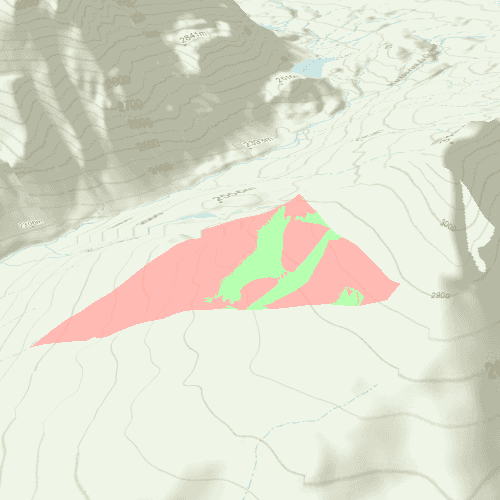
Use case
A 3D viewshed analysis is a type of visual analysis you can perform on a scene. The viewshed shows what can be seen from a given location. The output is an overlay with two different colors - one representing the visible areas (green) and the other representing the obstructed areas (red). Viewshed analysis is a form of "exploratory analysis", which means the results are calculated on the current scale of the data, and the results are generated very quickly. If more "conclusive" results are required, consider using a GeoprocessingTask to perform a viewshed instead.
How to use the sample
Use the sliders to change the properties (heading, pitch, etc.), of the viewshed and see them updated in real time. To move the viewshed, double touch and drag your finger across the screen. Lift your finger to stop moving the viewshed.
How it works
- Create a
LocationViewshedpassing in the observer location, heading, pitch, horizontal/vertical angles, and min/max distances. - Set the property values on the viewshed instance for location, direction, range, and visibility properties.
Relevant API
- AnalysisOverlay
- ArcGISSceneLayer
- ArcGISTiledElevationSource
- LocationViewshed
- Viewshed
About the data
The scene shows a buildings layer in Brest, France hosted on ArcGIS Online.
Tags
3D, frustum, scene, viewshed, visibility analysis
Sample Code
// [WriteFile Name=ViewshedLocation, Category=Analysis]
// [Legal]
// Copyright 2017 Esri.
// Licensed under the Apache License, Version 2.0 (the "License");
// you may not use this file except in compliance with the License.
// You may obtain a copy of the License at
// http://www.apache.org/licenses/LICENSE-2.0
// Unless required by applicable law or agreed to in writing, software
// distributed under the License is distributed on an "AS IS" BASIS,
// WITHOUT WARRANTIES OR CONDITIONS OF ANY KIND, either express or implied.
// See the License for the specific language governing permissions and
// limitations under the License.
// [Legal]
import QtQuick 2.6
import QtQuick.Controls 2.2
import Esri.ArcGISExtras 1.1
import Esri.ArcGISRuntime 100.15
Rectangle {
id: viewshedSample
clip: true
width: 800
height: 600
property bool calculating: false
SceneView {
id: sceneView
anchors.fill: parent
focus: true
Component.onCompleted: {
// Set the focus on SceneView to initially enable keyboard navigation
forceActiveFocus();
}
Scene {
id: scene
Basemap {
initStyle: Enums.BasemapStyleArcGISTopographic
}
Surface {
ArcGISTiledElevationSource {
url: "https://elevation3d.arcgis.com/arcgis/rest/services/WorldElevation3D/Terrain3D/ImageServer"
}
}
onLoadStatusChanged: {
if (loadStatus === Enums.LoadStatusLoaded) {
// Set a viewpoint
const point = ArcGISRuntimeEnvironment.createObject("Point", {
x: 6.86088,
y: 45.3604,
z: 3582.55,
spatialReference: Factory.SpatialReference.createWgs84()
});
const camera = ArcGISRuntimeEnvironment.createObject("Camera", {
location: point,
heading: 345,
pitch: 70,
roll: 0
});
sceneView.setViewpointCamera(camera)
}
}
}
// Add an Analysis Overlay
AnalysisOverlay {
id: analysisOverlay
LocationViewshed {
id: locationViewshed
minDistance: 50
maxDistance: 1000
horizontalAngle: 45
verticalAngle: 90
heading: 180
pitch: 90
visible: true
}
}
onMouseClicked: locationViewshed.location = sceneView.screenToBaseSurface(mouse.x, mouse.y);
onMousePressedAndHeld: calculating = true;
onMouseReleased: calculating = false;
onMousePositionChanged: locationViewshed.location = sceneView.screenToBaseSurface(mouse.x, mouse.y);
Rectangle {
anchors {
right: parent.right
bottom: sceneView.attributionTop
margins: 10
}
visible: !optionPanel.visible
width: 45
height: width
color: "white"
radius: 25
Image {
anchors.centerIn: parent
source: "qrc:/Samples/Analysis/ViewshedLocation/settings.png"
width: 40
height: width
}
MouseArea {
anchors.fill: parent
onClicked: optionPanel.visible = true;
}
}
Rectangle {
id: optionPanel
anchors {
right: parent.right
top: parent.top
bottom: sceneView.attributionTop
}
width: 260
visible: false
color: "white"
opacity: 0.85
Flickable {
anchors {
fill: parent
margins: 5
}
contentWidth: parent.width
contentHeight: parent.height
flickableDirection: Flickable.VerticalFlick
Column {
id: optionColumn
spacing: 10
width: optionPanel.width
Item {
width: parent.width
height: 25
Text {
text: "Viewshed Options"
anchors.horizontalCenter: parent.horizontalCenter
font.pixelSize: 18
font.underline: true
}
Rectangle {
anchors {
right: parent.right
margins: 10
verticalCenter: parent.verticalCenter
}
width: 45
height: width
color: "transparent"
Image {
anchors.centerIn: parent
source: "qrc:/Samples/Analysis/ViewshedLocation/close.png"
width: 40
height: width
}
MouseArea {
anchors.fill: parent
onClicked: optionPanel.visible = false;
}
}
}
Item {
width: parent.width
height: 25
Text {
anchors.verticalCenter: parent.verticalCenter
width: parent.width * 0.75
text: qsTr("Viewshed Visible")
font.pixelSize: 14
}
Switch {
anchors {
right: parent.right
margins: 10
verticalCenter: parent.verticalCenter
}
checked: true
onCheckedChanged: locationViewshed.visible = checked;
}
}
Item {
width: parent.width
height: 25
Text {
anchors.verticalCenter: parent.verticalCenter
width: parent.width * 0.75
text: qsTr("Frustum Outline Visible")
font.pixelSize: 14
}
Switch {
anchors {
right: parent.right
margins: 10
verticalCenter: parent.verticalCenter
}
checked: locationViewshed.frustumOutlineVisible
onCheckedChanged: locationViewshed.frustumOutlineVisible = checked;
}
}
ViewshedSlider {
titleText: qsTr("Min Distance (m)")
parameterValue: locationViewshed.minDistance
minValue: 1
maxValue: 2000
onParameterValueChanged: locationViewshed.minDistance = parameterValue;
}
ViewshedSlider {
titleText: qsTr("Max Distance (m)")
parameterValue: locationViewshed.maxDistance
minValue: 1
maxValue: 2000
onParameterValueChanged: locationViewshed.maxDistance = parameterValue;
}
ViewshedSlider {
titleText: qsTr("Vertical Angle")
parameterValue: locationViewshed.verticalAngle
minValue: 1
maxValue: 120
onParameterValueChanged: locationViewshed.verticalAngle = parameterValue;
}
ViewshedSlider {
titleText: qsTr("Horizontal Angle")
parameterValue: locationViewshed.horizontalAngle
minValue: 1
maxValue: 120
onParameterValueChanged: locationViewshed.horizontalAngle = parameterValue;
}
ViewshedSlider {
titleText: qsTr("Heading")
parameterValue: locationViewshed.heading
minValue: 1
maxValue: 359
onParameterValueChanged: locationViewshed.heading = parameterValue;
}
ViewshedSlider {
titleText: qsTr("Pitch")
parameterValue: locationViewshed.pitch
minValue: 1
maxValue: 179
onParameterValueChanged: locationViewshed.pitch = parameterValue;
}
Row {
width: parent.width
height: 25
spacing: 5
Text {
anchors.verticalCenter: parent.verticalCenter
width: parent.width * 0.85
text: qsTr("Visible Color")
font.pixelSize: 14
}
Rectangle {
id: visibleColorRect
anchors {
margins: 10
verticalCenter: parent.verticalCenter
}
width: 25
height: width
border {
color: "black"
width: 1
}
color: Viewshed.visibleColor()
radius: 4
MouseArea {
anchors.fill: parent
onClicked: {
visibleColorDialog.open();
}
}
}
}
Row {
width: parent.width
height: 25
spacing: 5
Text {
anchors.verticalCenter: parent.verticalCenter
width: parent.width * 0.85
text: qsTr("Obstructed Color")
font.pixelSize: 14
}
Rectangle {
id: obstructedColorRect
anchors {
margins: 10
verticalCenter: parent.verticalCenter
}
width: 25
height: width
border {
color: "black"
width: 1
}
color: Viewshed.obstructedColor()
radius: 4
MouseArea {
anchors.fill: parent
onClicked: {
obstructedColorDialog.open();
}
}
}
}
}
}
}
}
ColorDialog {
id: visibleColorDialog
modal: true
x: Math.round(parent.width - width) / 2
y: Math.round(parent.height - height) / 2
onAccepted: {
visibleColorRect.color = color;
Viewshed.setVisibleColor(color);
}
onOpened: {
setColor(visibleColorRect.color);
}
}
ColorDialog {
id: obstructedColorDialog
modal: true
x: Math.round(parent.width - width) / 2
y: Math.round(parent.height - height) / 2
onAccepted: {
obstructedColorRect.color = color;
Viewshed.setObstructedColor(color);
}
onOpened: {
setColor(obstructedColorRect.color);
}
}
}