- URL:
- https://<rasteranalysistools-url>/DeleteImage
- Methods:
GET- Version Introduced:
- 10.6.1
Description
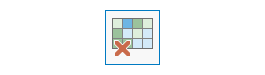
The Delete task allows you to remove existing images from the image collection. The service will only delete the raster item in the mosaic dataset and will not remove the source image.
Request parameters
| Parameter | Details |
|---|---|
(Required) | The image collection name or URL. The image collection must exist before calling this service to delete the images. Syntax: A JSON object supports three case sensitive keys: Example: |
(Required) | Use this SQL query to select images from the mosaic dataset. If all images are selected, all of them will be deleted from the mosaic dataset; however, the mosaic dataset (image collection) will not be deleted. Syntax: Standard syntax for SQL query Geoprocessing parameter. |
|
The response format. The default response format is html. Values: |
Response
When you submit a request, the task assigns a unique job ID for the transaction.
Syntax:
{
"jobId": "<unique job identifier>",
"jobStatus": "<job status>"
}After the initial request is submitted, you can use job to periodically review the status of the job and messages as described in Checking job status. Once the job has successfully completed, use job to retrieve the results. To track the status, you can make a request of the following form:
https://<raster analysis tools url>/DeleteImage/jobs/<jobId>When the status of the job request is esri , you can access the results of the analysis by making a request of the following form:
https://<raster analysis tools url>/DeleteImage/jobs/<jobId>/results/resultExample usage
The following is a sample request URL for Delete :
https://services.myserver.com/arcgis/rest/services/System/RasterAnalysisTools/GPServer/DeleteImage/submitJobJSON Request example
imageCollection={"itemId": "780d648db3545bba8661ad98df824a4"}&
where="OBJECTID=10"JSON Response example
The response returns the result parameter, which has properties for parameter name, data type, and value. The content of value is always the image service URL.
{
"paramName": "result",
"dataType": "GPString",
"value": {
"url": "https://<server name>/arcgis/rest/services/Hosted/<server name>/ImageServer"
}
}