- URL:
- https://<root>/<serviceName>/NetworkDiagramServer/diagrams/<diagramName>
- Methods:
POST- Operations:
- Append Features, Apply Layout, Apply Template Layouts, Clear Flags, Extend, Find Diagram Features, Find Initial Network Objects, Find Network Features, Get Aggregations, Get Flags, Manage Flag, Overwrite From Features, Query Diagram Content, Query Diagram Elements By Extent, Query Diagram Elements by ObjectIDs, Save Layout, Store, Update
- Child Resources:
- Dynamic Layers, Layer Definitions, Diagram Map
- Version Introduced:
- 10.6
Description
The Diagram resource represents a diagram under a Network Diagram service. It is returned as a JSON Diagram Information object.
It supports three child resources:
- Diagram Map—Mimics a map service resource for the network diagram.
- Dynamic Layers—Describes the sublayers under the diagram layer.
- Layer Definitions—Details the layer and labeling properties that define each sublayer under the diagram layer.
It also supports a large set of operations:
- overwriteFromFeatures—Overwrites the diagram content from a set of network element Global IDs.
- appendFeatures—Appends a set of network elements to the diagram.
- update—Updates the diagram content; that is, it reflects any changes that may have impacted the network elements that have been used to build the diagram.
- extend—Extends the diagram content one feature level by connectivity, traversability, containment, or attachment.
- store—Stores the temporary network diagram resource in the database.
- findNetworkFeatures—Searches for the network elements associated with the set of diagram features referenced in the diagram.
- findDiagramFeatures—Searches for the diagram features referenced in the diagram that are associated with a set of network elements or a set of diagram features represented in another diagram.
- getAggregations—Returns the list of the diagram aggregations represented in the diagram.
- saveLayout—Saves new geometries that may have been computed for a set of diagram features represented in the diagram.
- applyLayout—Applies a diagram layout algorithm to the diagram.
- applyTemplateLayouts—Applies the list of the layout algorithms configured on the template.
- manageFlag—Adds or removes a flag on a particular diagram feature.
- clearFlags—Clears all the flags in the diagram.
- getFlags—Retrieves all the flags in the diagram.
- queryAttributesBySource—Retrieves the value of the attributes you want from the specified network source class or network source table for each network feature or network object represented in the diagram.
- queryDiagramContent—Returns the diagram content in a simple format that reflects basic connectivity. It can also return extra information such as diagram feature geometry, utility network elements attributes, aggregated elements, and diagram properties.
- queryDiagramElementsByExtent—Retrieves the set of diagram features represented in the diagram that intersect a specified envelope.
- queryDiagramElementsByObjectIDs—Retrieves the set of diagram features represented in the diagram with the specified ObjectIDs.
- queryFeatureAttributes—Retrieves the attribute values you want for the network features or network objects represented in the diagram whether they are aggregated.
- setDiagramElementInfo——Sets Info field values for the specified diagram features represented in the diagram.
- getDiagramElementInfo——Returns the Info field values for the specified diagram elements in the diagram.
- clearDiagramElementInfo—Clears the Info field values for all diagram elements in the diagram.
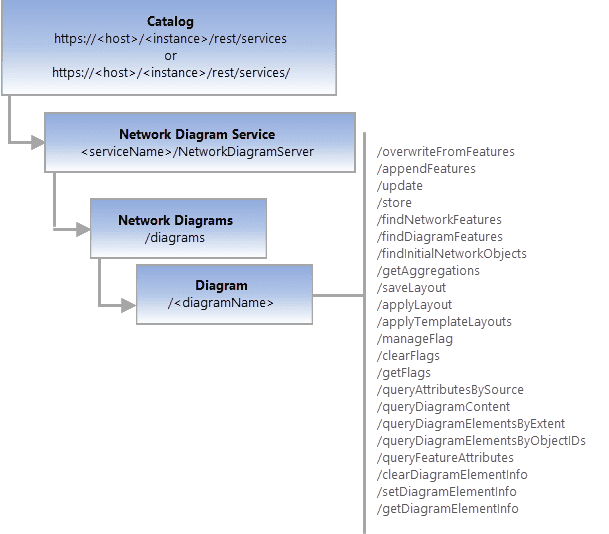
Request parameters
| Parameter | Details |
|---|---|
|
The name of the geodatabase version. Syntax: Example: |
|
The token (guid) used to lock the version. Syntax: Example: |
| The session moment. Syntax: Example: |
|
The response format. The default response format is html. Values: |
Example usage
Accessing the DiagramTest1 REST endpoint in Default:
- URL:
https://myserver.esri.com/server/rest/services/ Naperville/ Network Diagram Server/diagrams/ Diagram Test1 - Parameters:
f=pjson - Sent URL (GET):
https://myserver.esri.com/server/rest/services/ Naperville/ Network Diagram Server/diagrams/ Diagram Test1?f=pjson
Accessing the DiagramTest1 REST endpoint in a specific version named 'ABV1':
-
URL:
https://myserver.esri.com/server/rest/services/ Naperville/ Network Diagram Server/diagrams/ Diagram Test1 -
Parameters:
Use dark colors for code blocks Copy gdbversion=ABV1 f=pjson -
Sent URL (GET):
https://myserver.esri.com/server/rest/services/ Naperville/ Network Diagram Server/diagrams/ Diagram Test1?gdbversion= AB V1&f=pjson
JSON Response syntax
A JSON Diagram Information object.
JSON Response example
{
"tag": "#ElectricDistribution#RMT001#Medium Voltage Radial",
"isStored": true,
"isSystem": true,
"creator": "acb7352",
"creationDate": 1503062040000,
"lastUpdateBy": "acb7352",
"lastUpdateDate": 1503062040000,
"containerMargin": 0.5,
"junctionCount": 5701,
"edgeCount": 6264,
"containerCount": 668,
"aggregationCount": 0,
"access": "esriDiagramPublicAccess",
"diagramExtent": {
"xmin": 1027304.9786740914,
"ymin": 1862504.1933266893,
"xmax": 1036507.4494423419,
"ymax": 1869488.4421534389,
"spatialReference": {
"wkid": 102671,
"latestWkid": 3435
}
},
"networkExtent": {
"xmin": 1027304.9786740914,
"ymin": 1862504.1933266893,
"xmax": 1036507.4494423419,
"ymax": 1869488.4421534389,
"spatialReference": {
"wkid": 102671,
"latestWkid": 3435
}
},
"name": "DiagramTest1",
"id": "{6F1E9192-A2C4-401D-B044-C02BBC99BE3A}",
"template": "Basic"
}