- URL:
- https://<geoanalytics-url>/CalculateDensity
- Methods:
GET- Version Introduced:
- 10.5
Description
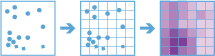
The Calculateoperation creates a density map from point features by spreading known quantities of a phenomenon
(represented as attributes of the points) across the map. The result is a layer of areas classified from least dense to most dense.
For point input, each point represent s the location of an event or incident, and the result layer represents a count of the incident per unit area. A higher density value in a new location means that there are more points near that location. In many cases, the result layer can be interpreted as a risk surface for future events. For example, if the input points represent locations of lightning strikes, the result layer can be interpreted as a risk surface for future lightning strikes.
Other use cases for this tool include the following:
- Create crime density maps to help police departments properly allocate resources to high crime areas.
- Calculate densities of hospitals within a country. The result layer will show areas with high and low accessibility to hospitals.This information can be used to determine where new hospitals should be built.
- Identify areas that are at high risk of forest fires based on historical locations of forest fires.
- Locate communities that are far from major highways to plan where new roads should be constructed.
Request parameters
| Parameter | Details |
|---|---|
| The point layer on which the density will be calculated. Syntax: As described in Feature input, this parameter can be one of the following:
REST examples |
| Provides one or more fields specifying the number of incidents at each location. You can calculate the density for multiple fields, and the count of points will always have the density calculated. REST examples |
| The type of weighting applied to density calculations. This parameter supports two values: Values: REST examples |
| The type of bin used to calculate density. Analysis using Values: REST examples |
| The distance for the bins that the REST examples |
| The distance unit for the bins for which the density will be calculated and t he linear unit to be used with the value specified for Values: REST examples |
|
A numeric value that specifies duration of the time step interval. The default is none. This option is only available if the input points are time enabled and represent an instant in time. REST examples |
|
A string that specifies units of the time step interval. The default is none. This option is only available if the input points are time enabled and represent an instant in time. Values: REST examples |
|
A numeric value that specifies how often the time step repeat occurs. The default is none. This option is only available if the input points are time enabled and of time type instant. REST examples |
|
A string that specifies units of the time step interval. The default is none. This option is only available if the input points are time enabled and represent an instant in time. REST examples |
|
A date that specifies the reference time to align the time slices to, represented in milliseconds from epoch. The default is January 1, 1970, at 12:00 a.m. (epoch time stamp 0). This option is only available if the input points are time enabled and of time type instant. REST examples |
| The size of the neighborhood within which density will be calculated. The radius size must be larger than the REST examples |
| The distance unit for the radius defining the neighborhood for which density will be calculated and t he linear unit to be used with the value specified for Values: REST examples |
| The output units of the density values. The default value is Values: REST examples |
|
The task will create a feature service of the results. You define the name of the service. REST examples |
|
The
Syntax: |
|
The response format. The default response format is Values: |
Example usage
The example below is a sample request URL for Calculate:
https://webadaptor.domain.com/server/rest/services/System/GeoAnalyticsTools/GPServer/CalculateDensity/submitJob?inputLayer={"url":"https://webadaptor.domain.com/server/rest/services/Hurricane/hurricaneTrack/0"&bintype=Hexagon&binSize=108.3&binSizeUnit=Meters&fields="classed_magnitude"&weight=Uniform&timeStepInterval=20&timeStepIntervalUnit=Minutes&timeStepRepeatInterval=1&timeStepRepeatIntervalUnit=Days&timeStepReference=946684800000&radius=10&radiusUnit=NauticalMiles&areaUnits=SquareMiles&outputName=myOutput&context={"extent":{"xmin":-122.68,"ymin":45.53,"xmax":-122.45,"ymax":45.6,"spatialReference":{"wkid":4326}}}&f=jsonResponse
When you submit a request, the service assigns a unique job ID for the transaction.
Syntax:
{
"jobId": "<unique job identifier>",
"jobStatus": "<job status>"
}After the initial request is submitted, you can use job to periodically check the status of the job and messages as described in Check job status. Once the job has successfully completed, use job to retrieve the results. To track the status, you can make a request of the following form:
https://<analysis url>/CalculateDensity/jobs/<jobId>Access results
When the status of the job request is esri, you can access the results of the analysis by making a request of the following form:
https://<analysis-url>/CalculateDensity/jobs/<jobId>/results/output?token=<your token>&f=json| Response | Description |
|---|---|
| The The result has properties for parameter name, data type, and value. The contents of See Feature output for more information about how the result layer is accessed. |