- URL:
- https://<geoanalytics-url>/EnrichFromMultiVariableGrid
- Methods:
GET- Version Introduced:
- 10.7
Description
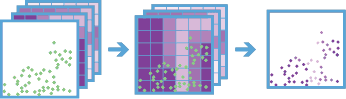
The Enrich task joins attributes from a multivariable grid to a point layer. The multivariable grid must be created using the BuildMultiVariableGrid task. Metadata from the multivariable grid is used to efficiently enrich the input point features, making it faster than the Join Features task. Attributes in the multivariable grid are joined to the input point features when the features intersect the grid.
The attributes in the multivariable grid can be used as explanatory variables when modeling spatial relationships with your input point features, and this task allows you to join those attributes to point features quickly.
Request parameters
| Parameter | Details |
|---|---|
| The point features that will be enriched by the multivariable grid. Syntax: As described in Feature input, this parameter can be one of the following:
REST examples |
| The multivariable grid layer created using the Build Multi-Variable Grid task. Syntax: As described in Feature input, this parameter can be one of the following:
REST examples |
| A list of fields in the multivariable grid that will be joined to the input point features. If REST examples |
|
The task will create a feature service of the results. You define the name of the service. REST examples |
|
The
Syntax: |
|
The response format. The default response format is Values: |
Example usage
Below is a sample request URL for Enrich :
https://hostname.domain.com/webadaptor/rest/services/System/GeoAnalyticsTools/GPServer/EnrichFromMultiVariableGrid/submitJob?inputFeatures={"url":"https://hostname.domain.com/webadaptor/rest/services/Hurricane/hurricaneTrack/0"}&gridLayer={"url":"https://myportal.domain.com/server/rest/services/Hosted/emergencyServices/FeatureServer/0"}&enrichAttributes=distance_nearest_flood, sum_population, nearest_shelter&outputName=myOutput&context={"extent":{"xmin":-122.68,"ymin":45.53,"xmax":-122.45,"ymax":45.6,"spatialReference":{"wkid":4326}}}&f=jsonResponse
When you submit a request, the service assigns a unique job ID for the transaction.
Syntax:
{
"jobId": "<unique job identifier>",
"jobStatus": "<job status>"
}After the initial request is submitted, you can use job to periodically check the status of the job and messages as described in Check job status. Once the job has successfully completed, use job to retrieve the results. To track the status, you can make a request of the following form:
https://<analysis url>/EnrichFromMultiVariableGrid/jobs/<jobId>Access results
When the status of the job request is esri , you can access the results of the analysis by making a request of the following form:
https://<analysis-url>/EnrichFromMultiVariableGrid/jobs/<jobId>/results/output?token=<your token>&f=json| Response | Description |
|---|---|
| The The result has properties for parameter name, data type, and value. The contents of See Feature output for more information about how the result layer is accessed. |