- URL:
- https://<geoanalytics-url>/FindPointClusters
- Methods:
GET- Version Introduced:
- 10.6.1
Description
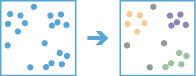
The Find operation extracts clusters from your input point features and identifies any surrounding noise. Two clustering methods can be used, DBSCAN or HDBSCAN. Both methods can find clusters in space, while DBSCAN can find spatiotemporal clusters in time-enabled point layers.
For example, a non governmental organization is studying a particular pest-borne disease. It has a point dataset representing households in a study area, some of which are infested, and some of which are not. By using the Find Point Clusters tool, an analyst can identify clusters of infested households to help pinpoint an area to begin treatment and extermination of pests.
To learn more, see the ArcGIS Pro documentation on How Density-based Clustering works.
Request parameters
| Parameter | Details |
|---|---|
| The point features from which clusters will be found. Syntax: As described in Feature input, this parameter can be one of the following:
REST examples |
| The algorithm used for cluster analysis. This parameter must be specified as either REST examples |
| When this parameter is set to REST examples |
| This parameter is used differently depending on the clustering method chosen. For REST examples |
| When using REST examples |
| The units used for the Values: REST examples |
| When using DBSCAN with |
| The units used for the |
|
The task will create a feature service of the results. You define the name of the service. REST examples |
|
The
Syntax: |
|
The response format. The default response format is Values: |
Example usage
Below is a sample request URL for Find :
https://hostname.domain.com/webadaptor/rest/services/System/GeoAnalyticsTools/GPServer/FindHotSpots/submitJob?inputLayer={"url":"https://hostname.domain.com/webadaptor/rest/services/Hurricane/hurricaneTrack/0"}&clusterMethod=HDBSCAN&minFeaturesCluster=10&searchDistance=&searchDistanceUnit=&outputName=myOutput&context={"extent":{"xmin":-122.68,"ymin":45.53,"xmax":-122.45,"ymax":45.6,"spatialReference":{"wkid":4326}}}&f=jsonResponse
When you submit a request, the service assigns a unique job ID for the transaction.
Syntax:
{
"jobId": "<unique job identifier>",
"jobStatus": "<job status>"
}After the initial request is submitted, you can use job to periodically check the status of the job and messages as described in Check job status. Once the job has successfully completed, use job to retrieve the results. To track the status, you can make a request of the following form:
https://<analysis url>/FindPointClusters/jobs/<jobId>Access results
When the status of the job request is esri , you can access the results of the analysis by making a request of the following form:
https://<analysis-url>/FindPointClusters/jobs/<jobId>/results/output?token=<your token>&f=json| Response | Description |
|---|---|
| The
When the HDBSCAN algorithm is used to find clusters, the following fields will also be added to
The result has properties for parameter name, data type, and value. The contents of See Feature output for more information about how the result layer is accessed. |