Apply mosaic rule to a mosaic dataset of rasters.
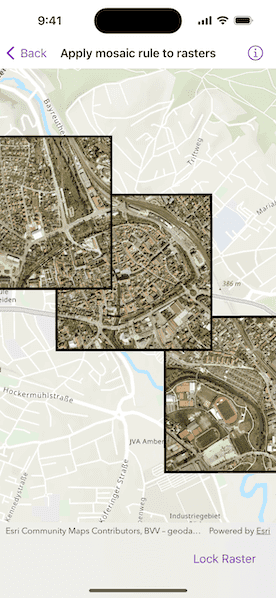
Use case
An image service can use a mosaic rule to mosaic multiple rasters on-the-fly. A mosaic rule can specify which rasters are selected, and how the selected rasters are z-ordered. It can also specify how overlapping pixels from different rasters at the same location are resolved.
For example, when using the "byAttribute" mosaic method, the values in an attribute field are used to sort the images, and when using the "Center" method, the image closest to the center of the display is positioned as the top image in the mosaic. Additionally, the mosaic operator allows you to define how to resolve the overlapping cells, such as choosing a blending operation.
Specifying mosaic rules is useful for viewing overlapping rasters. For example, using the "By Attribute" mosaic method to sort the rasters based on their acquisition date allows the newest image to be on top. Using "mean" mosaic operation makes the overlapping areas contain the mean cell values from all the overlapping rasters.
How to use the sample
When the rasters are loaded, choose from a list of preset mosaic rules to apply to the rasters.
How it works
- Create an
ImageServiceRasterusing the service's URL. - Create a
MosaicRuleobject and set it to themosaicRuleproperty of the image service raster. - Create a
RasterLayerfrom the image service raster and add it to the map. - Set the
mosaicMethod,mosaicOperation, and other properties of the mosaic rule object accordingly to specify the rule on the raster dataset.
Relevant API
- ImageServiceRaster
- MosaicMethod
- MosaicOperation
- MosaicRule
About the data
This sample uses a raster image service that shows aerial images of Amberg, Germany.
Additional information
For more information, see Understanding the mosaicking rules for a mosaic dataset from ArcGIS Desktop documentation. To learn more about how to define certain mosaic rules, see Mosaic rule objects from the ArcGIS REST API documentation.
Tags
image service, mosaic method, mosaic rule, raster
Sample Code
// Copyright 2024 Esri
//
// Licensed under the Apache License, Version 2.0 (the "License");
// you may not use this file except in compliance with the License.
// You may obtain a copy of the License at
//
// https://www.apache.org/licenses/LICENSE-2.0
//
// Unless required by applicable law or agreed to in writing, software
// distributed under the License is distributed on an "AS IS" BASIS,
// WITHOUT WARRANTIES OR CONDITIONS OF ANY KIND, either express or implied.
// See the License for the specific language governing permissions and
// limitations under the License.
import ArcGIS
import SwiftUI
struct ApplyMosaicRuleToRastersView: View {
/// The tracking status for the loading operation.
@State private var isLoading = false
/// The error shown in the error alert.
@State private var error: Error?
/// The data model for the sample.
@StateObject private var model = Model()
/// Holds the reference to the currently selected rule.
@State private var ruleSelection: RuleSelection = .objectID
var body: some View {
MapViewReader { mapProxy in
MapView(map: model.map)
.onDrawStatusChanged { drawStatus in
// Updates the the loading state when the map's draw status is completed.
withAnimation {
if drawStatus == .completed {
isLoading = false
}
}
}
.overlay(alignment: .center) {
if isLoading {
ProgressView("Loading...")
.padding()
.background(.ultraThickMaterial)
.clipShape(.rect(cornerRadius: 10))
.shadow(radius: 50)
}
}
.task {
guard let rasterLayer = model.map.operationalLayers.first as? RasterLayer else {
return
}
do {
// Downloads raster from online service.
try await rasterLayer.load()
await mapProxy.setViewpoint(
Viewpoint(
center: model.imageServiceRasterCenter,
scale: 25000
)
)
} catch {
self.error = error
}
}
.toolbar {
ToolbarItemGroup(placement: .bottomBar) {
Picker("Mosaic Rule", selection: $ruleSelection) {
ForEach(RuleSelection.allCases, id: \.self) { rule in
Text(rule.label)
}
}
.task(id: ruleSelection) {
isLoading = true
model.imageServiceRaster.mosaicRule = ruleSelection.rule
await mapProxy.setViewpoint(
Viewpoint(
center: model.imageServiceRasterCenter,
scale: 25000
)
)
}
.pickerStyle(.automatic)
}
}
}
.errorAlert(presentingError: $error)
}
}
private enum RuleSelection: CaseIterable, Equatable {
case objectID, northWest, center, byAttribute, lockRaster
/// The string to be displayed for each `RuleSelection` option.
var label: String {
switch self {
case .objectID: "Object ID"
case .northWest: "North West"
case .center: "Center"
case .byAttribute: "By Attribute"
case .lockRaster: "Lock Raster"
}
}
/// For the selected rule type it creates a new `MosaicRule`
/// and applies the selected and attributes.
var rule: MosaicRule {
let mosaicRule = MosaicRule()
switch self {
case .objectID:
// The default mosaic method is objectID which
// functionally is the same as the none rule in earlier versions.
mosaicRule.mosaicMethod = .objectID
case .northWest:
// Sets the mosaic rule method to northwest method and sets operation
// to first.
mosaicRule.mosaicMethod = .northwest
mosaicRule.mosaicOperation = .first
case .center:
// Sets the mosaic method to center and uses blend operation.
mosaicRule.mosaicMethod = .center
mosaicRule.mosaicOperation = .blend
case .byAttribute:
// Sets the mosaic method to attribute and sorts on "OBJECTID"
// field of the service.
mosaicRule.mosaicMethod = .attribute
mosaicRule.sortField = "OBJECTID"
case .lockRaster:
// Sets the mosaic method to lockRaster method and locks 3 image rasters.
mosaicRule.mosaicMethod = .lockRaster
mosaicRule.addLockRasterIDs([1, 7, 12])
}
return mosaicRule
}
}
private extension ApplyMosaicRuleToRastersView {
class Model: ObservableObject {
/// A map with a topographic style.
let map: Map = {
let map = Map(basemapStyle: .arcGISTopographic)
return map
}()
/// A service that fetches the raster using image source url.
let imageServiceRaster: ImageServiceRaster = {
let serviceRaster = ImageServiceRaster(
url: .imageServiceURL
)
serviceRaster.mosaicRule = MosaicRule()
return serviceRaster
}()
/// A computed property returns center of raster so that map recenters on rule change.
var imageServiceRasterCenter: Point {
imageServiceRaster.serviceInfo?.fullExtent?.center ?? Point(x: 0, y: 0)
}
init() {
let rasterLayer = RasterLayer(raster: imageServiceRaster)
map.addOperationalLayer(rasterLayer)
}
}
}
private extension URL {
/// This sample uses a raster image service that shows aerial images of Amberg, Germany.
static let imageServiceURL = URL(string: "https://sampleserver7.arcgisonline.com/server/rest/services/amberg_germany/ImageServer")!
}
#Preview {
NavigationStack {
ApplyMosaicRuleToRastersView()
}
}