Create a convex hull for a given set of points. The convex hull is a polygon with shortest perimeter that encloses a set of points. As a visual analogy, consider a set of points as nails in a board. The convex hull of the points would be like a rubber band stretched around the outermost nails.
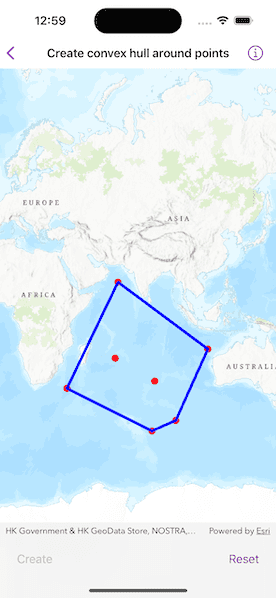
Use case
A convex hull can be useful in collision detection. For example, when charting the position of two yacht fleets (with each vessel represented by a point), if their convex hulls have been precomputed, it is efficient to first check if their convex hulls intersect before computing their proximity point-by-point.
How to use the sample
Tap on the map to add points. Tap the "Create" button to generate the convex hull of those points. Tap the "Reset" button to start over.
How it works
- Create an input geometry such as a
Multipointobject. - Use
convexHull(for:)method to create a newGeometryobject representing the convex hull of the input points. The returned geometry will either be aPoint,Polyline, orPolygonbased on the number of input points.
Relevant API
- Geometry
- GeometryEngine
Tags
convex hull, geometry, spatial analysis
Sample Code
// Copyright 2023 Esri
//
// Licensed under the Apache License, Version 2.0 (the "License");
// you may not use this file except in compliance with the License.
// You may obtain a copy of the License at
//
// https://www.apache.org/licenses/LICENSE-2.0
//
// Unless required by applicable law or agreed to in writing, software
// distributed under the License is distributed on an "AS IS" BASIS,
// WITHOUT WARRANTIES OR CONDITIONS OF ANY KIND, either express or implied.
// See the License for the specific language governing permissions and
// limitations under the License.
import ArcGIS
import SwiftUI
struct CreateConvexHullAroundPointsView: View {
/// The view model for the sample.
@StateObject private var model = Model()
/// A Boolean value indicating whether the create button can be pressed.
@State private var createIsDisabled = true
/// A Boolean indicate whether the reset button can be pressed.
@State private var resetIsDisabled = true
var body: some View {
// Create a map view to display the map.
MapView(map: model.map, graphicsOverlays: model.graphicsOverlays)
.onSingleTapGesture { _, mapPoint in
model.inputPoints.append(mapPoint)
model.pointsGraphicsOverlay.addGraphic(Graphic(geometry: mapPoint))
createIsDisabled = false
resetIsDisabled = false
}
.toolbar {
ToolbarItemGroup(placement: .bottomBar) {
Button("Create") {
model.createConvexHull()
createIsDisabled = true
}
.disabled(createIsDisabled)
Button("Reset") {
model.reset()
createIsDisabled = true
resetIsDisabled = true
}
.disabled(resetIsDisabled)
}
}
}
}
private extension CreateConvexHullAroundPointsView {
/// The view model for this sample.
private class Model: ObservableObject {
/// A map with a topographic basemap.
let map: Map
/// An array of input points to be used in creating the convexHull.
var inputPoints: [Point] = []
/// An array that contains the graphics overlays for the sample.
var graphicsOverlays: [GraphicsOverlay] {
return [pointsGraphicsOverlay, convexHullGraphicsOverlay]
}
/// The graphics overlay for the input points graphics.
let pointsGraphicsOverlay: GraphicsOverlay
/// The graphics overlay for the convex hull graphic.
private let convexHullGraphicsOverlay: GraphicsOverlay
/// A red simple marker symbol to display where the user tapped on the map.
private let markerSymbol: SimpleMarkerSymbol
/// A blue simple line symbol for the outline of the convex hull graphic.
private let lineSymbol: SimpleLineSymbol
/// A hollow polygon simple fill symbol for the convex hull graphic.
private var fillSymbol: SimpleFillSymbol
init() {
map = Map(basemapStyle: .arcGISTopographic)
markerSymbol = SimpleMarkerSymbol(style: .circle, color: .red, size: 10)
lineSymbol = SimpleLineSymbol(style: .solid, color: .blue, width: 4)
fillSymbol = SimpleFillSymbol(style: .noFill, outline: lineSymbol)
pointsGraphicsOverlay = GraphicsOverlay()
pointsGraphicsOverlay.renderer = SimpleRenderer(symbol: markerSymbol)
convexHullGraphicsOverlay = GraphicsOverlay()
}
/// Reset the points and graphics.
func reset() {
inputPoints.removeAll()
pointsGraphicsOverlay.removeAllGraphics()
convexHullGraphicsOverlay.removeAllGraphics()
}
/// Create the convex hull graphic using the inputPoints.
func createConvexHull() {
// Normalize points and create convex hull geometry.
if let normalizedPoints = GeometryEngine.normalizeCentralMeridian(of: Multipoint(points: inputPoints)),
let convexHullGeometry = GeometryEngine.convexHull(for: normalizedPoints) {
// Set the symbol depending on the geometry type of the convex hull.
let symbol: Symbol?
switch convexHullGeometry {
case is Point:
symbol = markerSymbol
case is Polyline:
symbol = lineSymbol
case is ArcGIS.Polygon:
symbol = fillSymbol
default:
symbol = nil
}
// Remove the existing graphic for convex hull.
convexHullGraphicsOverlay.removeAllGraphics()
// Create the convex hull graphic.
let convexHullGraphic = Graphic(geometry: convexHullGeometry, symbol: symbol)
convexHullGraphicsOverlay.addGraphic(convexHullGraphic)
}
}
}
}
#Preview {
NavigationStack {
CreateConvexHullAroundPointsView()
}
}