Geocode addresses to locations and reverse geocode locations to addresses offline.
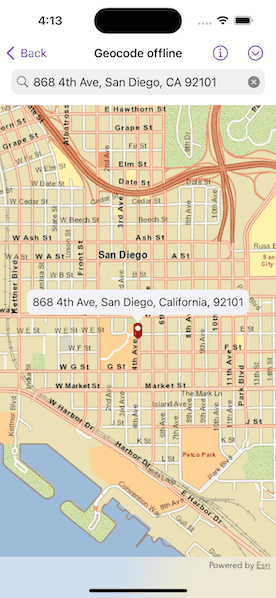
Use case
You can use an address locator file to geocode addresses and locations. For example, you could provide offline geocoding capabilities to field workers repairing critical infrastructure in a disaster when network availability is limited.
How to use the sample
Type the address in the search bar or tap the arrow button in the toolbar and select from the list to geocode the address and view the result on the map. Tap a location to create a pin and reverse geocode. Tap, hold and pan to get real-time geocoding.
How it works
- Use the path of a .loc file to create a
LocatorTaskobject. - Set up
GeocodeParametersand callLocatorTask.geocode(forSearchText:using:)to get geocode results.
Relevant API
- GeocodeParameters
- GeocodeResult
- LocatorTask
- ReverseGeocodeParameters
Offline data
The sample viewer will download offline data automatically before loading the sample.
Tags
geocode, geocoder, locator, offline, package, query, search
Sample Code
// Copyright 2023 Esri
//
// Licensed under the Apache License, Version 2.0 (the "License");
// you may not use this file except in compliance with the License.
// You may obtain a copy of the License at
//
// https://www.apache.org/licenses/LICENSE-2.0
//
// Unless required by applicable law or agreed to in writing, software
// distributed under the License is distributed on an "AS IS" BASIS,
// WITHOUT WARRANTIES OR CONDITIONS OF ANY KIND, either express or implied.
// See the License for the specific language governing permissions and
// limitations under the License.
import ArcGIS
import SwiftUI
struct GeocodeOfflineView: View {
/// The view model for the sample.
@StateObject private var model = Model()
/// The viewpoint of the map view, initially centered on San Diego, CA, USA.
@State private var viewpoint = Viewpoint(
center: Point(x: -13_042_250, y: 3_857_970, spatialReference: .webMercator),
scale: 2e4
)
/// The text in the search bar.
@State private var searchText = ""
/// The search text that has been submitted.
@State private var submittedSearchText: String?
/// A Boolean value indicating whether the "No results found." alert is showing.
@State private var resultAlertIsShowing = false
/// A pre-populated list of example addresses.
private let exampleAddresses = [
"910 N Harbor Dr, San Diego, CA 92101",
"2920 Zoo Dr, San Diego, CA 92101",
"111 W Harbor Dr, San Diego, CA 92101",
"868 4th Ave, San Diego, CA 92101",
"750 A St, San Diego, CA 92101"
]
var body: some View {
GeocodeMapView(model: model, viewpoint: $viewpoint)
.searchable(text: $searchText, prompt: "Type in an address")
.autocorrectionDisabled()
.onSubmit(of: .search) {
submittedSearchText = searchText
}
.toolbar {
ToolbarItem(placement: .primaryAction) {
Menu {
ForEach(exampleAddresses, id: \.self) { address in
Button(address) {
searchText = address
submittedSearchText = address
}
}
} label: {
Image(systemName: "chevron.down.circle")
}
}
}
.onChange(of: searchText) { _ in
// Reset the marker when the search text changes.
model.resetGraphics()
}
.task(id: submittedSearchText) {
// Geocode the text when a search is submitted.
if let submittedSearchText {
if let resultExtent = await model.geocodeSearch(address: submittedSearchText) {
// If found, zoom to the extent of the result's location.
viewpoint = Viewpoint(boundingGeometry: resultExtent)
} else {
// If no result was found, inform the user with an alert.
resultAlertIsShowing = true
}
}
submittedSearchText = nil
}
.alert("No results found.", isPresented: $resultAlertIsShowing, actions: {})
}
}
private extension GeocodeOfflineView {
/// The map view for the sample.
struct GeocodeMapView: View {
/// The view model for the sample.
@ObservedObject var model: Model
/// The action that ends the current search interaction.
@Environment(\.dismissSearch) private var dismissSearch
/// The current viewpoint of the map view.
@Binding var viewpoint: Viewpoint
/// The point on the map where the user tapped.
@State private var tapLocation: Point?
var body: some View {
MapView(map: model.map, viewpoint: viewpoint, graphicsOverlays: [model.graphicsOverlay])
.onViewpointChanged(kind: .centerAndScale) { viewpoint = $0 }
.callout(placement: $model.calloutPlacement) { _ in
Text(model.calloutText)
.font(.callout)
.padding(8)
}
.onSingleTapGesture { _, mapPoint in
tapLocation = mapPoint
}
.onLongPressAndDragGesture { mapPoint in
model.calloutIsOffset = true
tapLocation = mapPoint
} onEnded: {
// Reset the callout's offset when the gesture ends.
if let tapLocation {
model.calloutIsOffset = false
model.updateCalloutPlacement(to: tapLocation)
}
tapLocation = nil
}
.task(id: tapLocation) {
// Reverse geocode the tap location when it changes.
if let tapLocation {
dismissSearch()
await model.reverseGeocode(mapPoint: tapLocation)
}
}
}
}
}
private extension MapView {
/// Sets a closure to perform when the map view recognizes a long press and drag gesture.
/// - Parameters:
/// - action: The closure to perform when the gesture is recognized.
/// - onEnded: The closure to perform when the gesture ends.
/// - Returns: A new `View` object.
func onLongPressAndDragGesture(
perform action: @escaping (Point) -> Void,
onEnded: @escaping () -> Void
) -> some View {
self
.onLongPressGesture { _, mapPoint in
action(mapPoint)
}
.gesture(
LongPressGesture()
.simultaneously(with: DragGesture())
.onEnded { _ in
onEnded()
}
)
}
}